How To Fix 0x0 Error Code On Windows 11
Windows 11's error code 0x0 is a generic error that shows up when the computer cannot access a particular file or has trouble opening or running one of its installed apps. It could also happen if the computer's hard disk fails, runs out of ...
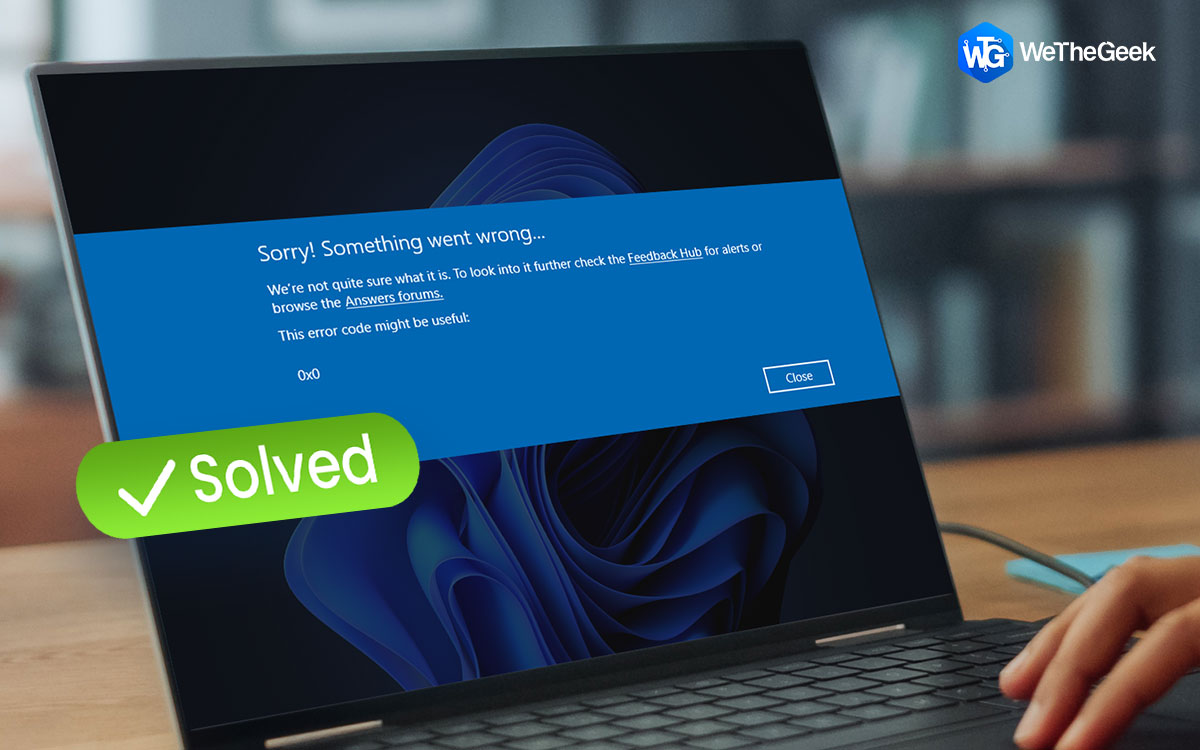
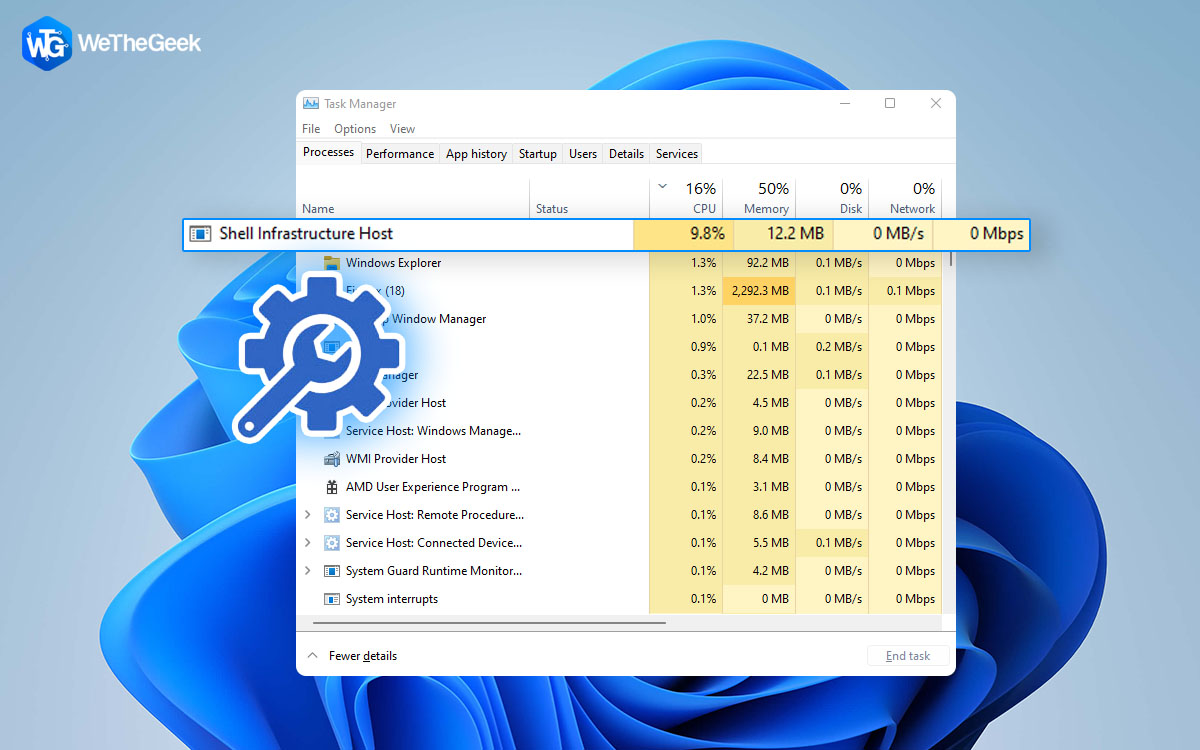
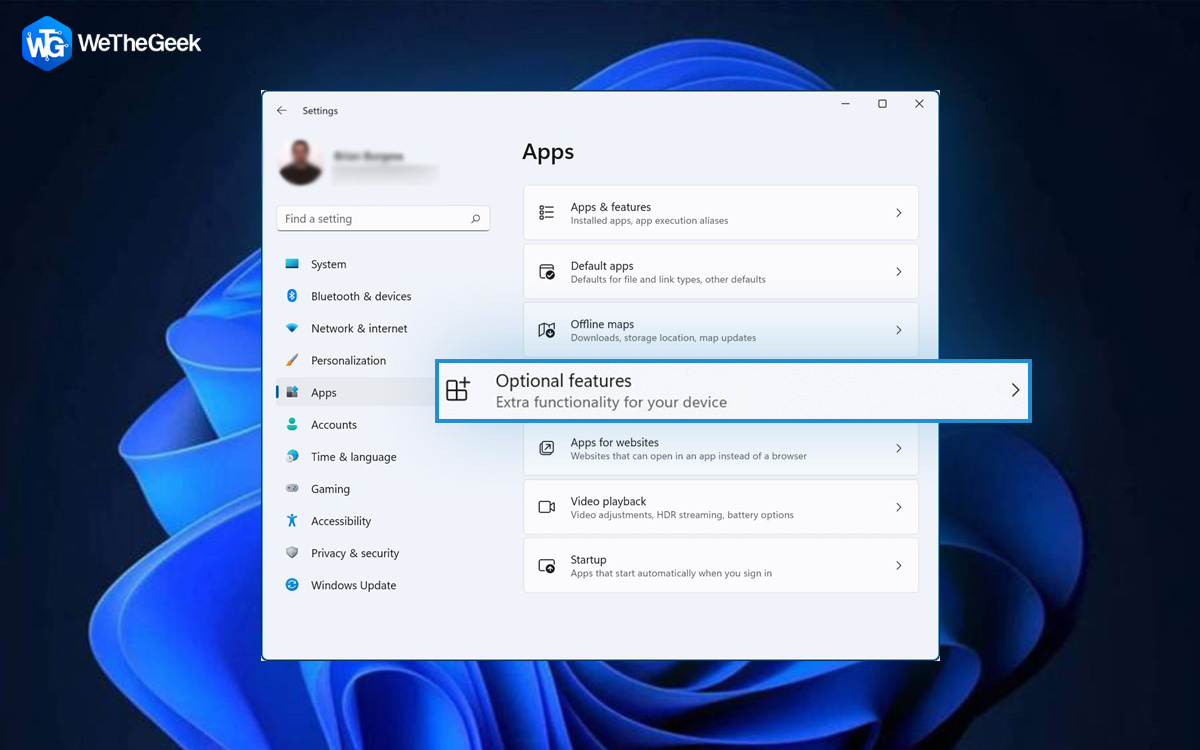
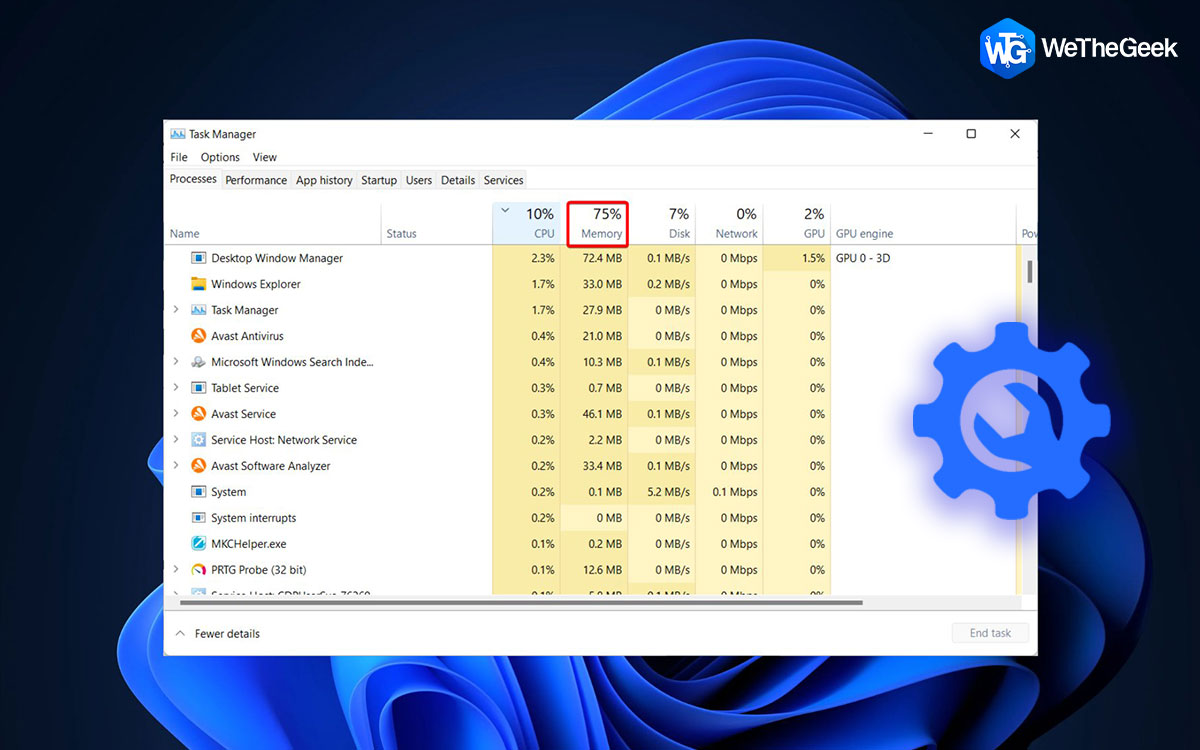
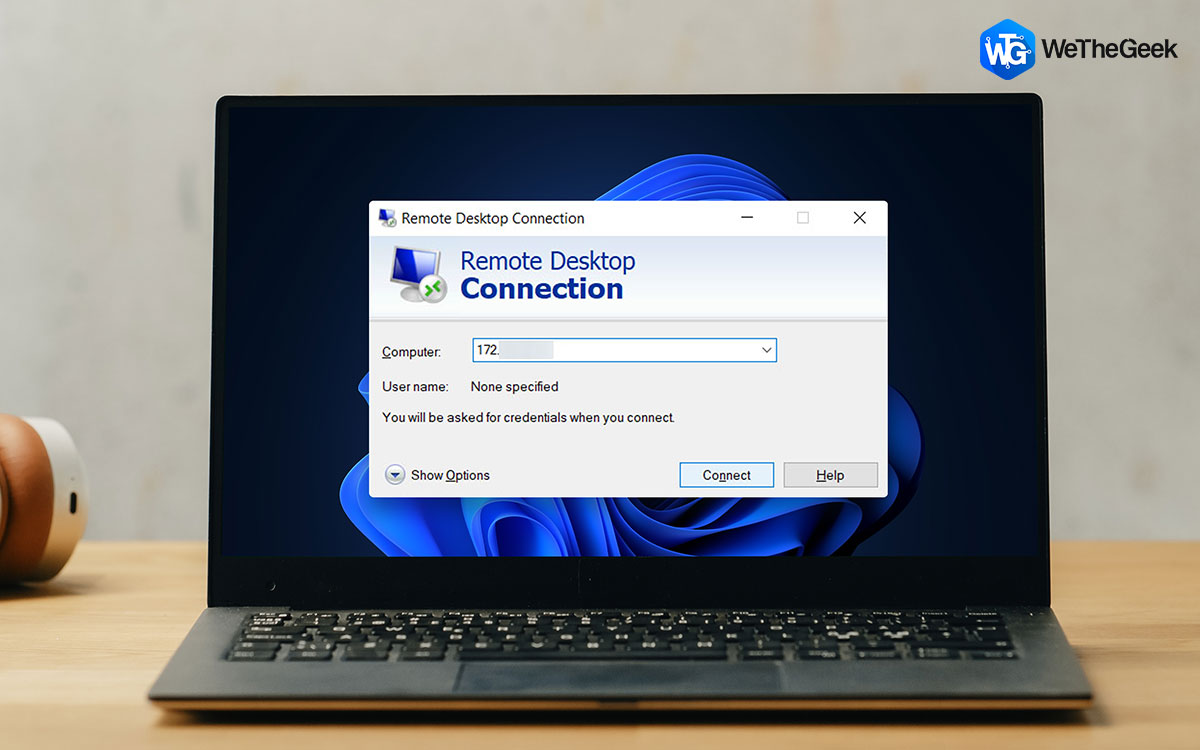



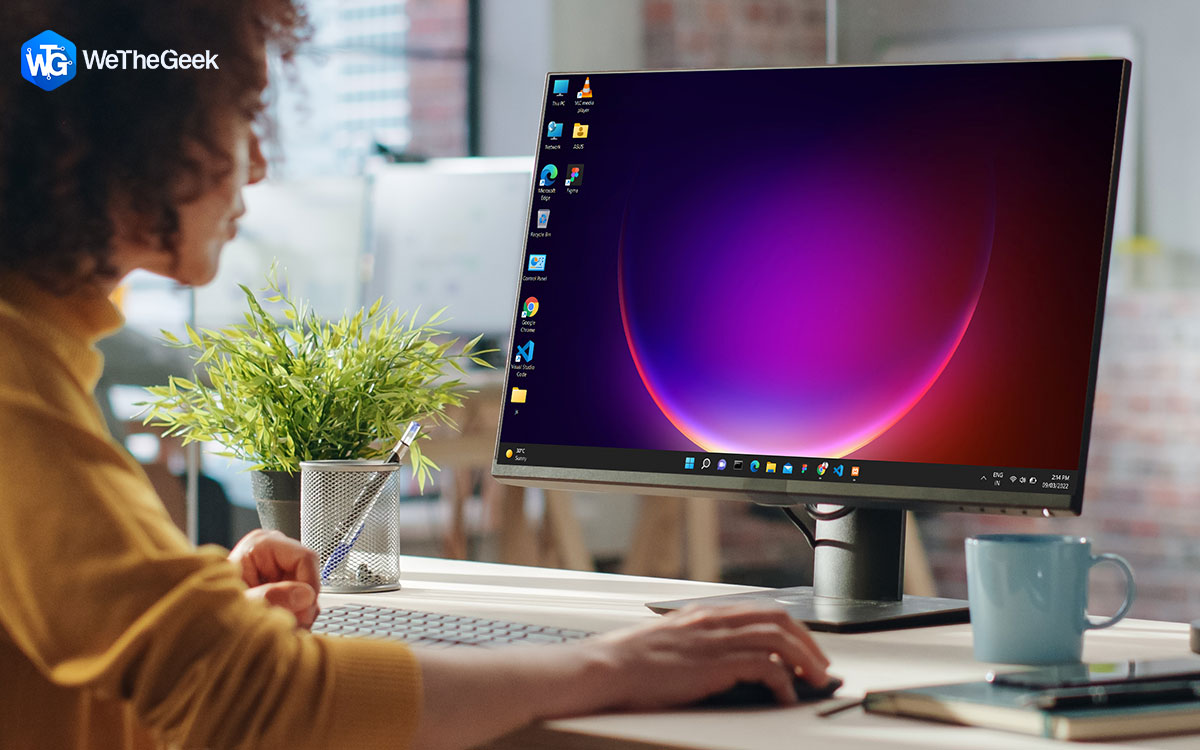

 Subscribe Now & Never Miss The Latest Tech Updates!
Subscribe Now & Never Miss The Latest Tech Updates!