FIX: There Are No Startup Items to Display in Task Manager Error (Windows 11)
The Task Manager is a crucial component of the Windows OS that lets you manage apps and programs, troubleshoot tasks, and monitor the overall performance of the operating system. More importantly, it also plays a role of a startup manager t...
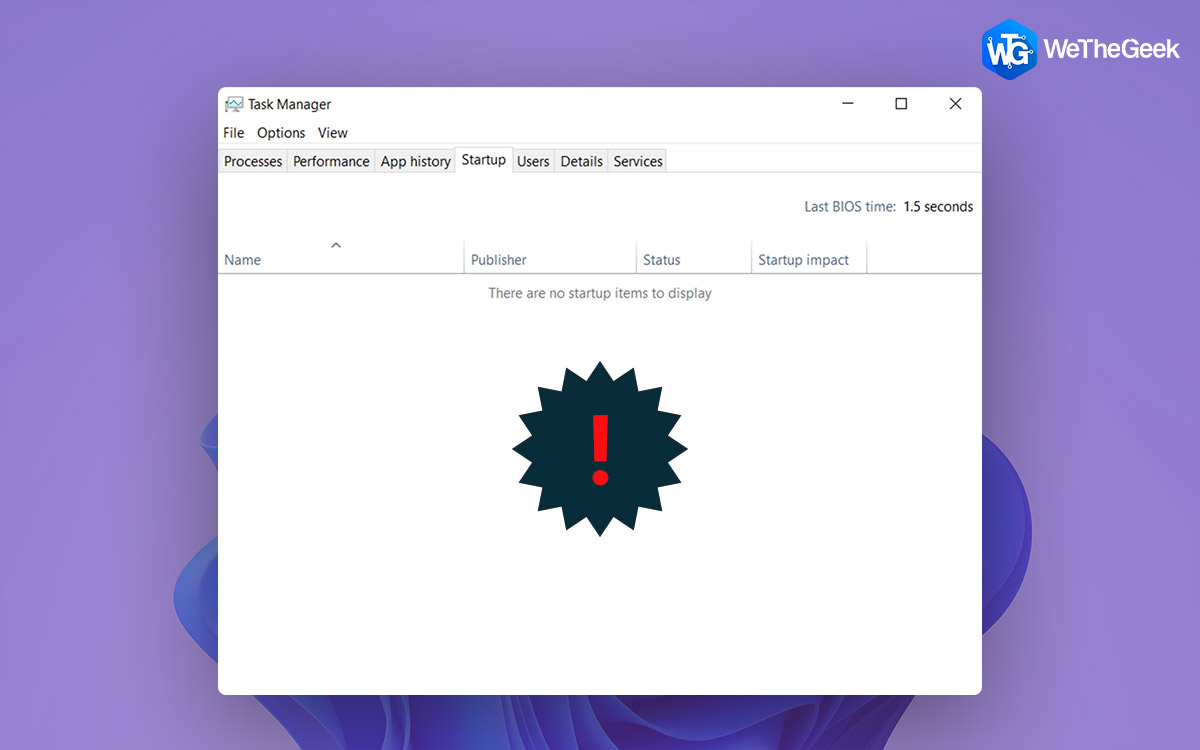
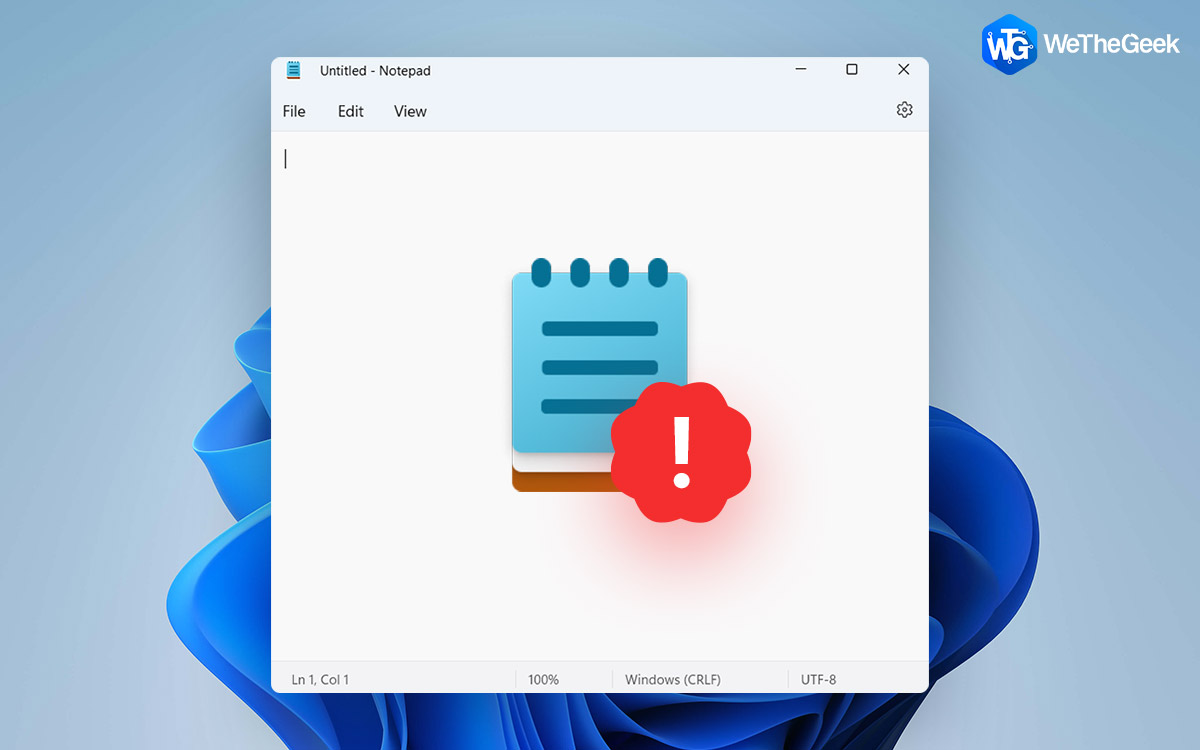








 Subscribe Now & Never Miss The Latest Tech Updates!
Subscribe Now & Never Miss The Latest Tech Updates!