How to Fix Microsoft Edge High CPU Usage Issue on Windows 11?
Microsoft Edge is the default web browser on Windows known for its high-speed browsing and seamless integration with modern web technologies. The browser includes features such as Cortana integration, annotation tools, and a reading mode th...
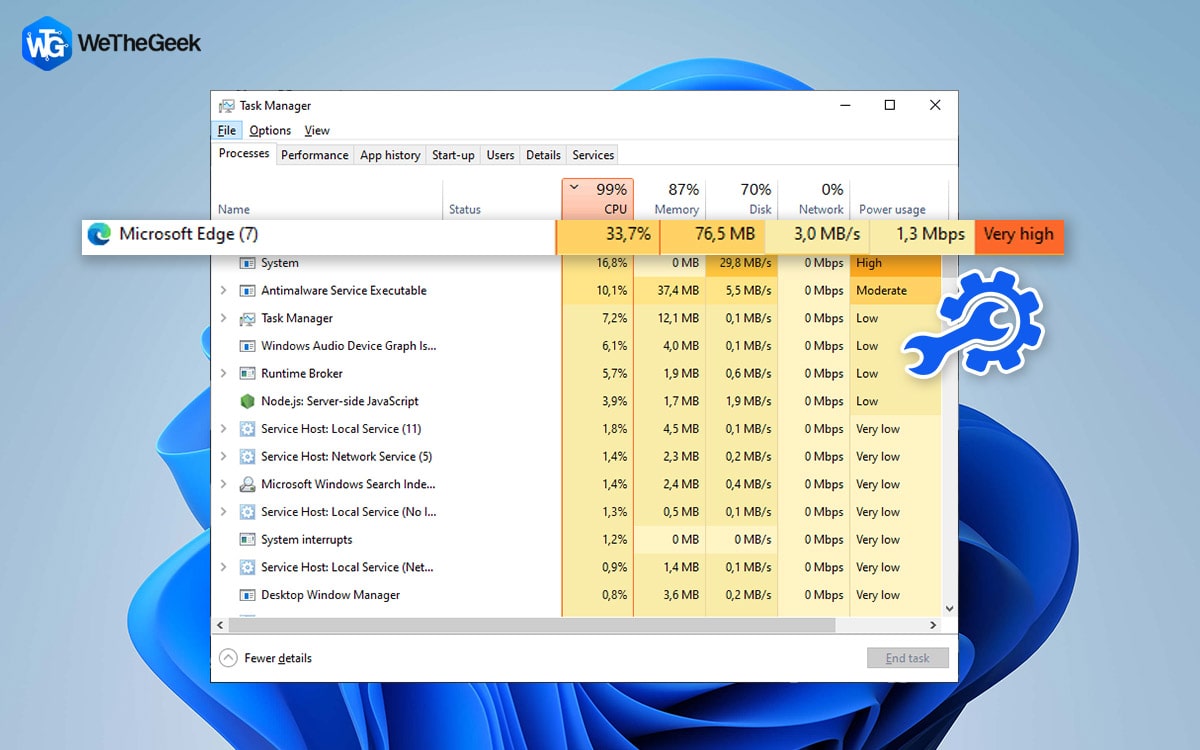







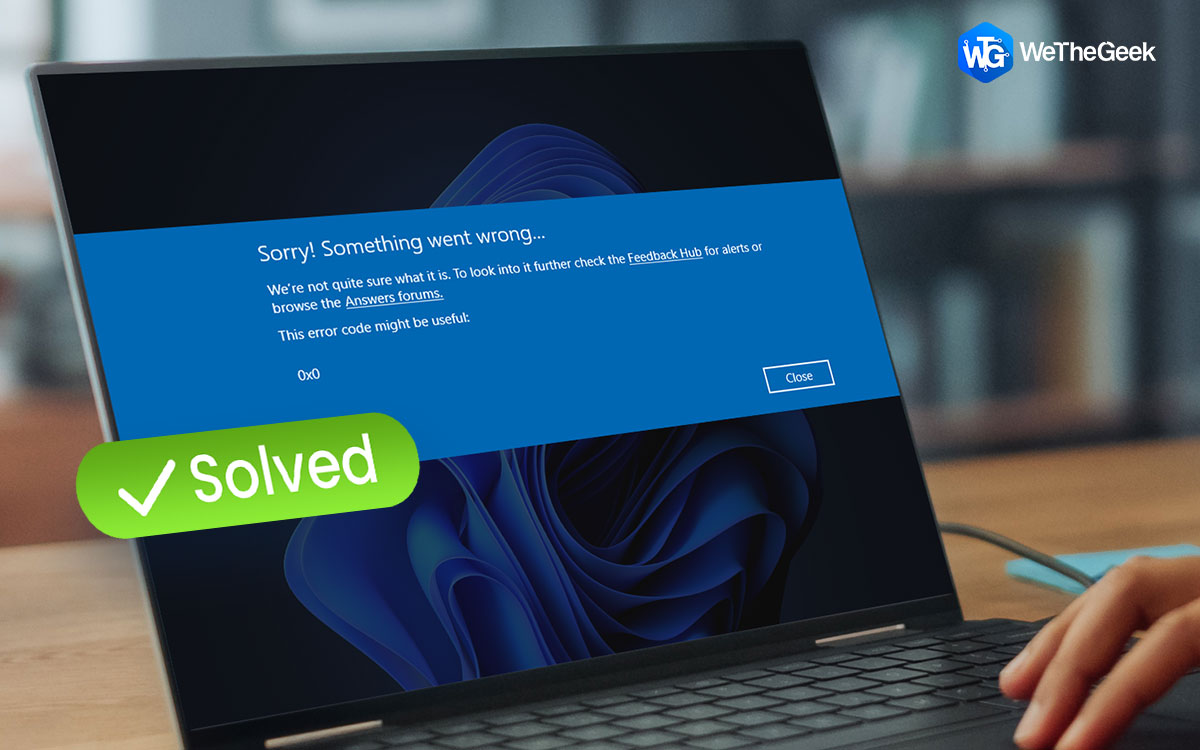

 Subscribe Now & Never Miss The Latest Tech Updates!
Subscribe Now & Never Miss The Latest Tech Updates!