Want to get right to the point? Opera is deemed as the fastest browser of 2023 and also recommended for being one of the safest options apart from all-time favorite Google Chrome.
Having the right web browser by your side can make a substantial difference in the way you browse the Internet. Until & unless, you’re at the workstation crunching numbers or editing blockbuster movies, you probably spend the majority of time scrolling web pages. That is why it’s imperative to have the best browser for Windows 11/10/8 that can meet all your needs.
However, which one is exactly the best? Which is the fastest & safest browser available? Well, every company claims its latest browser solution is the most secure, but how do you know that it does offer what it says?
Well, to save your research time while searching for the top Internet browser for your PC. We’ve listed the Top 10 Fastest Browsers For Windows 11/10 & below, and we’ve evaluated each browser based on these criteria:
- Speed – It’s the most important factor to consider. Because, hey, who doesn’t get easily annoyed with slow page load times?
- Navigation – Having the ability to navigate from one place to another quickly is the need of the hour.
- Extensions – Who doesn’t need those add-ons for making browsing more convenient & satisfying? Well, I am sure that I do!
- Privacy & Security – An excellent browser is one that focuses on user privacy & security. So, you might be looking for a web browser that helps you minimize how you’re tracked.
- Customization – Well, the ability to customize the toolbar, change the browser theme & manage bookmarks, are some of the important things that every good web browser should have.
- User Experience – Well, who doesn’t like a clean, intuitive & eye-pleasing interface? Of course, it might not be an essential factor to consider while choosing the Best Web Browser for Windows 10, but it does matter!
For Android users Best Mobile Browsers For Android
Also Read: Browser For Android TV
So, let’s explore the features, advantages & disadvantages of these Top 10 Most Fastest & Safest Browsers for Windows 10 & older versions. Also, do not forget to tell us your favorite web browser at the end of the article in the comments section!
| Categories | Product | Download Links |
|---|---|---|
| Most Underrated Browser | Opera |
Recommended |
| Best Private Browser | Brave Browser | |
| All-Time Favorite Browser | Google Chrome | |
| Best Alternative To Chrome | Mozilla Firefox | |
| The Standard Internet Browser | Microsoft Edge | |
| Fastest & Safest Browser | Vivaldi | |
| Best Anonymous Browser | Tor | |
| Best Open Source Browser | Chromium | |
| The Feature-Rich Secure Browser | Maxthon | |
| Best Browser For Downloading | Comodo IceDragon |
Top 10+ Best Web Browsers For Windows 11/10 Compared (2023)
| Most Popular Browsers | Owned By | Price | Software License | Current Layout Engine | Recent Release Version |
| Opera | Opera Software | Free | Proprietary | Blink | 79.0.4143.22 |
| Brave Browser | Brave Software, Inc. | Free | MPL2.0 | Blink | 1.28.106 |
| Google Chrome | Free | BSD (Chromium Executable Closed-Source Features) | Blink | 93.0.4577 | |
| Mozilla Firefox | Mozilla Foundation | Free | MPL2.0 | Gecko | 92.0 |
| Microsoft Edge | Microsoft | Free | BSD (Chromium Executable Closed-Source Features) | Blink | 93.0.961.52 |
| Vivaldi | Vivaldi Technologies | Free | Proprietary | Blink | 4.2.2406.44 |
| Tor | The Tor Project | Free | BSD 3-clause license | Gecko | 10.5.6 |
| Chromium | The Chromium Project | Free | BSD | Blink | 93.0.4577.83 |
| Maxthon | Maxthon International Limited | Free | Proprietary | Blink, Trident | 6.1.2.1000 |
| Comodo IceDragon | Comodo IceDragon | Free | MPL2.0 | Gecko | 65.0.2.15 |
Top 10+ Fastest Web Browsers For Windows 11/10 (2023)
Here is the list of the best and fastest browsers for Windows 11, 10, 8, and other popular OS.
1. Opera – Most Underrated Browser
| Platforms Supported: Windows, macOS, Linux, Android, iOS & other basic phones. |
Well, it’s one of the most underrated Web Browsers available in the market. You might recall Opera as using it on your Java-enabled mobile phones. Probably one of the oldest web browsers present today, Opera does have received several active developments these days.
Be it customizable workspaces, integrated messengers, unit converters, snapshot tools, or crypto wallets. These latest updates have made the browser so much better; it surely deserves to be a part of this list of fastest browsers for Windows 10 & older versions
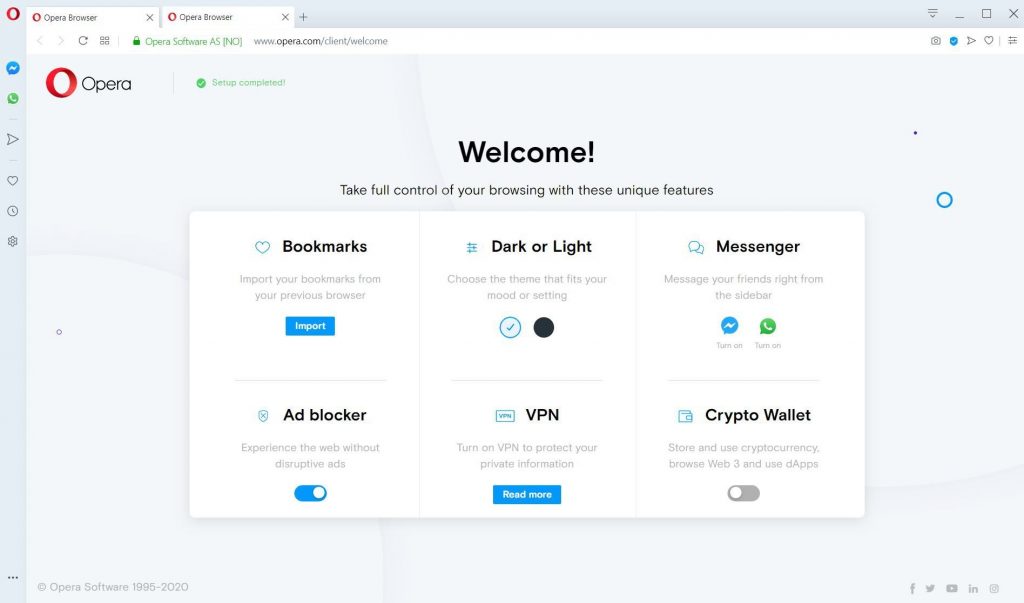
PROS & CONS:
- Opera lets you pin shortcuts to your favorite sites & most used settings to improve efficiency
- Lightweight Windows 10 Internet Browser allows you to surf via voice commands.
- The most secure browser that lets you sync across all the devices you use it on.
- A built-in security feature that allows users to check websites for malicious content & other infections.
- Little slower than other best web browsers for Windows 10, but it’s ideal for people who deal with slow connections.
2. Brave – Best Private Browser
| Platforms Supported: Windows, macOS, Linux, Android & iOS. |
If you are concerned about who is tracking you or you don’t want even your ISP to know what you are surfing on the Internet, choose Brave. It’s packed with all the standard features of an ideal web browser like the intuitive interface, faster browsing, multi-platform support, private or incognito surfing, multiple tabs management, and more.
Brave offers users much more than that; it brings the capability to earn for browsing. Yes, you read that right. It has become one of the most used browsers for making money. Wondering how? Read about its reward policy here. Check how you can contribute towards the Brave Community & make your browsing experience better.
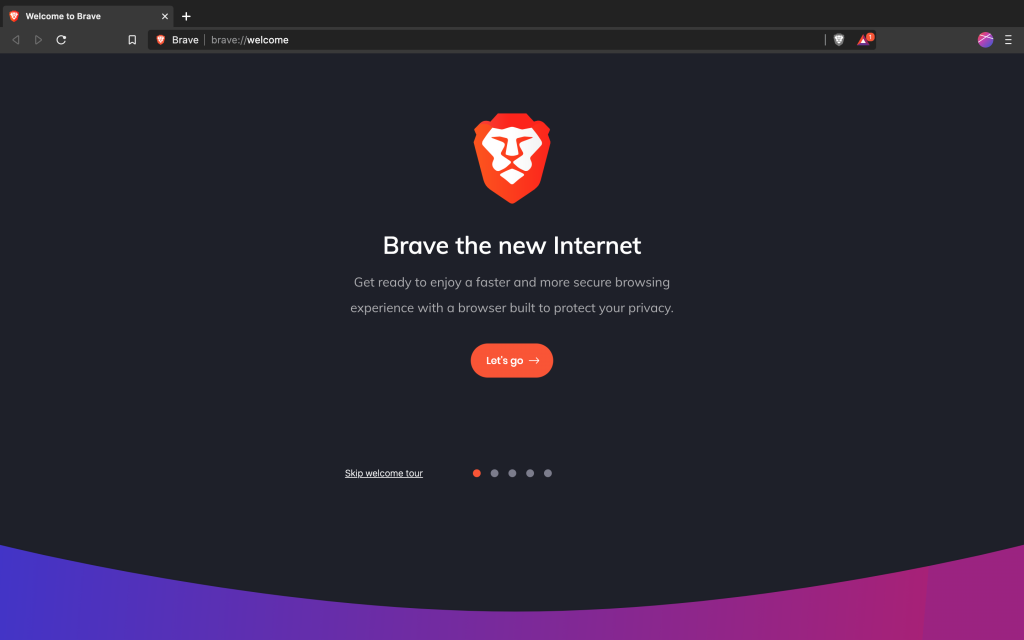
PROS & CONS:
- Has an aggressive anti-ad attitude, making it one of the safest browsers out there.
- Its built-in ad-tracker & ad-blocker removes advertisements that significantly speed up page loading times.
- Consumes less data as compared to other Internet browsers for Windows.
- Get paid for surfing the Internet via Brave Browser.
- Truly respect the privacy of users, making it the best anonymous browser for Windows 11/10.
- Fewer browsing extensions are available than other top web browsers mentioned here.
- You’ll find a lot of features to be present in the beta stage only.
3. Google Chrome – All-Time Favorite Browser
| Platforms Supported: Android, iOS, Windows, macOS, and Linux. |
Google Chrome is the only Internet Browser that has rapidly raised the popularity charts as soon as it was introduced in 2009. It’s one of the most used browsers of all time with more than 60% of the market share. Yes, you read that, right?
It has become one of the most popular browser choices & all thanks to its speed performance, easy-to-navigate interface, and security controls. It works amazingly well when it comes to syncing your preferences & managing bookmarks across all your devices.

PROS & CONS:
- Simple interface with a limited number of tools on the main page
- Save your valuable time by loading web pages at a faster rate.
- Useful Chrome extensions to improve browsing speed and security.
- Proffers advanced inbuilt tools like PDF Viewer, Language Translator & more.
- Easily integrates with other applications of Google like Gmail, Drive, AdSense, Google Ads
- Uses a lot of your system memory.
- Comparatively fewer options to customize buttons and menus.
Also Check:
4. Mozilla Firefox – Best Alternative To Chrome
| Platforms Supported: Android, iOS, Windows, macOS & Linux. |
Firefox is the closest alternative to Google Chrome, & it’s all because of its versatile and feature-rich capabilities for both casual browsing and intensive research. As part of our testing, Firefox takes around 4.5 seconds to load full pages, including heavy-content sites. Its incognito mode is considered one of the secure browsing platforms.
Though Firefox’s usage has been in decline for several years, after its reinvention with the ‘Quantum engineering project, the web browser has become better for everyday use. It’s one most used browsers for downloading songs & movies.
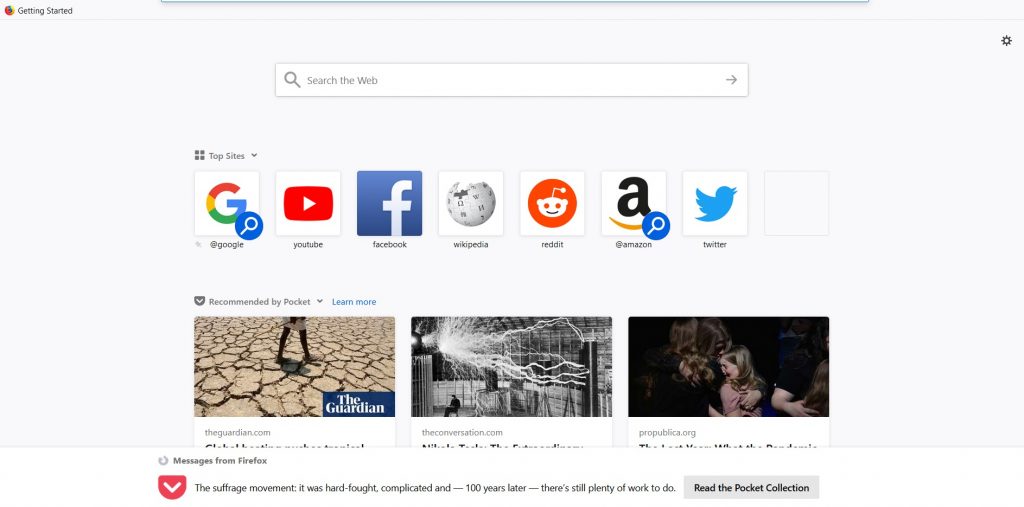
PROS & CONS:
- Built on modern underpinnings that have drastically improved performance.
- Better recommendations, enhanced tab management, a new task manager & more.
- Control what you share online with the powerful Private Browsing mode with added Tracking Protection.
- Helps you disable tracking & blocking in-browser crypto mining.
- Lightweight Windows 10 Internet Browser.
- Bookmarked web pages aren’t easy to find.
- The Landing page is packed with lots of suggested links and ads.
5. Microsoft Edge – The Standard Internet Browser
| Platforms Supported: Android, iOS, Windows, and macOS. |
Do you get frustrated when your browser takes a lot of time to load web pages? If yes, then immediately switch to Microsoft Edge. It’s undoubtedly one of the best & fastest browsers for Windows 10. Going back to its flagship web browser Internet Explorer built for Windows 95, Microsoft dominated the browser market with more than 90% of its share in 2003.
It’s one of the most popular browsers in the market & all thanks to its crystal clear privacy tools & lots of customization options. It’s noticeably fast and gives fine-grained control over how you browse the websites.

PROS & CONS:
- The Lightweight browser is available for Windows 11, 10, etc.
- Reliable and easy to use.
- Edge is one of the fastest browsers for Windows 10 as compared to other options.
- Warns users about dangerous websites while browsing, making it one of the safest browsers for Windows PC.
- Best browser for downloading websites as apps.
- Not compatible with computers running earlier versions of Windows
- Fewer browsing extensions are available than other top web browsers mentioned here
Also Read- Remove Bing From Chrome Browser
6. Vivaldi – Fastest & Safest Browser
| Platforms Supported: Windows, macOS & Linux |
A new entrant in the field of “The Best Web Browser For Windows 11/10”, Vivaldi is built on top of the Chromium project. Bringing the best combination of Google Chrome and Opera browsers, Vivaldi is a uniquely fast, flexible, and secure browser available in the market.
This top browser offers incredible multiple-tab management features; you can even tweak every part of the browser windows for a more personalized experience. Here are some other features which make it one of the best search engines in our Best Internet Browsers For Windows 11/10 PC.

PROS & CONS:
- Fastest & lightest web browser for Windows 11, 10, etc.
- The most customizable Internet Browser.
- Enjoy custom shortcuts, keyboard shortcuts, mouse gestures & bookmark manager.
- Offers built-in Notes feature to save your ideas, username, passwords, etc.
- Fast forward & rewind feature for speedy navigation.
- Wide range of settings to manage your data safely, making it the Best private browser for Windows 10.
- Occupies a significant amount of memory.
7. Tor – Best Anonymous Browser
| Platforms Supported: Windows, macOS, Linux, iOS & Android. |
Want to browse the Internet more securely & protect overall privacy? Well, if you just wish to surf the Internet without revealing your identity and completely anonymously? Then the best web browser you are looking for is Tor. It undoubtedly provides an ultimate defense against tracking, censorship, and surveillance.
Using this best anonymous browser, you don’t need to worry about your digital safety anymore. Its various protective tools ensure to cloak your browsing session entirely, so that users can surf the Internet without thinking about anyone tracking them, just under the protective blanket of Tor!

PROS & CONS:
- Open-source Internet Browser which means anyone can inspect the code
- Privacy-conscious top search engine.
- Surf Deep, Dark & even blocked websites without any restrictions with this desktop browser.
- Provides complete anonymity, and allows you to hide your original IP Address.
- Browse non-indexed pages on Yandex, Bing & Google.
- Have iPhone & Android browsers as well.
- Doesn’t recommend for use with BitTorrent or any other torrent clients.
- Reduced bandwidth speeds.
- Outdated interface
8. Chromium – Best Open-Source Browser
| Platforms Supported: Windows, macOS, Linux & Android |
We all realize that Google Chrome is one of the most popular web browsers among people, but there would be no Chrome if there would be no Chromium. It’s the open-source project that underpins the Chrome Browser. By look & features, Chromium is similar to the desktop browser Chrome.
You can simply sign in with your Google account, sync data, download extensions & more. But there are still some differences that might help users to make a better choice. Fewer to mention, Chromium doesn’t support automatic updates & doesn’t even offer a player component, so might be taken as a major flaw for several Windows users.
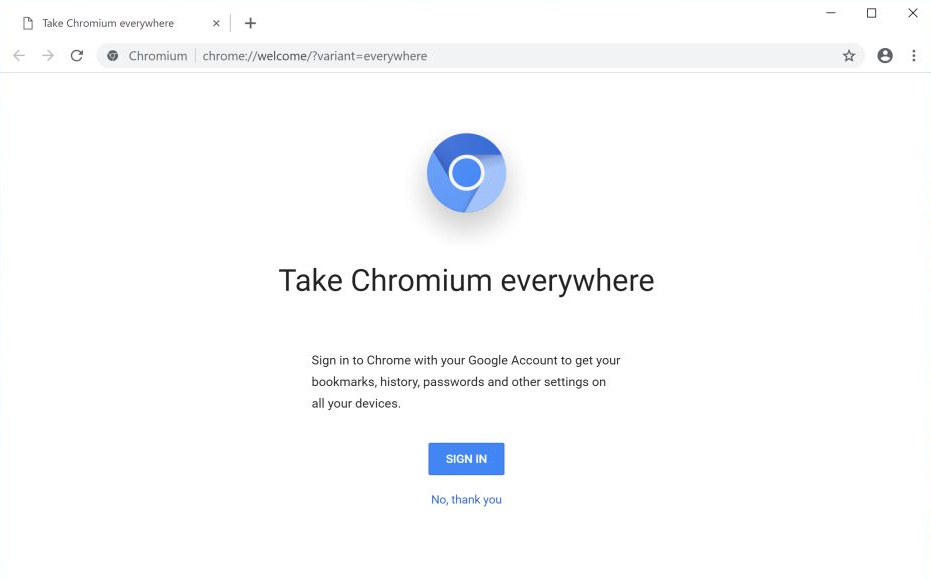
PROS & CONS:
- Since it’s an open-source project, anyone can freely use & modify it
- Chromium can access Chrome’s extension.
- It is a default desktop browser for a lot of Linux distributions
- The top web browser is open source & without proprietary codecs, it is free.
- Chromium doesn’t support Adobe Flash natively similar to Chrome.
- Both Web Browsers for Windows 10 possess security sandbox mode.
9. Maxthon – The Feature-Rich Secure Browser
| Platforms Supported: Windows, macOS, iOS, and Android. |
Our list of Fastest Web Browsers 2023, cannot be completed without mentioning, Maxthon. It is both a lightweight & private Windows 10 Internet browser. Packed with standard features found in other Best Web browsers, Maxthon offers an advanced bunch of features and tools too that sets it apart.
The majority of the users love its split-screen browsing, Ad Hunter, Customizable skins, RSS reader, support for Internet Explorer plugins, and more. It receives constant updates to enhance the overall user experience.

PROS & CONS:
- The fastest browser for Windows 11/10 with lots of customizable features.
- Drag & drop content feature available with this most popular web browser.
- Keeps your PC optimized while using it.
- Doesn’t confuse users by showing irrelevant ads.
- Best web browsers for accessing websites that are not responding to Chrome or Firefox.
- Boosts up Internet connection & loads web pages faster than other top browsers mentioned here.
- Doesn’t use a lot of RAM and memory.
- Doesn’t automatically install updates
- Maxthon default security settings are not enough to protect you from phishing schemes and malware
10. Comodo IceDragon – Best Browser For Downloading
| Platforms Supported: Windows, Mac & Android |
Considered one of the fastest and more secure versions of Firefox, Comodo IceDragon is our last Top Web Browser in the list. It’s very light on system resources and helps users with smooth surfing performance by loading webpages at a faster rate than other options mentioned here.
It claims to be the best browser for downloading large files & we cannot agree more that it works at a blazing speed. Using Comodo IceDragon, you can be assured of excellent privacy and security as well.
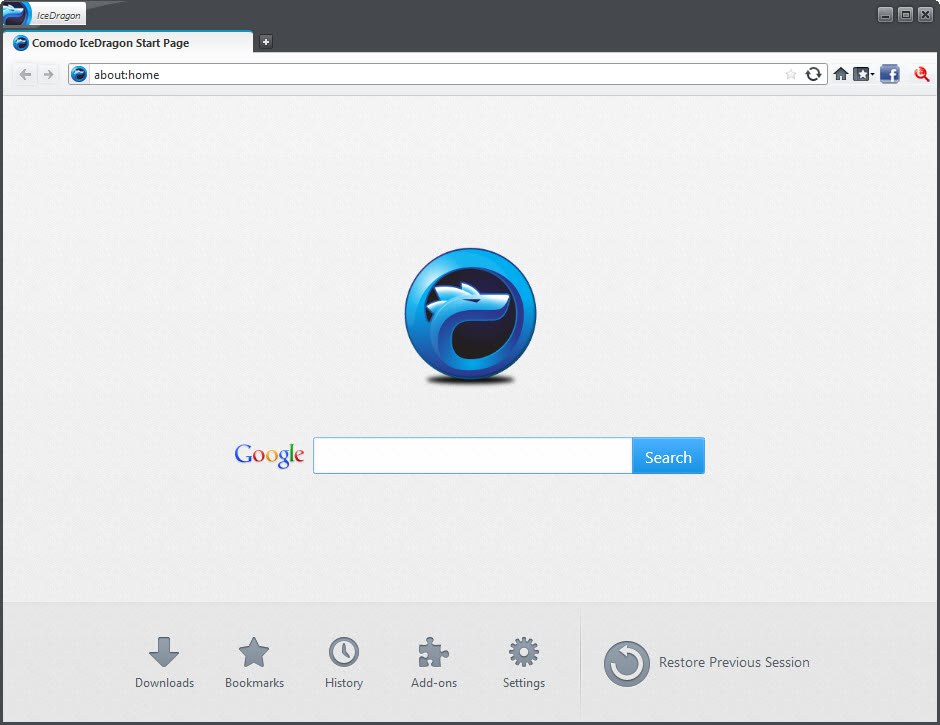
PROS & CONS:
- Best private browser for Windows 11, 10 PC.
- Offers multiple browser extensions.
- Comes integrated with social media platforms; hence you can instantly share stuff.
- Offers a portable option during installation.
- Sometimes have frequent crashing problems
11. Epic Browser
| Platforms Supported: Windows, Mac & Android |
Epic is another of the top web browsers for Windows 10 which is based on Chromium. It is a private and secure web browser that constantly blocks ads and online trackers. Developed by Hidden Reflex and centers around the privacy of users.
It deletes the history on closing the web browser thus making it safe for usage. Even at the time of web browsing, little information is saved by the browser to be used in the ongoing process.

PROS & CONS:
- Google Tracking codes are removed.
- Deletes history on exiting the browser.
- Prevents data leakage.
- Additional widgets for social media, chat, and emails.
- Few Chrome Add ons are available.
- Some websites do not work with it.
Frequently Asked Questions: Top Web Browsers 2023
Q1. What is the global market share of top desktop Internet browsers?
Well, according to Statista, Google Chrome is leading the browser market share by 68.11% as of March 2020, followed by Firefox with a mere 9.25% of the market share.

Q2. Is It Possible To Download Safari On Windows 10 PC?
Yes, you can install Safari on Windows 10 or the below versions. Though most users prefer using the Google Chrome browser; Safari remains a useful choice among a dedicated number of people. So, if you’ve ever wanted to use the Safari browser on Windows 10 machine, here’s how you can do it:
STEP 1- Click here to download the 5.1.7 Safari setup file. It supports popular Windows versions 10, 8, and 7 (both 32 bit & 64 bit)
STEP 2- After installing the setup file, just run the installer and simply follow the on-screen instructions to download Safari on Windows PC successfully.
Q3. How Do I Test My Web Browser’s Speed?
Well, using a dedicated utility like BrowserBench can help you measure the speed of your browser. It offers a complete suite of tests all focused on different aspects of checking browser performance.
Q4. Is There A Better Web Browser Than Google Chrome?
Well, as we have already seen the list of the Most Popular Browsers for Windows PC. What is better or best eventually comes to your needs and requirements. If you are looking for a complete package, that brings you speed/better page load time, navigation, excellent user experience & so on, then choose Google chrome. But if you want the fastest web browsing experience with ultimate security, then you should undoubtedly choose Vivaldi.
Wrapping Up: Best Web Browsers For Windows 10
We realize the fact that even after reading this, you’ll continue using your current web browser, but you can at least think about giving some of these Best Internet Browsers a try! Follow us on social media – Facebook, Instagram, and YouTube.
Do you have something else to add to this list of Internet Browsers? You can share your best Web Browser for Windows 11, and 10 in the comment section below!




 Subscribe Now & Never Miss The Latest Tech Updates!
Subscribe Now & Never Miss The Latest Tech Updates!
Surface
My all-time favourite is Opera. Much better optimisation for multi-tab browsing. Great password management.Tech Lord
Windows Defender found a Trojan virus in Brave browser upon install.SnylonPlayz
The new Edge is a lot better than the old one, and is not just a ‘standard browser’ anymore. It’s based off of Chromium, and Microsoft ditched the Legacy Edge’s EdgeHTML rendering engine for the same one as chrome, and it truly shows. I think the new Edge deserves more love, but due to it having the same name as the old Edge, a browser that was mistaken for Internet Explorer many times, I doubt that people would switch over due to the flaws of the old Edge.Jacky
Far too many ads which keep appearing, in spite of the ad-blockers I use.!microsoft edge developers
microsoft edge is fastest browser ranking no 2 population after chromeAjmal
chrome is all time bestAbhi Sharma
I have switched to Edge since it was upgraded and was rebuilt under Chromium code. But I’ve been hearing about Tor browser and it’s security features. Will you recommend using that?steve sammet
For about a year now, I have hated Firefox with a passion. After a couple of hours, cpu and memory is hogged and it gets so bad that I cannot even open “start task manager” to “end process” of firefox. I have to power off my computer via my power button, and then restart. I have performed every trick in the book and nothing helps.paul
im well pleased with my instalation of comodo ice dragon… its very simlar to firefox in many waysMridula
Firefox is my personal favourite.akshita
Chrome runs smoothly and it is my personal favorite. I’d definitely try others 🙂Paul S
Chrome initially starts out fast, but over time it gets painfully slow to the point that you would pull your hair out. It’s one heck of a resource hog. Not recommended for work where you need multiple tabs open simultaneously.Edge sucks
Edge is the worst and Opera the bestDara
Chrome tells me the clock is wrong and I can’t seem to get it to workMridula Nimawat
Hello, Try to reinstall Chrome on your computer. Hope it helps.sonja
of all the browsers I have tried I love Opera and then Vivaldi. I won’t use Edge at all.NMCstudio
Opera dropped the ball with privacy. I used almost all it’s features and there is nothing that comes close to that beautiful beast. After that, used Ice Dragon for a year but it seemed too much vulnerable to malware. Now i use Vivaldi. Fast, lightweight and it is starting to look a lot like the Opera browser… … but for grown ups…