To avoid being a target of online trackers and malicious cyber attacks while using the internet on your PC, try VPN for Windows. As using VPN services, you redirect your internet connection via an encrypted VPN tunnel. Luckily one can find many free and paid VPN service providers for Windows. While selecting a VPN software for your PC, one must check the streaming performance, speeds and user friendly app design. After testing over 20+ VPN services, we have compiled a list of the best free VPN for Windows PC.
Why do you need a VPN on Windows?
An excellent VPN service ensures that your identity is protected while you use the Internet, whether on a home network or a public Wi-Fi connection. VPN for Windows amps up security and privacy by masking your actual location. It can also help in accessing geo-restricted content on your computer. There are plenty of other benefits using a VPN on Windows while accessing the internet such as browsing anonymously, data privacy from ISP, bypassing internet buffers and security from trackers while using public Wi-Fi.
Our Top 3 Choices
 |
Nord VPN
|
Best Choice
|
 |
Systweak VPN
|
Best Choice |
 |
Express VPN
|
Best Choice
|
How to Choose the Best Free VPN for Windows ?
Always check a few points before making a decision on selecting your VPN service. As free VPN often is maligned with stealing user information and the security protocols are effective.
- Find out if it is really free or not as there may be some hidden charges irrespective of what is advertised. Along with that, if you are going for a free trial, make sure you read all terms and conditions on the money back guarantee.
- Check for the security protocols and if they are good enough to keep you guarded while connected to the internet. Check if the free VPN is using a standard protocol for the connection and if any other additional security measures are taken such as Kill Switch, IP leak protection etc.
- Speed is another of the major points to keep in mind while selecting a free VPN. Most of the free VPN servers are incapable of providing you with the same speed as your connection. This can hamper your productivity and therefore it is a very important aspect to check the speed.
- Customer Support holds much priority as it dire times you should be able to reach out to the support team of the free VPN. They can assist with application failure and other requirements.
Best VPN For Windows 11, 10, 8, 7 PC in 2023: Free & Paid
Let’s look at the list of best anonymous VPN services for Windows PC.
1. Nord VPN for Windows
Best For Masking IP Address
| Number Of Devices: 6
Security: AES-256 Encryption and provides support for OpenVPN and IKEv2/IPSec protocols Works with: Netflix, Amazon Prime Video, Disney+, Hulu, Vudu, BBC iPlayer, SkyTV, and others Compatible With: Windows, macOS, Linux, iOS, and Android. Extensions for Chrome and Firefox Number Of Servers & Regions: 5031 servers & 59 countries Money-back guarantee: 30 days Price Plans: $11.95/mo, $83.88/yr, $83.76/2yr, $125.64/3yr Version: 6.48.10.0 Customer Support: 24*7 Free Trial: Available |

NordVPN tops the list of recommended VPNs as it offers useful features, provides ease of use, and more. Moreover, NordVPN adds an extra layer of security by offering Kill Switch to end the connection when connectivity is lost automatically. It protects Internet traffic with cutting-edge security technologies.
By default, AES (Advanced Encryption Standard) with 256 bit-keys is used to secure all types of information. Moreover, NordVPN does not store, record, or monitor personal information with anyone so that no one can track your online activities. The best part about NordVPN is that it is compatible with all the platforms, be it Windows, Mac, Linux, iOS, or Android. Read NordVpn Review
Pros
- Provides the best security and privacy
- Kill Switch which prevents privacy breach
- Connect up to 6 devices on different platforms
Cons
- Torrenting support is limited
- Open VPN config, not user-friendly
Get exciting offers on reliable Nord VPN services:
2. Systweak VPN
Best In Bypassing Censorship & Accessing Streaming Sites In Restricted Region
| Number Of Devices: Unlimited
Security: AES 256-bit military-grade encryption and provides support for OpenVPN and IKEv2 protocol Works with: Netflix, Amazon Prime, BBC, Kodi, FuboTV, SlingTV, Disney+, AT& T, Hulu, Hotstar, and more. Available on: Windows 10/8.1/8 and 7 (both 32-bit and 64-bit) Number Of Servers & Regions: 4500 + servers and 50+ Countries Money-back guarantee: 30 days Price Plans: US$5.95/mo Version: v1.0.0.51 Customer Support: 24*7 Free Trial: Available |
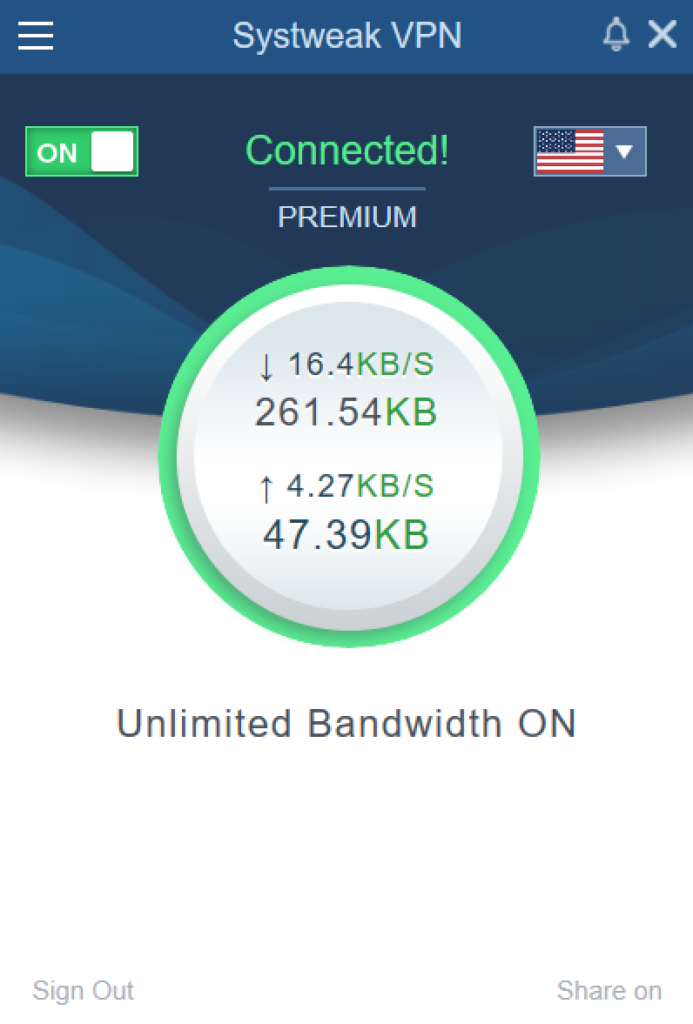
Systweak VPN is one of the best VPN services available for Windows, which comes with smart DNS and Kill Switch. This VPN for Windows comes with AES 256-bit military-grade encryption, which provides anonymous browsing features and hides your IP to protect online privacy. This open VPN service comes with bypass ISP throttling.
You can watch your favorite content visit the restricted website. This VPN for Windows saves you from all the digital threats by providing a secure connection, no matter where you go! Using a public VPN is not an issue, as Systweak VPN makes you anonymous online and encrypts your data to improve wireless security. Read here the Systweak VPN review!
Pros
- Protects your IP address and bypasses ISP throttling.
- No demographic restrictions on streaming services such as Netflix.
- Safe online browsing with AES 256-bit military-grade encryption
Cons
- Since it’s a new service, the server list is limited
No-Risk, Money-Back Guarantee
World Class Customer Support
Download and Start Your 7-Day Free Trial
3. Express VPN
Secure Encryption and trusted servers
| Number Of Devices: 5
Security: AES-256 Encryption and provides support for OpenVPN and IKEv2/IPSec protocols Works with: Netflix, Amazon Prime Video, Disney+, Hulu, Vudu, BBC iPlayer, SkyTV, and others Compatible With: Windows, macOS, Linux, iOS, Android, Router. Extensions for Chrome, Edge, and Firefox Number Of Servers & Regions: 3000+ servers in 94 countries Money-back guarantee: 30 days Price Plans: $12.95/mo, $99.84/yr Version: 12.25.1 Customer Support: 24*7 Free Trial: Available |

ExpressVPN is one of the top-most VPN services available for Windows 11, 10, 8, and 7. It provides you with all the necessary security features to keep the users safe such as Network Kill Switch, AES- 256 encryption, no logs policy, and Safe Servers. It also works on Advanced Leak Protection by default to safeguard your internet connection from DNS and IP leaks.
The vast network of servers is spread globally in multiple locations in 90+ countries. The VPN for Windows is also optimized for incredible speeds on your computer. Users can avail of a great deal on the yearly package with 5 devices. Customizing your ExpressVPN app on Windows is easier with the most used sites.
Pros
- Unrestricted global access to enjoy streaming services.
- Gaming is easy and protects from DDoS attacks.
- Network lock block kill switch to drop connection without exposing you.
Cons
- Costly plans
4. Surfshark
Unlimited Bandwidth and Device Limits
| Number Of Devices: Unlimited Devices
Security: AES-256-GCM Encryption and provides support for OpenVPN and IKEv2/IPsec protocols Works with: Netflix, Hulu, BBC iPlayer, and other popular streaming services Compatible With: Windows, macOS, Linux, iOS, Android, SmartTVs, Consoles, Extensions for Chrome & Firefox Number Of Servers & Regions: 1700+ servers in 63 countries Money-back guarantee: 30 days Price Plans: $11.95/mo,$71.88/yr, $47.76/2yr Version:4.2.0 Customer Support: 24*7 expert support Free Trial: Available |

Surfshark VPN gives you the freedom to access the Internet with security and privacy. This VPN ensures that your location is kept secret. It also prevents all phishing attempts, including trackers, malware, and ads. You can protect unlimited devices with one account of Surfshark. All you need to do is Connect & Use. It allows you to whitelist certain apps and websites to bypass the VPN. Surfshark doesn’t keep track or store your online activities. It comes with a kill switch, which can be used in case the VPN connection dips so that your sensitive information is never exposed.
Each tool server has a private DNS and comes with an IPv4 stack to avoid leak protection and security. Also, it comes with AES-256-GCM Encryption. It has a Camouflage Mode, which conceals your identity even from your internet provider. Read complete Surfshark Vpn Review.
Pros
- Easy streaming of geo-blocked content
- Speed is good
- Comes with a multi-hop connection
Cons
- Bad customer service
- Slow speed while Torrenting
5. PureVPN
Best VPN service for Multiple Platforms
| Number Of Devices: One account of up to 10 devices.
Security: 256-bit Encryption – Enterprise-Grade security level. Works with: 50+ streaming channels, including Netflix, Amazon Prime, and Disney+. Available on: Windows, Mac, iOS, Android, and Linux. Number Of Servers & Regions: 6500+ servers in 140+ Countries. Money-back guarantee: 31 days*. Price Plans: US$10.95/mo and US$49.95/yr* (Current Offer) Version: 9.2.1.1 Customer Support: 24*7. Trial: 7 Days (Paid) |
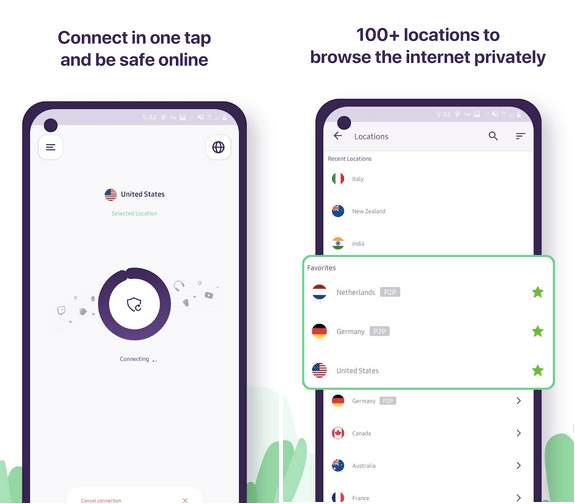
PureVPN comes as an easy-breezy application with loads of user-friendly features. With the help of PureVPN, you can use one account on your different devices. It allows you to connect anonymously to the Internet and hides your IP address. It will also remove the geo-restrictions for over 50 streaming services such as Netflix and Disney+. You get a VPN Kill Switch so that the connection drops without revealing your real IP address in cases of losing internet connection. Protects you from DNS and WebRTC leaks, masks your IP address, and saves data with 256-Bit Encryption.
The ultra-fast speed and defying ISP throttling will make it your favorite VPN service. PureVPN is a dedicated application for Windows, iOS, Android, Mac, TV, Gaming Consoles, and routers. Read complete PureVPN Review.
Pros
- Log into 10 devices at the same time with one account.
- Available on multiple platforms.
- Compatible with Xbox, Amazon Fire Stick, etc
Cons
- Free Trial is not available
6. CyberGhost
Popular For Better Security
| Number Of Devices: 7
Security: 256-bit AES military-grade encryption and comes with OpenVPN, L2TP-IPsec, and PPTP protocols Works with: Netflix, Prime Video, Kodi, BBC Player, Spotify, Vodi, Facebook, and others Compatible With: Windows, Linux, Mac, Android, iOS, Consoles, & SmartTVs Number Of Servers & Regions: 6553 servers in 90 countries Money-back guarantee: 45 days Price Plans: $12.99/mo, $71.88/yr, $88.56/2yr Version:8.3.6.9650 Customer Support: 24*7 Chat or Email Free Trial: One Day |

Powered with 15 years of expertise, this Romanian-based VPN is one of the best VPN providers. It shields your data from hackers and snoopy authorities. CyberGhost hides your IP address and encrypts Internet activity to protect you whenever you use Wi-Fi. This best VPN for windows pc is compatible with all versions of Windows. Plus, it allows users to set up a custom connection with their Linux devices or routes. What’s best about CyberGhost is that it is compatible with TOR and provides ease of use. Plus, it does not take more than 5 minutes to install, launch and use CyberGhost on Windows. Read Complete Cyberghost Vpn Review
Pros
- Supports major protocols and Encryption
- Has optimized profile servers
- Good speed on Torrent
Cons
- Not that Anonymous, as it claims to be
- Not that great performance
7. Hotspot Shield
Seamless Streaming
| Number Of Devices: 5
Security: Military-grade encryption Works with: Netflix, Prime Video, Hulu, Sling TV, BBC player, Disney+ Compatible With: Windows, Mac, Android, iOS, and extensions for Chrome Number Of Servers & Regions: 3200+ servers in 70 countries Money-back guarantee: 45 days Price Plans: $12.99/mo, $95.88/yr, $107.64/3yr Customer Support: 24*7 Live Support Free Trial: Freemium |

Hotspot Shield is one of the best VPNs for PC if you intend to surf on public networks. It ensures that users’ online privacy and anonymity are maintained. Hotspot Shield has a virtual tunnel that lets the user hide the IP address and choose one from the UK, USA, Australia, and Japan.
One of the best VPNs for Windows, it offers 750 Mb daily. Users can see content from 15 countries using this VPN service. The only drawback is that it shows a lot of ads. This is because it offers a free VPN proxy service, probably their way of generating revenue. This is primarily an excellent choice for USA users. Read complete Hotspot Shield VPN Review.
Pros
- Good customer support
- Good speed with Torrent
- Comes with a 45-day money-back warranty
Cons
- Not cost-effective
- Privacy policy is not reliable
8. BullGuard VPN
BulletProof Protection
| Number Of Devices: 6
Security: Military-grade AES-256-CBC encryption Works with: Netflix, Hulu, BBC Player, Amazon Prime Compatible With: Windows, macOS, iOS, and Android Number Of Servers & Regions: 2000+ servers and 16 countries Money-back guarantee: 30 days Price Plans: $83.29/yr, $113.89/2yr, $127.49/3yr, Customer Support: 24*7 chat or Email Free Trial: No |

BullGuard VPN is one of the best VPN apps for Windows 10, 8, and 7, which provides total internet freedom and privacy. Irrespective of the platform you are using, if you have BullGuard VPN, you can access banking accounts on public Wi-Fi in a shopping center; it will keep you safe. It enables you to secure six devices (Windows, macOS, iOS, and Android) with a single BullGuard VPN account.
To use, you need to click Quick Connect, and the nearest BullGuard VPN server will connect you based on factors, including the current location. It also allows selecting a country to connect to a server. The tool doesn’t record your online activities, ensuring that your online security and privacy are intact. BullGuard VPN comes with military-grade Encryption, which renders bulletproof protection for data.
Pros
- Comes with P2P & AES-256-CBC encryption
- Easy-to-use app
- Allows you to stream the US Netflix
Cons
- No servers in Africa, Russia, or Latin America
- Comes with limited features
9. Avira Phantom VPN Pro
Unlimited Data
| Number Of Devices: 5
Security: AES-256 encryption Works with: BBC player, Hulu, HBO Go Compatible With: Windows, Mac, iOS, and Android Number Of Servers & Regions: 50 servers and 36 countries Money-back guarantee: 30 days Price Plans: €7.95/mo, €59.95/yr Customer Support: Via Email Free Trial: Yes |
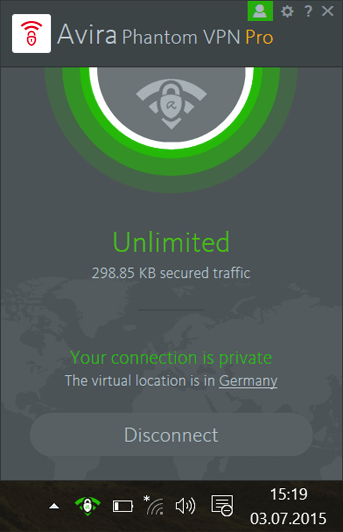
Avira claims to be one of the best VPN services for Windows, and we agree with that. It’s been quite a decent free VPN that offers limitless, private, and secure access to the online world. The service ensures that your identity is completely protected while you surf the Internet & comes with a new slick interface.
The software lets you surf the web anonymously and allows you to connect to public Wi-Fi without any danger. Best of all? The application is ideal for streaming, shopping, and social media, as no online entity can flood you with unwanted ads. It has 50 server locations worldwide and simply amps users’ security and privacy. You can run the Phantom VPN simultaneously on multiple devices for free. Read complete Avira Phantom VPN Review.
Pros
- Has a no-log policy
- Good security
- Allows you to use it on n number of devices
Cons
- Comes with unwanted device monitoring
- Low-speed results at times
10. TunnelBear
Secure Encryption
| Number Of Devices: 5
Security: AES-256 bit encryption Compatible With: Windows, Mac, iOS, and Android Number Of Servers & Regions: 900 servers and 23+ countries Money-back guarantee: 30 days Price Plans: for individuals – $3.33/mo, for teams $5.75/user per month Customer Support: via Email Free: Yes, up to 500 MB of data |

This is the best choice on our list if you are a first-time user of VPN services. A user-friendly VPN service, TunnelBear offers 500MB of traffic each year. Simple to use, it provides an extra 500MB monthly if you tweet about them. The service is ideal for those who have light downloads and only stream videos. TunnelBear routes the Internet traffic to servers in countries like the UK, USA, and Germany. They have servers in more than 20 countries. The VPN service is known to have secure Encryption, thus keeping the snoopers at bay. Read complete TunnelBear VPN Review.
Pros
- No logging and no leaks
- Works on multiple platforms & is secure
- Has 900 servers in more than 20 countries
Cons
- Doesn’t allow access to sites in Africa, Turkey, Russia, & the Middle East
- Slow speed & No Netflix
Also Read: 10 Best Junk File Cleaners For Windows 10, 7 And 8
11. Hide.me
Free Version Available
| Number Of Devices: 10
Security: AES-256 bit encryption Compatible With: Windows, Mac, Linux, iOS, and Android Number Of Servers & Regions: 1700 servers and 70 countries Money-back guarantee: 30 days Price Plans: for individuals – 12.95/mo, $99.95/yr, and 129.95/2yr Customer Support: 24*7 Live chat and Emails Free: Yes, with limited features |

hide.me is a Malaysian VPN service provider with three server locations, Singapore, the Netherlands, and Canada. Although one of the best VPNs for Windows, its only drawback is that since it connects you to these three countries, you may miss out on the popular USA sites. You will get 2 GB of free usage, and if you wish to use it further, you can also subscribe to the plan. With secure Encryption in place, hide.me is one of our favorite choices on this list. Their privacy policy ensures the security of the user on the home network and public Wi-Fi. They do not save any logs. This makes Hide me one of the best VPN software for Windows.
Pros
- Offers advanced encryption algos
- Simple no-log policy
- Inbuilt Internet kill switch
Cons
- Not-so-good server network
- Slow downloading and uploading speed
12. Betternet
Free Version Available
| Number Of Devices: 5
Security: 256 bit AES encryption, 128 bit encryption Compatible With: Windows, Mac, iOS, and Android, Chrome extensions Number Of Servers & Regions: 11 servers and 10 countries Money-back guarantee: 0 days Price Plans: for individuals – 11.99/mo, $23.94/6mos, and $35.99/yr Customer Support: 24*7 via Email Free: Yes, with limited features |

Betternet is probably the most simple-to-use paid/ free VPN proxy service on this list. Just one button, and you can activate the services. While it has free and paid versions, the difference lies in the security layers it adds to the paid version. They offer unlimited data. However, you cannot choose which server you will connect to. There is no need to subscribe with Betternet and hides IP addresses randomly.
Pros
- Available for Free
- Allows Peer-to-peer connection
- Don’t need registration to use
Cons
- Not good for watching geo-restrict content
- Not secure enough & has limited server selection
13. Windscribe
Allows Unlimited Devices
| Number Of Devices: Unlimited Devices
Security: AES-256 cipher with SHA512 auth & 4096-bit RSA key Works With: Netflix US and Torrent Compatible With: macOS, Windows, Linux, iOS, Android, extensions for Firefox, Chrome, Opera Number Of Servers & Regions: 610 servers and 63 countries Money-back guarantee: 3 days Price Plans: $9.00/mo, $49/yr Customer Support: Live chat Free: Yes |

Windscribe is one of the best free VPNs for Windows 10 Pc. It offers 10 GB of data per month, along with high speed. Windscribe does not store any logs like many others on this list. The VPN service provides its users with three types of connection modes, i.e., UDP, TCP, and Stealth via Stunnel. It deletes all traces within 3 minutes of logging out and is, thus, famous for its high privacy. For those who tweet about their services, an extra 5GB is available for them, making it a whopping 15 GB per month. As if that were not enough, it has a built-in adblocker and firewall to offer a smooth experience. Read complete Windscribe VPN Review.
Pros
- Strong Encryption and privacy
- No leaks and no virus detected
- Can bypass Netflix Restrictions
Cons
- Slow speed
- Not cost-effective
14. ProtonVPN
Unlimited bandwidth
| Number Of Devices: 10
Security: AES-256 key is with 4096-bit RSA and HMAC with SHA384 Works With: Netflix, Prime, Disney+, HBO Now, Hulu, and more Compatible With: macOS, Windows, Linux, iOS, Android Number Of Servers & Regions: 809 servers and 50 countries Money-back guarantee: 30 days Price Plans: Basic: € 48/year, Plus: €96/year, Visionary: €288/year Customer Support: via Email Free: Yes, with limited features |
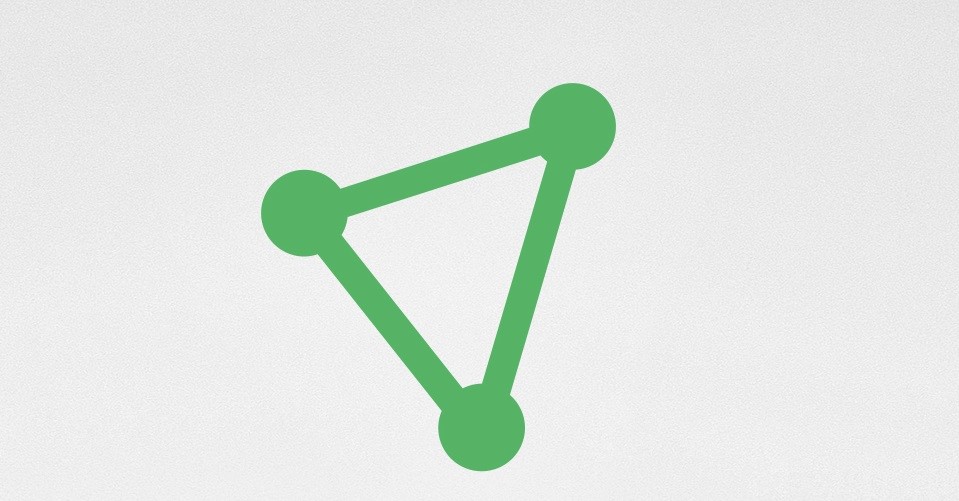
ProtonVPN is probably the newest in this list of best free VPNs for Windows and deserves a place in the top 10 because of the experts from their team who have focused all their efforts on cybersecurity. There is no bandwidth cap on data, and it has servers in countries like the USA, Switzerland, and Japan. You can make 5 simultaneous connections at the same time. It is an ideal choice for those in Europe. Read complete ProtonVPN Review.
Pros
- It comes with strong Encryption and protocol
- Secure servers and has no log policy
- No leaks detected
Cons
- Fewer Servers in Asia Region
- Has Limited P2P Available
Bonus:
Speedify

Speedify has more than servers and more than 20 server locations. It supports up to 5 devices and is known for its high speed. Like others on the list, it is known for its high speed and allows 1GB of free data per month. They also offer paid plans to users. It is a hassle-free and straightforward service provider with a clutter-free UI.
Pros
- Has dedicated speed servers
- Allows P2P
- Strong Encryption and unlimited download
Cons
- Limited servers
- Can’t access Netflix
SurfEasy

The list of the best Windows VPNs would be incomplete without this name. SurfEasy offers unlimited bandwidth to its users. They have strong security measures. Like many others on the list, it does not save any logs. It allows you to connect to a maximum of 5 devices and 500MB of free data. It is an excellent option for surfing.
So here is our list of the best free VPN for Windows 10, 8, and 7. We hope you enjoy safe and secure browsing on personal and public networks. It is always wiser to use a VPN than allow hackers to snoop on your details, which can be further misused later. We will love to know if you have other suggestions on a free VPN for Windows. Do share with us in the comments section below.
Pros
- No-log policy
- Good download speed for local areas
- Allows access to Netflix
Cons
- Limited server network
- Pricey
Comparison Table With All the Features
| VPN | Best Available Price | Moneyback guarantee | Devices | Servers | Netflix | Customer Support | Torrenting | |
| Nord VPN | $3.49/mo(3 years plan) | 30 | 6 | 5031 | Yes | Live Chat | Yes | |
| Systweak VPN | $71.40/yr | 30 | Unlimited | — | Yes | 24*7 | No | |
| Express VPN | $99.84/yr | 30 | 5 | 3000 | Yes | Live Chat | Yes | |
| Surfshark | $1.99/mo (2 years plan) | 30 | Unlimited Devices | 1700+ | Yes | Live Chat | Yes | |
| CyberGhost | $2.75/mo (3 years) | 45 | 7 | 6553 | Yes | Chat/Email | Yes | |
| HotSpot Shield | $7.99/mo(1 year) | 45 | 5 | 3200+ | Yes | Live Support | Yes | |
| BullGuard VPN | $3.54/mo (3 years) | 30 | 6 | 2000+ | Yes | Chat/Email | Yes | |
| Hide.me | 5.41/mo(2 years) | 30 | 10 | 1700 | No | Chat/Email | Yes | |
| Betternet | $2.99/mo(1 year) | 0 | 5 | 11 | No | Via Email | Yes | |
| TunnelBear | $3.33/mo Unlimited | 30 | 5 | 900 | No | Via Email | Yes | |
| Windscribe | $4.08/mo (1 year) | 3 | Unlimited Devices | 610 | Yes | Live Chat | Yes | |
| Avira Phantom VPN Pro | €59.95/yr | 30 | 5 | 50 | No | Via Email | Yes | |
| ProtonVPN | $6.63/mo(2 years) | 30 | 10 | 809 | Yes | Via Email | Yes |
Frequently Asked Questions- Paid & Free VPNs for Windows 10
Q1. How Do I Hide My IP Address?
It is always better to choose from the best VPN services for your PC to hide your IP Address. A VPN creates a secure network for you by using a virtual network as a front to hide your IP address. However, it is essential to choose a good VPN for a PC. You can try Surfshark, which offers AES-256-GCM Encryption, providing maximum privacy and security on a web session.
Q2. Is Using A VPN Safe?
The answer is both no and yes. VPN is meant to create a secure network for you over the Internet. It uses the VPN’s server as a front to hide your IP from websites that you log into. But whether the VPN is safe itself depends on what kind of VPN for PC you use.
If the VPN’s server is encrypted, it is safe to use it to create virtual networks. However, if the server isn’t protected, your data is prone to leaks. It is also recommended not to use VPNs, which run advertisements as they monitor your web activity to run specific ads on your web sessions.
Q3. How Do I Setup a VPN On Windows 10?
Setup VPN on Windows 10 by following the procedure below:
Step 1: Press WINDOWS+I on the keyboard to open Settings.
Step 2: Head to Network & Internet.
Step 3: Click a VPN located on the left-side menu. It’s the fourth option from the top.
Step 4: Select Add a VPN Connection, symbolized by the (+) sign.
Step 5: Here, from the drop-down menu under VPN Provider, select Windows (built-in).
Step 6: Under Connection Name, give your VPN a name of your choice.
Step 7: Under Server Name or Address, type the hostname or IP address of the VPN server. This is provided by the VPN service provider you’ve subscribed to.
Step 8: Under VPN Type, select L2TP/IPsec with a pre-shared key.
Step 9: A pre-shared key would have to be typed in to activate VPN for PC, which the provider would also give.
Step 10: Under Type of sign-in info, select the one suitable.
Step 11: Type Username/Password in the bottom two sections.
Step 12: Save the information.
Step 13: You’d see your VPN name on the list in the VPN menu. Click Connect.
Q4. What Is The Best VPN For Windows 10?
Surfshark works the best as a VPN for Windows 10. Surfshark not only hides your IP address but also blocks your location. Plus, it has a separate module to prevent phishing attempts, trackers, and spyware; and blocks ads. One of the best VPN services, Surfshark, accounts for complete freedom over internet access with maximum privacy.
Surfshark ensures that any server you are connected to has a private DNS to avoid data leaks and ensure network security. Moreover, it comes with reliable AES-256-GCM Encryption.
Follow us on Facebook, Instagram, Twitter, and YouTube.
Next Read:



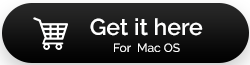

 Subscribe Now & Never Miss The Latest Tech Updates!
Subscribe Now & Never Miss The Latest Tech Updates!
Sparkle
I use windows 10, but I am not a huge fan of free vpns. I read so many articles about them, and I think it is risky to trust a provider who can collect your private information and sell it later. I better pay a few bucks every month for a popular provider like Hotspot shield and feel safe and secured. I use Hotspot for a while, and I am happy what they offer for their customers.ali reza
Thanks for your nice site And special thanks to VPN beternetHairstyles
I do not even understand how I finished up here, however I assumed this submit was once great. I do not recognize who you are but certainly you are going to a well-known blogger in case you aren’t already 😉 Cheers!Srishti Sisodia
Hi, Thank you for your appreciating comment. We are glad that you liked our content. You can go through more of our blogs and we are sure, you will revisit us again.Melody Prows
Good – I should definitely pronounce, impressed with your website. I had no trouble navigating through all tabs as well as related information ended up being truly easy to do to access. I recently found what I hoped for before you know it at all. Quite unusual. Is likely to appreciate it for those who add forums or anything, web site theme . a tones way for your client to communicate. Excellent task..Srishti Sisodia
Hi, Thank you for your comment and we are glad that you like our website. We continuously strive to enhance user experience and help readers to resolve their technical issues.Mike
PureVPN is offering trail for 7 days with 47% off onwards.Carrol
For most recent information you have to visit world-wide-web and on world-wide-web I found this web site as a most excellent site for most up-to-date updates.|jenner
FYI, SecurityKiss has been discontinued as of early May 2020.Swati Gupta
I have Compared Syastweak VPN with Other Vpn. Its Monthly Plan Work Best for me cause its affordable and Good Service Package than others. Just Wanted to know its monthly plan is still available?Matthew
Systweak VPN works best for my laptop. I wish there was a mobile version of this app available tooOlga Shulga
Hello! It is Olga from Atlas VPN. Could you please tell me how i can reach someone from your team to discuss possible cooperation? Waiting to hear from you. Have a nice day. Best, Olga Shulga Skype: olik23941 Telegram: @olik23941 WhatsApp: +375298218384Krishan Vijay
Please contact us on social(at)wethegeek(dot)comGAYGYSYZ GURBANNAZAROW
Mana vpn gerekdi alyp bolmayamyMridula Nimawat
Blogda görkezilen VPN-i göçürip alyp bilersi?iz