Many Windows users report bumping into High Disk Usage by Modern Setup Host and inquire about it. So, here is the answer. This post will discuss what a Modern Setup Host is and how to fix high disk usage issues.
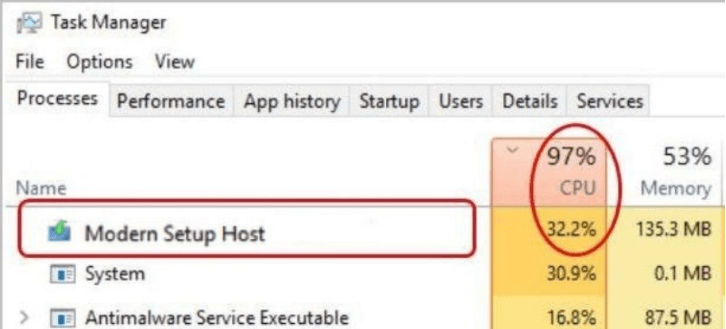
What Is a Modern Setup Host, and Is It A Virus?
Modern Setup Host is an executable file found majorly on PC’s running Windows beta system version (Windows Technical Preview). This file is stored under the $Windows.~BT folder and it runs in the background when the user upgrades Windows 10 from one build to another.
This host file is responsible for upgrading to Windows 10. But it has its share of issues and problems. Here are the most common issues reported by Windows users:
- Modern Setup Host At 100% Disk Usage
- Modern Setup Host has stopped working
- Modern Setup Host has stopped working when updating Windows 10
- Modern Setup Host has stopped
Generally, when there’s an issue with Windows Update, Modern Setup Host errors occur.
Hence, in this article, we will share a workable fix to resolve Modern Setup Host 100% CPU usage and other related error messages.
Ways to Fix Modern Setup Host High CPU Usage and other common Issues Related to Modern Setup Host
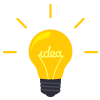 Additional Tip
Additional Tip
PRO TIP: If you don’t have time to perform manual cleaning, you can try using Advanced System Optimizer. This PC cleaning and optimization tool scans the system for disk errors, invalid registries, outdated system drivers, junk files, and other missing files. In most cases, after using Advanced System Optimizer, most Windows related problems have been fixed.
To download this best optimization and duplicate file cleaning app, click here.
Now, let’s move ahead and learn how to fix Modern Host High CPU Usage manually.
Solution 1 Run Windows Troubleshooter
Solution 4 Check default system language
Solution 5 Delete files stores in the Software Distribution folder
Solution 6 Disable Windows Update/Modern Setup Host
Solution 7 We will fix it for your Automatically
Solution 1 – Run Windows Troubleshooter
Windows Update troubleshooter is one of the most effective ways to fix Modern Setup Host Error.
To use it, follow the steps below:
1. Type troubleshooter in the Windows search bar and select the first result to open it.
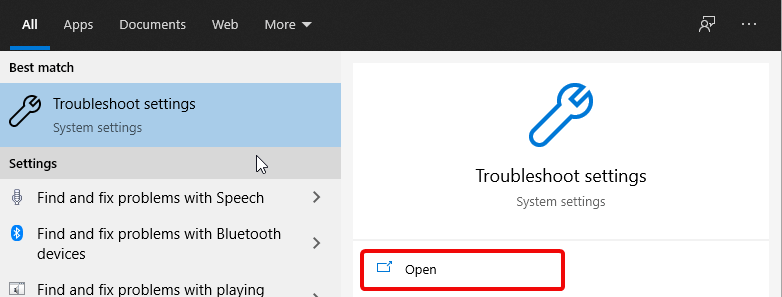
2. Next, click Troubleshoot from the left pane.

3. Click Windows Update in the right pane > Run the troubleshooter.

4. Let the troubleshooter scan the system for errors.

5. If no problem is detected, click Next > Close the troubleshooter and move to the next solution.


However, if a problem is detected, you can check How to fix Windows Update Error on Windows.
Solution 2 – Use the DISM tool
If the Windows image is corrupt or there is some problem with Windows files, you might face Modern Host Setup error. We can use the built-in DISM (Deployment Image Servicing and Management) command-line tool to fix it.
To use it, follow the steps below:
1. Type Command Prompt in the Windows search bar.
2. Right-click the search results and select Run as administrator

Note: When you receive the User Account Control pop up window, click Yes.
3. Now in Command Prompt window, type following commands one by one. Make sure you press enter after each command:
DISM.exe /Online /Cleanup-image /Scanhealth
DISM.exe /Online /Cleanup-image /Checkhealth
DISM.exe /Online /Cleanup-image /Restorehealth
4. Once the scanning is done, try performing the operation during which you received the Modern Setup Host error message. This should solve the problem. However, if this too doesn’t work, let’s move to solution 3.
Solution 3 – Perform Clean Boot
Sometimes background running apps can lead to Modern Setup Host High disk usage. Hence to rule out this meddling, we will need to do a Clean Boot.
This means we will need to restart Windows with a minimal set of drivers and only the essential apps.
To perform a clean boot, follow the steps below:
1. Press Windows key + R
2. Next, in Run window type MSConfig > OK.
3. Click General tab > uncheck the box next to Load startup items > Apply.

4. Now, click Services tab > Hide all Microsoft Services > Disable all.

5. Then, click Startup tab > open Task Manager.

6. Right-click each startup item and Disable them.
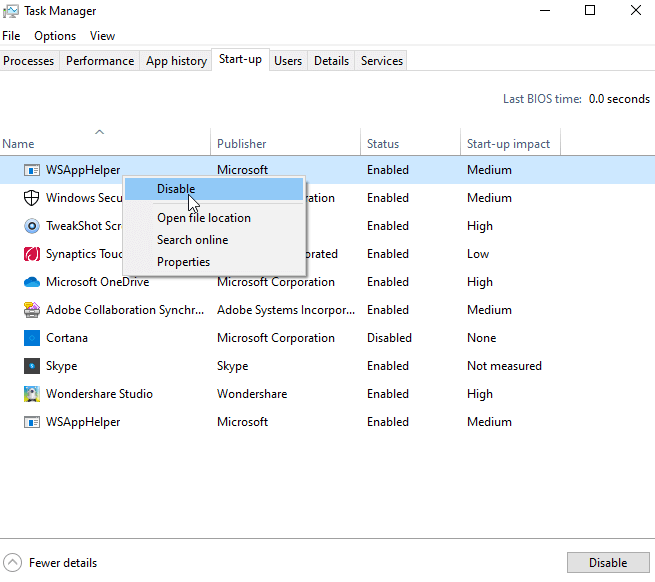
7. Once done, all applications are disabled reboot Windows.
8. Now, try updating or upgrading Windows. You should not encounter Modern Setup Host error messages. If it’s gone, you are sorted. However, if it exists, we will need to move to the next solution.
Solution 4 – Make sure the system and UI language are the same.
If UI language and system language are different, then you might face problems when updating Windows. Therefore, you need to ensure both languages are the same.
If you don’t know how to check default system language, follow the steps below:
1. Type Command Prompt in the Windows search bar. Right-click > Run as administrator

2. Enter: dism /online /get-intl and press Enter. You will now be able to see the default system UI language.

After this, check system language. To do so, follow the steps below:
1. Press Windows + I > Time & Language

2. Click the Language option from the left pane.
3. Under Windows display language, make sure English (the United States is select)
4. If not, click the down arrow to select.
5. However, if you do not find it there, you will need to click Add a language under Preferred languages.

6. In the next window, choose the language to install and follow on-screen instructions.

7. Once added, make sure it is first under the Preferred language list. For this, you can use the up arrow.

8. Now that both systems and UI languages are the same, try checking for Windows update or upgrade. You should not face the Modern Setup Host problem.
Solution 5 – Delete files stores in the Software Distribution folder.
Windows 10 has a specific folder to save temporary files required for Windows update; it is called Software Distribution. Sometimes due to these files, Windows Update fails. Therefore, we will need to remove all the files stored in this folder. This will surely help fix Modern Host high CPU usage.
To do so, follow the steps below:
1. Open Run window by pressing Windows + R keys
2. Next in the Run window type C:\Windows\SoftwareDistribution\Downloadpath and press Ok press Enter.

3. This will open a folder with Software Distribution files. Press Ctrl+A to select all files > right-click on any selected files and select Delete from the context menu.

4. When asked for administrator permission, select Do this for all current items > Continue.

5. Reboot your computer.
Once the system restarts, check to try upgrading or updating Windows whichever operation you were performing. You’ll see the Modern Setup Host problem is gone.
However, if the problem persists, we will need to follow the next solution.
Solution 6 – Disable Windows Update / Modern Setup Host
If nothing has worked until now and you just want to get rid of the Modern Setup Host error message here, we have a solution.
Note: We do not recommend this solution as disabling Windows Update means no longer your Windows will not be updated automatically. Therefore, if you are ready to take the risk, only then follow the below steps.
1. Type services.msc in Run windows (to open press Win+R keys)
2. Under the Services window, look Windows Update service.
3. Double-click it.
4. In the pop-up window under Startup type, click down arrow and select Disabled.
5. Under Startup type, choose Disabled > Apply > OK

6. Restart your PC.
This is it. After using the steps explained above, we hope you were able to fix Modern Setup Host high CPU or Disk Usage in Windows 10 issue. Do let us know which method worked for you in the comments section. Also, if you found this post share with others and share your feedback with us.
In addition to this, if you aren’t confident or don’t want to troubleshoot High CPU error messages yourself, we’ve got it covered. Try using Advanced System Optimizer, a trusted PC optimizer tool that helps fix mostly all Windows related problems. You can download it by clicking here.
Frequently Asked Questions
Can I delete Modern Setup Host?
No, you cannot delete the Modern Setup Host process, as it is important for installing updates on Windows 10 PCs.
However, if you can find a way to delete it, we do not recommend doing so because it will break the Windows update process.
Can I kill Modern Setup Host?
Yes, you can kill the Modern Setup Host or SetupHost.exe process. To do so, follow the steps below:
1. Press Ctrl+Shift+Esc.
2. This will open the Task Manager.
3. Here look for Modern Setup Host or SetupHost.exe. Select it > right-click > End task.
This will close the process until the next system restart and will fix the problem temporarily.



 Subscribe Now & Never Miss The Latest Tech Updates!
Subscribe Now & Never Miss The Latest Tech Updates!