Review: Aspose.pdf API – Is it worth it?
Applications are developed for user convenience, and APIs add a few most asked-for functionalities. Aspose is one such company that offers APIs that run on different platforms, and by using them, you can enhance the capabilities of your app...


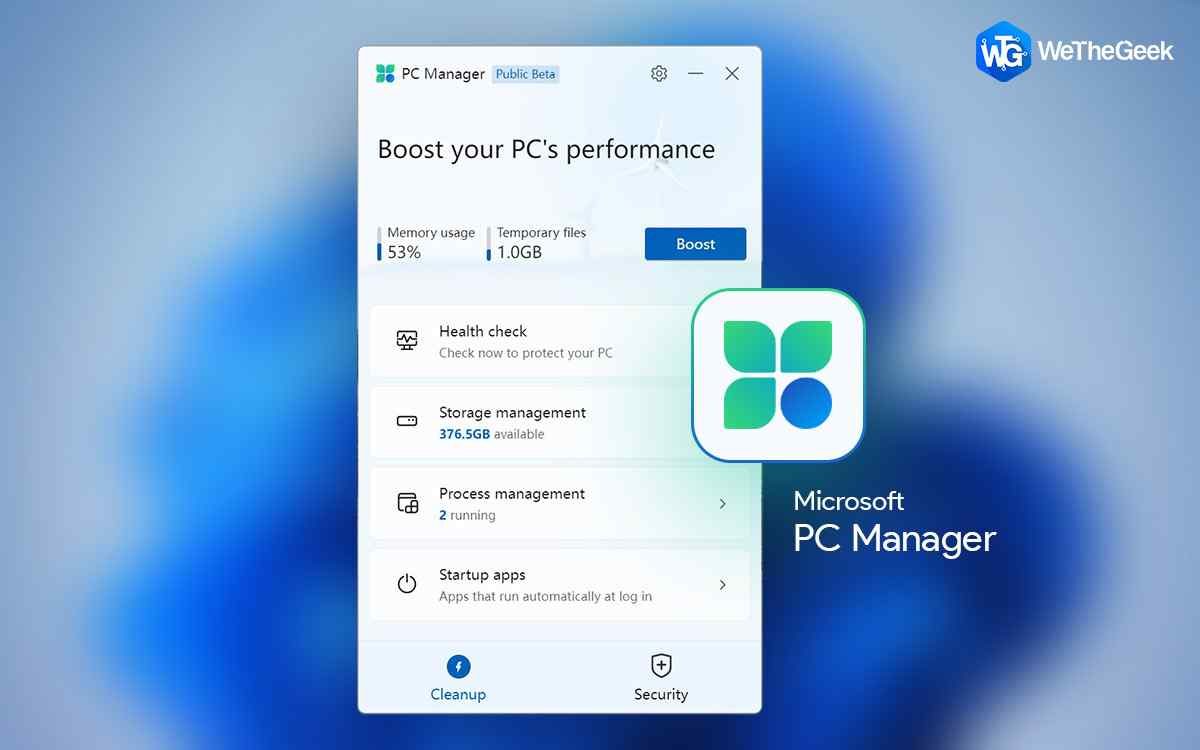
![10 Best GPS Speedometer Apps for Android and iOS In 2022 [Free & Paid]](https://test.wethegeek.com/wp-content/uploads/2021/01/Best-GPS-Speedometer-Apps-for-Android-and-iOS.jpg)






 Subscribe Now & Never Miss The Latest Tech Updates!
Subscribe Now & Never Miss The Latest Tech Updates!