Best Ways to Extract Text From Any Image
It can be difficult to extract text from images. Most individuals just rewrite the text from the photo, however, this is time-consuming and ineffective when dealing with a large number of pictures. There could be several reasons you need...
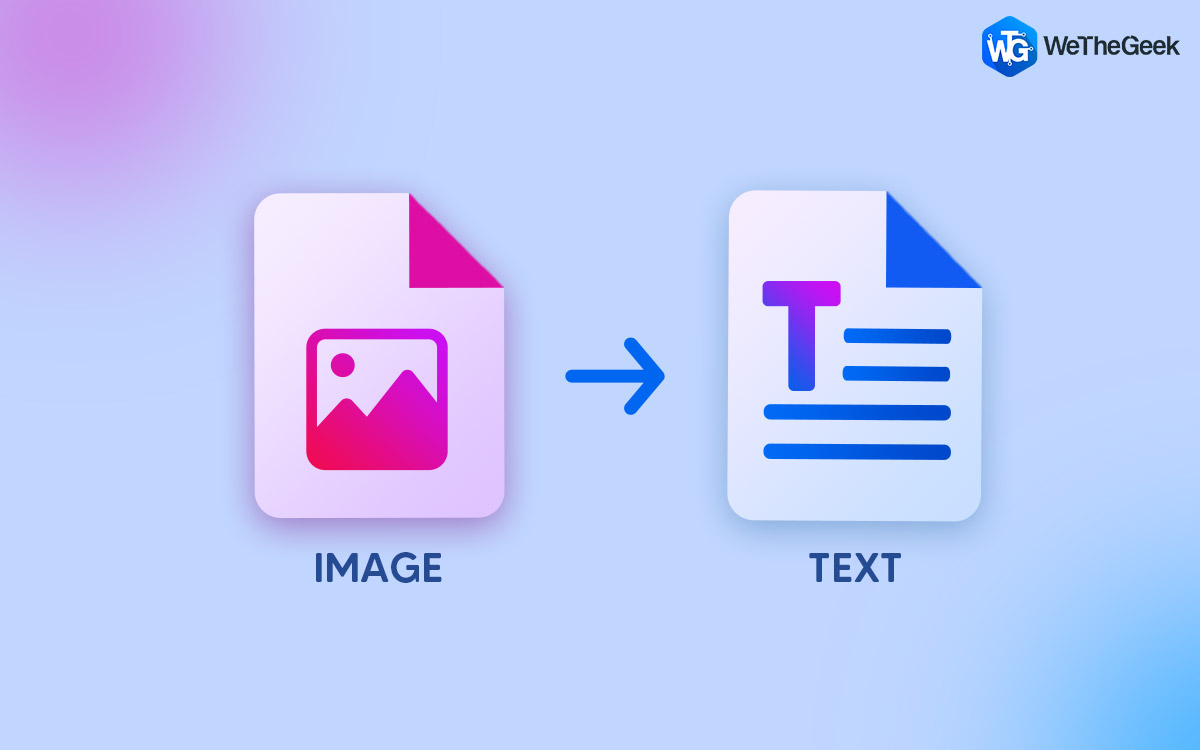


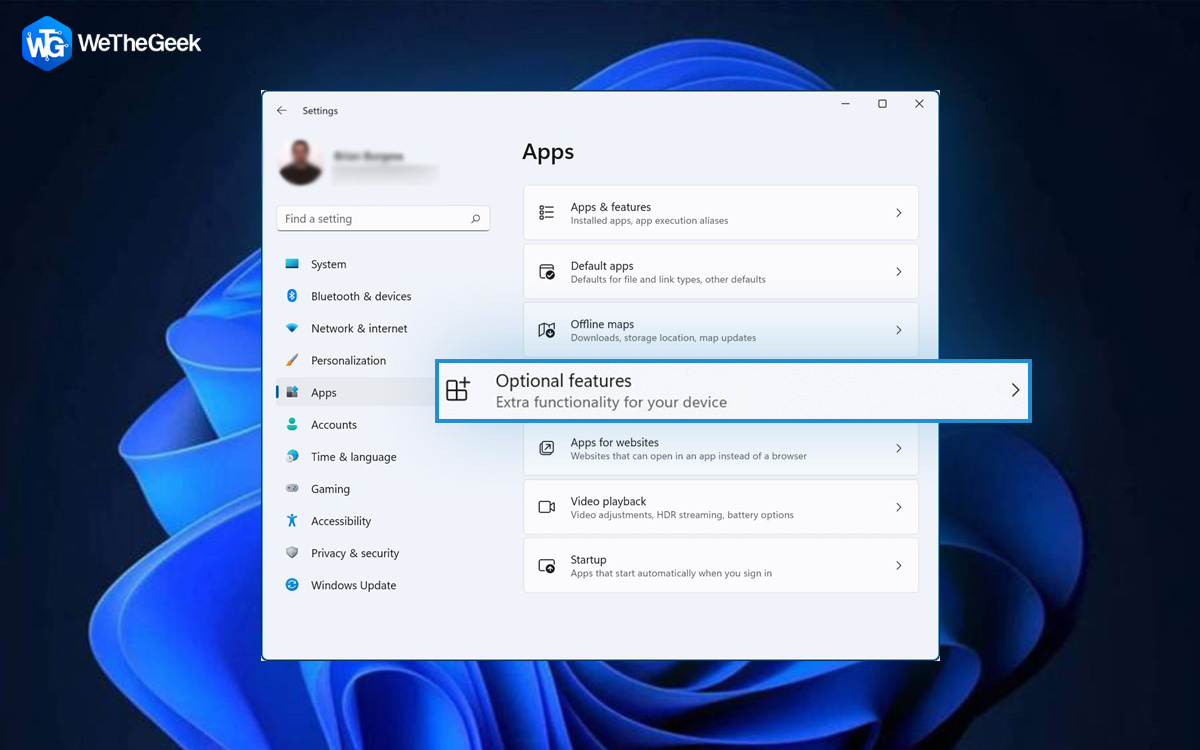
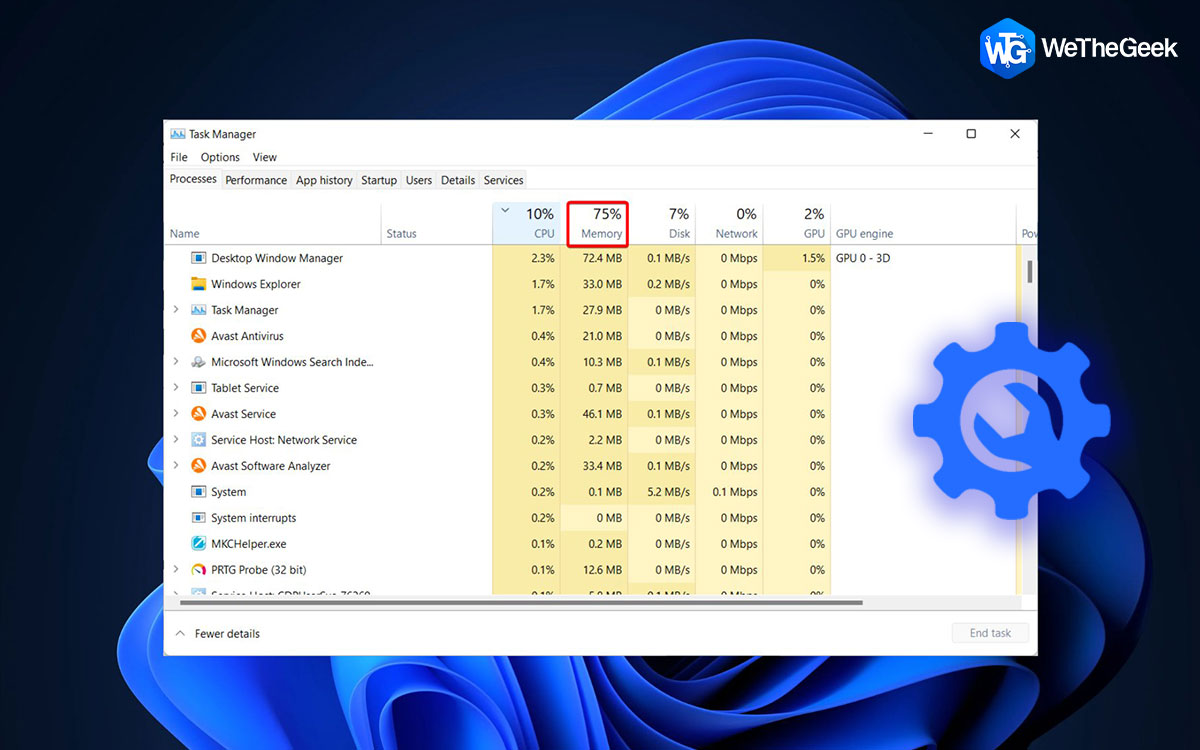





 Subscribe Now & Never Miss The Latest Tech Updates!
Subscribe Now & Never Miss The Latest Tech Updates!