How to fix Skype’s High CPU usage in Windows 10/11
If your computer or laptop is running slowly when Skype is in use, it may be because the communication app is using too much CPU power than is necessary. The amount of CPU usage in any computer/PC/laptop shows a computer's processing capaci...
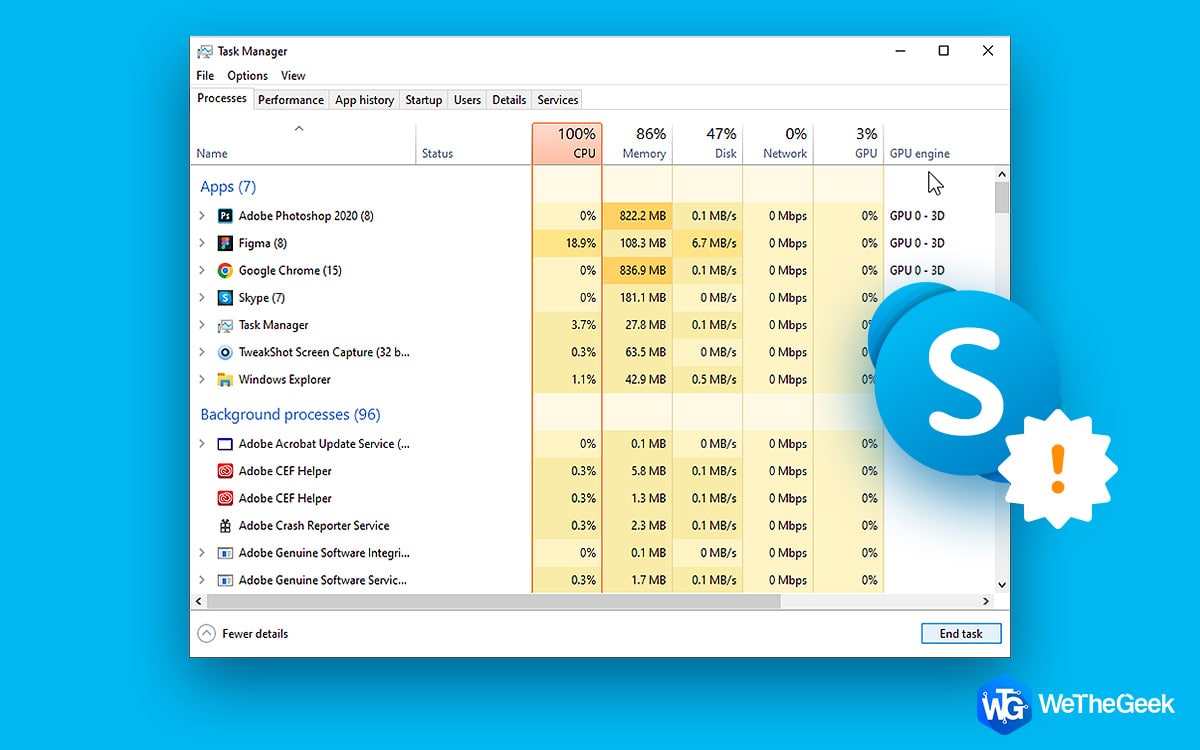


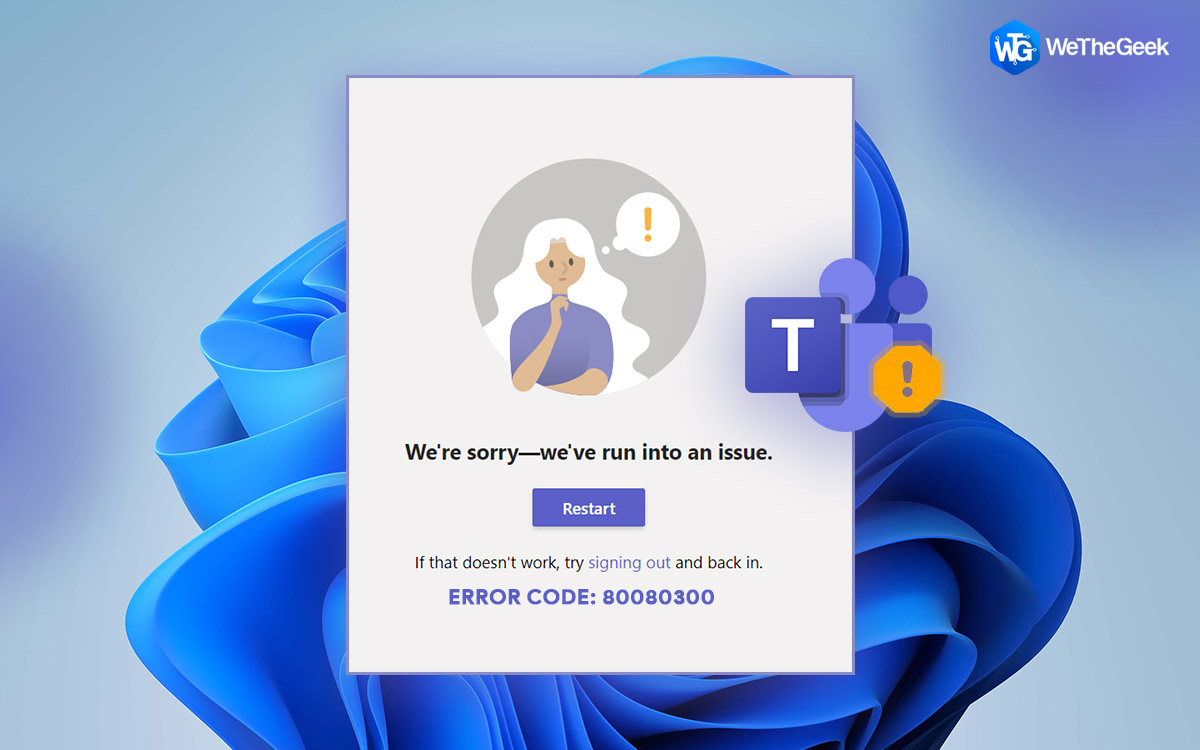


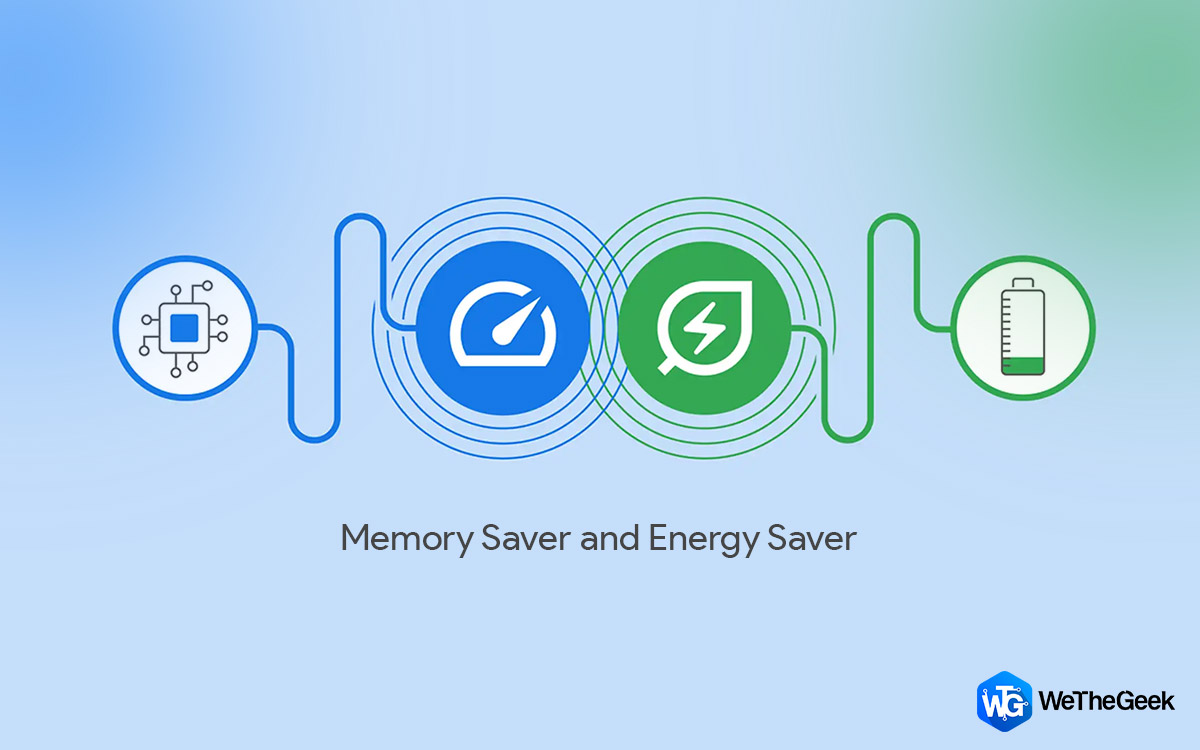



 Subscribe Now & Never Miss The Latest Tech Updates!
Subscribe Now & Never Miss The Latest Tech Updates!