8 Ways to Fix Instagram Direct Messages not Working
Instagram began as a picture-sharing application but over time expanded to include features like Direct Messages, Stories, Reels, and support for videos and gifs. Instagram's direct messages aka DMs, which let you interact with your followe...




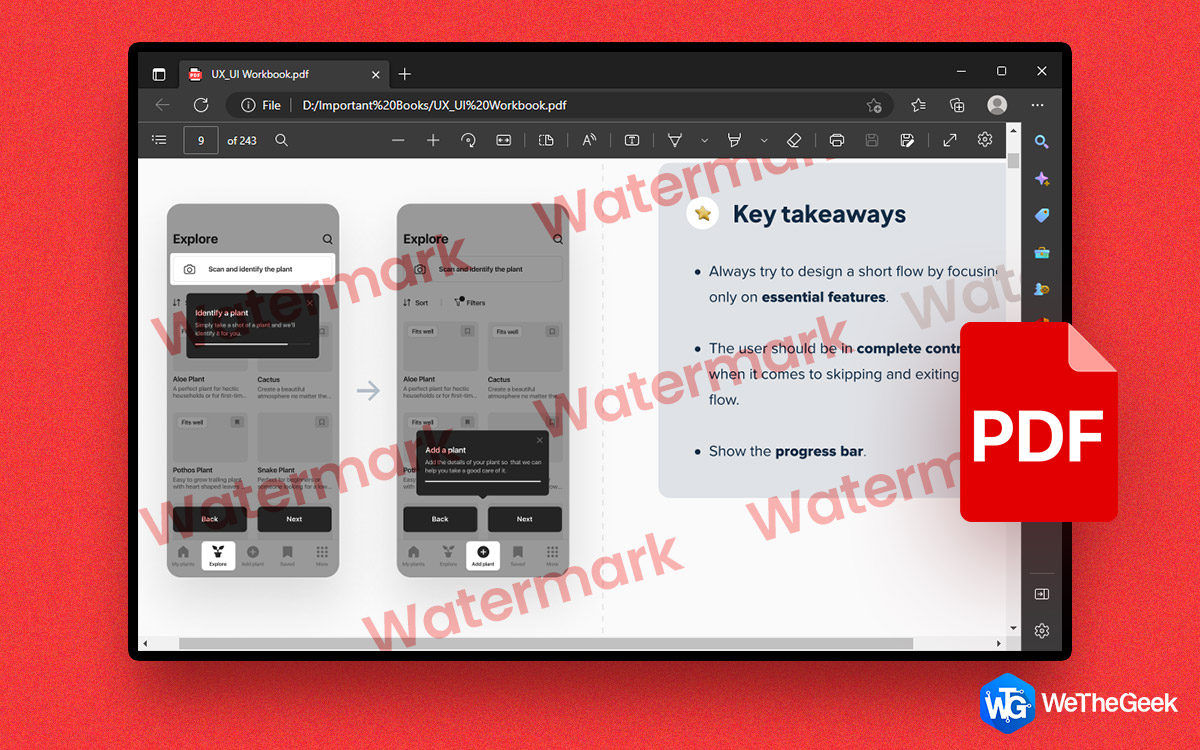

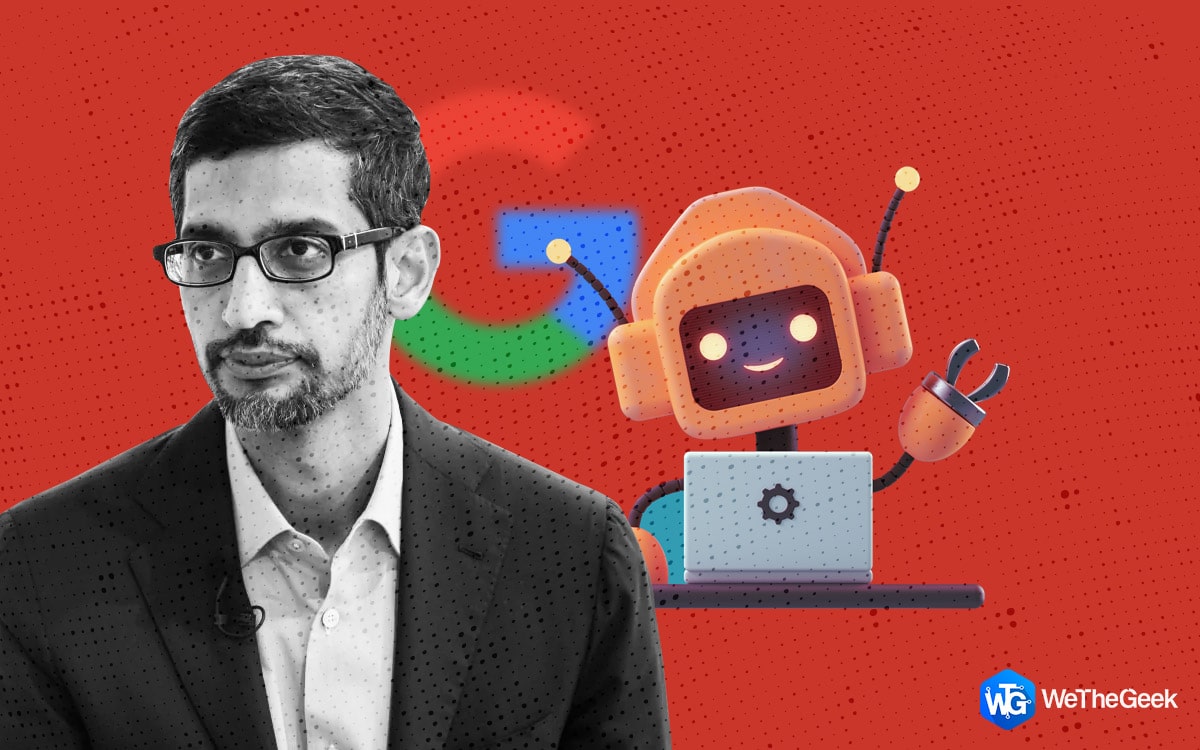
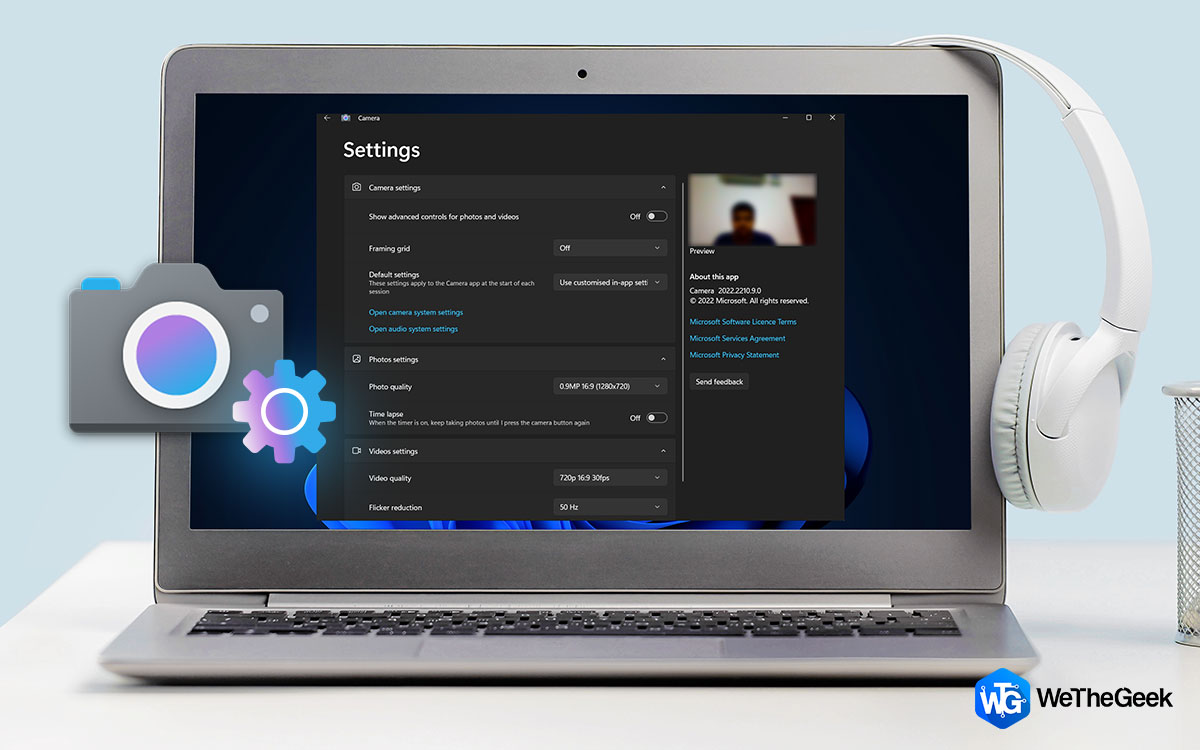
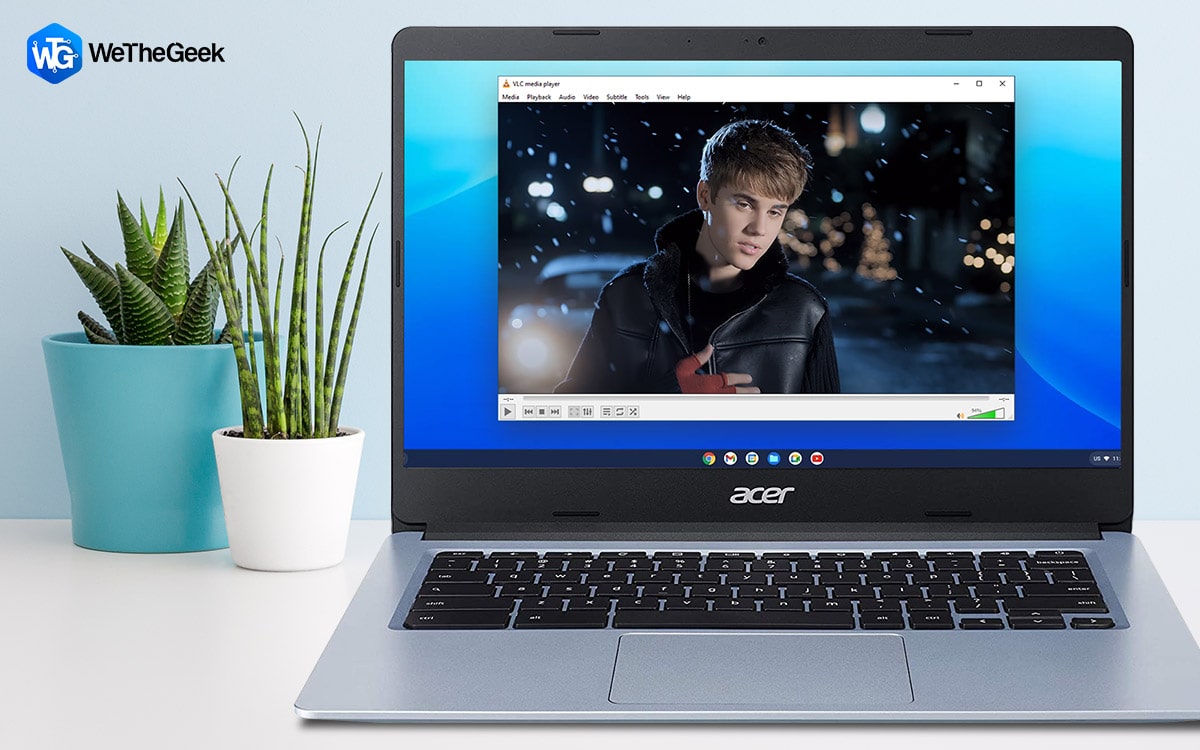

 Subscribe Now & Never Miss The Latest Tech Updates!
Subscribe Now & Never Miss The Latest Tech Updates!