How to Fix iTunes Could Not Connect to This iPhone. The Value is Missing Issue?
iTunes allows users to handle their iPhones and other Apple devices efficiently. It is used not only to update or create playlists and songs on iOS devices but even to handle the information or data you have on your device. Users can back u...
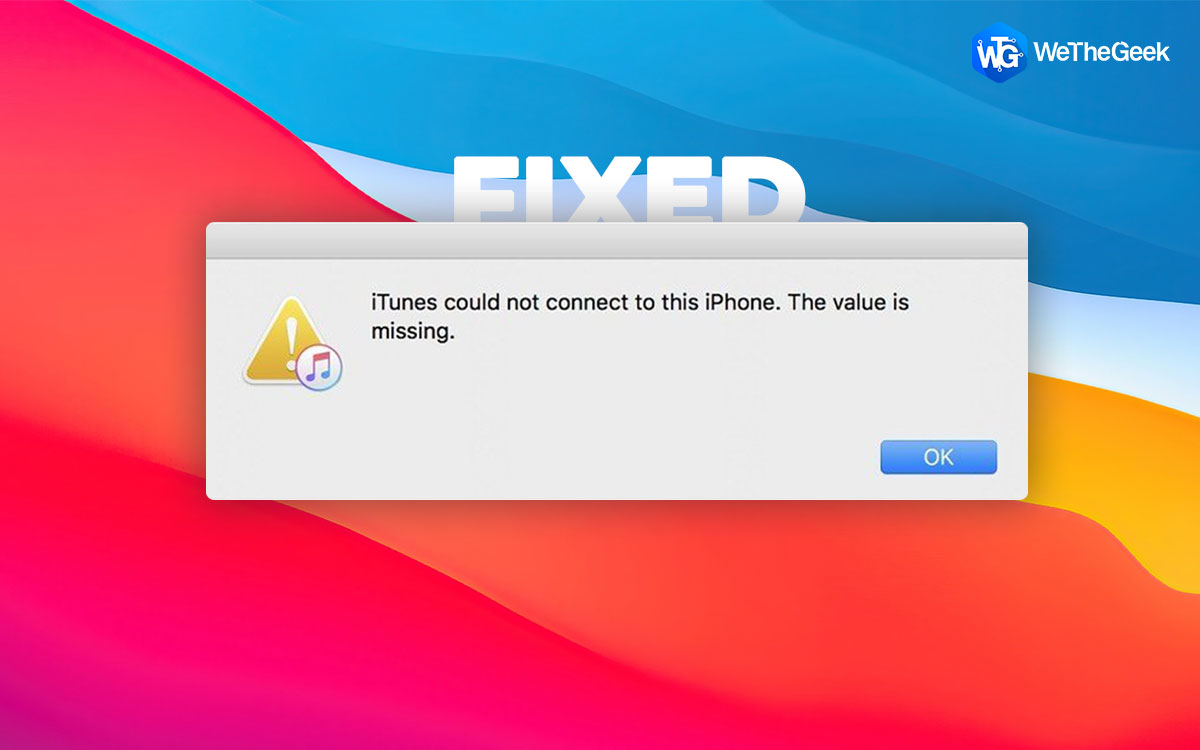
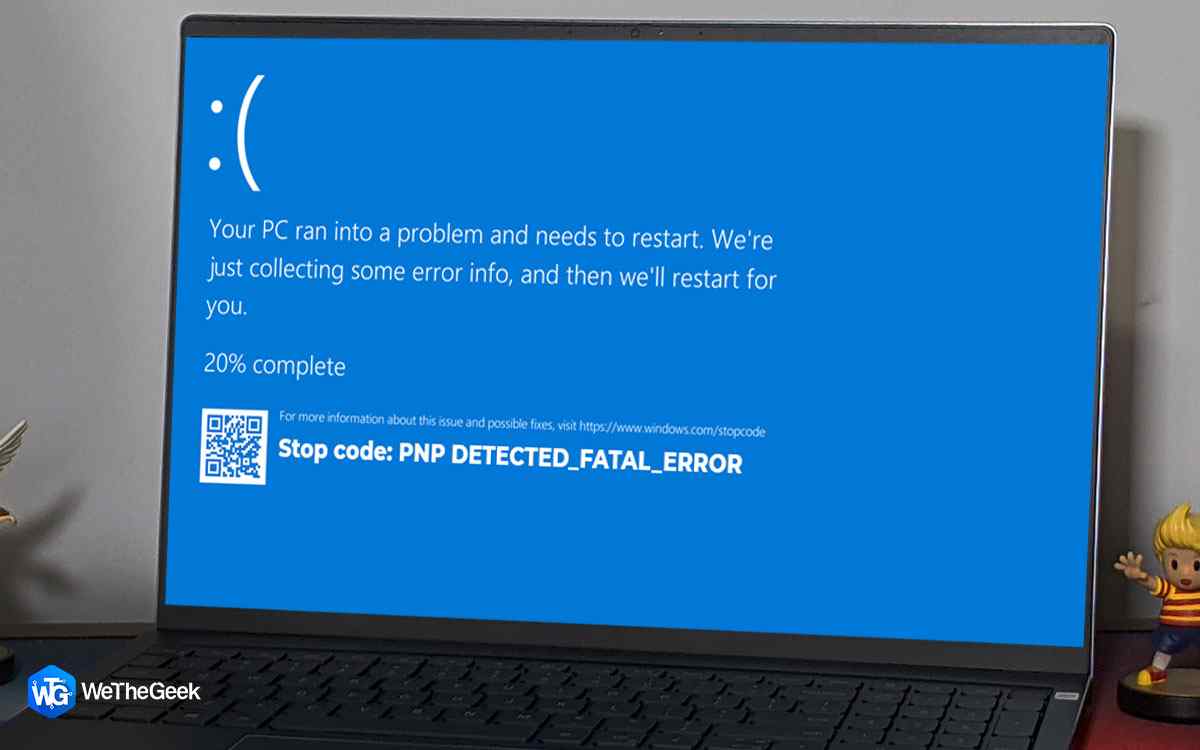







 Subscribe Now & Never Miss The Latest Tech Updates!
Subscribe Now & Never Miss The Latest Tech Updates!