Note: This blog is for information purposes only. WeTheGeek does not promote disrespecting network policies of Educational Institutions and Governments Worldwide.
How to Update Outdated Drivers
- Step 1:
Install and Launch Advanced Driver Updater. - Step 2: Click on the Start Scan button.
- Step 3: See a list of outdated drivers
- Step 4: Click on “ Update all“
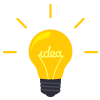 Additional Tip
Additional Tip
This blog is for information purposes only. WeTheGeek does not promote disrespecting network policies of Educational Institutions and Governments Worldwide.
How To Unblock Websites At School
Schools, colleges, and universities all over the world have begun implementing filters on their internet connections to monitor what sites their students have accessed online.
Pros
- Detects duplicates on the basis of content, hence more accurate results.
- Smart scanning engine for instant results.
- Auto-Mark duplicates to get rid of all the exact & similar copies in one-click.
- Multilingual duplicate photo finder & remover.
- Preview option, to ensure no important file gets deleted accidentally.
Cons
- Free trial version can only remove up to 15 duplicates.
- Auto-cleaning in every 2,4,6,8 hours
- To ensure no important file gets deleted accidentally.
- Detects duplicates on the basis of content, hence more accurate results.
- Smart scanning engine for instant results.
- Auto-Mark duplicates to get rid of all the exact & similar copies in one-click.
- Multilingual duplicate photo finder & remover.
- Preview option, to ensure no important file gets deleted accidentally.
- Free trial version can only remove up to 15 duplicates.
- Auto-cleaning in every 2,4,6,8 hours
- To ensure no important file gets deleted accidentally.
Pros
- Detects duplicates on the basis of content, hence more accurate results.
- Smart scanning engine for instant results.
- Auto-Mark duplicates to get rid of all the exact & similar copies in one-click.
- Multilingual duplicate photo finder & remover.
- Preview option, to ensure no important file gets deleted accidentally.
Cons
- Free trial version can only remove up to 15 duplicates.
- Auto-cleaning in every 2,4,6,8 hours
- To ensure no important file gets deleted accidentally.
Q1. How do I stop Spotify from opening on startup?
To manually stop Spotify from opening at startup, open Task Manager by pressing Ctrl+Shift+Del > Startup tab > select Spotify > Disable. Alternatively, you can use the Startup Manager module offered by Advanced PC Cleanup to disable unwanted startup items, including Startup Manager.
Q2. Why does Spotify keep opening when I start my computer?
The reason for this is unknown but it has been noticed by default Spotify enables the setting to launch at startup. To disable it, you need to head to Spotify’s Settings > SHOW ADVANCED SETTINGS > Startup and Windows Behaviour > from here you need to select No.
Recommended
Duplicate Photos Fixer Pro
- Remove Both Duplicate & Similar-Looking Photos
- Recover Huge Chunks Of Storage Space
- Speed Up PC In A Few Clicks











 Subscribe Now & Never Miss The Latest Tech Updates!
Subscribe Now & Never Miss The Latest Tech Updates!