Last month Apple rolled out iOS 13.4 and now today the company announces iOS 13.4.1 and iPadOS 13.4.1. Is this a joke? Why is Apple releasing updates so quickly?
Also, we heard about a Beta testing of 13.4.5. What is that for? Is the company planning something else?
First thing first let’s understand this is bug fixing update and has a lot to offer.
What is the update and what will users get?
With an official Build number #17E262, total update size 4.82 GB (a pretty hefty one considering we are switching from 13.4 to 13.4.1) firmware 1.05.28, Apple released 13.4.1.
This new update focuses on fixing bugs, improving performance and making security enhancements.
The major focus is on fixing FaceTime calls issues faced by users running iOS 13.4. With that said, users running iOS 9.3.6 and earlier or OS X EI Capitan 10.11.6 and earlier were not able to participate in FaceTime calls and vice versa when running either of the iOS.
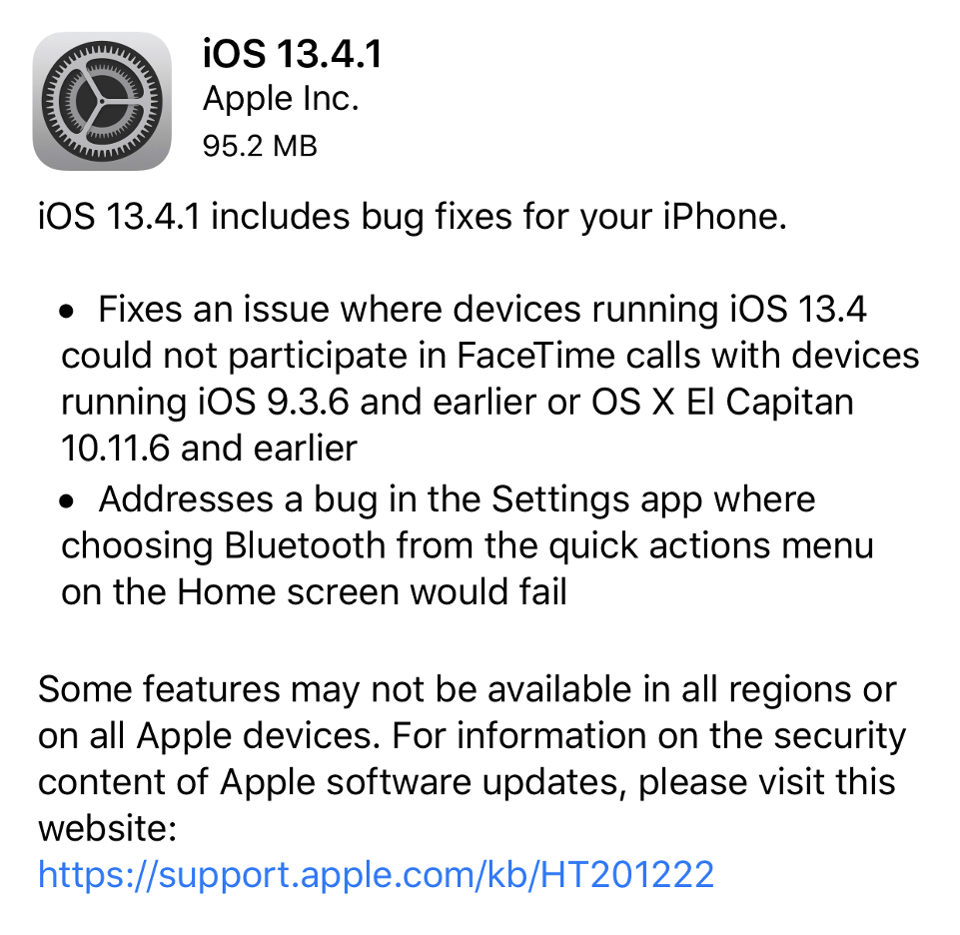 Besides this there are other major changes too:
Besides this there are other major changes too:
Bluetooth bug resolved for both iOS and iPad. The issue was with the Settings app where, if you want to select Bluetooth to form Quick Actions you cannot. But once you have 13.4.1 everything will work perfectly.
iPadOS 13.4.1 flashlight issue fixed. When the users using fourth-gen 12.9 inch and second-generation 11-inch iPad Pro Tap the Flashlight button in the Control Centre or on the Lock Screen, they get nothing. With 13.4.1 this problem has now been fixed.
Enhanced mouse support
A fix for VPN vulnerability, this means you can now use VPN apps to secure your online browsing and data.
Why release iOS 13.4.1, when Beta testing for 13.4.5 is in the process?
Honestly speaking iOS 13.4.1 doesn’t look like a major update. It looks more like a bug fixing and security update. Although there was no need to push this update as 13.4.5 is in testing. But it seems it will take some more time therefore to fix bugs and to keep Apple devices in good shape. The company released this update.
You will see major changes in the 13.4.5 update.
How to download the update?
By heading to Settings app > General > Software Update > Install. Both iPhone and iPad users can manually get the update.
Those who have automatic updates enabled will receive a notification about an update ready to install.
Did Apple make other changes to its products this week?
Besides releasing iOS 13.4.1 and iPadOS 13.4.1 update the company has updated its Maps. This is done to help people staying at home. The update will show grocery stores at the top of the searches and a food delivery category is also added.
For me, this update is helpful as now I can easily make FaceTime calls. No longer I need to struggle with the FaceTime issue. What do you think? Did you notice any other changes in the iOS 13.4.1 update?
Let us know in the comments section or can leave us a comment on our social page.


 Subscribe Now & Never Miss The Latest Tech Updates!
Subscribe Now & Never Miss The Latest Tech Updates!
Matt Toson
after that last update, My iPhone is restarting every 3 minutes. I never had this problem before and after this update my XS MAX is restarting itself automatically every minutes