Won’t it be fun to be able to play smartphone games on PC? Making a video call on the bigger screen surely is something that everyone likes. Not only this, several other apps which we constantly use on our smartphones will be helpful if used on a desktop. As we manage work, study, health, and pretty much all of our life on our smartphones, we would love the integration with the PC. Microsoft and Apple have been working on it to cater to their users’ needs for a long time.
Now with the latest release, Windows has already made it clear that it will bring Android apps to the desktop. Recently, Windows 11 is getting a lot of attention with all the announcements for the new features for its launch. As it makes its way to be released later this year, we have been relying on teasers and can’t wait to test out these features. But the Windows 11 in-built Android app store is considered a big change.
Similarly, Apple also announced that Mac will be able to run the iOS apps in the upcoming software release.
“iPhone apps and iPad apps are available without modification on the Mac App Store on Apple silicon Macs, opening new possibilities for users and developers alike. These apps can be optimized to work with keyboards, windows, and touch-input gestures by using existing capabilities that are already available to iPhone and iPad apps. You can even adjust the way they work on Mac by checking for existing capabilities and enabling and disabling features accordingly.”
Let’s take a look at what all these announcements are and how much change can it really bring to the table.
What’s New With Windows 11?
Although Microsoft Store contains tons of apps for Windows PC, it still lacks the ones available on the Android platform. To change this, Windows 11 new features include the integration of Android apps. With the help of the Amazon App Store, Android apps can be accessed on your computer running Windows 11. Intel Bridge Technology is being used to run the Android applications on your Windows PC. This has been a breakthrough that will now allow you to integrate these Android apps to the Start Menu as well as the Taskbar.
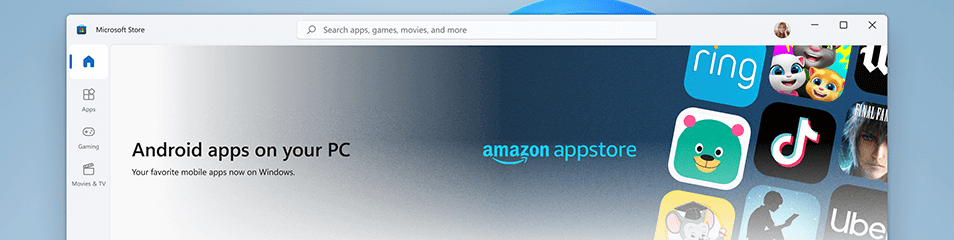
Interestingly the Amazon App Store contains over 500,000 applications which will be all made available to Windows users. All you need to do is sign in to your Amazon account and download the applications on your PC. Disney Plus, Netflix, Pinterest, TikTok, and Uber are some of the big names from the list of Android applications available on Amazon AppStore.
But we Windows users have been running Android applications on the desktop for a long while. Let’s take a look at the next part to see how that is made possible.
How To Run Android Apps On Windows Now?
Windows 10 has the ability to run the Android application using Android Emulators. These are the software that creates an environment within an environment for the operating system. Thus, using it, you can easily run any Android application on your Windows PC. Android emulators are most commonly used by Android developers to run applications at the time of testing. Many gamers and tech enthusiasts also love to run their Android applications on Windows PC using these software.
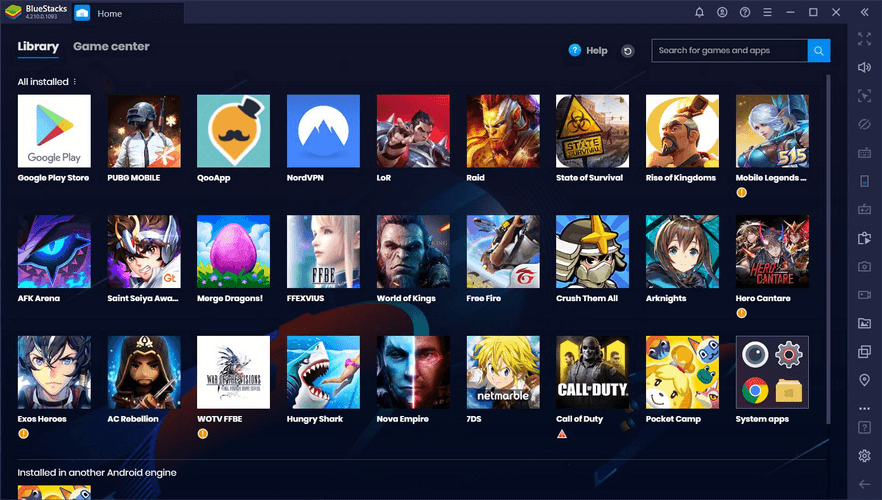
Must Read: 15 Best Android Emulator For Windows 10, 8 And 7
However, this is not the only source of running our favorite Android applications on the computer. There are several applications available on Microsoft Store which run the Android apps on PC. One can use these applications to run entertainment apps such as running TikTok on apps like 7TikTok. It should also be noted that most social media applications such as Instagram are made available for the Desktop version. You can either find their counterpart desktop app or the web browser version. Also, you can use a good emulator to play games on your PC. Moreover, there are chrome extensions to run Android apps on your Windows PC. So how different is the new inbuilt Android app support going to be?
What Are The Drawbacks of This Feature?
This feature will make it easy to use Android applications on the PC but it has its drawbacks. As Google Play Store contains most of the Android applications and that means limited Android applications are available for Windows 11. With Amazon AppStore, the in-app purchases have to be done using an Amazon Account. Also if Snapchat on PC can be accessed using the new feature but how good is the camera to use its filters.
Also, Android Emulators such as BlueStacks which already has over 40 million users lets you use the Android application on PC for free. Not only this, there are several BlueStacks Alternatives and you do not have to worry about sticking to one option. Plus the emulators do not have many limitations like working on apps on PC using the keyboard and mouse gestures.
Is it really going to be a successful addition to Windows 11?
Also Read: How To Install Android on Windows Tablet or Vice Versa?
Wrapping Up-
Windows 11 is here to change the game for everyone. Be it a home user or a professional, there is something for everyone in the latest Windows update. With the advantage of running the Android app on your desktop, a lot will be befitted. Although we will hope this built-in feature will support Android apps more than the already present third-party Android emulators for PC. Let’s wait and watch for the Windows 11 launch to compare the two and give our final verdict.
We hope this article will help you learn about the new feature for running Android apps on Windows 11. We would like to know your views on this post to make it more useful. Your suggestions and comments are welcome in the comment section below. Share the information with your friends and others by sharing the article on social media.
We love to hear from you!
We are on Facebook and YouTube. For any queries or suggestions, please let us know in the comments section below. We love to get back to you with a solution. We regularly post tips and tricks along with solutions to common issues related to technology.
Related Topics-
Windows 10 To Retire In 2025: What The Future Holds?
11 Best & Free HD Media Player for Windows PC of 2021
Why My Android Phone’s Battery Draining Fast
11 Best PC Cleaner and Optimization Software for Windows 10, 8, 7


 Subscribe Now & Never Miss The Latest Tech Updates!
Subscribe Now & Never Miss The Latest Tech Updates!