If you are here reading this, it means you are possibly facing the issue – Your IP has been temporarily blocked. Every computer or other device with an internet or local network connection has a distinctive IP address.
“An IP address is like a phone number for your computer. Just like how a phone number helps your friends call you on your phone, an IP address helps other computers and devices find and communicate with your computer. An IP address is made up of a bunch of numbers, like 192.168.1.1. These numbers help computers figure out where to send the information they are sending to you.”
Identifying a host or network interface and identifying a location are the two primary purposes of an IP address. The error “Your IP address has been blocked” appears if a website identifies your IP address as suspicious and limits packet transfers with your device.
Read Also: What Is IP Address Of My Android (And iPhone)?
The Reasons Why Your Ip Has Been Temporarily Blocked
If you are surfing on the internet looking for the answer to ‘why is my IP address temporarily blocked’. Here are some possible reasons for it:
- Your IP may be blocked if you break a website’s terms of service or other guidelines.
- If the website detects any kind of suspicious activity, your IP address can be blocked.
- Conflict with browser cookies.
- Due to port scanning, which hackers exploit to look for potential weaknesses.
- There is typically a limit to the number of login attempts you can make for websites that need login information. Your IP address can also be blocked if you attempt to go over the limit while using the incorrect username and password combination.
Now that you are well aware of all these things (what is IP address & why your IP has been blocked) let us go through the solutions for the same.
Read Also: How Do I Know If My IP Address Is Leaking? Perform WebRTC Leak Test. Simple!
Your IP Has Been Temporarily Blocked: 5 Ways to Fix
Here are a few methods to look into and remedy this issue. Bypassing your IP address and allowing you to finish your task. In this post, we have covered the exact techniques for doing that. So without further ado, let’s get started.
1. Wait for a day
It is the simplest thing you can do to get your IP address to unblock. If the suspension is only brief, you can wait for a day before deciding whether to check a public list to determine if you have been blacklisted.
A website frequently blocks IP addresses momentarily. For instance, you may get banned for 24 hours if you repeatedly tried to log in using incorrect credentials before being allowed to try again. Public IP blacklists are used by website owners to stop network exploitation. To see if your IP has been blacklisted, click the Check option after entering your IP address in the search box.

In case you don’t know about your device’s IP address or how to find that, go through these articles.
Different Ways On How To Find Your IP Address In Windows 10
How To Find Your Router IP Address On Any Device?
2. Change the IP address of your device
Changing your IP address is the easiest way to get rid of this issue. It’s simpler than it appears to do this since when you switch networks or locations, your IP address changes automatically.
To change your IP address on a Windows PC/laptop go through this article thoroughly – How to Change your IP Address in Windows 10

You must install a VPN app on your Android device in order to alter the IP address. You can choose from a variety of location options provided by the VPN which changes the IP address immediately. A similar method can be applied to changing IP addresses on an iPhone.
3. Change your Network connection
The router allows each device on the network a distinct IP address. When a network device is linked to a different network, it also receives a new IP address. For example, if you go from WiFi to Broadband, your system will be given a new IP address. Therefore, you need to view the website through a different internet connection in order to genuinely get around the block.
4. Use the Tor browser
TOR browser can also be used to visit the website which is showing errors. It is a totally free to use web browser that hides your IP address by relaying data packets across many IP addresses. Whenever the host site recognizes that the request is coming from a different IP address, it lets you explore the site. The utilization of many nodes for data delivery makes the TOR browser, however, quite slow.
5. Use a VPN service
The last resort is to utilize a VPN service if changing your IP address is not possible for you and all other troubleshooting methods have failed. With a VPN service, you can connect to websites using an IP address that seems to be originating from a different place while concealing your real IP address. Although it’s frequently used to increase security and privacy you can utilize VPN to assist you to get around an IP ban.
Even while there are free choices, paid VPN services will ensure that your IP addresses are hidden properly with all the other perks.
| In a rush? Systweak VPN from Systweak Software is a great VPN service provider to mask your IP address. They offer a high-speed VPN along with a comprehensive security solution at a reasonable price. |

With a no-logs policy, security, kill switch, privacy, AES-256-bit encryption, and other useful features, Systweak VPN delivers a higher level of security. It is worth trying. Click here to get Systweak VPN for your PC now.
Read also: How to Hide My IP Address for Free and Maintain Anonymity?
To Wrap This Up
So, this was all about how to fix the ‘your IP has been temporarily blocked’ error message. So what are you waiting for? Give these methods a go and tell us which one suits you best in the comments below. Subscribe to our newsletter to ensure that you never miss a tech update. And for more such troubleshooting guides and tips & tricks related to Windows, Android, iOS, and macOS, follow us on Facebook, Instagram, and YouTube
Next Read: How To Find Your Router IP Address On Any Device?
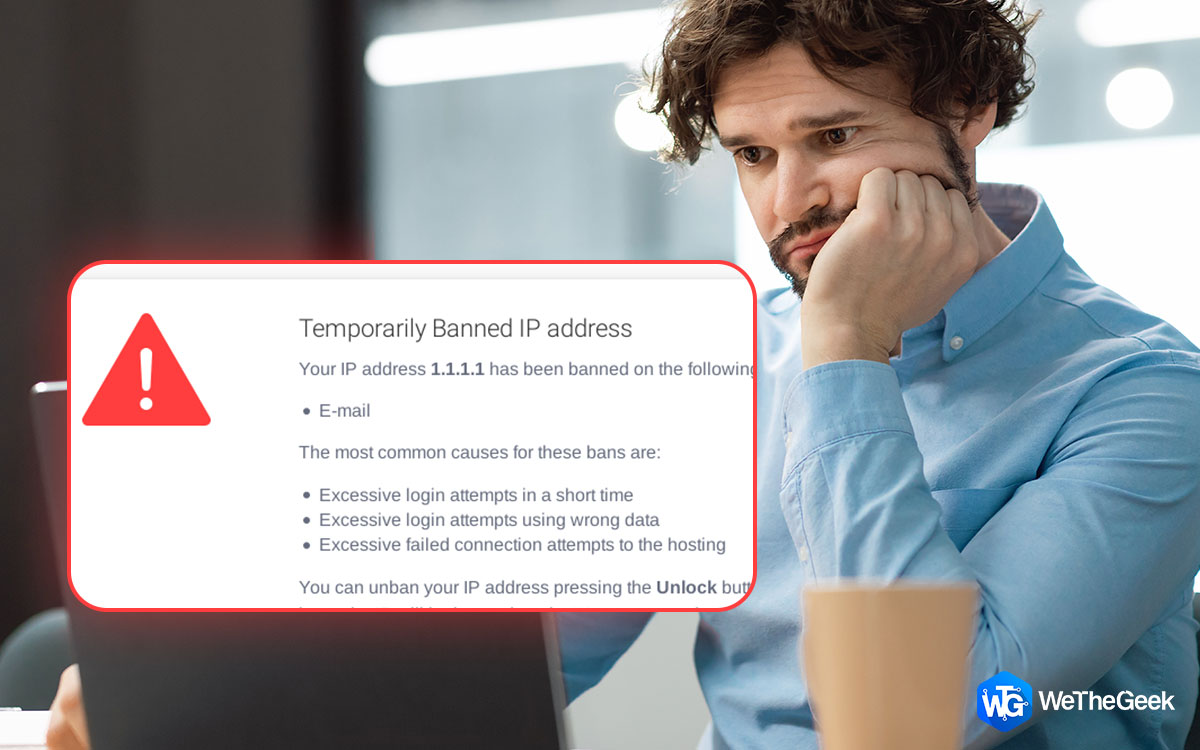


 Subscribe Now & Never Miss The Latest Tech Updates!
Subscribe Now & Never Miss The Latest Tech Updates!