You now require longer, more complicated passwords as a result of the increasing expertise of hackers trying to access accounts. Another method for enhancing security is two-factor authentication. However, it also necessitates the use of many devices and this helped make a Passkey possible. Passkey, a new industry standard that Apple recently embraced, made that promise. Other significant device manufacturers are anticipated to quickly implement passkey functionality.
What Are Passkeys?

Passkey uses your biometrics to verify your identity directly from your device rather than depending on a combination (faceprint or fingerprint). The processes that take place behind the scenes are cryptographically secure and let you avoid the dangers associated with using weak passwords.
Also Read: Are Your Passwords Safe in Chrome? Know Here!
How Do Passkeys and Passwords Differ From One Another?

Passkeys are obviously different because they don’t require a username and password to access your accounts. All you need is a username, and your personal device, and your fingerprint, face, or PIN can be used to replace a password. Additionally, if you’re using your phone to log in to another device, you’ll need a Bluetooth connection.
What Are The Weakness Of Using A Password?
Multiple passwords are a pain to remember, especially if they are lengthy and difficult. Many of us have done this, which is problematic since if the password for one account is revealed, an attacker might try the same password on other accounts. It is possible to crack passwords. Consider the frequent reports of data breaches where user passwords were exposed.
Individual users cannot stop these instances from happening. Passwords can also be found through phishing scams, in which consumers are deceived into handing over their login information to online criminals. Additionally, hackers can employ brute force attacks to try a large number of passwords; accounts with weak passwords are particularly susceptible to these attacks.
Also Read: How to Use a Random Password Generator
What Are The Benefits of Passkeys?

The primary hazards connected with creating passwords are not present with passkeys. Someone would need to own your actual device in order to log in as you. Even then, they wouldn’t be able to get in without your biometrics or PIN.
Passkeys ensure that login security is not jeopardized by data leaks. Because your password doesn’t exist, even if someone broke into the company system, they would not be able to find it. They lack anything necessary to access your account as long as they don’t have your device.
You also won’t have to be concerned about the danger of using the same password several times. Simply said, you don’t use passwords.
Also Read: How To Recognize Password Reset Notification Scam
How Do Passkeys Function?
Passkeys employ cryptographic techniques to verify your identity. Every passkey is algorithm-generated, cryptographically sound, and distinct. Two keys—a public key and a private key—are generated when you set up an account using a passkey. Both are required to access the account. The public key is not a secret and is kept on the server. To log in, the private key is required. The private key’s identity is never revealed to the server.
When logging in, the device’s biometrics (or PIN) are used to verify the user’s identity, and the private key subsequently authenticates the user to the account. The public key is not protected by the server, and no shared secrets are sent.
Bonus Tip: Use A Virtual Private Network to Safeguard Your Credentials
Till the time of Passkeys comes to a full fledge, the passwords will stay in use. And the best way to use credentials without any risk is to use a VPN. A Virtual Private Network helps encrypt the data sent from your computer to the web server. This way even if a malicious user manages to obtain any data, it would be encrypted and of no use.
Systweak VPN: The Best Way To Secure Your Data
Users of the Systweak VPN get access to more than 4500 servers located across 200 cities and 53 countries. In 200 locations distributed over 53 different countries, you can hide your IP address and location. As can be seen from the advantages stated below, Systweak VPN is the best choice.
|
The Final Word On What Are Passkeys – The New Sign-In Method?
Although Passkey is still in its infancy and has a low acceptance rate, it marks a rare collaboration between Apple, Google, and Microsoft. More developers will incorporate passkeys in their services once the feature is available on Google and Microsoft platforms. Even though it hasn’t entirely arrived yet, a password-free world is in the near future.
Please let us know in the comments below if you have any questions or recommendations. We would be delighted to provide you with a resolution. We frequently publish advice, tricks, and solutions to common tech-related problems.
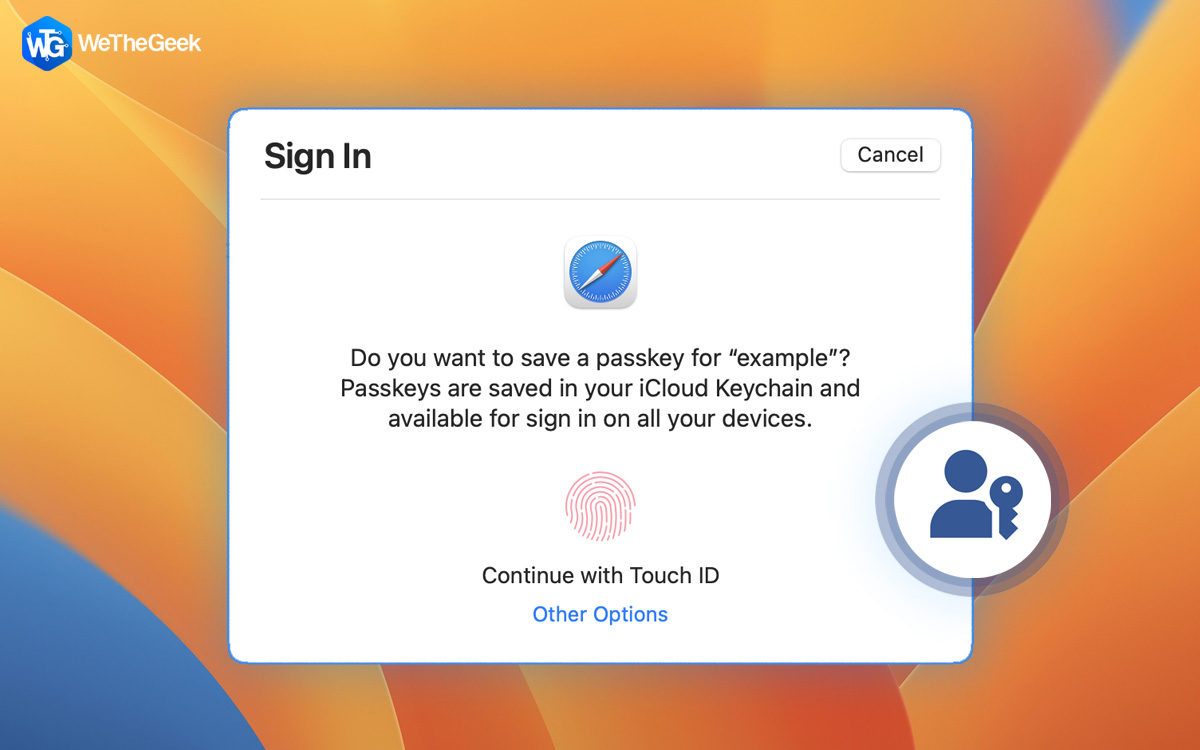



 Subscribe Now & Never Miss The Latest Tech Updates!
Subscribe Now & Never Miss The Latest Tech Updates!