In this article, we will discuss top desktop software to customize and tweak Windows 10 PC to experience better UI, taskbar, and other personalized features.
If you are using your Windows PC for a long time, there are chances that you want to tweak the style of your work. But personalizing it is not that simple as you need to play with your Windows 10 registry as well as various added-on touch-ups which are simply not that easy to do. Moreover, you need to visit the Settings & Control panel for all the favorable changes, be it changing the appearance or boost the performance.
Where we talk about boosting the PC performance, you can rely positively on Advanced System Optimizer that cleans your system, boost the gaming speed as well as protects it from unnecessary malware.
After all, there is no use of Windows 10 customization software till when your PC is not performing smartly.
Well, in the case of changing appearance, you can rely on Windows 10 customization software that solves your query quite easily in one place only.
Top 10 Tools to Tweak & Customize Windows 10 PC
Here is the list of the best Windows 10 UI customizations software in 2023:
1. Winaero Tweaker
Probably the best Windows 10 UI customization tool, Winaero is capable of changing many default settings to personalize your own way. Plus, it gets updated with new features each time. From registry tweaks to some of the Windows’s hidden settings, everything is nearly possible.
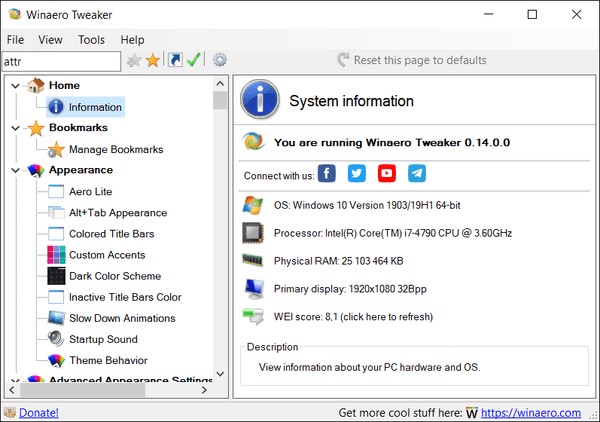
Best of Winaero Tweaker Windows 10 Tweaking Tool:
- Lots of Windows 10 customization options include stopping Windows from restarting after updates, color title bar, change icon style, configure update settings, etc.
- Each of the options has detailed features explained so you can check out negatives & positives accordingly.
2. CustomizerGod
Call it one of the best Windows 10 customization software as CustomizerGod will let you tweak anything on your Windows as you like. It lets you change icons most easy way possible but wait, there’s more to it. You can also tweak toolbars and taskbars according to your taste.
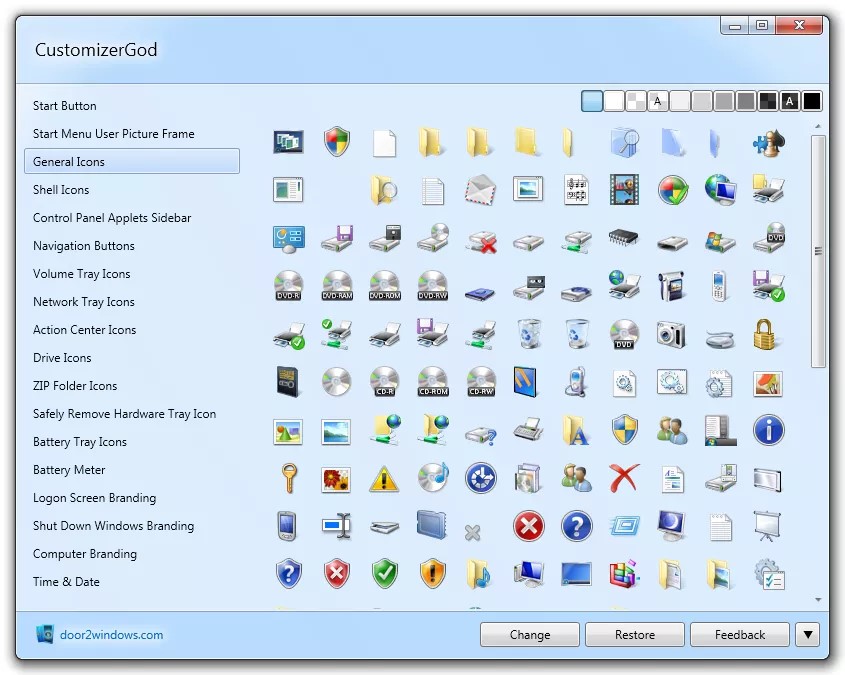
Best of CustomizerGod Windows 10 Tweaking Tool:
- Claimed as one of the safest and easiest tools in the industry to customize desktop of Windows 10.
- It can restore and retake backups, customize third party files, and can even change the Start button.
3. 7+ Taskbar Tweaker
Configure various characteristics of your choice using Taskbar Tweaker which revolves majorly around the taskbar. Interestingly, it is very descriptive for new users who can learn what needs to be done right from the interface only. With this Windows 10 customization software, you can easily make the taskbar overall very interactive.
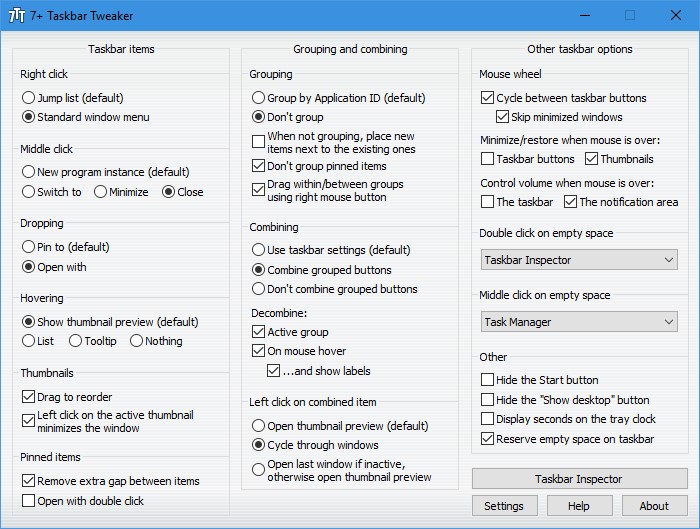
Best of 7+ Taskbar Tweaker Windows 10 Tweaking Tool:
- Add more functions by simply clicking twice on the empty taskbar.
- Configure the taskbar settings including group management of items, action of mouse buttons, etc.
4. NTLite
While you search for the best Windows 10 UI customization tools, NTLite has got you covered indirectly. How? Here, you can personalize Windows during installation by creating an unattended installation of Windows, add new drivers, integrating Service Packs, etc.
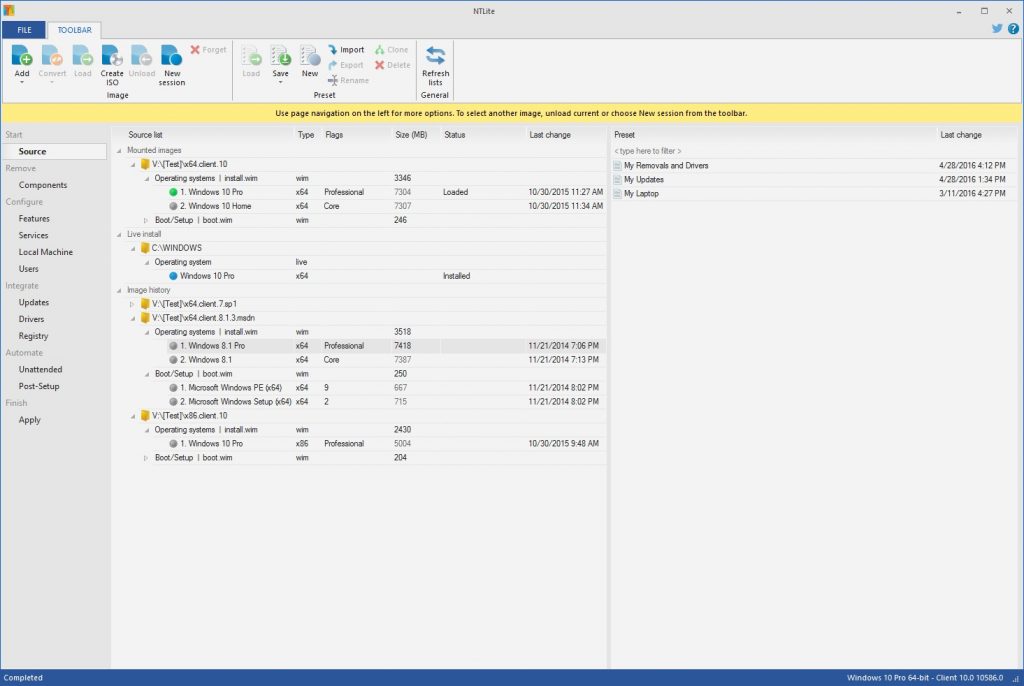
Best of NTLite Windows 10 Tweaking Tool:
- You can integrate various new themes, wallpapers, screensaver in Windows 10 ISO or DVD with NTLite.
- Live Edit mode, updating downloads, language integration, registry editing, etc. are quite possible.
5. Rainmeter
There is no better tool to customize desktop of Windows 10 other than Rainmeter considering the availability of numerous ‘Skins’. These skins vary from simple to complex features like desktop gadgets, customization tools, layouts, basic settings, and much more than ever thought of.

Best of Rainmeter Windows 10 Tweaking Tool:
- It claims using a very little part of your hardware even after a plethora of in-built tools. Hence, this could be called as best Windows 10 UI customization tool that also works very fast.
- Provides you additional information about battery power, online data system, etc.
6. Ultimate Windows Tweaker
Just like its name, this Windows 10 tweak tool is a platform that serves options like customizing desktop of Windows 10, keeps security in line, adds functions and shortcuts and much more. Its interface is self-explanatory, so users do not need a separate manual for its running and can easily enjoy personalization.
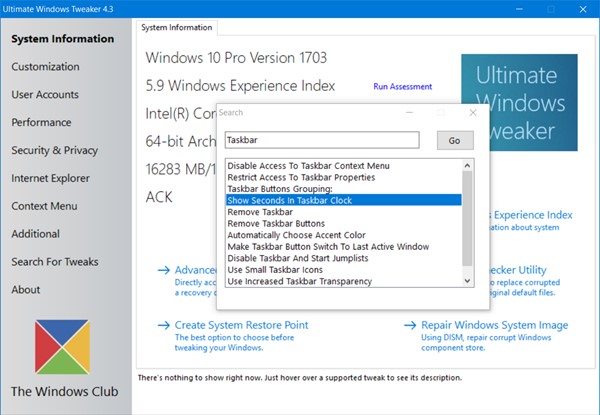
Best of Ultimate Windows Tweaker Windows 10 Tweaking Tool:
- Its best tweaking tools include hibernation in the power menu, windows animation controller, removing or adding changes in the taskbar, etc.
- More than 200 tweaks yet simple and minimalistic interface is another thumbs up.
Get Ultimate Windows Tweaker here!
7. Start10
Why go anywhere else when one Windows customization software can take care of all your needs related to the Start menu? Yes, Start10 is able to customize your Start menu by changing the look like adding a customized photo, colors, icons, and more.
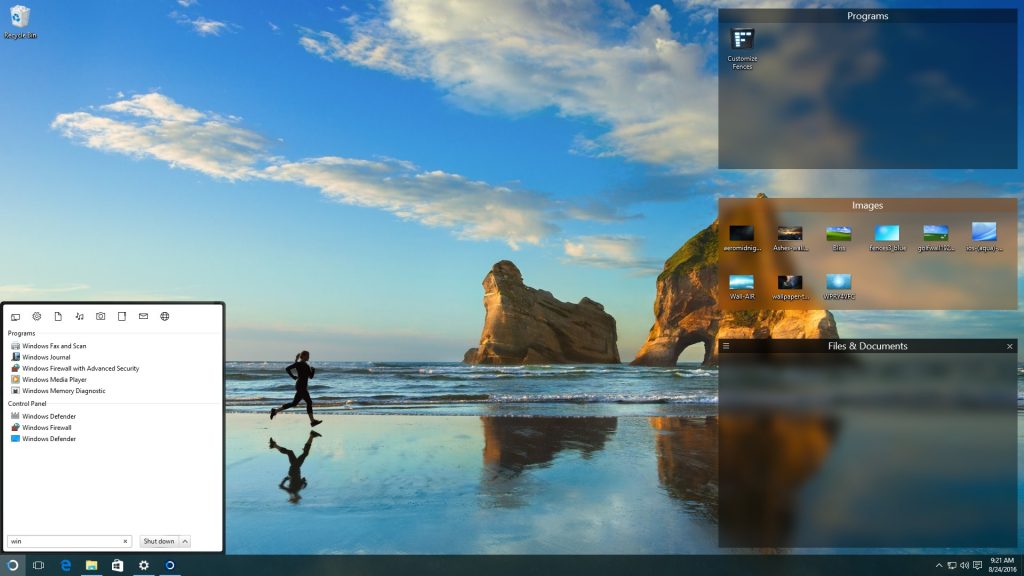
Best of Start10 Windows 10 Tweaking Tool:
- Take the control of the Start menu all by yourself and even decide the items to be shown, their sizes, and location.
8. TweakNow Power Pack
After a trial period, this Windows customization software asks you to pay mere dollars which are totally worth. Apart from customizing Windows, a user has access to clean the disk space, indulge in taking care of privacy, remove registry, optimizing RAM, etc.
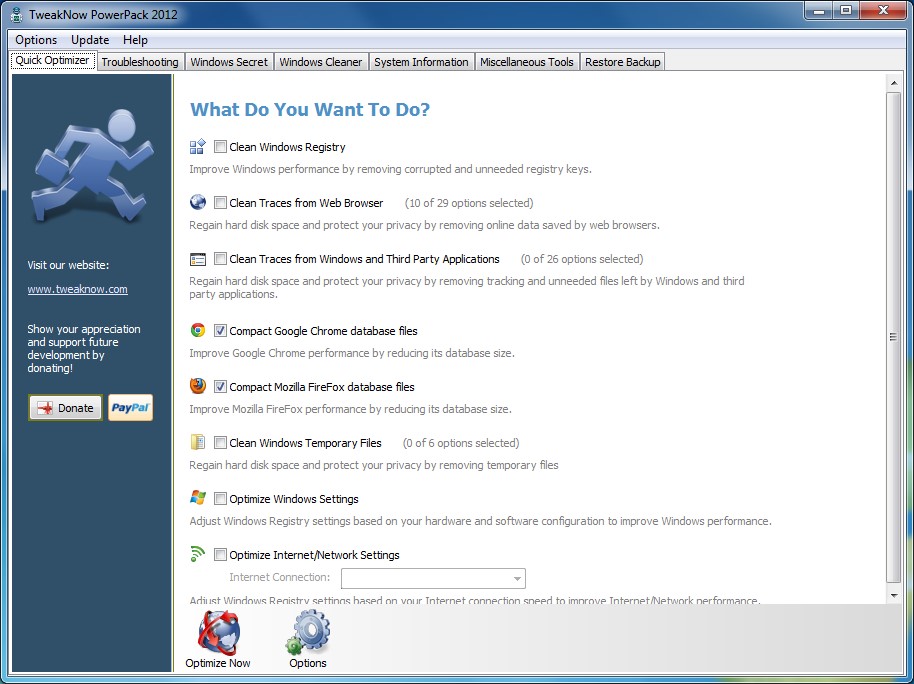
Best of TweakNow PowerPack Windows 10 Tweaking Tool:
- In-built Suite offers a broad picture of your computer’s hardware like motherboard, processor, video card, memory, etc.
- Additional 100 hidden Windows settings to surprise your customization.
Download TweakNow Power Pack here!
9. Aero Glass
How about glass effect on your Windows frame which gives a shiny and transparent appearance with a modern touch to tip it off. This is surely called as best Windows 10 UI Customization tool for a beautiful experience when working on PC.
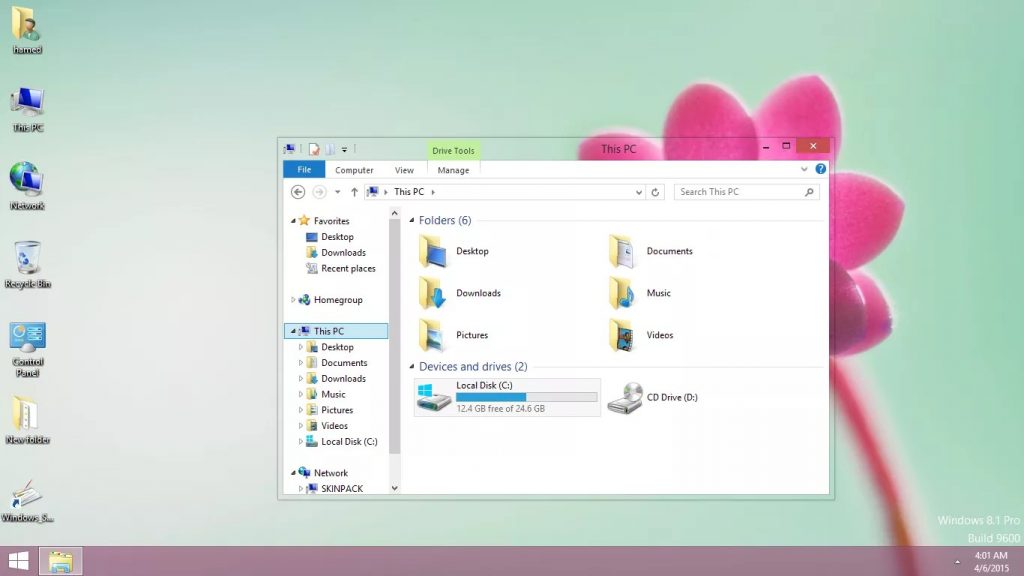
Best of Aero Glass Windows 10 Tweaking Tool:
- You can blur the content behind the borders or even add glow, borders to it.
- It offers experimental support to the users who are willing to play with their think Windows borders, yet giving less space to Windows 10 tweak tool
10. WindowBlinds
Well, with WinodowBlinds, you can be sure of getting certain custom skins for your PC. With these skins, you can change the overall appearance of Windows, buttons, font, apps, and many other aspects. Some of these skins are free to use whereas some may ask for additional payment.
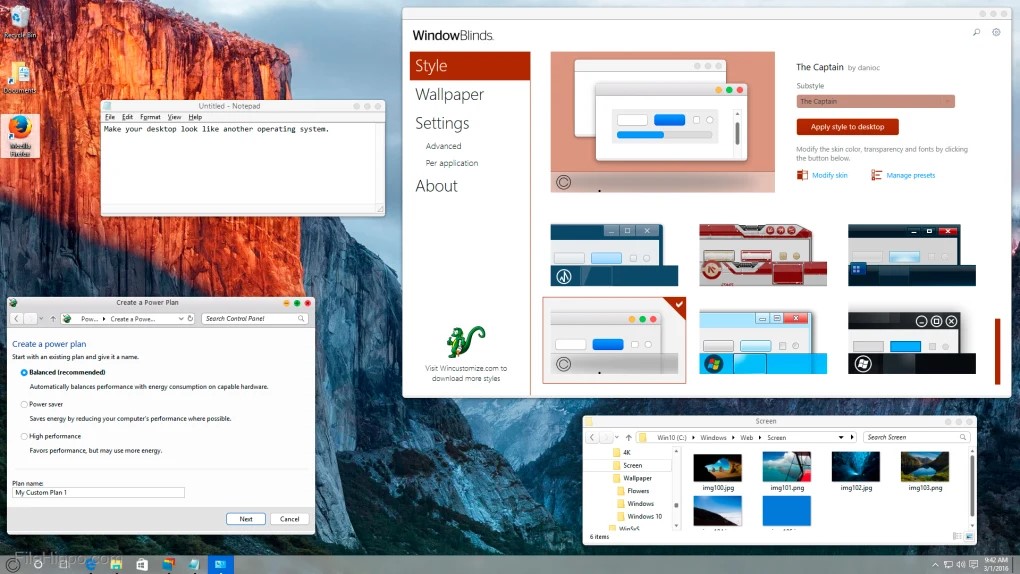
Best of WindowBlinds Windows 10 Tweaking Tool:
- Choose your own skin buttons, titles, background textures, and buttons.
Wrapping Up
Now, who would not love customizing their desktop with any of the above 10 Windows 10 customization software where they can manage every nook and corner, be it the start button, taskbar, or frames. Yes, everything is possible, all you have to do is choose the right software according to what you want to do with your PC and your work is done! Customize desktop for Windows 10 freely now!


 Subscribe Now & Never Miss The Latest Tech Updates!
Subscribe Now & Never Miss The Latest Tech Updates!
Javi
CustomFolder for Windows 10 foldersKrishan Vijay
Hello, thank you for your suggestion.