Duplicate data is one of the biggest hurdles in organizing data. However, it doesn’t get the same attention as incomplete or inaccurate data.
The following is a look at why duplicate data is a big problem, along with the understanding of how using a duplicate file fixer can benefit and help in deduplication.
Duplicate Data: The Classic Problem
Multiple copies of the same data are photos, audio & video files or documents that leads to several problems. Due to this, deduplicating data is essential.
What Is Deduplication?
It identifies duplicate data and gets rid of unwanted files or merging the best copies. In simple words, deduplication minimizes the amount of storage space required to save data. As the name explains, it is designed to fight the most crucial problem, i.e., duplicate data.
For some, the accumulation of exact copies is duplicated. For others, the collection of identical images is also duplicated. Although the duplication type is different, the results are the same; valuable storage space is misused. Furthermore, due to duplicate data, you spend a lot on either external storage or cloud storage. Therefore, to help deal with the problem of duplicates, we need a duplicate file finder.
Indeed, one can look for duplicates manually, but do you have that much time to invest? Or do you know how to identify duplicates?
To avoid this and other problems, a tool that can find and remove duplicates is required.
Benefits Of Using Duplicate Files Fixer
- Efficient storage allocation: This best duplicate file remover tool will make it possible to get rid of duplicates and reduce the amount of wastage storage space. It can be used on all the major platforms – Mac, Windows, and Android. You can download it by clicking here.
- Cost savings: Better storage allocation helps get the best out of storage devices. This can result in saving the money spent on buying unnecessary storage space.
- Network optimization: Deduplicating data helps optimize data. When you upload or share files over the network, you won’t upload the same data twice. This will help save data and will make your work more reliable.
- Easy data management: The benefits of fast duplicate file finders don’t just end here. Over time the amount of data you save grows. Using this easy duplicate file finder, you can easily keep data organized irrespective of the size of data.
- Enhanced system speed: By eliminating redundant data, you free up more space and put less pressure on CPU processing. The more data will be managed; the more optimized system performance will be.
Duplicate Files Fixer – The Right Tool To Find and Delete Duplicate Data
Not all duplicate cleaners are the same. Some just scan the system and find duplicates based on name, while others, like Duplicate Files Fixer, scans for duplicates based on MD5. Moreover, this top duplicate file finder tool scans for all file formats. This means whatever duplicate data is stored on your device; it will locate it, be it photos, videos, music files, documents, or anything else. It is a duplicate photo cleaner, duplicate music cleaner, duplicate file cleaner, and more.
How To Find And Remove Duplicates Using Duplicate Files Fixer
To eliminate duplicate copies of data from your Mac, Windows, or Android, follow the steps below:
1. Download and install Duplicate Files Fixer.
2. Once done, launch the fast-duplicate file finder.
3. Now, click the Add Folder option present in the right pane or Drag & Drop folder to scan

4. After adding the folder, click Scan for Duplicates
5. Wait for the scan to finish.

6. You’ll now see scan results divided into categories – All files, Documents, Images, Music, Videos, and Other Files.

7. You can either click each section or can simply select the files under the All files section.
8. To preview a file, select it. You will see the preview in the right pane with file properties.

9. Once you are sure which file to delete, you can either select them manually or use the Automark feature.
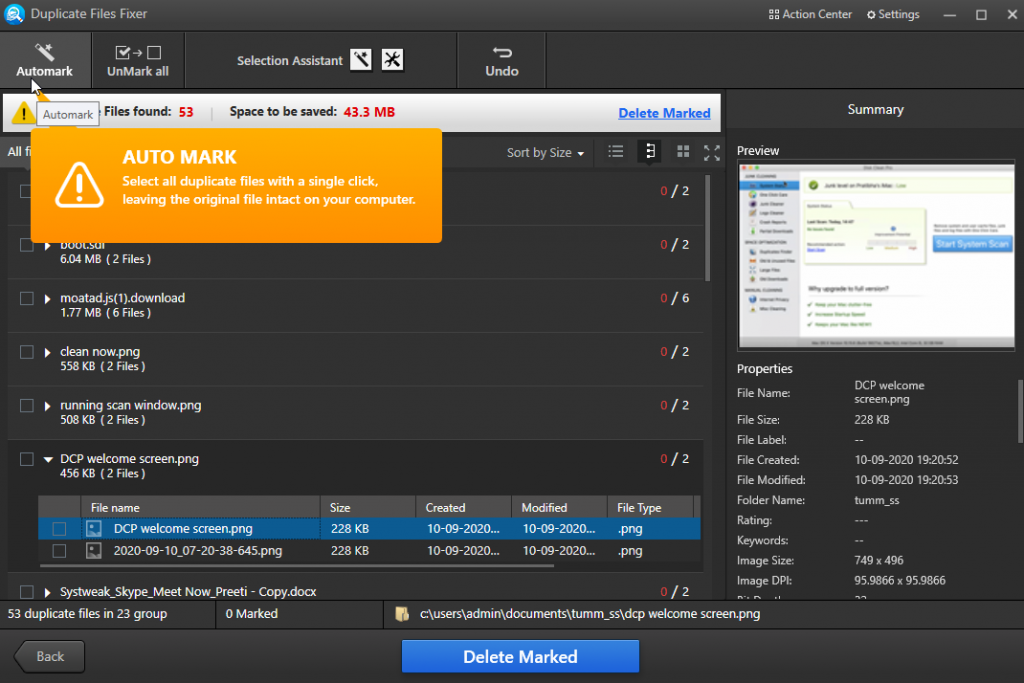
Note: If you want to check the setting on which auto-selection works, click Selection Assistant. Here you can find Automark locations. If you’re going to make any changes, you can do so.

10. Click Delete Marked to clean all selected duplicates.
Hooray! You have successfully deleted duplicates from your device and freed up valuable disk space, thereby boosting system performance.
Which Duplicates Should I Delete?
Duplicate Files Fixer searches for a file with the same MD5; however, it doesn’t delete files automatically.
For this reason, after detecting duplicate files, we recommend reviewing scan results and selecting the files to delete.
Additionally, for security reasons, this fantastic duplicate file cleaning tool doesn’t delete files permanently. They are moved to the Recycle Bin. This means you have the chance to restore it. However, if you empty the Recycle Bin, then we cannot help.
So, this is all from our side. In the end, we would say finding and removing duplicate data is the need of the hour. Many people overlook it, but in the long term, it not only affects system performance but also asks you to spend a good amount on storage space. Therefore, if you want to safeguard yourself from all this, you need a duplicate cleaning tool.
Our recommendation is Duplicate Files Fixer, as this is the tool that scans your system for all types of duplicates and gives customization options. This means the user has all the control in his hands. Unlike other duplicate cleaning tools, this tool does what it claims. Also, for ease, it shows tips that help understand the functioning of a feature easily.
We hope you will give this tool a try. Once you use it, please share your feedback with us. Also, if you find the post helpful, share it with others. In case we missed anything, let us know in the comments section.





 Subscribe Now & Never Miss The Latest Tech Updates!
Subscribe Now & Never Miss The Latest Tech Updates!
Bob Beakins
That is cool technology to identify files on MD5 however it is not as secure as it used to be