Cyberthreats are increasing at an insanely rapid rate. Hence, one needs to make sure that their device is loaded with the necessary cyber tools that can keep your sensitive data safe, and helps in defending your system from hackers and malicious threats. Installing a comprehensive antivirus tool to safeguard your device is always the best defense mechanism that you can adopt.

So, what does antivirus software do? Do you think it’s just a myth or does it protect your device? Some individuals also believe that installing antivirus software degrades the performance of the device. No matter what the case may be, it merely depends on which antivirus solution you’re picking.
If you make a quick Google search to look for the best antivirus software, your screen will be bombarded with millions of suggestions. Webroot and Avast are popular antivirus brands that offer you top-notch digital security. Confused between Webroot VS Avast? We can help you in reaching the decision faster. Here’s a detailed comparison between Webroot antivirus vs Avast antivirus based on features, pricing, malware protection, user-friendliness, support, and so on.
Let’s begin the battle and figure out which one is better and why.
Also read: 5 Best Antivirus for Chromebook (2022) Free & Paid
Webroot VS Avast: Which is Better and Why
1. Features

No matter which software you’re picking, we’re always looking for the best features wrapped in an affordable package. Isn’t it? Webroot is a cloud-based antivirus tool that protects your device from viruses, malware, phishing attacks, ransomware threats, and other digital dangers. Here are a few key features that come bundled along with the Webroot antivirus software:
Webroot Antivirus
- Malware protection.
- Ransomware protection.
- Identity theft protection.
- Anti-phishing feature.
- A single license that extends its support on both Windows and Mac.
Webroot Internet Security Plus
- All of the above-mentioned features.
- Password manager.
- Smartphone protection.
Webroot Internet Security Complete
- All of the above-mentioned features.
- Optimizer tool that boosts your device’s speed and performance.
- Secures your browsing activities.
- Cloud storage space of up to 256 GB.
- 24×7 customer support.
Avast Antivirus is a renowned security tool that has been around for decades. Avast also comes with a free version which is a huge reason for its massive acceptance and popularity all around the globe. Here are a few key features of the Avast antivirus packages.

Avast Antivirus (Free)
- Virus and malware protection.
- Password manager.
- Utility tools to keep the digital threats at bay.
Avast Internet Security
- All of the above.
- WiFi security scanner.
- Blocks spam and phishing emails and keeps your inbox filtered.
- Prevents you from visiting suspicious websites.
- Sandbox feature that loads suspicious content in a different environment so that your device and data are not affected by any threat.
Avast Premier
- All of the above.
- Webcam protection.
- File Shredder utility tool.
- Automatic software updater.
In terms of features and utilities offered, Avast is any day a better pick as compared to Webroot.
2. Malware Protection
Malware protection is one of the most crucial factors on which antivirus software should be thoroughly evaluated.
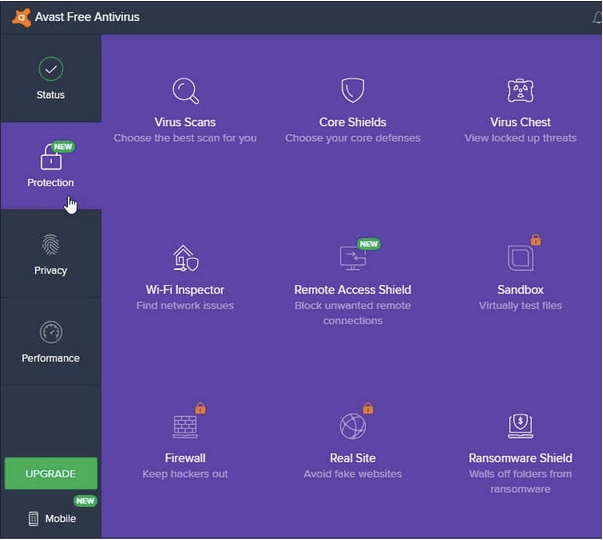
Based on an evaluation conducted by The AV-test Institute, Avast scored a perfect 6 on 6 when tested purely in terms of virus and malware protection. Webroot, on the other hand, could not raise enough on these parameters and managed a score of 2 out of 6. Webroot still lacks in a few ways that majorly include protection against zero-day attacks, email threats, and more.
Hence, between Webroot VS Avast, the bottom line certainly makes Avast a clear winner in this category.
Also read: How To Protect Your Computer From Malware Threats
3. User Friendliness
Apart from offering advanced malware protection without impacting your device’s performance, antivirus software should also be easy to use. Don’t you agree?
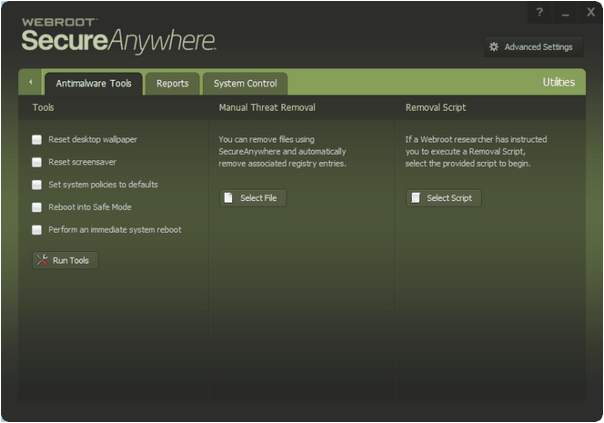
Webroot antivirus comes with a dark-themed interface that is easy to use and understand. Within just a few clicks, you can find all the essential tools and utilities right on the main panel.
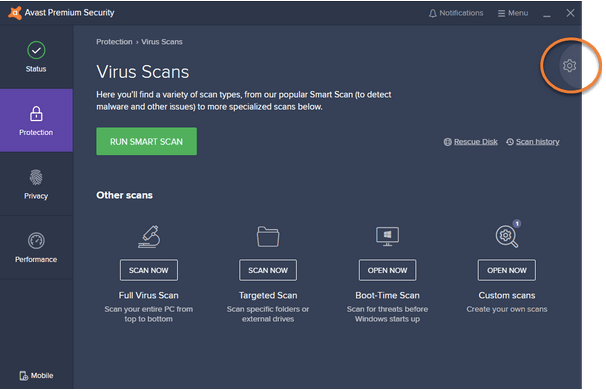
Avast Antivirus offers a modern UI compared to Webroot and looks much more advanced in terms of offering ease of accessibility. On the left menu panel, you can find the main categories viz Status, Protection, Privacy, and Performance. The “Start Scan” button is placed right in the center and shows up as soon you launch the tool.
4. Pricing
Guess, it’s time to turn the tables!
Webroot Antivirus packages begin at a mere cost of 29.99$/yearly subscription offering one device protection on a single license (Windows and Mac). Here are the pricing details of other Webroot antivirus variants.
- Webroot Antivirus: 29.9$ per year.
- Webroot Internet Security Plus: 59.99$/ per year.
- Webroot Internet Security Complete: 79.99$/ per year.
- Webroot Business Products: 150$/ per year.
Avast Antivirus is a bit pricier compared to Webroot packages. Here are the details:
- Avast Internet Security: 47.99$/ per year.
- Avast Premium Security (1-device protection): 69.99$/ per year.
- Avast Premium Security (Multi-device protection): 89.99$/ per year.
- Avast Ultimate: 99.99$/ per year.
If you’re deciding between Webroot VS Avast entirely based on the pricing factor, then the green flag goes to Webroot.
Also read: Do You Think Having An Antivirus Can Slow Down The PC?
5. Support and Assistance
Here comes another factor on which we have evaluated and tested between Webroot VS Avast antivirus.
We’re sure you must’ve heard about the BBB (Better Business Bureau), right? For those who haven’t BBB is a popular review website that tracks consumer feedback and ratings.
When compared, Webroot scored 4 out of 6 stars and Avast scored 3 out of 6 tested purely on the conduct of customer support and feedback.
Is Webroot better than Avast?
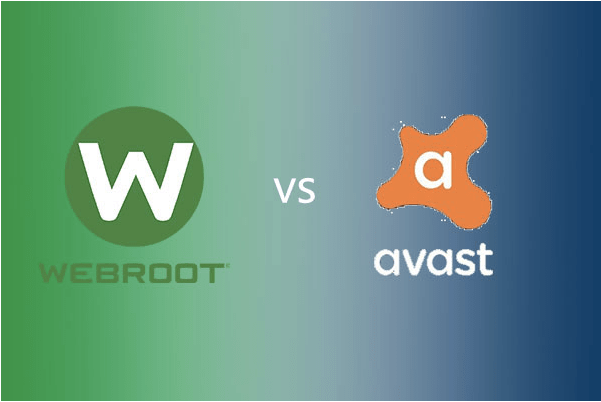
Webroot comes with an attractively cheap price tag but if weighed overall, Avast sounds a better pick between the two. When choosing antivirus software, you must look for a tool that offers excellent and reliable malware protection. Hence, this certainly makes Avast better in comparison.
Is Webroot a good antivirus software?
Yes! Webroot is an exceptionally decent antivirus software if you don’t want to hover on a high budget.
Also read: 5 Best Avast Antivirus Alternative You Must Use
What is better than Avast?
Well, there is a myriad of players in the league that include Norton 360 Deluxe, McAfee, Kaspersky, and so on. If you’re looking for antivirus software, especially for the Windows platform then Systweak Antivirus can be an ideal pick. Let’s know a little more about this nifty security tool.
Download Systweak Antivirus for Windows
As we’re strictly talking about antivirus security tools in this post, we certainly cannot miss mentioning Systweak Antivirus. Systweak Antivirus offers real-time protection against viruses, malware, spyware, trojans, and ransomware attacks to keep your device and sensitive data guarded against any digital threats. It also offers protection against zero-day vulnerability threats and detects the virus instantly before it damages your device.
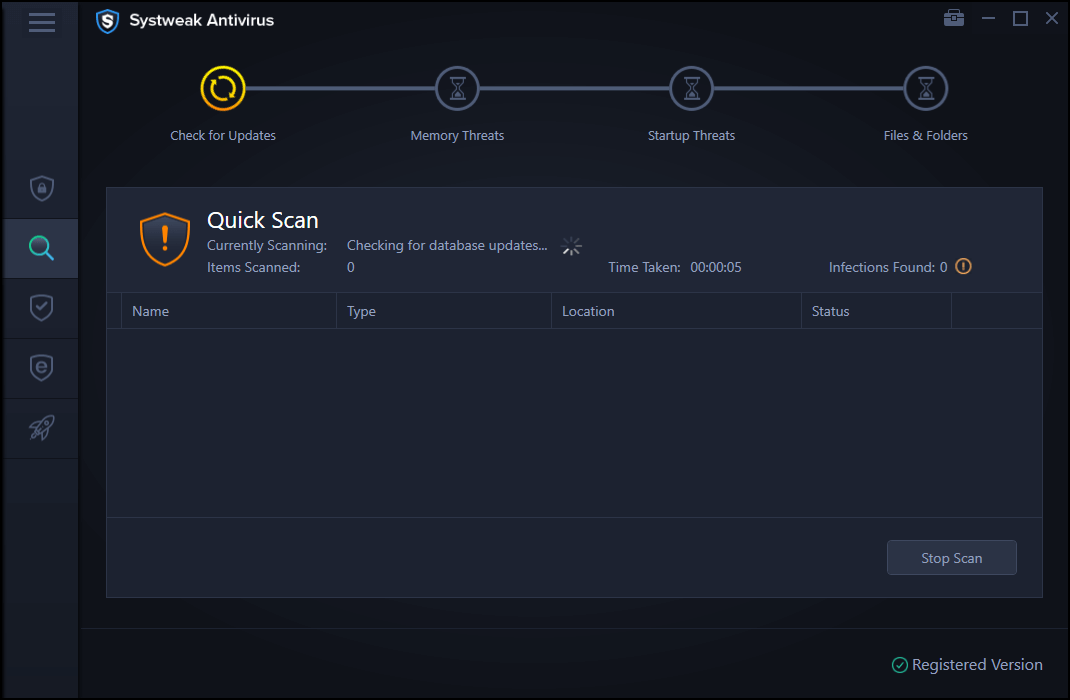
Apart from offering 24×7 malware protection, Systweak Antivirus also plays a huge role in optimizing your device’s performance by cleaning up unwanted Startup programs and apps. It offers you three different types of scanning modes: Quick Scan, Deep Scan, and Custom Scan that you can choose as per your requirement. Systweak Antivirus can protect your Windows device from cybercriminal threats and offers you a bunch of utility tools that include USB stick protection, WiFi network security, password manager, and many others.
Conclusion
So, fellas, this wraps up our comparison guide on Webroot VS Avast so that you can decide which antivirus software is ideal for your device and why. We hope the above-mentioned comparison factors and evaluations will help you in making the best choice.
Do let us know which one is your favorite antivirus security tool, the one on which you rely the most. Feel free to share your thoughts in the comments box.



 Subscribe Now & Never Miss The Latest Tech Updates!
Subscribe Now & Never Miss The Latest Tech Updates!