D-Link DIR-655 is a wireless router and with four built-in ports 10/100/1000 Gigabit Ethernet switch. It is well known for providing uninterrupted speed over the wired and wireless network. It provides support for WEP, WPA™, and WPA2™ security standards which make sure that you get the best possible encryption irrespective of other wireless devices. The wireless router also averts the probable attacks from internet as it uses dual active firewalls to protect your important data.

DIR -655 has a default username – Admin and default IP address used to access the router admin page – 192.168.0.1, however, most of the time, there is no need to enter the password (there is no default password), when accessing the router admin page.
Also Read: 10 Best Disk Management Software for Windows
Sometimes, the default credentials don’t work or you have forgotten the changed credentials and you are logged out of your account. Here we will discuss, what can be done to resolve the aforementioned issue.
What to do when Default password for DIR-655 not working/or forgotten
The Username and passwords for DIR-655 are important credentials which we use now, and then while using the internet. It is recommended to change the credentials more often to maintain the security. Now this can be an issue sometimes, we end up setting a password, which we don’t remember after a while.
Also Read: How to Increase Virtual Memory in Windows 7
So, the next step would be resetting the password. Resetting the password is quite easy and it restores the default information and enables you to login with the default credentials.
Steps to restore the router to default:
- Locate the reset button, which is somewhere near the ports at the back of your router.
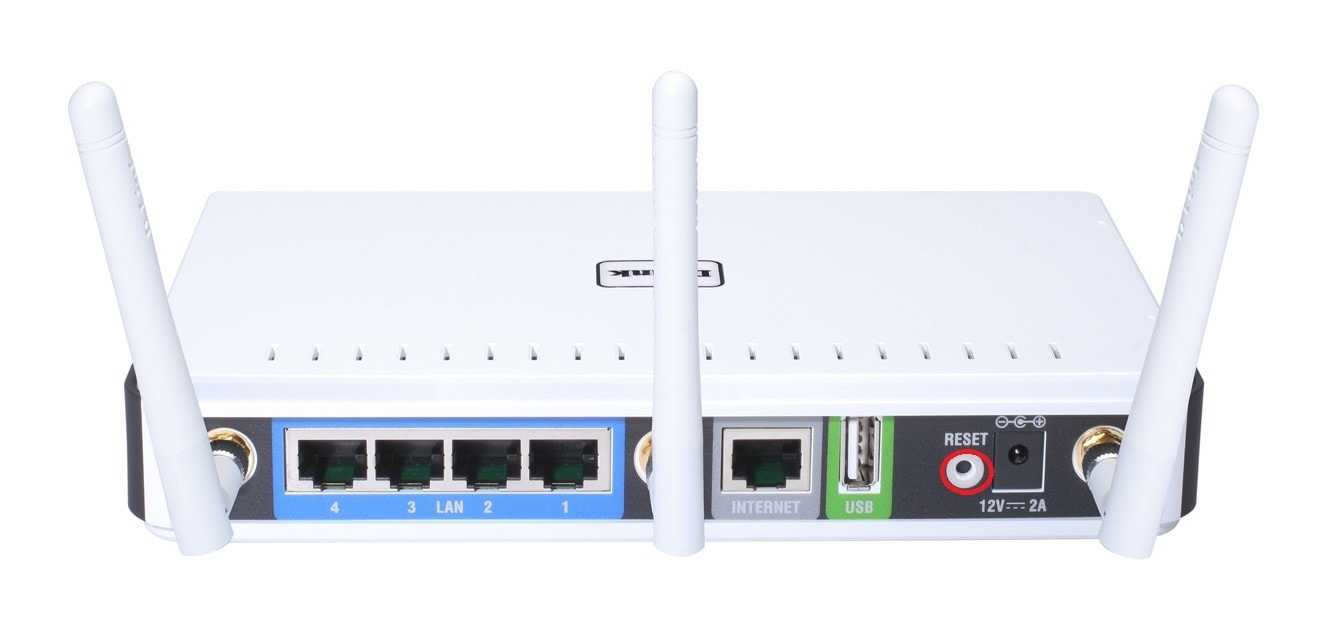
- The reset button is inside the small hole(shown in the picture), so you need a pointy thing like paperclip to reach the button. Press and hold down the button for 10 seconds.
- Let go of the reset button and wait for 30 seconds for it to finish the starting up.
- Now disconnect the power cable and plug it back and wait for 30 seconds.
- Use the default IP address (http://192.168.0.1) to access the login page and then enter the default credentials.
- Don’t forget to set a password of good strength so that no one could intrude. Please jot down the password somewhere or you can also use Advanced Identity Protector to save your credentials and avert the further hassle.
Note: Resetting the router means to restore it to default settings, so in case you have any customized any settings, you should save the configuration or set them up again.
Also Read: 15 Best Windows 10 Mobile Apps of 2017
To save: Go to Tools -> Save Configuration
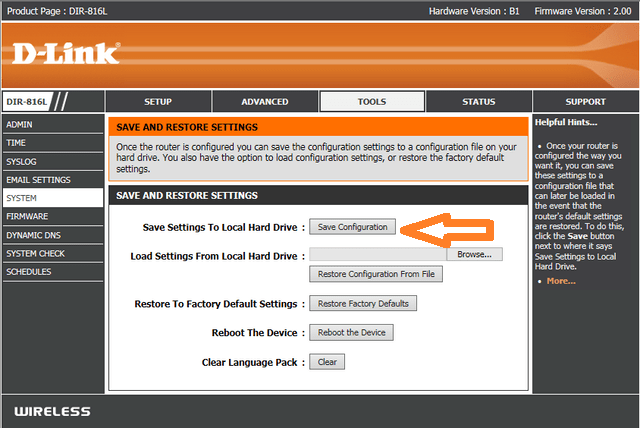
To restore: Go to Tools – > Restore Configuration from File.
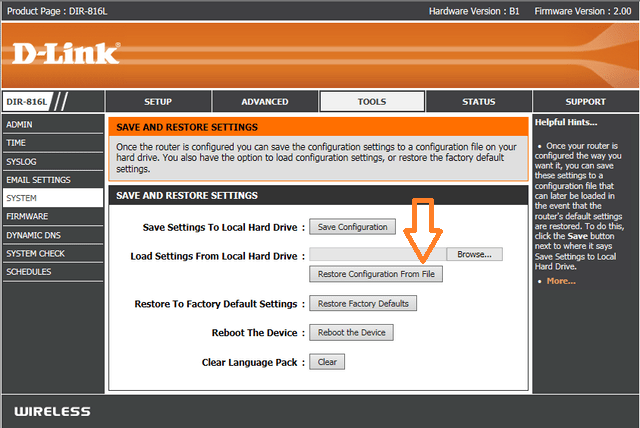
Can’t access the DIR-655 Router:
Trouble reaching your default router page. Wondering what could have happened. Just as the default credentials can be changed likewise the router default IP address could be changed too. Chances are you might have changed the IP address and forgotten.
Don’t rush to reset the device yet again, you can check the IP address on a device which is connected to your router.
To check it follow the steps:
- Open Run window (press Windows button and R together to get the window) and type control panel to open Control Panel window or you can navigate and access it through Start menu.
- Under Control panel, locate Network and Internet, then Network and Sharing Center.
- On the left-hand side of Network and Sharing Center panel locate –
Also Read: 8 Best Disk Partition Software for Windows 2017
Windows 10, 8, 7: Change adapter settings.
Windows Vista: Manage network connections.
- Navigate to the connection whose IP address you want to know.
- Once, you have located the IP, double click on it. You will get Ethernet status/ Local Area Connection Status dialog box.

- You can click on Details and check the IP address (IPv4 Default Gateway or IPv6 Default Gateway)

The above-mentioned troubleshooting steps will make you quite an expert in dealing with your D-Link DIR -655. Now forgetting your router password or forgetting the IP address of your router will not be a problem anymore.


 Subscribe Now & Never Miss The Latest Tech Updates!
Subscribe Now & Never Miss The Latest Tech Updates!