Blog Summary – Have you recently noticed a process on your computer that seems new to you? Well, if you have and the process is QtWebEngineProcess.Exe, then you are at the right place. We have a detailed description of it. Read the blog to find out all about it.
Do you happen to notice a new process named QtWebEngineProcess.Exe on your Task Manager? Do you think it is a virus? Well, as it appeared so suddenly on your computer, it is ok to be worried . In other cases, QtWebEngineProcess.Exe is seen to be consuming high CPU usage and that raises eyebrows. So, we are here to help you with understanding if the QtWebEngineProcess.Exe process is a potential problem for your computer or not.
So, let’s begin with the introduction of QtWebEngineProcess.Exe.
What Is QtWebEngineProcess.Exe?
QtWebEngineProcess.Exe is a Windows 32-bit executable file. It is a necessary file used in the performance of programs on your computer. It can be located in the Programs Files folder on your computer. This is a legitimate process and not a critical file, so not all Windows users will find it. Note, it will not run alone when you are not using any of the related software.
Do We Need It?
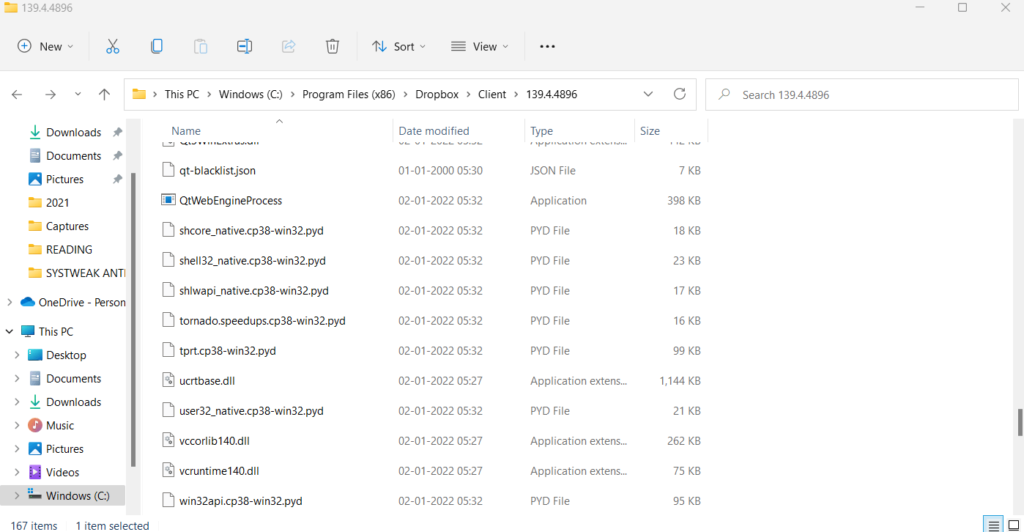
QtWebEngineProcess.Exe is files of the Qt Web Engine software which is used to run the web- based applications. It uses the Qt Web Engine for embedding the web content for specific applications such as Dropbox, Origin, Bit lord, RingCentral, etc.
Also read: How To Delete Duplicates From Dropbox?
What if the process causes high CPU usage?
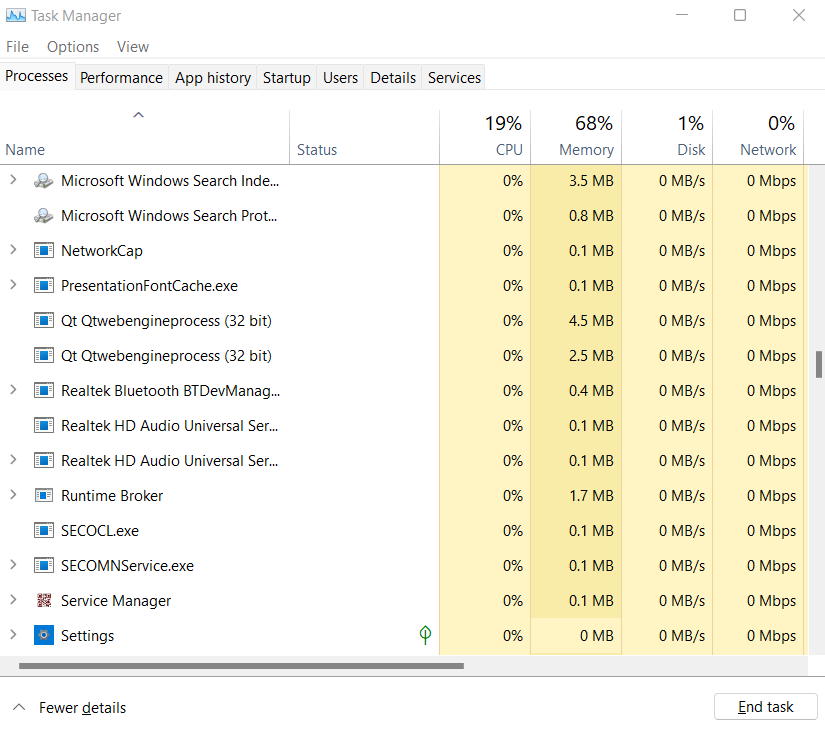
To fix the issue of high usage caused by the QtWebEngineProcess.Exe process, you can use a third-party application. Here we recommend using Advanced PC Cleanup as it comes with multiple useful modules. The tools can be used to clean up the system from any junk, temporary, cache, and log files. These can be the issue causing a Windows process to consume much CPU.
Step 1: Download & install Advanced PC Cleanup from the download button given below-
Step 2: Launch the application and click on the Start Scan Now button.
Step 3: The application will run a complete scan of your computer and show you the results.
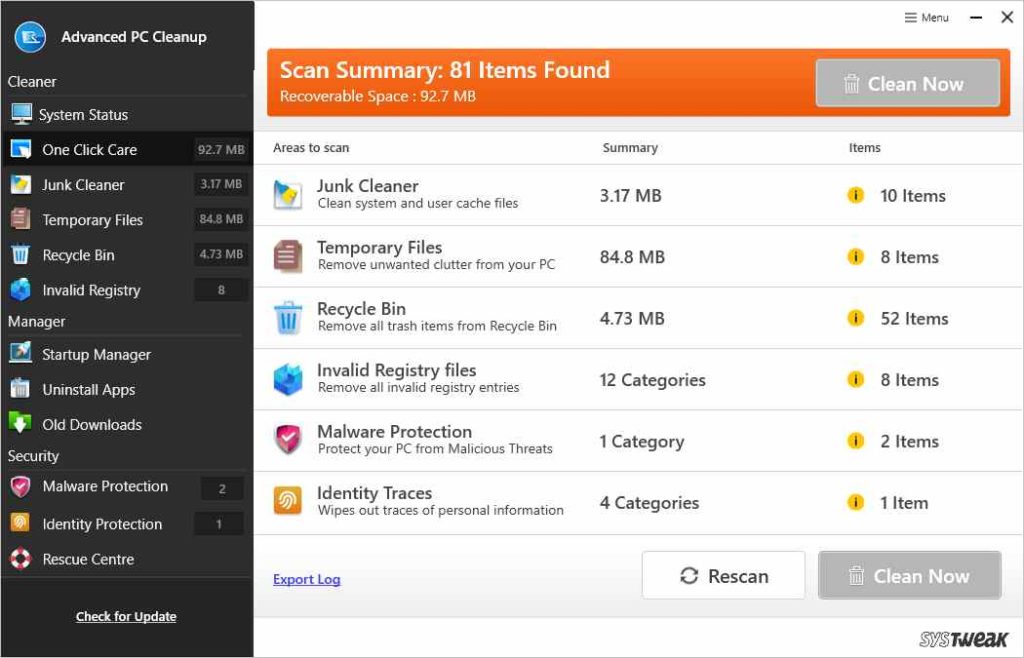
The result consists of the different area scans – Junk Cleaner, Temporary File, Recycle Bin, Invalid Registry files, Malware Protection, and Identity Traces.
Advanced PC Cleanup is a complete package that will ensure the safety and security of your computer. It saves you from unwanted clutter as it can remove all of the junk, trash, and temporary files. It also helps you to fix system issues caused by invalid registry entries by removing such files. Another important feature that helps you to protect your computer from identity theft by clearing personal information from web browsers.
Step 4: Click on Clean Now to fix the issues at once.
This will help you with the high CPU usage issues on your computer.
Whether or not it is a virus?
Yes, QtWebEngineProcess.Exe is a safe process and not a virus. But remember that at times, threat actors use a similar name for the virus to enter your computer and hide in plain sight. In such cases, you might need to be carefully inspecting the legitimacy of the process. We recommend you use a powerful module to protect your computer from such threats.
Use Advanced PC Cleanup to help you in this sector as well as it has a Malware Protection module. This helps you detect the malware present on your computer and then remove it.
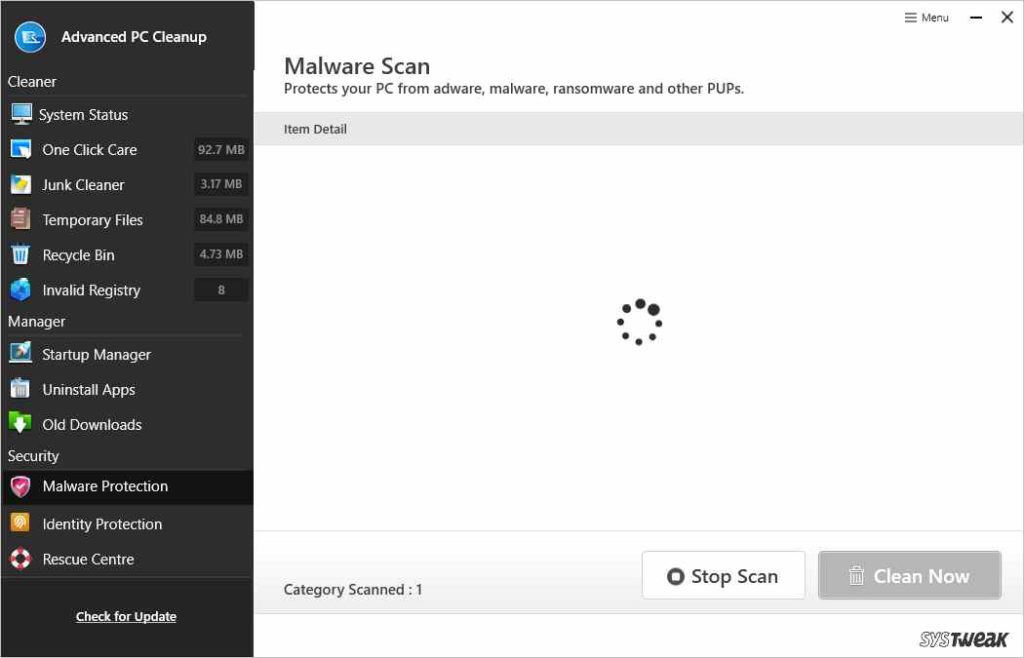
Once you get the results, click on the Clean now button to remove them from your computer.
You can also get the Systweak Antivirus which is one of the popular antivirues which works in real-time to provide you with the necessary protection. It keeps updating its malware database to keep you safe from the latest computer virus.
Frequently Asked Questions –
Q1. Can I end task QtWebEngineProcess?
No, it is not recommended to end the QtWebEngineProcess as it is needed to run programs on your computer.
Q2. How do I fix the QtWebEngineProcess exe?
QtWebEngineProcess.exe is an executable program file and you do not need to fix it. If you are facing high CPU usage issues, you can run Advanced PC Cleanup to clean your computer.
Q3. What is QtWebEngineProcess exe Dropbox?
QtWebEngineProcess.exe is a process that helps programs such as Dropbox run on your computer. It is required to be present on your computer to help the Qt Web Engine embed the web content for some programs.
Conclusion
Now you know what QtWebEngineProcess.Exe is and how it is an important process to run programs on Windows. So, it must not be removed in the fear of being a virus. You can also install Advanced PC Cleanup to be careful as it also comes with a Malware protection module.
We hope this article will help you learn about QtWebEngineProcess.Exe. We would like to know your views on this post to make it more useful. Your suggestions and comments are welcome in the comment section below. Share the information with your friends and others by sharing the article on social media.
We love to hear from you!
We are on Facebook, Twitter, Instagram, and YouTube. For any queries or suggestions, please let us know in the comments section below. We love to get back to you with a solution. We regularly post tips and tricks along with solutions to common issues related to technology.
Related Topics –
How To Check For Software Updates on Windows PC?



 Subscribe Now & Never Miss The Latest Tech Updates!
Subscribe Now & Never Miss The Latest Tech Updates!