They say, “A Photo carries tons of memories, moments & experiences in it.” They are absolutely correct! That’s why we cannot bear to lose them & to our luck, none of the digital devices is reliable. If they get damaged or corrupt, all those precious moments will be gone with those pictures. But don’t worry, we’ll be discussing some reliable & Best Photo Recovery Software that would help you bypass losing scenarios. Using these tools, you can recover deleted photos from memory card, hard drive, SD card & even digital cameras.
15+ Best Photo Recovery Software For Windows 11, 10, 8, 7 PC To Use In 2023
Not all the Photo Recovery Tools work similarly. Some run great to recover deleted images, some are good at retrieving deleted photos & other multimedia files from crashed storage media. Certain tools take less time to scan while others can take hours to complete the process. We’ll help you find out a dedicated set of best free or paid photo recovery tools to help you recover deleted images in one-go.
1. Photos Recovery By Systweak Software
Photos Recovery is one of the best photo recovery tools to help you recover deleted photos in no time. The software works exceptionally well to retrieve deleted, lost, formatted or corrupted pictures from your computer. It features two scanning modes: Deep Scan & Quick Scan to help you run a comprehensive & speedy scan to retrieve photos from the hard drive with ease.
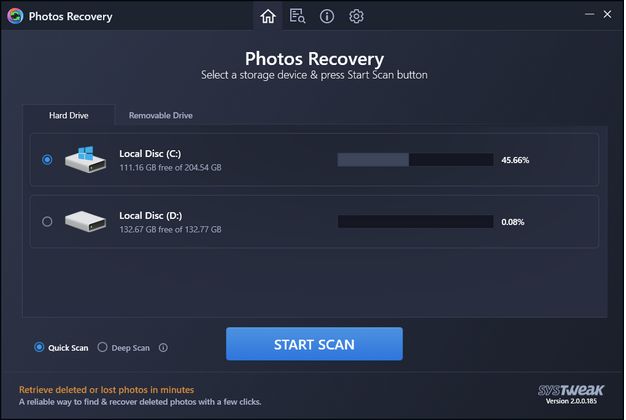
Key Features:
- Capable of recovering images that are deleted, lost or formatted from USB Flash Drive, Memory Cards, Hard Drive, etc.
- Distinctive scanning modes: Quick Scan & Deep Scan to search for lost/deleted photos.
- Can recover deleted photos from different file systems like FAT, FAT 32, NTFS, etc.
- Preview scan results to restore the needed digital pictures.
Pros
- Intuitive interface with easy-to-use features.
- Capable of recovering almost all image file types.
- Supports both Internal & External storage devices.
- No matter what data loss scenario is, it can recover photos in a jiffy.
- Highly compatible: Windows 10/8.1/8/7 (Both 32 Bit & 64 Bit)
Cons
- The free version lets you scan & preview deleted photos only.
How to Recover Deleted Photos with Systweak Photos Recovery?
Using Photos Recovery on your computer is very simple. Just follow the steps to restore the lost photos immediately.
Step 1: Download Photos Recovery for your computer from the download button given below-
Step 2: Complete the installation and then run the application.
Step 3: Select the location of the scan, any of the drives, or a removable drive in this home screen.
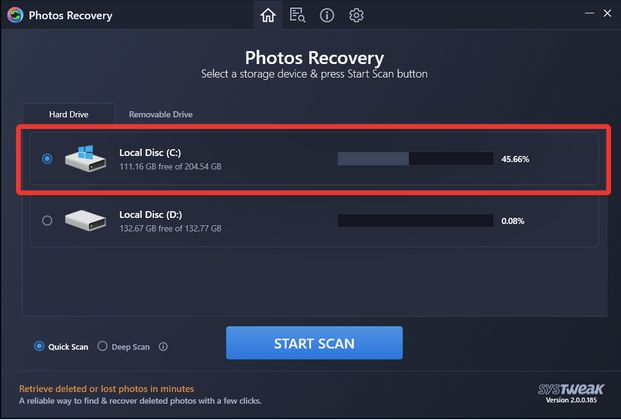
Step 4: Select either the Quick Scan or Deep Scan.
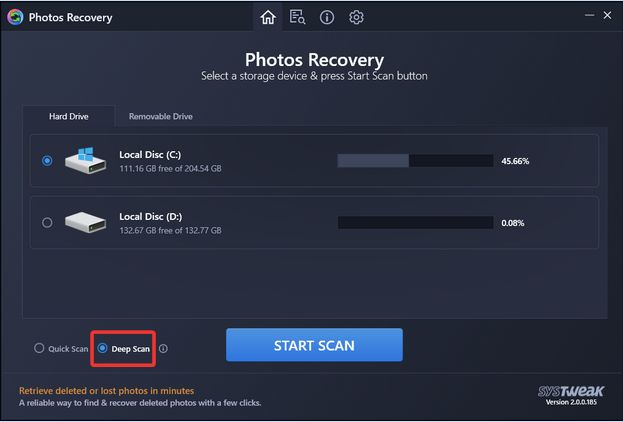
Step 5: Click on Start Scan Now button and this scan will take a few minutes before showing the results.

Step 6: The scan results will be shown in the tool.

Step 7: Select images by marking them and then click on Recover. Now select a location to store these recovered images. All images are selected on default so if you wish to
Note: As you restore the images, select a new location suitably on another drive for them to be restored so that it does not hinder the earlier file path.
2. Advanced File Recovery
Advanced File Recovery, designed and distributed by Tweaking Technologies, provides a reliable way to rescue deleted/lost/missing photos, videos, documents, audio files, archives and more. Using this Windows data recovery solution, one can quickly initiate a comprehensive scan on the PC/Laptops, Removable Drives, Flash Drives, Memory Cards, and other storage media. It can recover almost all popular file formats. Hence, you don’t need to switch to any other photo recovery tool to get back your missing files.

Key Features:
- Supports recovering photos, videos, mp3, docs & more.
- Helps you restore deleted/missing/lost files from both internal & external storage media.
- Preview before recovery is supported with this data recovery tool.
- Robust scanning modes to ensure no file remains undetected from successful recovery.
Pros
- Simple and intuitive dashboard with easy-to-navigate buttons.
- Fastest scanning engine to easily recover lost files.
- Location selection is available.
- 60-Days Money-Back Guarantee.
- Powerful file recovery tool to restore recently or permanently deleted data.
Cons
- This is limited to Windows OS only.
3. Stellar Phoenix Photo Recovery
Stellar’s another great offering, Phoenix Photo Recovery is an amazing tool to help you retrieve photos, videos, audios in a few clicks. The solution works seamlessly well & supports popular file formats, so you can restore every type of data from a single dashboard. Moreover, the program is capable of restoring photos with original date-timestamp and name.
Key Features:
- Recovers deleted images, videos & music files.
- Get back lost photos & media files from corrupted/damaged/inaccessible memory cards.
- Works smoothly & lets you recover recently or permanently deleted images from storage with size as huge as 6TB & more.
Pros
- Supports a wide range of file formats from all types of storage media.
- Capable to retrieve images & videos from encrypted drives also.
- Lets you save scan info & resume recovery later to save time & effort.
- Unlike other Photo Recovery Software, Stellar supports recovery for Unicode files as well.
Cons
- The scanning process can take time sometimes.
- Free version lets you scan & preview deleted photos only.
4. Advanced Disk Recovery
If you’re looking for a solution that can help you recover not only your precious photos but also other multimedia files such as Documents, Videos, Music Files, Texts & more. Then undoubtedly, rely on Advanced Disk Recovery. It features a classic interface with easy-to-navigate buttons, so that you can securely recover accidentally deleted, lost or wiped data from your Windows PC.
Key Features:
- Two scanning modes for quick & thorough data recovering.
- Supports a wide range of file formats & file system types.
- Provides a preview of scanning results before you confirm the retrieval.
- Lets you recover deleted photos & other multimedia data from hard drive, external drive, USB & CD/DVDs.
Pros
- User-friendly interface, suitable for both novices & advanced users.
- Affordable photo recovery software to get deleted pics back quickly.
- Premium version is available for the first 24 hours.
- Compatible with all versions of Windows.
Cons
- License valid for only one machine.
5. EaseUS Data Recovery Wizard Pro
Whether you have accidentally deleted a photo or you’re dealing with OS Crash, formatted or corrupted device. EaseUS Data Recovery Wizard can help you fight any data loss scenario & lets you recover your precious pictures, documents, videos & more in a few clicks. The software claims to restore more than 1000+ types of file formats from your Windows.
Key Features:
- Supports recovering data from digital camera, memory card, hard drive, USB & more.
- Quickly recover lost files even from emptied recycle bin.
- Quick & Advanced scan for fast & sector-by-sector scanning.
- Preview before recovery.
Pros
- Helps you recover & repair lost/damaged camera videos.
- Helps you recover data from deleted, hidden, lost or RAW partition.
- Comes with a three-click recovery process.
- Suitable Photo Recovery Tool to recover data from RAW & inaccessible disk.
Cons
- Little expensive.
6. Recoverit by Wondershare
Dedicated to recovering almost all types of file types, photos, docs, videos, music & archives from computer. Recoverit is an excellent photo recovery utility to help you restore data from SD Card, Memory Stick, Hard Drive, Camera, USB Drive, Recycle Bin etc. To use the software, all you have to do is Select the Recovery Mode > Scan your Device/PC > Preview & recover lost files.
Key Features:
- Offers three plans: Essential, Standard & Advanced versions, based on different requirements.
- Essential plan lets you restore 1000+ file formats, supports different devices & loss situations.
- Standard plan offers all the features of basic plan plus allows you create bootable media, solve blue screen of death & PC crash data recovery.
- Advanced version comes with all the features mentioned above plus helps on advanced video recovery, repair corrupt videos & scan video fragments.
Pros
- Offers safe & easy recovery of lost files.
- Fastest scanning available among all the Photo Recovery Software, mentioned here.
- 24X7 free tech support.
- Suitable interface for beginners.
Cons
- Deep scanning takes a longer time to get finished.
- Free version lets you recover data for up to 100 MB of size only.
7. PC Inspector File Recovery
It’s simple & sleek UI, makes it one of the best tools to retrieve deleted photos with a few options to tweak. PC Inspector works seemingly well with Flashcard, smart media, multimedia card & other data carriers for digital cameras. Once the full scanning gets completed with this photo recovery software, it results in all the detected lost files along with their size, date modified, type & other info.
Key Features:
- Can read from FAT16, FAT32 & NTFS file systems.
- Supports a wide range of formats, including AVI, BMP, CDR, GIF, JPG, MOV, PDF, PNG & a lot more.
- You can use the utility to recover lost partitions as well.
Pros
- Best free photo recovery software with high compatibility.
- Recovers files with original time & date stamp.
- Light on system resources.
Cons
- Since it’s a free data recovery utility, it won’t be able to recover all type of data.
- Limited functionalities.
- The interface can seem intimidating.
8. Recuva
Recuva is a great photo recovery software as it comes from the family of Ccleaner. If you have accidently deleted important photos from your computer, you can rely on it. The best part about this software is that you can restore other files along with the photos. Select the scan for only pictures on the tool and the results will be shown to you accordingly.

Key Features –
- Advanced deep scan mode.
- Recovers video, emails, music, documents.
- Free and Professional versions.
Pros
- Securely delete files.
- Recovers damaged or corrupted files.
- Restores from formatted disk.
Cons
- Not so accurate results.
9. QPhotoRec
QPhotoRec is a free photo recovery software that can be used by Windows users. It can restore all types of lost photos from your internal and external storage devices. Therefore it is a good tool to try on for recovering deleted photos from hard disks, CD-ROMs, digital cameras, etc. This tool comes as an additional one to TestDisk which is a partition recovery program for Windows PC.
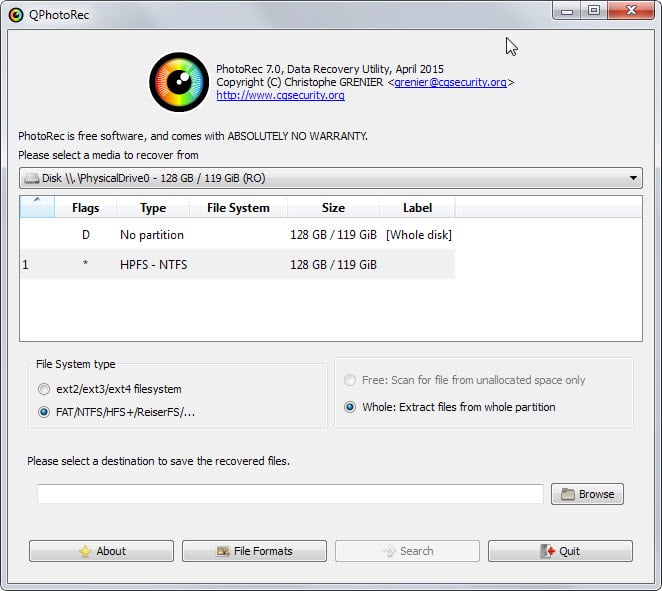
Key Features –
- Uses Read-only access.
- Supports multiple file formats. Additional recovery to lost partitions with TestDisk.
Pros
- Free to use tool
- ZIp, HTML, JPEG, RAW image.
Cons
- Lacks more features.
10. Data Rescue
Data Rescue is a popular choice for photo recovery software when it comes to Windows and Mac users. This software comes as a bootable disk option which saves you from any software installation.

Key Features –
- Step-by-step guide.
- Powerful data recovery software.
- Supports external drives.
Pros
- User-friendly.
- No installation.
- Detailed reports on files
Cons
- Not available for older Windows versions.
11. IObit Undelete
If you are looking for free photo recovery software, IObit Undelete might be the one. It is a lost file recovery software for Windows PC. You can safely recover your deleted photos, videos, graphics, music, etc. Search deleted files with easy scan filters for filename, extensions, or size to make recovery quick.

Key Features –
- One-click solution.
- Complete disk scan.
- Preview Files before recovery.
Pros
- Portable program.
- Deep scan available.
Cons
- Limited features.
12. Wise Data Recovery –
Wise Data Recovery is a great tool to be used by Windows PC for photo recovery. This is a portable software which you can carry with you and use as a photos recovery software with a Windows PC whenever needed. It uses filters for advanced search of deleted images and also works on the external storage drives.

Key Features –
- Deep scan.
- Robust file support.
- Preview photos.
Pros
- Auto-update.
- Advanced search options.
- Available for most Windows versions.
Cons
- Costly
13. Disk Drill Data Recovery
Disk Drill Data Recovery is a photo recovery software with extra features to make it worth your computer. It allows you to select the photo scan option to only search for deleted photos. The tool comes with different versions for users and allows you to get a free version. It can recover files from 200 formats using multiple scan filters.
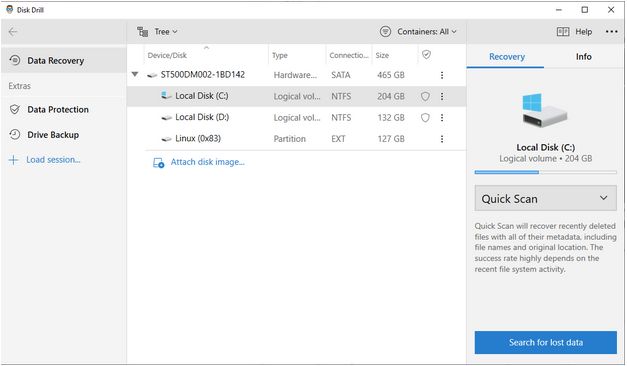
Key Features –
- Scans Adobe images.
- Scans multiple files and archives.
- Preview files.
Pros
- Free recovery upto 500MB.
- Data protection.
- Free byte-level backup.
Cons
- Very expensive.
14. Remo Recover –
Remo Recover is a decent program for your computer if you are looking for photo recovery software. It allows you to search the corrupted photos and with its help, you restore your lost photos. It comes as a fast data recovery tool in free and pro versions. You can scan and preview your deleted files for free and then purchase the product after satisfaction.

Key Features –
- Powerful scan.
- Recover photos from crashed computers.
- Before restoring, preview files.
Pros
- Works for corrupted photos.
- Complete partition recovery.
- Supports external storage.
Cons
- Limitations with the free version.
15. Acronis True Image-
Acronis True Image is a complete solution for a Windows PC. It can be used to recover the deleted photos from your computer. It works as photo recovery software in case of system failure, virus attack, formatted or corrupted disk. It will help you keep a full backup of your system and makes recovery easy.

Key Features –
- System backup.
- Full data recovery.
- Cybersecurity
Pros
- Additional features.
- Active disk cloning.
Cons
- Expensive
16. Undelete 360 –
This photo recovery software is freeware and can be best utilized by the older versions of Windows. Undelete 360 can restore files from hard drives, USB flash drives, digital cameras as well as floppy disks. This is capable of restoring your photos lost due to a virus attack or erased accidentally.

Key Features –
- Restores corrupted files.
- Traces deleted partition.
- Various scan modes.
Pros
- Full scan available.
- Partition data recovery.
Cons
- Results are not 100% correct.
So, these were some really good suggestions for recovering deleted photos from the computer. We hope that you take complete advantage of this aforementioned software to retrieve lost data. If you can recommend some more best Photo Recovery Tools for Windows, which you use on your system, then do share them in the comment section below!
We can review the software & update this list for the best!
Photo Recovery Software Comparison Table | Best Of 2023
Comparing the list of 15+ picture recovery programs installed on your Windows PC. Choose the most suitable option for recovering your snaps, videos, and other files.
| Product Name | Price | File Size | Compatibility | Version | Free Trial |
|---|---|---|---|---|---|
| Photos Recovery by Systweak Software | $39.95 | 9.35 MB | Windows 10/8.1/8/7 | 2.0.0.185 | Yes |
| Advanced File Recovery | $69.95 | 7.8 MB | Windows 11/10/8.1/8/7 | 1.0.0.394 | Yes |
| Stellar Photo Recovery | $39.99 | 4.6 MB | Windows 10, 8, 7, XP, and Vista | 10.0 | Yes |
| Advanced Disk Recovery | $39.95 | 5.32 MB | Windows 10, 8, 7, XP, and Vista | 2.7.1200.187 | Yes |
| EaseUS Data Recovery Wizard Pro | $69.95 | 43.2 MB | Windows 10, 8.1, 8, 7, XP, Vista & Server 2016 2012, 2008, 2003 | 14.2.0.0 | Yes |
| Recoverit by Wondershare | $45.95 | 1.32 MB | Windows 2003 | 9.5.4 | Yes |
| PC Inspector File Recovery | Free | 3.3 MB | Windows 10, 8.1, 8, 7, XP, and Vista | 4.0 | Yes |
| Recuva | $19.95 | 4.2 MB | Windows 10, 8.1, 8, 7, XP, and Vista | 1.53.1087 | Yes |
| PhotoRec | Free | 23.26 MB | Windows 10, 8, 7, XP, and Vista | 7.2 | Yes |
| Data Rescue 6 | $19.00 | NA | Windows 10, 8.1,8 and 7 | 6.0.4 | Yes |
| IObit Undelete | Free | 2.40 MB | Windows 10, 8, 7, XP, and Vista | 1.0.0 | Yes |
| Wise Data Recovery | $44.97 | 8.24 MB | Windows 10, 8, 7, XP, and Vista | 5.1.8.336 | Yes |
| Disk Drill Data Recovery | $89.00 | 34 MB | Windows 10, 8 and 7 | 4.2.568 | Yes |
| Remo Recover | $49.97 | 24 MB | Windows 10, 8.1, 8, 7, XP, Vista, 2000 & Server 2003 and 2008 | 5.0.0.59 | Yes |
| Acronis True Image | $49.99 | NA | Windows 10, 8.1, 8 and 7 | Build 39216 | Yes |
| Undelete 360 | Free | 1.94 MB | Windows 7, 2000, XP, VISTA, 2003 or 2008 Server. | 2.16 | Yes |
Frequently Asked Questions – Photo Recovery Software
Q1. What is the best photo recovery software?
Photo Recovery by Systweak Software has to be the best photo recovery software for Windows. It is fast and can recover the lost pictures in two modes – Quick & Deep which makes restoring photos easier.
Q2. Can I recover permanently deleted photos?
Yes, you can recover permanently deleted photos from your computer with the help of photo recovery software. It digs deep into the hard disk to locate the deleted files and therefore a recommended method to retrieve lost photos.
Q3. How can I recover permanently deleted photos for free?
If you are looking for a way to recover permanently deleted photos for free, there are several software available for it. Mostly, they make free versions to test out and give you a certain file size limit to recover.
Q4. Is RecoverIt free?
Yes, Recoverit Free is a free photo recovery software that helps restore pictures without any cost. It comes with certain limitations but it is equipped to recover from externally connected storage devices.
Q5. Is Recuva free?
Yes, Recuva comes as a free photo recovery software as well as professional software. It has been one of the best tools to recover data on your computer.
2 COMMENTS
Comments are closed.



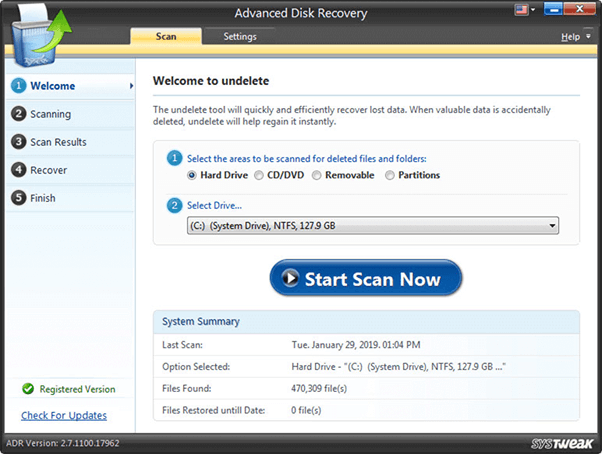




 Subscribe Now & Never Miss The Latest Tech Updates!
Subscribe Now & Never Miss The Latest Tech Updates!
akshita
Thankyou for providing me this list of best photo recovery tools 🙂 Will surely try Advanced Disk Recovery 🙂albertjh
Useful information! Thanks for providing photo recovery tool, I used Stellar Photo Recovery and recover my deleted photos!