Packet sniffing might sound a little weird and some might things it has something to do with substance abuse. But we assure you, it is nowhere near to that. Instead of any kind of activity malicious in nature, packet sniffers are used by technical experts to find out any network-related problems.

slideshare.net
Whereat one end, network sniffers help in detecting problems ethically, hackers attempt to use the same method for tricking users by spying on their network and ultimately invading privacy.
How Do Packet Sniffers work?
There are varying packet sniffers in which some help detect hardware problems whereas some work on software apps. But their main job is to intercept and log the regular network traffic. For the same, these tools work both on wired or wireless networks.
Sometimes, a packet sniffing tool allows viewing of the entire network traffic whereas, at instances, only a portion could be noticed.
In case of wired networks, many captures are possible, and the configuration of network switches matters to a certain extent. Whereas in wireless networks, only one capture is possible at a time and viewing more than it is possible only when multiple wireless interfaces are available on the host computer.
Once the analysis is done, the data appears in a readable format or it shows the conversation between two networks. This step is a final ultimatum for technical experts to learn the fault and can work towards its repair.
What Are Some Best Packet Sniffing Tools?
Analyzing your network smartly requires good IP sniffers and we have compiled here a list of the best of them.
1. WireShark Packet Sniffer
One of the most efficient network packet sniffers, WireShark is most widely used analyzer and includes features like the ability of deep protocol inspection, live capture to analyze later, and standard three-pane packet browser.
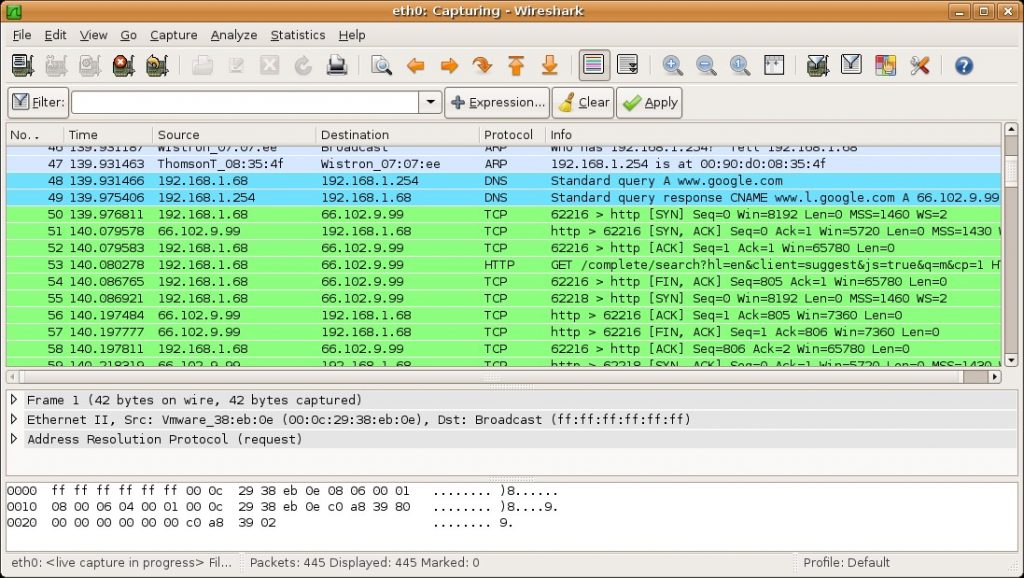
What’s More?
- It can run on multiple platforms like Windows, Linux, macOS, Solaris, FreeBSD, etc.
- The final output can be exported to XML, PostScript, CSV, or plain text.
- Its live data can be read from Ethernet, Bluetooth, FDDI, and others.
2. SmartSniff
A smart network packet sniffer, SmartSniff can capture TCP/IP packets that cross through a network adapter. It also allows viewing of captured data as a conversational sequence between clients and servers.

What’s More?
- View TCP/IP conversations in Ascii mode or hex dump.
- It provides 3 methods of capturing packets; Raw Sockets (without installing driver), using WinPcap, and Microsoft network monitor driver.
Note that SmartSniff works on all Windows OS properly as long as WinPcap is installed alongside.
3. Microsoft Message Analyzer
A successful successor of Microsoft Network Monitor, this packet sniffer helps in capturing, displaying and analyzing messaging traffic. It was basically designed to improve protocol design, documentation, testing, and support. Simultaneous sync between live data capturing and loading messages from multiple sources is quite possible with the network sniffer tool.
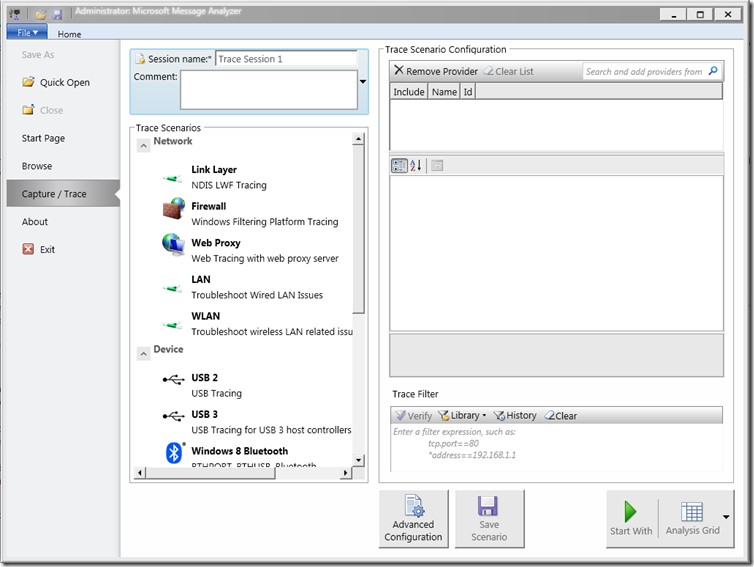
What’s More?
- It enables display of trace, logs, and other data in various grid formats.
- Very effective in troubleshooting network issues and verifying protocol implementation.
4. Deep Packet Inspection And Analysis
If you are facing regular network slowdown, give a chance this network packet sniffer! Deep packet helps in narrowing down the reasons the internet is slow, analyzes the issue from more than 1200 applications, classifies the network activity and ultimately helps to solve these issues.

What’s More?
- Uses techniques like NetFlow and sFlow to manage high volume networks.
- This system uses minimal bandwidth yet shows high-level response time metrics.
5. Network Miner
Making your network analysis simpler, you can detect the hostname as well as the open ports and OS using this packet sniffing tool. Interestingly, all this happens without putting traffic on the network. Moreover, the data is presented in such a way that analysis becomes simple by itself.

What’s More?
- It is used by many organizations around the world for years and is a trustworthy option amongst many.
- it saves valuable time of analysts and investigators with organized results upfront.
Keep Your Major Information Encrypted!
There are high chances that hackers make their way through network usage to find important credentials in order to gain own benefits. You can protect a major chunk of it using Advanced Identity Protector.
Though the tool is not taking active participation in network security, it is capable of organizing your passwords, credit card information, email ids, log in details, etc. and allows open arm security from hackers from at one end. Install Advanced Identity Protector today and free yourself from the stress of managing various crucial passwords while leaving everything on this smart software.

We hope you found the article on packet sniffers informative and would like to get opinion upon the same in the comment section below. Do share your views and follow us on Facebook and YouTube for regular tech-updates.




 Subscribe Now & Never Miss The Latest Tech Updates!
Subscribe Now & Never Miss The Latest Tech Updates!