Company Profile
MiniTool Software Ltd. a prestigious software development company devoted to deliver total business solution software in the field of partition management, data recovery, data backup and restore. The company is based out of Hongkong with a huge business unit in British Columbia, Canada. It has achieved name and fame in Partition Management solutions since last 10 years and is trusted by millions. Its products are downloaded by over 10 Million users worldwide. With a dedicated team continuously working to develop new products this company has made a name.
MiniTool Partition Wizard
MiniTool Partition Wizard is one of the best free disk partition manager trusted by over 10 million customers. This partition manager is available in Free, Pro & Pro Ultimate variants helping users to check file system, manage disks and partitions, align SSD partition, clone disk, migrate OS to SSD, convert MBR to GPT, etc. To enhance user experience and to make MiniTool the powerful free partition tool, company has included multiple new features in Free version.
The free version features Disk Benchmark and Space Analyzer that is part of the paid variant in most of the rival products.
Tech Specifications
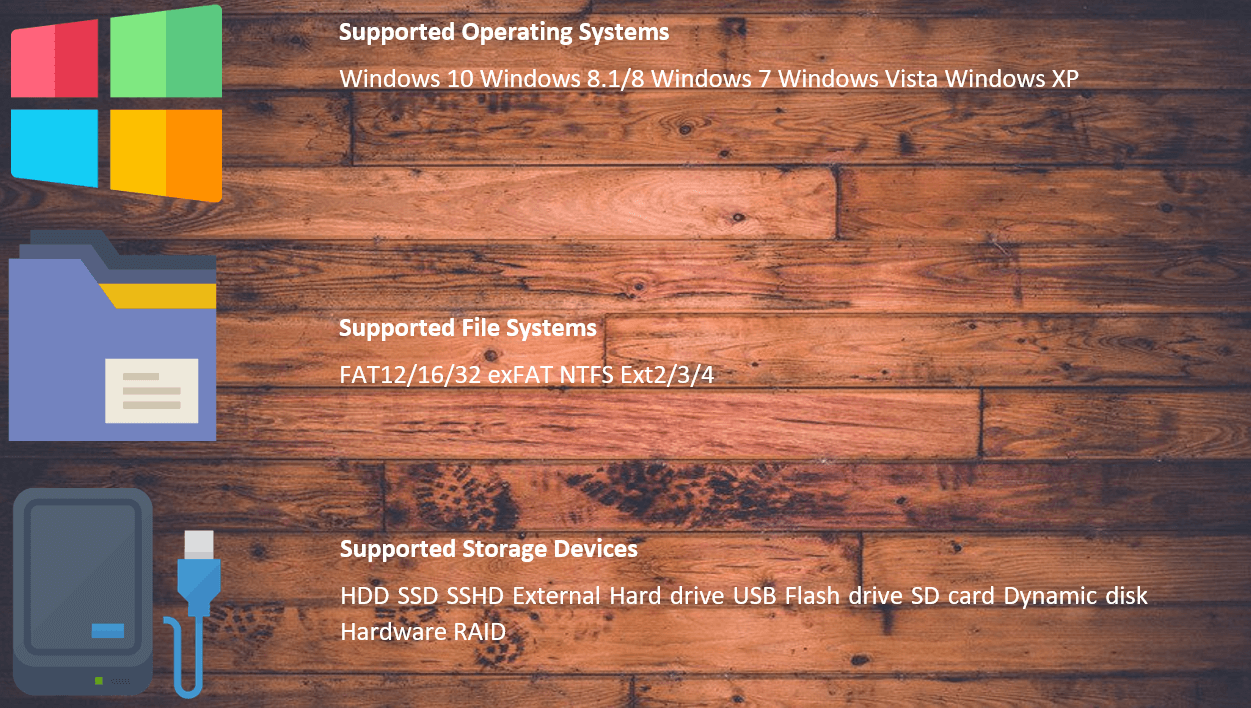
Developed by MT Solution Ltd, MiniTool Partition Wizard Home-Edition is a free partition management tool. It supports both 32bit & 64bit Windows OS, enables home users to perform complicated operations on partition for example Creating partition, Resizing partitions, Deleting partition, Formatting partition, Copying partitions, Hiding partition, Converting partition, Exploring partition, Changing drive letter, Setting active partition, Converting Dynamic Disk to Basic Disk, Surface Testing, Changing Partition Serial Number, Changing Partition Type ID and Recovering Partition. Free version of the tool does not consist of all the options.

Purchase MiniTool Partition Wizard
Features
 Space Analyzer
Space Analyzer
Its inbuilt space analyzer helps in analyzing drive usage on the computer. Using it you can easily check which files and folders are eating up disk space when you consider deleting a few files to free-up disk space. It also indicates last used date to show the relevance of the file for usage. This is a rare feature and is hardly available in other rival products.
Disk Benchmarking
Disk benchmarking enables you to measure data transfer rate (Read / Write). Its graphical representation shows sequential and random scenarios of data transfer to gauge speed and performance of the Hard Drive. This is a complementary functionality of free version.
Disk Partition Manager
Managing partitions is not easy for home users or amateur professionals however with MiniTool Partition Wizard, you can do it as a Geek. Being one of the best partition manager for Windows operating system, MiniTool Partition Wizard’s objectives are to maximize disk performance by Creating, Resizing, Converting partition between NTFS and FAT32 without reformatting, Converting disk between MBR and GPT disks without data loss, Formatting partition flexibly, and Converting dynamic disk to basic without data loss in simple and easy steps.
Powerful Disk Clone System
To back up and upgrade Hard Drive, Disk cloning and system migration are one of the most frequently used practices. To create an instant backup, we use Disk cloning for perfect results. In the same manner, System migration helps in returning documents on the new disk in a couple of minutes. You need not spend hours on reinstalling OS and other applications all over again.
Efficient for Data Recovery
MiniTool partition manager is a perfect solution for accidental data recovery. Data Recovery feature helps in recovering deleted files and regain lost data from formatted, damaged, and inaccessible drives without any struggling. At the same time Partition Recovery Wizard helps in quickly finding and recovering lost partitions. It also recovers lost or deleted partitions and rebuilds your MBR table without any efforts.
Outstanding Disk Diagnostics
As an abundant disk diagnostic tool, MiniTool Partition Wizard can quantify disk read / write speed, confirm the file system of a volume, analyze disk properties and disk usage on a computer, fixes logical errors on file system, and swiftly detect and remove bad sectors from the Hard Drive.
Migration of OS to SSD
MiniTool Partition Wizard gives you hassle-free option to migrate your operating system from HDD to SDD, to optimize computer performance with any version of windows. Your system performance can be boosted up within few clicks.
Move / Merge OR Resize Partition
With just one click you can Move / Merge OR Resize Partitions on your Hard Drive with MiniTool Partition Wizard. It’s a one-stop-solution to manage Hard Drive partitions and perform various tasks combined in MiniTool Partition Wizard.
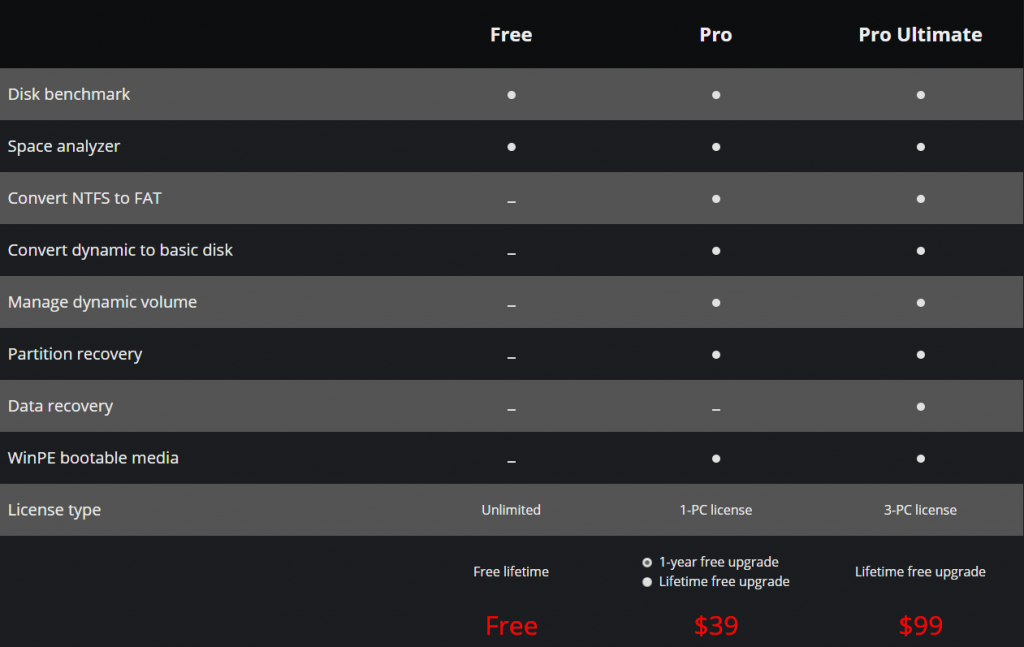
User Interface
It interface is user-friendly this means you can navigate through the options easily to simplify tasks. Check out the options available with MiniTool Partition Wizard.
Extending Partition

Space Analyzer

Disk Benchmark

Migrate OS to SSD

Convert FAT to NTFS




 Subscribe Now & Never Miss The Latest Tech Updates!
Subscribe Now & Never Miss The Latest Tech Updates!