Staying healthy & getting your medications timely is quintessential, but sometimes we just forget.
Statistically speaking, according to the Food and Drug Administration & Centers of Disease Control and Prevention:
|
In fact, this problem is with maximum individuals who do not carefully follow the instructions on how to take pills. This includes – (1) Not understanding the guidelines, as per pharmacist (2) Forgetfulness (3) Multiple pills with different regimens (4) Due to potential side effects (5) Overthinking about what if the medication doesn’t work? Oftentimes, (5) Price is also the factor to non-adherence to medications. Sometimes, patients can’t afford the prescriptions or decide to take the less dose to make the entire course last longer. So, what can be the ultimate solution?
Meet Medicine Reminder App By Systweak Software
Well, compliance with medication not only ensures the drug’s effectiveness but also reduces the risk of adverse effects. Thankfully, we have an incredible pill reminder application for Android – Medicine Reminder that sends personalized reminders for each of your medications and helps stay connected to your doctor or caregiver via real-time alerts. The app is an excellent choice to automate and track doses so that you’re less likely to miss a pill.
But Why Do We Need A Medicine Reminder App?
Well, did you know that more than 187 Million US Citizens take at least one prescription drug every day? Did you know that over 50% of the time, medications are taken incorrectly? Worst case scenario – several prescriptions are not taken at all! The ultimate result – More than 125,000 deaths in the US as a result of missed medications on time.
Fortunately, with the Medicine Reminder App by Systweak Software, these deaths can be prevented!
Medicine Reminder App Review
Managing medications and remembering to take them on time can be challenging, especially for individuals, juggling several activities and responsibilities in a day. But the Medicine Reminder App can help make your life a little easier. The Android app is designed with the sole aim to ensure you remain safe and take your pills on time.
Here are some of the major highlights of the Medicine Reminder Application:
| Pill Reminder App For Android | Medicine Reminder By Systweak Software |
|---|---|
 |
HIGHLIGHTS:
|
PRIVACY & SECURITY
|
|
PRICING & ADDITIONAL INFORMATION:
|
Medicine Reminder App is designed to help stay in control of your health. The app supports customized pill reminders, aids you in measurement tracking, and sends alerts about the scheduled appointments with your doctor. You can even track your medical reports over time and share them as a PDF with your Doctor, Pharmacist, Family & Friends.Take a look at Medicine Reminder App:
Must-Read: Remember Everything- With These Best Reminder Apps for Android!
How To Use Medicine Reminder App To Set Pill Reminders?
Using this Android app to set reminders for taking medicines is super simple and straightforward.
STEP 1- Install and launch Medicine Reminder App from Google Play Store.
STEP 2- On the main screen, you’ll be asked to create a profile that you will like to track. Enter patient’s details, such as Name, Gender, Age, Height, Weight & so on.
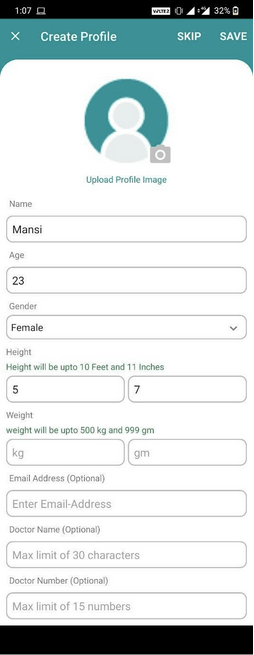
STEP 3- Once done, tap on the Save button and move forward!
Note: If needed, you can certainly skip this part and go-ahead to set the reminders to take medicines.
STEP 4- Tap the (+) icon, located at the bottom right of the screen.
STEP 5- Here you need to enter the details like Patient Name, Medicine Name, Type of medication – Capsule, Drop, Injection, Pill, Syrup, Spray, etc.
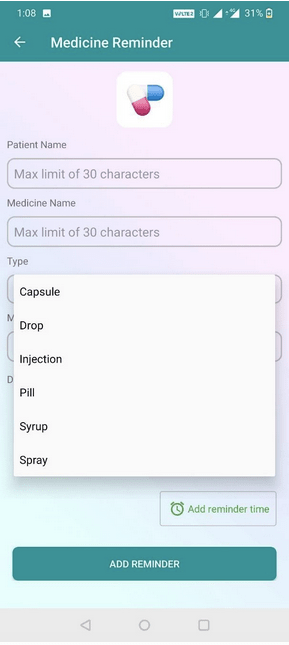
Additionally, you need to add the quantity of medication, you need to take according to the prescriptions. Further, you need to add the days of dose (Starting Date & Ending Date), followed by the Reminder time, you need notification for.
STEP 6- You can add the Medicine Image if needed from the same page.
STEP 7- Once done, hit the Add Reminder button!
Take the stress out of taking your medications on time, as Medicine Reminder App is your ultimate savior.
Must-Read: 7 Best Apps To Keep A Check On Health Of Elderly People
How To Use Medicine Reminder App To Set Appointments?
Using this Android app to set appointments with your doctor is a straightforward process.
STEP 1- Install and launch Medicine Reminder App from Google Play Store.
STEP 2- On the main screen, you’ll be asked to create a profile. If needed you can skip the section.
STEP 3- From the main screen, you need to tap on the Appointments section.
STEP 4- Hit the (+) icon, located at the bottom right of the screen.
STEP 5- Here you need to enter the details, such as Doctor Name, and optional fields like Doctor’s contact number, Email ID, Address, and Description (if any).
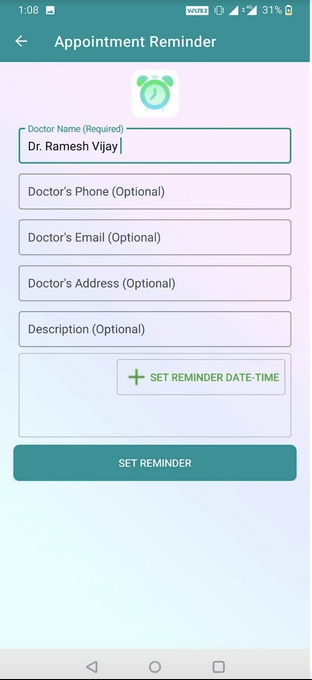
STEP 6- Once done, you need to set the reminder Date & Time for the Appointment.
That’s all! Tap the Set Reminder button and never miss an important appointment with your Doctor or Caregiver with Medicine Reminder App.
How To Use Medicine Reminder App To Maintain Health Records?
If you want to maintain your medical reports and share them with your Doctor, it is easy with the Medicine Reminder App. It certainly provides a great way to track your health over time.
STEP 1- Install and launch Medicine Reminder App from Google Play Store.
STEP 2- On the main screen, you’ll be asked to create a profile. If needed you can skip the section.
STEP 3- From the main screen, you need to tap on the Reports section.
STEP 4- Here you need to enter the details, such as Patient Name, Gender, Age, Height, Weight & so on.
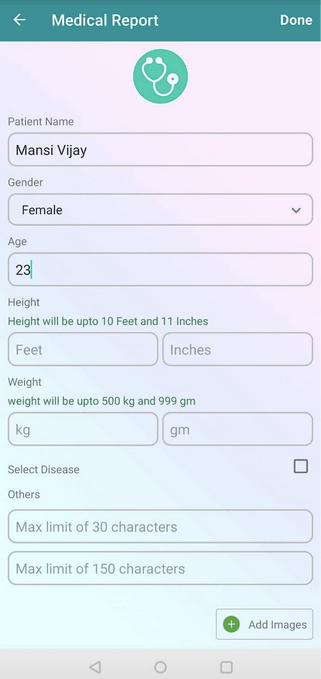
STEP 5- Additionally, you need to select the disease you want to track your health and medications for. By default, the Medicine Reminder App provides a predefined disease list to track issues, such as Diabetes, Asthma, Blood Pressure, Arthritis & more. You can also add a custom entry accordingly.
STEP 6- If needed, you can enter the disease description based on your Doctor’s or Pharmacist’s opinion.
STEP 7- You can also add images for your medicines and prescriptions on this page.
STEP 8- Once you are done adding all the necessary details, hit the Done button (located at the top-right corner of the screen).
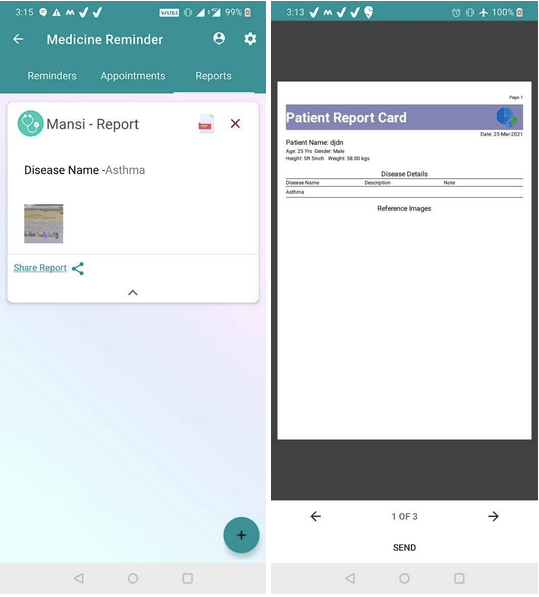
Your medical report will be saved automatically. If you wish you can edit it again or simply download it as a PDF or share it with your Doctor in a prescription format. Medicine Reminder App supports sharing files via Email and communication platforms like WhatsApp, Skype as a Google Drive link & more.
Medicine Reminder App by Systweak Software is undoubtedly the fastest and accurate way to keep a track of all your meds. It is certainly a great choice to improve your quality of life. If you ever forget to take your pills, simply download this Android app and you’ll be surprised how efficient and effective this free medicine tracker app is! If you have any queries related to the app, feel free to mention them in the comments section below!
| NEXT READ: |





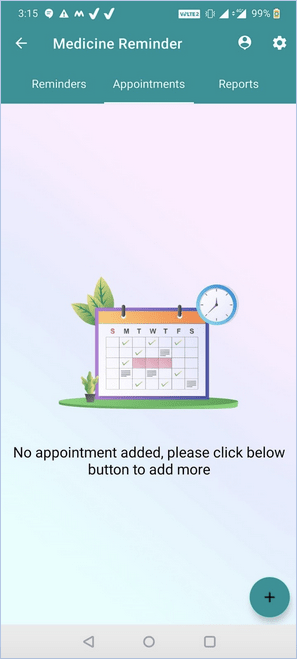






 Subscribe Now & Never Miss The Latest Tech Updates!
Subscribe Now & Never Miss The Latest Tech Updates!
monika singh
how to use this app? is there any help file to use this application …if yes please provide the urlMansi Vijay
Hi Monika, Thank you for connecting with us. We have already shared the step-by-step procedure to use the medicine reminder app in the review above. For more information and details, please visit to developer website : https://www.systweak.com/medicine-reminder Hope it helps!