Is your Mac not performing as it should? Are you struggling to find the cause of your Mac being slow down? Worried about its security? These problems along with others can be solved and this is what that MacBooster 7 promises to solve for you with ease.
What Is MacBooster?
MacBooster 7 is basically a tool to clean your Mac along with its speed and performance optimization feature. It is easy to use powerful utility tool to maintain and protect your Mac from malware and other threats.
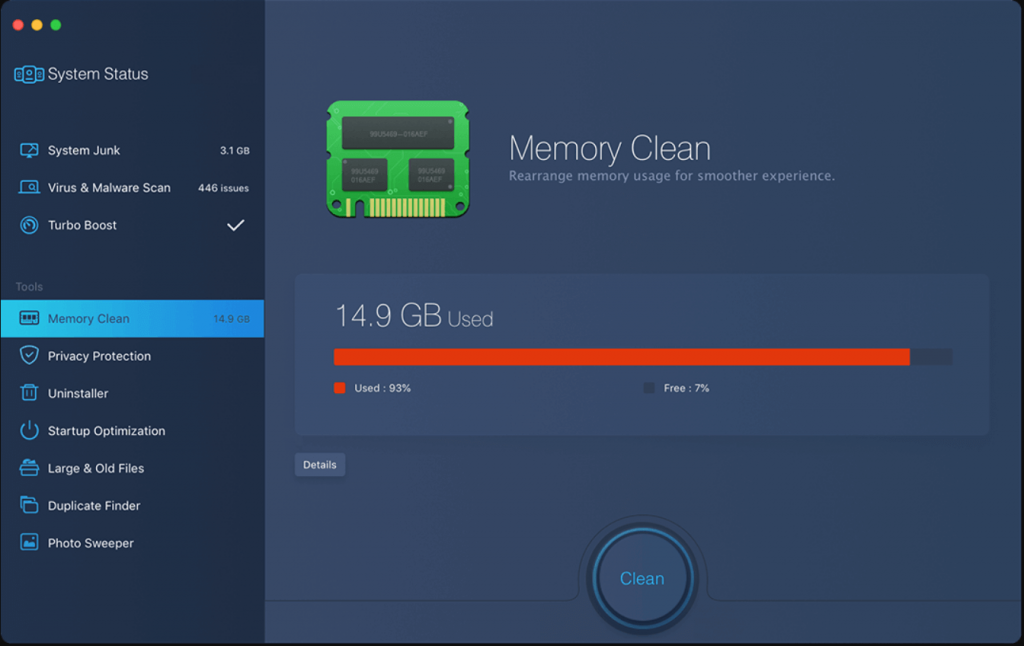
The interface of MacBooster 7 is user-friendly. You can start with clicking Clean and Boost wherein you can check for any errors, threats and redundant files under the different system tabs i.e. Internet Security, System Cleanup, System Optimization and Disk Cleaning Segments. This will let you know about the space to be cleaned and issues that needs your attention and you should fix it asap.
This might also be dangerous as it does not offer any backups. The changes you make to your system using this software are permanent. This software lacks ease of use for beginners, but it offers little guidance by letting you carefully review the findings by clicking on the button next to each category.
The only con of MacBooster 7 is that it provides a brief explanation of its features which makes it a little more difficult for a beginner to use. It is indeed a good software but in case if you are looking for a user-friendly interface, you can try using Disk Clean Pro, another robust cleanup tool for Mac. It covers all features such as Junk cleaning, Duplicate Finder, and Privacy Scan etc. to provide an all-in-one cleaning and maintenance suite for Mac users.
What MacBooster 7 Can Do For You?
- System Cleanup: It cleans your Mac from all corners and removes junk files to free up more space.
- Performance Boost up: Optimizes hard disc and drive your Mac to peak performance.
- Full Security Protection: MacBooster 7 keeps your Mac away from potential threats, malware, spyware, adware and other such attacks.
- System Junk: Just a click and your Mac will be free from 20-types of junk files with its efficient scan feature. Give your Mac a full-cleanup to regain more space.
- Large and Old Files: MacBooster 7 quickly locates large files and the files that are too old for you to review and remove if needed to free up space and optimizes the performance of your Mac.
- Duplicate Finder: Don’t waste space keeping duplicate files on your Mac. MacBooster 7 detect duplicates and smartly cleans them from your system.
Purchase MacBooster here
How To Deep Clean Your Mac?
Developed by IObit, MacBooster 7 is an official cleanup app for Mac. Use this app to clean your junk regime. Do not wait for your Mac to pop up ‘Startup disk is almost full’ and then start with the cleanup process. Rather it is vital for a Mac user to run junk scan quite often to delete junk files and the machine needs to be lubricated so it can work smoothly in the long run. Use all its important elements to free disk space. Entire Mac cleaning is inclusive of scan and clean up 20 types of junk files using tools such as large and old files finder, uninstall apps completely, duplicate file finder etc.
How To Optimize Your Mac?
Is your Mac taking too long to start? If yes, your Mac is running slow. MacBooster 7 can help you to have a better performance with its system utility and security features. MacBooster 7 by IObit is much helpful in optimizing your Mac using Turbo boost, Memory clean, Startup Optimization etc.
MacBooster 7: Pros and Cons
MacBooster 7 is a powerful app and its cleaning features are highly helpful for the users with smaller SSD hard disks. MacBooster 7 checks ins and outs of your Mac and enhances the hard disk space. MacBooster 7 has efficient Mac OS cleaning and optimization solution. Let us look at the advantages and pitfalls of MacBooster 7:
Pros
- Single solution with a wide range of functionalities and instruments.
- User-friendly interface.
- High performing software with reliable service.
- Thorough cleaning of duplicate files.
- Efficient security settings.
Cons
- Brief feature explanations
- Duplication of Mac OS optimization tools.
Final Verdict
The latest version of MacBooster 7 is one stop solution for your Mac OS needs, services and tune-up. Get pro version of MacBooster 7 to fix all issues found during scan on your Mac. It is fast and reliable third-party software with easy to use and intuitive interface. With MacBooster 7 you can detect system junk data, locate and delete malware and viruses. All in all, MacBooster 7 for Mac is a great tool to optimize, free up and clean your Mac.
For tech updates, follow us on Social Media.

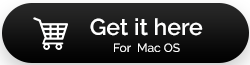

 Subscribe Now & Never Miss The Latest Tech Updates!
Subscribe Now & Never Miss The Latest Tech Updates!