iOS 14.5: Apple’s latest spring delight is coming soon! Excited much?

Apple rolled out the initial version of iOS 14 a couple of months ago and we still haven’t got over it. (Yes, because no wonder, it’s amazing). iOS 14 revamped the entire UI and gave a fresh new touch to our existing devices. The latest public version iOS 14.4 was released on 26th Jan, this year that came packed with a bunch of cool features, bug fixes, and performance improvements.
So, enough blabbering and moving on to our primary subject as we know you can’t keep calm to know about iOS 14.5 features and what all comes with this latest iOS update.
iOS 14.5 Public Beta is Here!

Well, yes, you heard that right. Apple fanatics can literally jump with joy as you can now try the Beta version of iOS 14.5 before anyone else and see what Apple has got in store with its upcoming update. iOS 14.5 was supposed to make its debut in late February but somehow it got delayed. But the good news is that you can still try the iOS 14.5 Beta version and explore all the new features. Yes, that means you can download it on your device and sneak a look. The Beta version includes a few bug fixes on which Apple’s team is dedicatedly working to roll out the public version as soon as they can.
How to Download iOS 14.5 Public Beta?
Look like most of you cannot wait to try the iOS 14.5 before your friends and anyone else? The good thing is that you can download the iOS 14.5 public Beta version and try all the cool features beforehand. Here’s what you need to do.
For those of you who are not aware, Apple Beta Software Program allows you to download and take the pre-release for a spin before the public version rolls out.
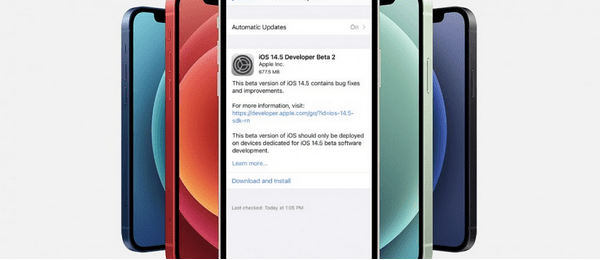
Enter your Apple ID credentials, agree to the Terms and Conditions, and move forward.
Tap on the “iOS” option, select “Get Started” and then hit “Enroll your Apple Device”.
Follow the on-screen instructions to sign up for the Apple Beta Software Program. Once you’ve successfully signed up to the program, head on to the iOS Settings> General> Software Update. You will now see the iOS 14.5 public Beta version ready and available for download.
Download and install the iOS 14.5 Beta version like you usually install any update. You know the drill, right?
Keep in Mind: Here’s something that you should consider before downloading the iOS 14.5 Public Beta version. Just make sure you download the Beta version on a spare Apple device rather than using your original one, as it might contain a few bugs. No point in risking anything, right?
iOS 14.5: What’s New and What all to Expect?
iOS 14.5 comes packed with a variety of cool features including new emojis, better Face ID recognition (Even with a mask), app tracking transparency, and many more.
217 New Emojis
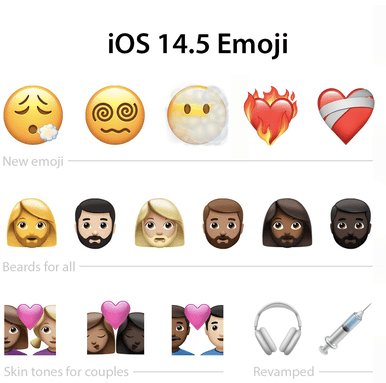
Emojis are a fun way to express our emotions, especially when we’re too lazy to type. So, if you’re a fan of using emojis while texting, here comes one good news. iOS 14.5 will be introducing 217 new emojis in its latest update that will keep you glued to your devices. There will be some new emojis like a heart on fire, an exhaling face, spiral eyes, and so on. And along with this, you will also be witnessing skin tone variations for the existing emojis that will enormously expand your emoji collection.
Face ID Unlocks Device (While Wearing a Mask)
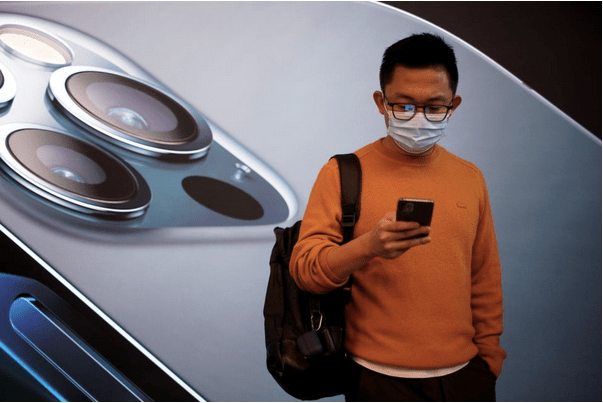
Surprise surprise! Looks like our prayers have finally been heard. iOS 14.5 offers a better Face ID detection that will be able to unlock your iOS device even while you’re wearing a mask. Although, here’s a tiny catch. This convenience can only be enjoyed if you own an Apple Watch, and if it’s unlocked. (Smh!)
Customize Default Music Player Choice
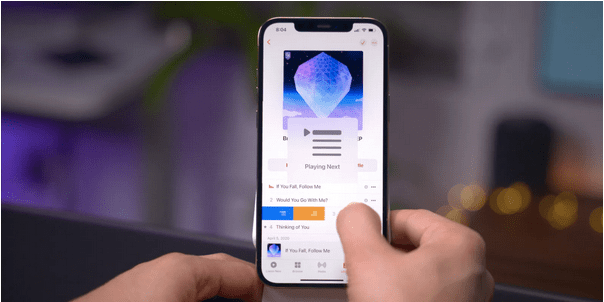
Another useful feature that will enhance your music listening experience on an iOS device. iOS 14.5 will now allow you to set a default music player choice, other than Apple Music. So, if you want to set other music streaming apps like Spotify or SoundCloud as your default music player, you’ve got a strong reason to update to iOS 14.5 right away.
App Tracking Transparency
iOS 14.5 will also enhance your privacy as apps will now ask for your approval before collecting or tracking your data. Third-party apps will not be able to track your activities without user permission.
Dual SIM Support

iOS 14.5 will support a dual SIM feature that will let you enjoy two different phone lines on a single device, one SIM that you can place on your device’s physical slot and the other is the eSIM that you can use digitally.
Emergency Calling
Forget typing 911 anymore! Siri gets insanely smarter with iOS 14.5 as you now simply have to say out loud “Hey Siri, call emergency” to put in your request.
Consoler Support

Hey, gaming nerds, this feature will blow your mind, quite literally. iOS 14.5 will be featuring consoler support for PlayStation 5 and Xbox Series that means you can now enjoy playing your favorite games on your iPhone or iPad as well.
Also read: 15 Best Games For Apple Tv
What is the Expected iOS 14.5 Release Date?
As heard from the inside sources, iOS 14.5 is about to make its public debut pretty soon. You can expect the public release sometime near March 20th, 2021. Once the public release is live, you can download it on your device by simply heading to Settings> General> Software Update.
And it’s a Wrap!
So fellas here was everything we know regarding the latest iOS update including iOS 14.5 features, iOS 14.5 release date, how to download the iOS 14.5 Beta version. What do you think is the best iOS 14.5 feature so far? Feel free to share your thoughts in the comments space. Watch this space for more such updates.


 Subscribe Now & Never Miss The Latest Tech Updates!
Subscribe Now & Never Miss The Latest Tech Updates!