So, had enough of Zoom?
Don’t want to risk your data using Zoom?
It can be due to privacy issues, ZoomBombing or just the complete app. Irrespective of the reason, if you have decided to quit using Zoom here is the best alternative for Zoom. Known as Jitsi Meet this open source video chat app is remarkable and easy to use.
What makes Jitsi Meet the best, is it is fully encrypted means your data is safe. To use Jitsi Meet you don’t need to download the app or create an account to join/host meetings. Most importantly you get a tile view.
Besides, this there are a lot many things Jitsi Meet can do:
- Share screen, documents and more
- Using Etherpad edit documents
- Fun meeting URLs for every meeting
- Send emojis & messages during a video call
- Invite others to join a call using custom URL
Features – Jitsi Meet
- Better HD audio and sound quality
- Anonymous no need to create an account
- Encryption to keep conversations private
- 100% open source means anyone can modify and customize it according to the need
Platforms you can use Jitsi Meet best Zoom alternative on – Android, iOS, Web, React-native & Electron app.
Now, that we know what this app is let’s learn how to use Jitsi Meet
How to use Jitsi Meet?
Since there is no need to create an account you can use the app by visiting https://meet.jit.si/ or can install the video conferencing app.
1. Once you have the app or you are there on the web page under Start a new meeting, key in meeting name.
Note: Try to make the name unique. Avoid names like friends groups, video calls, beer groups, etc. Instead, you can make it Cloudmeetingwithfriendstosharemoments.
2. After giving a name to the meeting click Go.
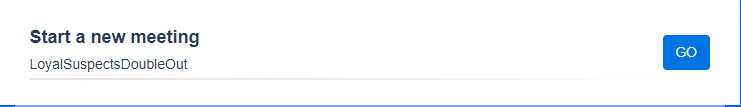
3. You will now be asked to give a microphone and camera permission. Once you Allow you will be able to host the meeting.

4. That’s it your video call will now be started.
In addition to this, if you want to secure things and prevent it from ZoomBombing you can add a password. To do so, after starting the call click the information icon . It is placed at the right corner of the screen.
Choose add password > enter the password. It’s that simple: you have just secured Jitsi call with a password.
Now, that you know how to password protect your call it’s time to invite friends. So how do we do that?
How to invite friends on Jitsi Meet?
Without any friends you cannot make a video conference call/ video call, so let’s invite them.

To do so, a meeting URL appended by the meeting name is all what you need. In this case, it will be – https://meet.jit.si/ Cloudmeetingwithfriendstosharemoments. Also, if you have set up a password share, the same with them.
At the time of writing Jitsi supports up to 75 callers. Also, there is no time limit to make the calls, this means you can chat with your family for as long as you want.
Jitsi Meet Tips & Tricks
Jitsi has several features to offer like screen sharing, recording meetings, switching to tile view, etc. Using them you can host a meeting flawlessly.
Blur Background
Using Jitsi Meet best Zoom alternative you can automatically blur the background. This is a great way to hide your room if it is not clear, or you have people roaming all-around your house.
To enable the blur, click the three spots in the bottom-right corner > “blur my background.”
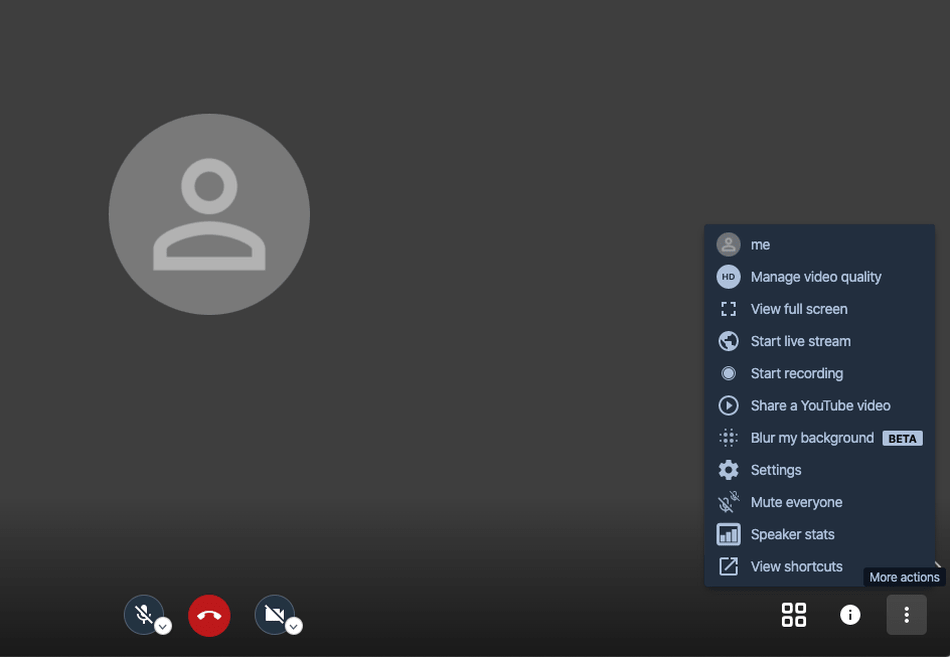
This will blur the background. To disable it re-click the blur option.
Screen sharing and recording YouTube video
For whatever reason, you would want to share screen or record a call you can do so using a screen record feature.
To start recording screen click three dots > “start recording” > login to your Dropbox account and you are all set.
That’s it, the recording screen will now be stored in your Dropbox account.
In addition to this, you can share a YouTube video call to do so, click the three dots > “share a YouTube video” >paste the link > share. Now all the participants in the video call will be able to see the YouTube video you shared.
Tile View
Further, you can even switch the video call to the tile view. To do so, once the call starts to click the four small boxes at the bottom.
That’s it. To quit the tile view again click the four small boxes.
Raise your hand and chat
When there are a number of people in the chat it can be confusing. Jitsi has a solution for it, the “raise/lower your hand” tool.
To speak and gain the attention click the hand icon in the bottom-left corner.
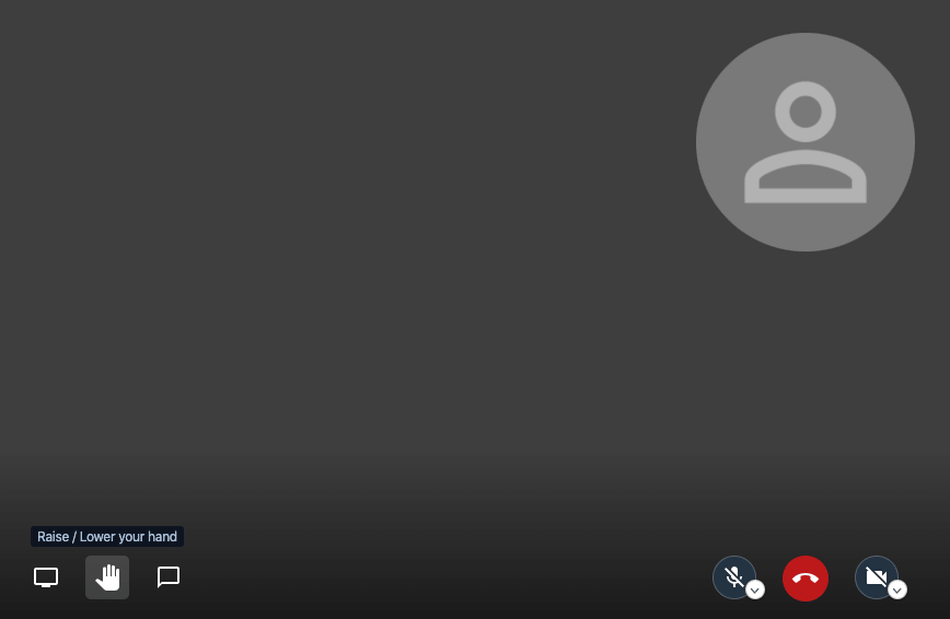
This will notify other participants that you want to say something important.
In addition to this, you can use chat box. It’s present to the right of the hand icon,
That’s all using these handy features you can get the best out of this video conferencing app.
Isn’t it fun? Now, without creating an account or worrying about your data safety you can initiate a video call. Jitsi Meet makes everything possible now no longer you need to depend on Zoom, an app that is full of privacy issues. So, the next time you decide to make a video call, initiate a video conferencing head to this best Zoom alternative, Jitsi Meet. This app will not disappoint you.
Once you use the app, do share your experience and let us know what you like most in this video conferencing app.




 Subscribe Now & Never Miss The Latest Tech Updates!
Subscribe Now & Never Miss The Latest Tech Updates!
US Natarajan
Great. How to leave the video conference? There is an option ‘leave’ in zoom.Preeti Seth
Hello Sir, Thank you for liking our post. To leave a meeting from Zoom when using it on desktop or mobile, select ‘End’ > ‘Leave Meeting’. This way you can leave video conference on Zoom.Alexander Spahn
Great article and Jitsi Meet is an amazing open-source project. Many more people are building on top of Jitsi, like Veertly. This is a platform that enables break-out rooms and networking betweent attendees for Jitsi video-conferences. You should check it out!Israel Vainsencher
can I share another screen?Jeni Giddins
Fantastic items from you, man. I’ve be mindful your stuff prior to and you’re just too excellent. I actually like what you’ve acquired right here, really like what you are saying and the best way during which you say it. You’re making it entertaining and you continue to care for to stay it wise. I can not wait to read much more from you. This is really a great website.Hairstyles
One other issue is when you are in a circumstances where you do not have a co-signer then you may actually want to try to exhaust all of your financial aid options. You’ll find many awards and other scholarships that will present you with funds to assist with institution expenses. Thx for the post.