There are instances when people find it exceptionally hard to unlock Android device.
For instance, imagine having a dysfunctional or broken power button or having forgotten the password. One thing that as a user, you would immediately run after is performing a factory reset. By doing that, you would have to say goodbye to the precious data that resides in your device. If you have decided to factory reset your phone, pay heed to these points.
Amidst, several other solutions, the blog will focus on how to unlock Android phone without factory reset.
Best 5 Simple Ways To Unlock Android Phone Without Factory Reset
1. Make dr.fone – Screen Unlock (Android) Your Saviour
Dr.fone has carved a niche for being a tool that can quickly help you recover lost files. And, that’s not the only feature it has, it can also help you unlock Android device if you have lost or forgotten your password.
Wondering how to unlock android phone without factory reset using dr.fone – Screen Unlock (Android)? Follow the steps mentioned below –
1. Choose Unlock Android Screen

2. Set the phone to download mode. To do this –

(i) Power off the phone
(ii) Simultaneously press volume down, home and power button
(iii) Press volume up
1. Now, the recovery package will be downloaded. This may take some minutes

2. After recovery package has been downloaded, confirm that your phone has a screen lock
That’s it! Your phone will be unlocked safely and none of your existing data will be harmed.
2. Unlock Android Device Whose Screen Has Broken

You have mistakenly dropped your phone on the ground, and your screen is cracked with the touchscreen feature all gone. What would you do! You would probably not be able to even factory reset your phone. Think you are out of luck?
No! Certainly not. You could use a screen removal app, use an OTG cable or unlock via ADB (Android Debug Bridge). We have these tricks up our sleeves. Click here to know more
3. Unlock Samsung Android Device Remotely
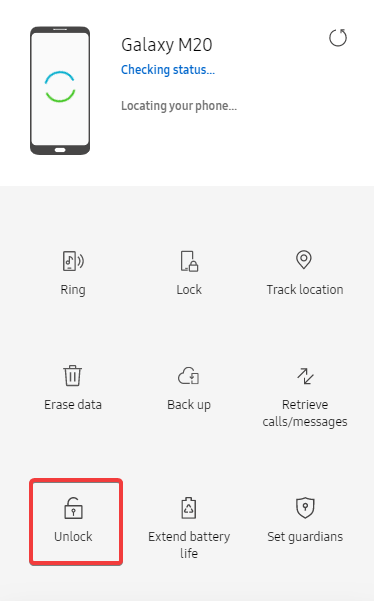
If you are a Samsung user, you can use Find My Mobile. The steps to unlock Android Device using this method are as simple as 1-2-3
Note: If you opt to choose this function, all information pertaining to your lock (Pattern, Password, PIN and Biometrics) will be erased. If you are sure that you have forgotten the password then follow the steps below –
- Sign in using your Samsung account. The device connected to your phone will open up
- From the right-hand side choose unlock
- Tap on unlock, and enter your Samsung account password
4. Unlock Phone Using Biometric Sensors

If your phone has biometric sensors like fingerprint and face recognition, then you needn’t worry about the power button. You either tap your finger or show your face to unlock Android phone. Here’s how you can enable fingerprint unlocking or face recognition (Depending on the model of your device, ways and means could be different) –
Settings > Biometrics and security
You can now choose either face recognition or fingerprints as a way to unlock Android phone.
5. You Can Use Smart Lock To Unlock Android Phone

If you are still boggled by how to unlock Android phone, here’s yet another way of unlocking your Android device without even touching it. You can enable a feature on your device called smart lock. Here’s a possible path of how you can enable smart lock –
Lock screen > Smart Lock
To know more about smart lock, click here
To Sum Up
We hope that now you will be able to unlock your Android phone if due to some reason you are not able to access your password, PIN or have a broken screen. If there’s a way that you think is quick but didn’t make it to the list, do mention it in the comments section below.


 Subscribe Now & Never Miss The Latest Tech Updates!
Subscribe Now & Never Miss The Latest Tech Updates!