Microsoft has always stayed on top of the charts when it comes to operating systems. With Windows 10, Microsoft has created an immense mark, which is unbeatable for the time being.
With hundreds of features and several products under one single roof, who would like to roam around door to door unnecessarily?
Talking about products, one of the main product of Microsoft in Windows 10 is Microsoft Defender – a software with a capability to do everything with its amazing security features that no other software offers.
Let us know some more about Microsoft Defender and have a look at some of its features:
Microsoft Defender is an all in one antivirus that protects your PC from any malicious content. Defender is integrated with Windows 10, so you don’t have to buy it from store.
Features
1. Virus & Threat Protection
It scans for viruses and other threats like malware, trojan, ransomware and more. Also, keeps the system protected by updating security patches.
2. Account Protection
Manage security and protect all your accounts from one place. Also, provides you with dynamic lock, which helps you to lock your PC from your device in case you haven’t.
3. Firewall & Network Protection
Comes with firewall to protect your domain network, private network and public network. Also, helps in troubleshoot network and Internet problems.
4. App & Browser Controls
You can also setup SmartScreen settings to protect apps and files from getting corrupted. You can also SmartScreen Microsoft Store apps.
5. Device Security
It provides core isolation security to protect the core parts of your system.
6. Device Performance & Health
It checks whether your Windows is up-to-date or not. And, if there is any issue with system, which affects device health, it generates the report for it. Also, has a Fresh Start option to clean system and provide a fresh up-to-date installation of Windows.
7. Family Options
Windows Defender helps you to protect your kids online with Parental Controls. With it you can limit web content for your kids to visit, set time for kids to use the device and can also monitor child’s digital life. It has an option where you can check health and security of your family’s devices as well.
Now that we know about Microsoft Defender Antivirus, let us know how to enable it in Windows 10.
 How To Setup And Manage An FTP Server...If you want to create a site, which can be accessed by selected people to store their files, download files...
How To Setup And Manage An FTP Server...If you want to create a site, which can be accessed by selected people to store their files, download files...Steps To Enable Windows Defender In Windows 10
Let’s begin with the step by step guide. Make sure you follow the given steps correctly.
1. Go to Settings app in Windows 10.
2. Now, select Update & Security option.
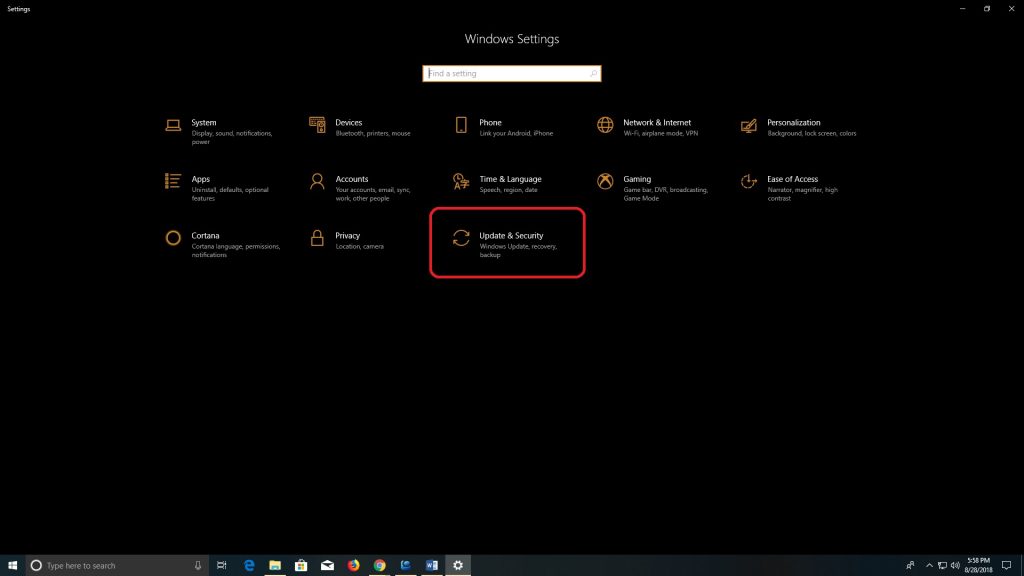
3. After this, navigate to Windows Security option from context menu given on left side.

4. Here tap on Open Windows Defender Security Center button.

This will open the Windows Defender Security Center window. From where we will enable Windows Defender features.
5. Now, tap on the Virus & threat protection option.

6. Here, choose Virus & threat protection settings.

7. After this, under the label Real-Time Protection, tap on the button to enable it. Perform the same step for labels Cloud Delivered Protection and Automatic Sample Submission.
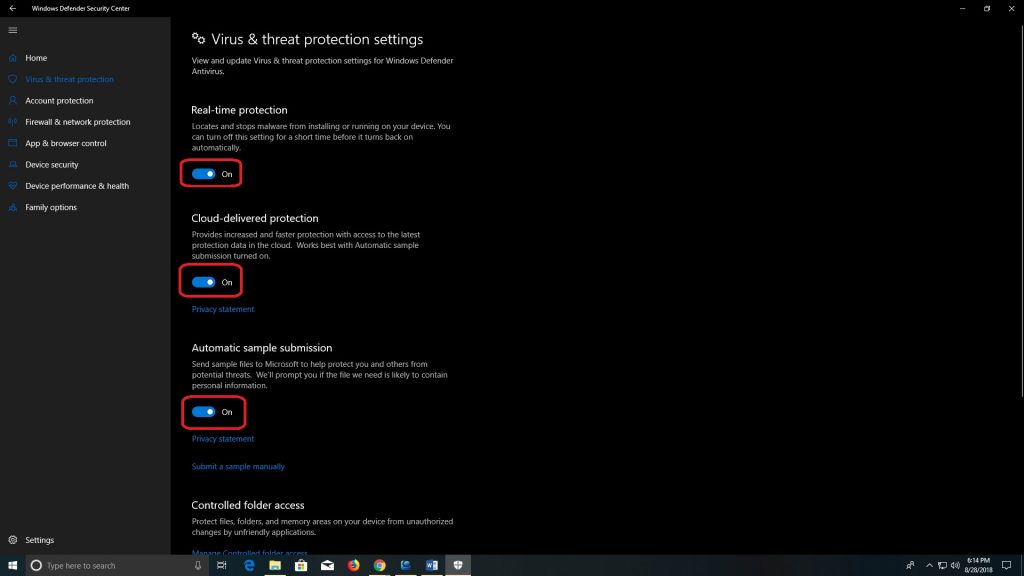
These steps will turn on Windows Defender in Windows 10. So now no need to be scared, just turn on Windows Defender and get your system all secured in just few clicks.
 How To Make Windows Defender More EffectiveMake the most of your Windows security by making it aggressive on threats. Read and learn how to make Windows...
How To Make Windows Defender More EffectiveMake the most of your Windows security by making it aggressive on threats. Read and learn how to make Windows...If you found this helpful, please let us know. You can also drop your feedback in the comment section below.


 Subscribe Now & Never Miss The Latest Tech Updates!
Subscribe Now & Never Miss The Latest Tech Updates!