Want to start a blog but don’t want to set up a website for it?
You have come to the right place.
Here we will explain how to start a blog without dealing with web hosting, web designing, and writing lengthy blogs.
Instead of going with a traditional blog post, let’s start a blog on Instagram & share thoughts with a broader audience. Further, get paid for your Instagram posts.
What is Blogging?
Over the years, blogging has gained popularity. No longer it is restricted to publishing a personal journal on the web. Now instead of hosting blogs on the internet, people are shifting to microblogging.
Typically, blogs are displayed in chronological order; this means the most recent post appears first. The same applies to microblog, yet it is different. Here, instead of spending hours writing content, you can do it in a few minutes.
Social media platforms like Twitter, Tumblr, and Instagram have become extremely popular for this new type of blogging, as they allow easy communication.
What is Microblogging?
You may be already microblogging without knowing it.
Microblogging, the name explains, it is a smaller version of blogging. When compared with desktop web browsing, microblogging is much simpler and less time-consuming.
Further, microblogging inspires bloggers to post something new and unique to get more followers and like.
Hence here in this article, we will explain to you how to start a blog on Instagram and be a blogger.
Blogging on Instagram gets your more viewership, and it can be used for promotional purposes, but there are negatives too.
Therefore, before moving ahead with how to start a blog on Instagram, let’s know the benefits and drawbacks of blogging on Instagram.
Benefits and Drawbacks of Blogging on Instagram
- Redirects users to the website via Instagram post and stories resulting in an increased number of visitors and sales
- Gives website a chance to interact and communicate directly with visitors thereby strengthening their brand and customer relationship
- Easily connect with like-minded people
- Analytics are limited to Instagram
- Technically writers don’t own the content on Instagram. This means if Instagram shuts down everything you worked upon will be gone
- If your account gets hacked, you will lose everything as you cannot backup Instagram
Now, let’s dive in and learn how to create a blog on Instagram.
How To Start a Blog on Instagram?
Step 1 – Sign up for an Instagram Business Account
The first step towards creating and starting a blog on Instagram is to sign up for Instagram and convert your account into a business account.
To set up a business account, follow the steps below:
- Visit https://www.instagram.com/ or launch the Instagram app.

- Click Sign up to create an Instagram account.

- Once an Instagram account is created, you are ready to switch it to a business profile.
- For this, you’ll need a Facebook page. If you don’t have one, click here to learn how to set up the Facebook page.
Note: We need to perform this step as we cannot connect business accounts on Instagram without it.
- Now, head to your Instagram profile and go to settings. For this click the gear icon.
- Once in settings, scroll down to look for the Switch to Business Profile option.
This will guide you to link Facebook business pages to your Instagram account.
- Next, click/tap Continue to know the benefits of a business profile.
- However, if the Facebook page is already created and linked, you will need to click/tap Done. If not, you’ll need to connect your Facebook account for which you will need to grant Instagram access.
That’s all your personal Instagram account is now business Instagram.
Benefits of Using Business Instagram When Blogging1. Instagram Insight – Using Instagram Business profile users can check analytics and insights. This will help bloggers see the demographic of traffic and followers. Insight comes in handy when you want to know what’s working and what’s not. However, these insights do not give the same data as Google Analytics, they are limited to Instagram. 2. Ads – Using a Business profile on Instagram, you can promote posts. 3. Linking Stories – If you have 10,000 followers and a blog to redirect, this is a very beneficial feature. Using it, you can add links to your Instagram stories and take users to Swipe up. You can promote your blog or can use it for affiliate marketing to monetize from your Instagram blog. 4. Contact Button – Planning to work with a brand? This contact button will act as your friend. Using this button, you can let your audience reach out to you via email. Surely, they can direct message you, but since we will be blogging on Instagram, an email linked with profile gives weightage. |
Step 2 – Find your Niche and stick to it
After or before creating an Instagram account, you can find your Niche. But it’s important to try and find one. It can be based on your interests, liking, experience, or expertise.
If you face problem in finding a niche, ask the following set of questions to yourself:
- What does your audience want to see?
- What can you help the audience with?
- What kind of companies do you wish to partner with or want to affiliate with?
- Will you be able to deliver what your audience wants? And how frequently and continuously.
Say, for example, if you are a person who is interested in cybersecurity, your niche should focus on posting security-related content, dangerous threats, how to stay protected, etc.
Besides this here is a list of a certain blogging niche for you:
- Food
- Fitness
- Beauty
- Motivation
- Inspiration
- Love
- Business
- Travel
- Jewelry
- Home Décor etc.
Step 3 – Write an Impressive bio and add a good profile photo
Exciting and attractive Instagram Bio and profile photos are a must.
Like it’s said, the first impression is the last. When someone comes to your Instagram page, they look at a few key things that’s your bio and photo. It isn’t compelling enough; they won’t follow you.
Therefore, make sure you write an impressive bio and add a great profile photo. The same principle applies when you create a website.
Step 4 – Start blogging on Instagram
Now that, you have created a profile and decided the niche its time to plan your content and start actual blogging on Instagram.
But there’s a catch: never write long content people won’t read a 500+ word article. This means your Instagram feed should have high-resolution photos and posts should be done.
Step 5 – Creating appealing captions
Captions tell the story of your photos; they help attract an audience. Since you are using Instagram for blogging, captions are important, don’t overlook them.
Photos are worth a thousand words, but a photo with a catchy caption is worth ten thousand words.
Use captions to connect with your audience and make them feel you are giving them what they want. They even work as a CTA and drive your audience to take action.
Before writing captions, ask the following questions:
- What is the goal of the photos?
- What is the CTA?
- What should you write to redirect users to CTA?
- How to make the caption relevant and make the audience care?
You can simply add an emoji to a caption, but that won’t work if there are no words. Therefore, your caption should be a combination of both.
Step 6 – Build a community to increase engagement
To increase engagement, build a community. Start by making a list of 5-6 influencers and attract other accounts. Alongside follow the accounts that would like your content or are of similar niche.
By following their account you can interact with them, thereby ensuring influencer is interested in your niche, and you are increasing chances of getting your post noticed.
Leave sensible comments on their post, and like their stuff, this will make them recognize you, and they will reciprocate.
Step 7 – Use perfect # Hashtags
Look for hashtags relevant to your account. General hashtags like #follow #Love are generic and thus isn’t helpful.
To target specific demographics and drive traffic you need to use perfect #hashtags.
Using right hashtags can get you over a thousand impressions. To find the right hashtag use hashtag finder tools.
Step 8 – Post-high-resolution photos and videos
Instagram is a highly competitive platform; therefore, the more good quality and high-resolution video and photos you will post more followers you will get.
Use a good camera to click photos and best image editing tools.
Further, if you are a Mac user, you can use Tweak Photos.
Step 9 – Post-Instagram stories, featured stories, and go Instagram Live
Just by posting photos, videos you won’t be a great blogger on Instagram. To grow the audience, create stories. They are an excellent way to attract followers and make them see your content.
Use branded Instagram stories to promote your blog. Alongside you can use Instagram Live to connect with the audience and keep them engaged.
Lastly, organize your stories by adding them to featured stories.
This is all for now; using these simple steps, you can start a blog on Instagram and can become a blogger.
Undoubtedly, starting a blog on Instagram is a great idea. What people say in 500-1000 words if you can say the same in 100 words or less then you know how great a writer you are. It’s not about word length; it’s about how good you write and make people love, follow you for it.
If you are a beginner, Instagram is a great microblogging platform to start a blog. Alongside after a while, you can create your website.
We hope you find the article informative and interesting and will follow the point to start a blog on Instagram. Share your thoughts with us and if you have any questions, feel free to post in the comments section.


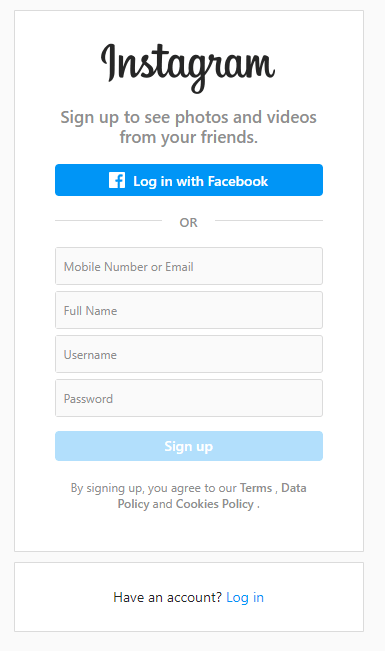


 Subscribe Now & Never Miss The Latest Tech Updates!
Subscribe Now & Never Miss The Latest Tech Updates!