There have been some grievances with Cyberpunk 2077 ever since it launched. But there have been some grievances. They observe a significant level of blurriness, which interferes with gaming. Do not be concerned if you are one of them.
Expert Recommended Methods On How To Fix Cyberpunk 2077 Looks Blurry
Modify The Game’s Settings
You might not get the optimum performance from some default settings. In Cyberpunk 2077, you may improve the image quality and lessen blurriness with a few adjustments. The following parameters need to be changed:
Step 1: Click SETTINGS from the menu of your game.
Step 2: Adjust the Texture Quality setting in the GRAPHICS tab to Medium or High depending on your system specifications.
Step 3: Next, scroll down and deselect these three choices:
Film Grain: it gives the image a murky appearance.
Chromatic Aberration: It causes the side of the screen to blur and makes it appear odd.
Motion blur: It might cause delays and lower some graphics’ render quality.
Step 4: Deactivating Lens Flare and Depth of Field is advised.
Make NVIDIA Image Sharpening Available
Another option is to improve the visual quality if you have an NVIDIA card. To make image sharpening possible.
Step 1: Right-click the blank space on your desktop and choose NVIDIA Control Panel.
Step 2: From the menu on the left, select Manage 3D Settings.
Step 3: Select Global Settings next.
Step 4: Then select Image Sharpening from the list.
Step 5: Select On from the drop-down option. Leave the settings’ default values in place. To make the adjustments, click OK after that.
Note: Setting up image sharpening globally for all games is what this step does. Once finished, the image quality ought to have significantly improved.
Turn Off Full-Screen Enhancements
You can make a slight adjustment in the compatibility settings for the game to further prevent your system from affecting the game’s visual quality.
Step 1: Put down the game.
Step 2: To launch File Explorer, press the Windows logo key and E simultaneously.
Step 3: Arrive at your drive (where you install your game, it could be C: drive). Open the folder next.
Step 4: Open the Cyberpunk 2077 folder located in Program Files (x86) > Steam > steamapps > common > bin > x64. You’ll then discover Cyberpunk2077.exe which must be right-clicked to access Properties in the context menu.
Step 5: Pick the Compatibility tab in the Properties box. Uncheck Optimize for fullscreen. Then select OK > Apply.
Step 6: Your game should appear much better after implementing the adjustments.
Update Drivers For Graphics Devices
Advanced Driver Updater is a reliable driver updater tool that examines your computer and identifies problematic drivers. We downloaded and installed your device’s latest drivers. Updated drivers enable the best hardware and software connectivity, boosting PC performance. The procedures for utilizing Advanced Driver Updater to update graphics drivers are below.
Step 1: Click the link below to access the official website. Obtain Advanced Driver Updater next.
Step 2: Double-click the downloaded application to launch the installation procedure.
Step 3: To ensure the program is installed correctly, adhere to the on-screen directions.
Step 4: After installation, open the app and choose Start Scan Now.
Step 5: After the scan is finished, wait for your screen to stabilize before looking for any odd driver activity.
Step 6: To restart the driver update procedure, click the Update driver icon next to the problem with the graphics driver in the list.
Step 7: Restart the computer when the driver update procedure is complete to confirm that all the changes were done.
The Final Word On How To Fix Cyberpunk 2077 Looks Blurry
These are the patches for Cyberpunk 2077 on your PC to lessen blurriness. They should assist you in resolving the problem. Updating drivers is one of the most recommended methods, and you could probably try that first and fix Cyberpunk 2077 Looks Blurry.
Please let us know in the comments below if you have any questions or recommendations. We would be delighted to provide you with a resolution. We frequently publish advice, tricks, and solutions to common tech-related problems. Don’t forget to follow us on Facebook, Twitter, Flipboard, YouTube, Instagram.


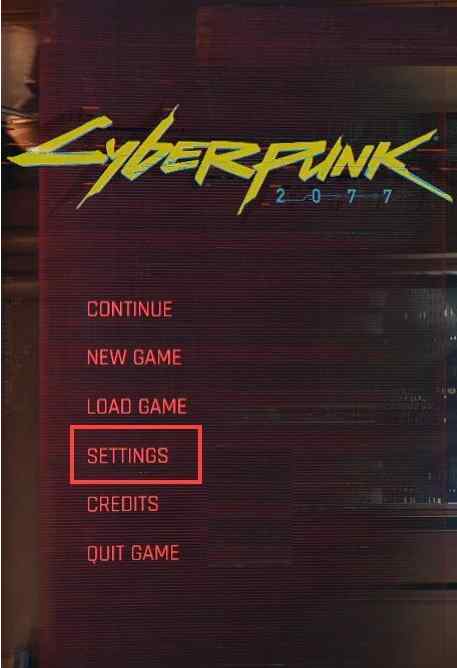



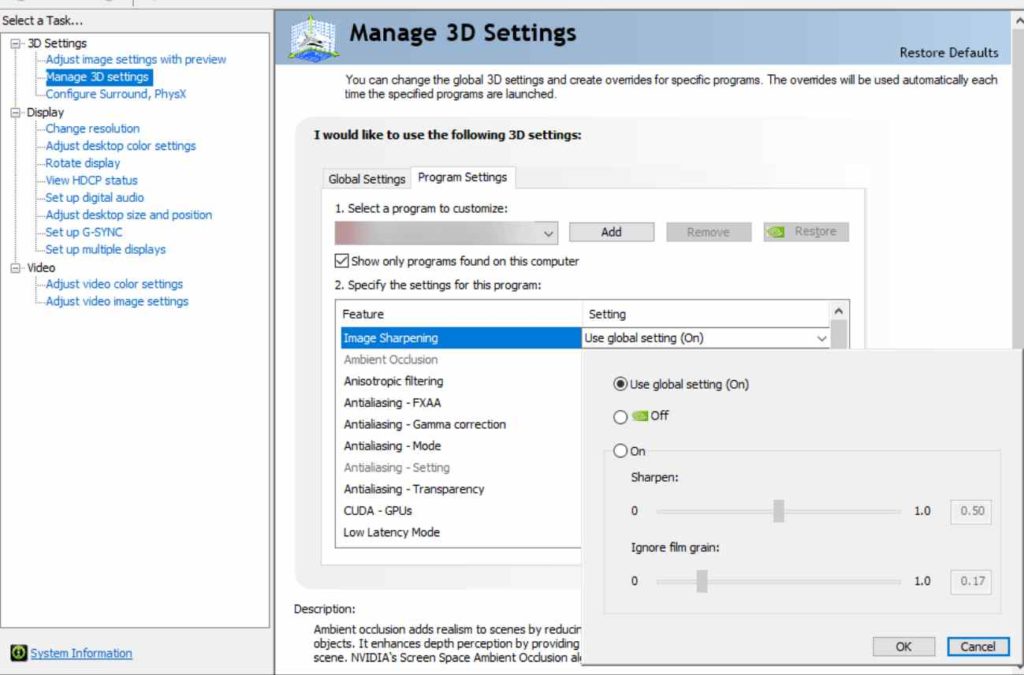
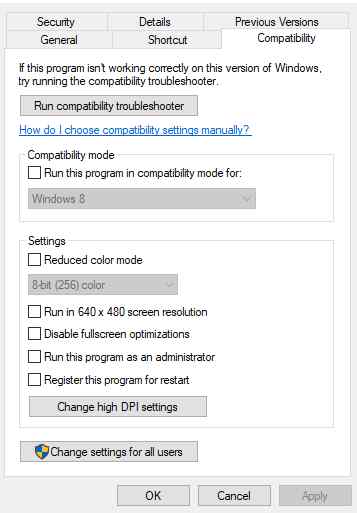

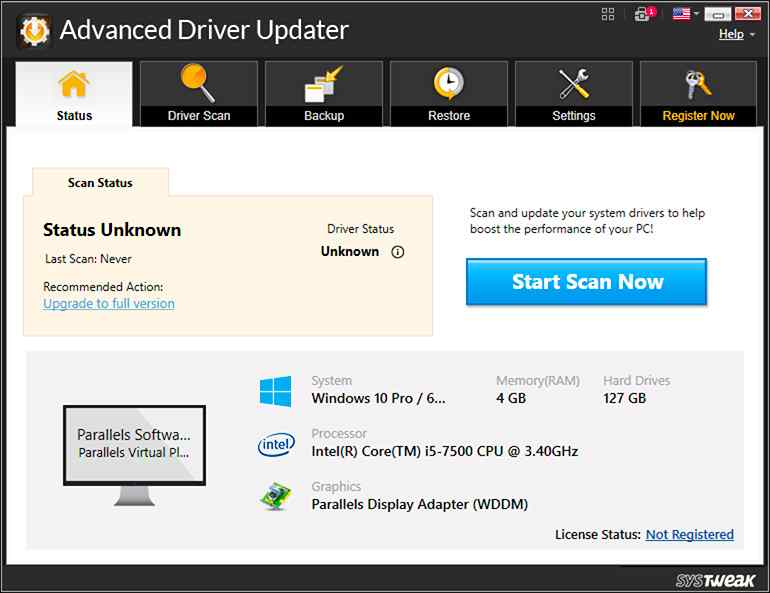
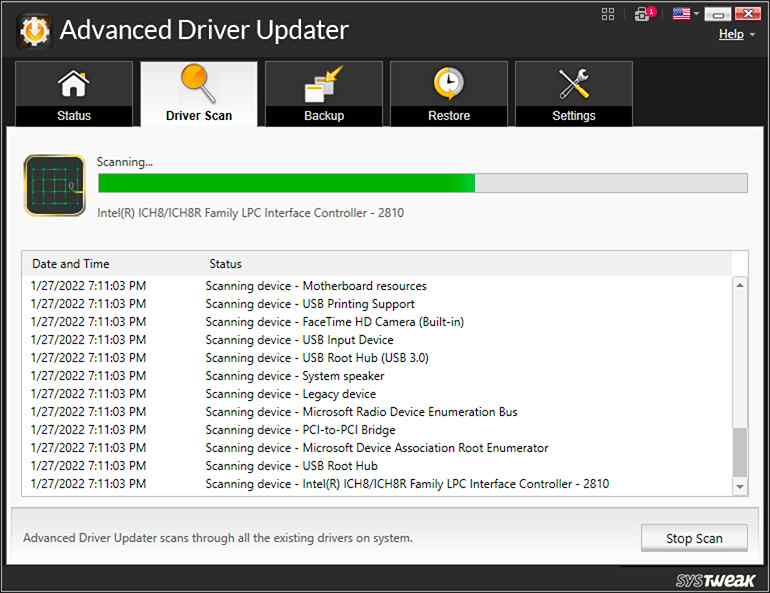

 Subscribe Now & Never Miss The Latest Tech Updates!
Subscribe Now & Never Miss The Latest Tech Updates!