Well, wouldn’t it be a perfect world if your browser would be a safe place where you won’t have to worry about almost every type of online scam? However, it is always better to live in reality wherein cybercriminals are waiting for you to make a mistake.
This week, several individuals have found themselves as victims of the Royal Mail Scam. It was highlighted as one of the most popular emerging scams of 2023, according to a report circulated by Personal Finance Experts, Ocean Finance.
According to National Fraud Authority, the report further revealed that:
- There were over 1,467,962 cases reported between the years 2018-2020, with a significant rise of 12% in the past year alone.
- Of those who’ve been scammed, over 33% of victims have lost more than £1,001.
- Over 38% acknowledged that they would send money after receiving an email request without verifying the sender.
- 2/3 of the people believe that COVID-19 has introduced several opportunities for scammers to conduct financial scams.
- 56% of people (who were surveyed) admitted that they aren’t taking any important measures to protect themselves from common Internet Frauds & Scams.

In case you’ve missed our previous post on Antivirus and Cybersecurity Statistics & Facts
Which Are The Emerging Threats You Should Be Worried About In 2023?
Here’s a list of emerging scams you should be prepared for this 2023.
1. Royal Mail Scams
It is a new kind of ‘parcel delivery scam’ where victims are being asked by fraudsters to pay unpaid shipping fees via text, only to make them enter their bank details to a fraudulent site. Thousands of households across the UK have been tricked with the message claiming their parcel is awaiting delivery but a settlement must be paid first.
Firstly, it asks the unsuspecting shoppers to click on a link to pay the small amount (a shipping fee) around £1.99 or £2.99. Once the victim clicks on the URL, he/she is taken to a fraudulent site that asks for payment details and other personal information.
Once the victim fills in this data, it is further used by hackers to conduct fraudulent activity.
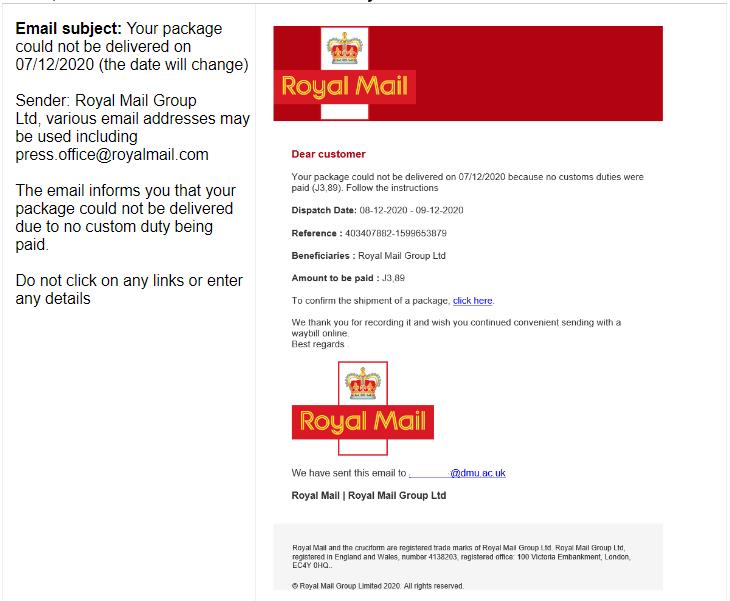
Must-Read: Neglecting Privacy Issues Online And Harms Of It!
2. Romance Scams
According to the recent report shared by Ocean Finance, over 92% of Brits aren’t even aware and concerned about this scam. Amidst the lockdown, millions of people have turned to online dating apps and websites to meet someone. But instead of finding love, care & attention, they found a scammer trying to trick them into transferring money.
In this type of online scam, hackers use pictures stolen from the Internet, build false personas that seem just real enough to be true. They build enough trust to ask for money and other personal information to steal your identity.
According to the Federal Trade Commission “In 2020, reported losses to romance scams reached a record $304 million, up about 50% from 2019.” Other reports stated that ‘People aged 45-54 were most likely to be scammed, followed by the age group 35-44 to be targeted by Romance Scam. Those who are working in Accounting & Finance (45%), IT (45%), and Media (50%) were most likely to be targeted by this type of Internet Scam.’
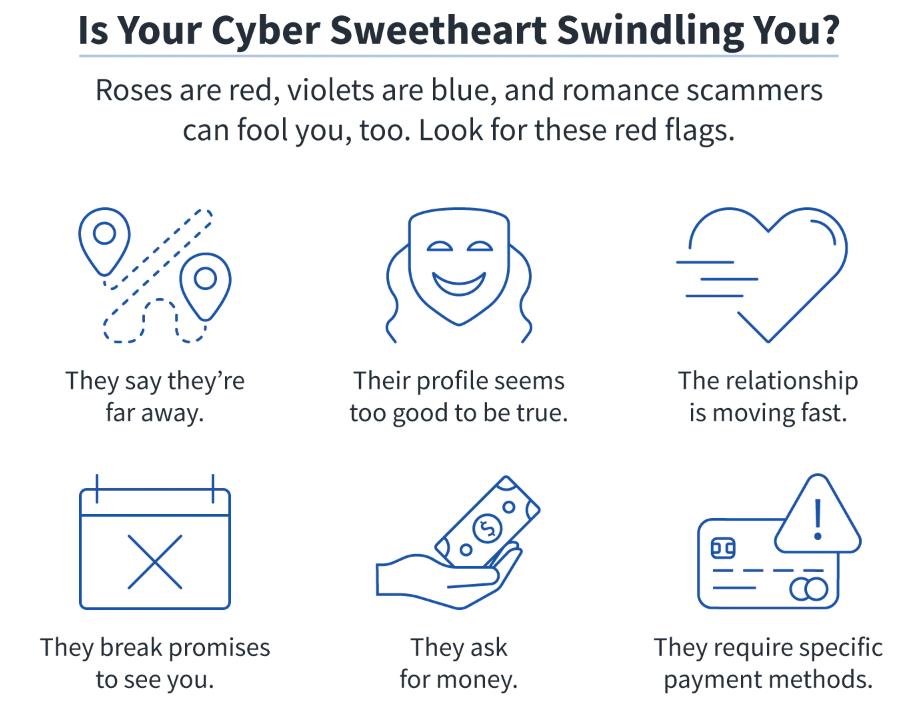
3. Boiler Room Scams
Boiler Room Scam is another emerging threat that involves bogus stockbrokers, usually based overseas and making cold calls to individuals and pressuring them to buy shares that promise high profits. But in reality, these shares are either worthless or non-existent.
These scams are usually conducted via cold calling but scammers can also contact you through emails and texts. Such scams can be very convincing and that’s the only reason why it is one of the highest-rising frauds in the UK.
Some common signs of Boiler Room Scams include: You are asked to keep the communication confidential. You are pressurized to make instant decisions. You are promised huge returns. The caller always has a prestigious job title, working at a fancy company and he/she is based abroad.
You might want to read John’s story about how he became a victim of the Boiler Room Scam!

4. New Account Frauds
New Account Fraud is a growing problem among financial institutions as they commence to accelerate their business via digital channels. In this type of Internet Scam, fraudsters use your personal & confidential details to open a new bank account, with the sole aim to max out the credit limit as soon as possible before disappearing.
This further leaves the victim to face lots of legal and financial troubles. In most instances, New Account Fraud is conducted in four stages – Harvesting the Raw Data (Hackers steal (PII) of consumers in bulk by targeting big organizations. Secondly, the collection of data is further enhanced by adding information from social media platforms and other sites.
In the third stage, the stolen data is bought by fraudsters to open new financial accounts. Complete Impersonation & Synthetic Identities are usually created by hackers to execute this type of scam. Finally, the funds are transferred to other accounts!

You can refer to this PDF to know about all the stages of a New Fraud Account!
5. Impersonation Scams
The fifth dangerous Internet scam in our series is Impersonation Scams that continue to plague financial institutions & businesses at an alarming rate. So, what exactly is it? Well, according to this online scam, people are convinced to make a payment or give out personal information to someone claiming to be a part of your organization, which you can trust.
Scammers usually pose as Police, your Bank, a Utility company, from the Government department, or your Communication service provider. The scam often begins from a phone call or text that appears from a trusted firm. Hackers use spoofing techniques to make them and their text-sound legit & ask you to act ‘Immediately’.
Some common examples of Impersonation Scams include: Asking you to transfer your money to a Safe account. They state some issues with your Internet connection and claim to give a compensation amount for the inconvenience. Later, they trick you to provide bank details, so that they can deposit the money.
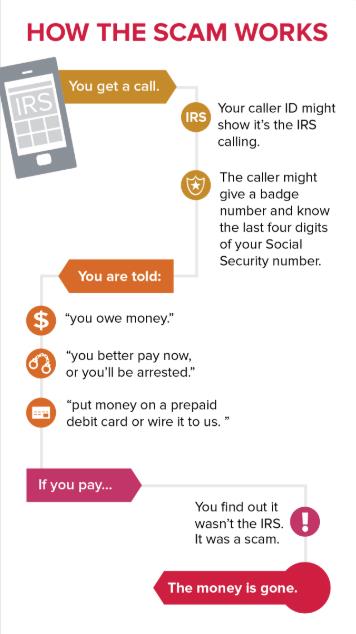
How You Can Avoid Falling For These Types Of Scams?
With up to hundreds of phishing sites appearing each day, WeTheGeek shares effective Cyber Security Tips for people to protect their personal and confidential information.
1. Avoid Clicking On Suspicious Links & Emails
Hackers often engage people in phishing attacks through fraudulent websites. You should stay vigilant and understand that companies will never ask for sensitive information or any payment detail through emails.

2. Protect Personal Information
It’s already overstated that you should follow strong password habits and create complex passcodes that are hard to crack. Plus, you need to ensure that no sensitive information is hidden on your computer. Make sure you use a dedicated ID Theft Protection tool like Advanced Identity Protector, which ensures no critical details are left hidden on your device. Rather it is stored in a Secure Vault, which is only accessed by you.
Download Advanced Identity Protector
3. Run An Antivirus Scan
Although there are a variety of antivirus solutions available in the market, not all of them are equipped with strong capabilities to handle scams. Programs such as Systweak Antivirus are packed with advanced algorithms and a robust scanning engine that ensure no virus or malware gets into your system. It even offers a dedicated browser extension – StopAllAds that helps to block intrusive ads that might hamper your overall web browsing experience.
Download Systweak Antivirus
4. Socialize Safely Online
Whenever you are using a social networking platform, you must keep your business to yourself. Ensure you update Privacy settings and restrict access to people you trust. Post information you are comfortable with the entire world knowing.
5. Don’t Respond To Calls, Asking About Remote Access To Your PC
If they are calling from a renowned company, they will never ask you to give them remote access. Scammers may ask you to do that so that they can fix an issue or install a free upgrade, but that’s what they need from you to install malware or virus on your computer.




 Subscribe Now & Never Miss The Latest Tech Updates!
Subscribe Now & Never Miss The Latest Tech Updates!