A Best YouTube to MP3 converter in your Windows desktop makes the task of channelizing videos into audio sound quite simple. You can keep this audio file in your phone or PC to listen later even when offline. That’s cool, right?
There are quite many converters out there but the list curated below is quite workable for a quick and best YouTube to MP3 conversion.
Keep in Mind you can download only those videos which you are the creator and uploader of. Or else you have written permission from the original creator. You can also download the video if an official download link has been provided by the uploader.
For more information on same, check YouTube’s terms of service.
Best YouTube to MP3 Converter For Downloading Free Songs
1. Any Video Converter (AVC)
The software is almost perfect as it downloads videos, convert into audio and also into any audio format you wish to save it. Great know?
Tap on some clicks, choose the output file (default: Apple iPhone MPEG-4 movie), select MP3 and finally the folder where you wish to save it.
Once you are done with these settings, paste the URL YouTube video and press ‘Start Download’.
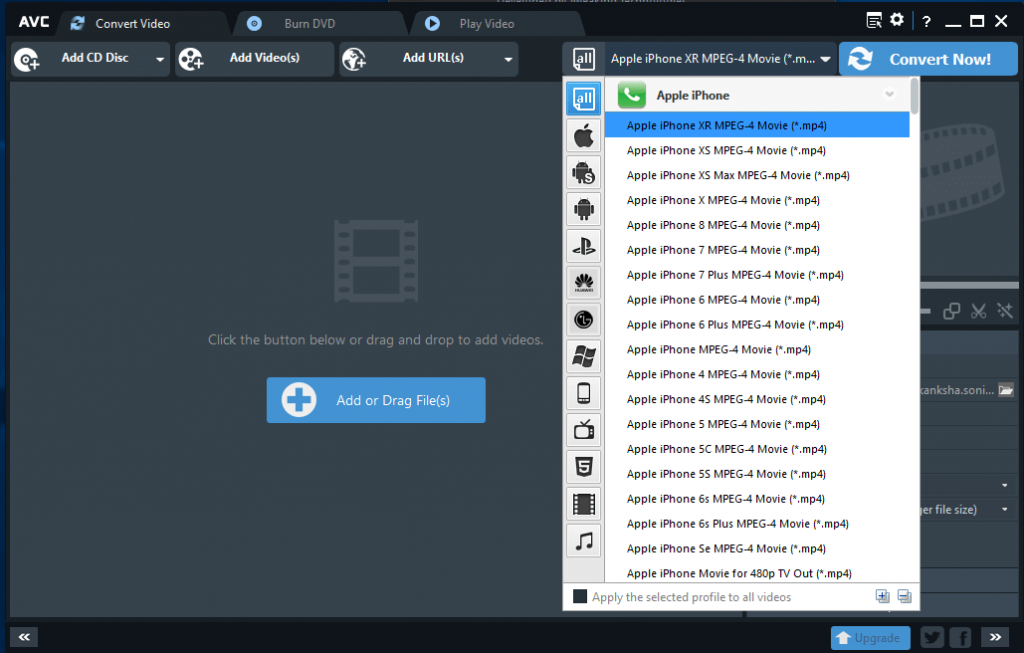
Cool Picks
- Convert multiple files at a time. They will stay in the queue and appear in your folder as converted gradually.
- Use the scissor icon to cut out the areas you do not wish to be exported in audio.
2. GenYouTube
Probably a very easy YouTube to MP3 converter with simple but effective features that solve most of your needs. No too many clicks, just paste the URL in the asked location, tap on MP3 and the download will start.
The process is quite quick and doesn’t let you go through a long process of asking questions.

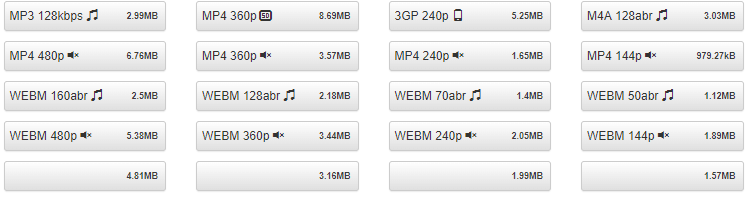
Cool Picks :
- It supports more than 55 formats of video downloads.
- Can handle a number of downloads at one time.
- Preview your download via screenshot.
 12 Best Video Converter Software For Windows 10,...Video Conversion is no more a complex task. Here are the 11 best video converter software for Windows 10, 7...
12 Best Video Converter Software For Windows 10,...Video Conversion is no more a complex task. Here are the 11 best video converter software for Windows 10, 7...3. Audacity
This another Best Youtube to Mp3 Converter smarter version is more than just converting files and does jobs like recording, exporting files into many formats, editing them and more.
You need to change a few settings right after installing Audacity.
Settings: Visit Edit > Preferences. Go to Devices and change the Host to Windows WASAPI.
Here, select the Device and press OK.

Now open the YouTube video you wish to convert into MP3 and hit the Record button on Audacity. Or you can also hit the recording button first and edit the noise later.
Finally, go to File > Export > Export as MP3.
Cool Picks:
- Perfect for editing as well as producing extra effects on your file.
- Remove extra noises that generate during recording.
4. MediaHuman
Convert your favorites YouTube to MP3 with MediaHuman which is an easy to go option for Windows, Mac, and Ubuntu. You can upload more than one file at once and the rest of the things are taken care of by the software itself.
This YouTube to MP3 converter takes into account the quality and you can download tons of files as quick as possible.
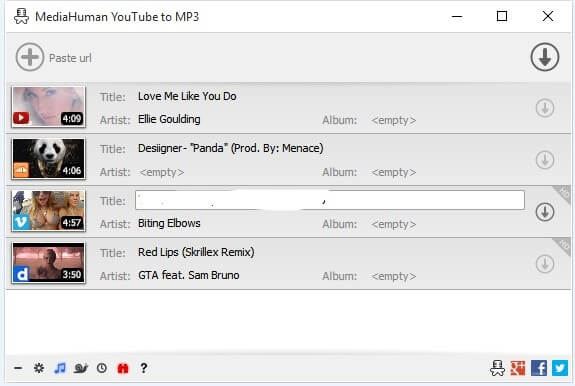
Cool Picks:
- It shuts down by itself once the download is complete.
- Supports download from many other websites including Facebook and SoundCloud.
 6 Best Free Online Video ConvertersSearching for an online website that let you convert video files into different format. Here is a list of six...
6 Best Free Online Video ConvertersSearching for an online website that let you convert video files into different format. Here is a list of six...Conclusion
The list above is a combination of various simple to advanced YouTube to MP3 converters which you can use to download your favorite files. Moreover, if downloading them simply and saving it in your PC is your call, you can go for GenYouTube and Any Video Converter. Whereas, if you also wish to play some editing and create extra effects, you can move to Audacity.
Whatever be your call, learn the features of each free YouTube to MP3 converter and enjoy! Happy converting!
Disclaimer: This article is to help you download your own video or the video that has permitted you to download it via written permission (by the rights owner).


 Subscribe Now & Never Miss The Latest Tech Updates!
Subscribe Now & Never Miss The Latest Tech Updates!
Daniela
Another good app is https://onlinevideoconverter.pro/ for youtube and another social networkPreeti Seth
Hello Daniela Thank you for sharing the information. We will keep it mind.Rahul
You can also use YouTubeToMP3Tool.com to convert YouTube To MP3 easilyPreeti Seth
Hello Rahul, Thank you sharing the iformation. Your input is appreciated.