You could be an avid gamer, who’s all set to take on enemies in a first-person shooter game. But, those high-end graphics and overall gameplay would require you to optimize your Mac for gaming. You could manually fix your Mac or use a Mac optimizer.
Mac optimizers are dedicated to monitor, scan and manage your Mac machines. They help you clean old and large files, caches, partial downloads, astray programs, browser junk and traces, and several other residual files which otherwise can be hard to track in the first place.
In this blog, we will talk about one such Mac optimizer called Avira Optimizer. It helps you keep your Mac storage free and therefore doubles up as an efficient storage saver as well.
How Does Avira Optimizer Help You Optimize Your Mac and Keep Your Mac Storage Free?
At its core, Mac has strategies and functions in place that help you clean junk and cache files. Some tools can help you track removed items and freed up space, and it overall helps to improve the performance of your Mac.
Ease Of Installation
The installation is relatively simple. All you have to do is go to the Apple Store and install using your Apple ID. It takes a few minutes to get installed. However, the installation would depend on the specs of your Mac. After the installation is complete and after you have fired up the application, you will have to give Avira Optimizer access to your home folder.
Install Avira Optimizer
Interface, Price And Version Compatibility

To start with Avira Optimizer is available free of cost and can be installed easily from the Mac App Store. It is available for Mac running on macOS 10.13 (High Sierra) or above.
Since Avira Optimizer is often hailed as a quick cleaner for Mac, so is its interface. It has a neat, clean and decent interface. From the first instance, you know the exact function of a given module. The navigation across all functions is smooth, and so are the results.
One of the best parts about Avira Optimizer is that it even keeps you informed and updated some of the interesting facts pertaining to several facets of technology and operating systems.
Comprehensive Stats All The Way!
Another significant facet of Avira Optimizer is that it continually displays how much memory you have freed up over a certain period. And, if you want to improve the performance of your Mac and check its progress, this can be a great thing. Below is the screenshot of the progress chart –

The home screen consists of three parts namely – (i) quick optimizer, (ii) Power Cleaner and (iii) Large and old files cleaner.
Let’s have a look at each of these features one by one-
Quick Optimizer
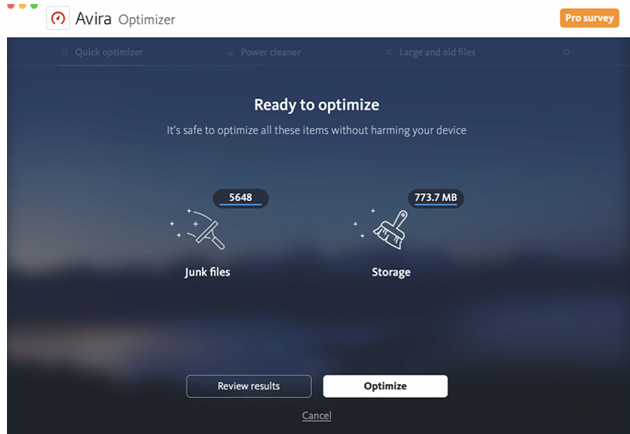
Safely optimizes items without harming your device. After you click on the quick scan button, Avira optimizes quickly scans your Mac for cache files, log files and browser-related junk. In the case of the Mac that it was tested upon, it took a few seconds for the quick scan to come up with these results.
Power Cleaner


This is a more in-depth scanning version. Here you can see that the Mac was scanned for browser junk such as session history, browser cookies and other cache files. You may not have paid heed to this, but such files can leave traces on which advertisers, hackers, websites can bank upon and find a way to your Mac. These can also slow your Mac down. By simply clicking on the optimize button, you can fix such malicious trackers and show them a way out of your Mac once and for all.
You have the option to click on items or optimize multiple items individually. When you select items, you can watch the cleaning potential and size of items in real-time.
Large And Old Files

After using a Mac for over months or years, there are several files which are unnecessary and which go unnoticed. Some of these files are very large. Manually deleting such files can be a tiresome task and you might be apprehensive in getting rid of these files as you might accidentally delete the right files.
Avira Optimizer eases this task for you. It lays down all the old and large files and tells you exactly which ones to delete in a click of the button.

What More And What’s New
A good Mac cleaner and storage saver utility is judged the best if it has had upgrades from the past and Avira Optimizer is continuously improving in terms of speed, functionalities and security. Let’s have a look at some of the newest developments and features which make the software all the more enticing –
- The OnWatch functionality automatically reminds you when the Mac’s in need for cleaning
- The Menu bar app continually keeps you informed of memory, CPU and storage usage
- You can choose whether or not to fire up Avira Optimizer on the log in
Downside
We didn’t have any issues with the scan results or cleaning results but since it asks for too many permissions which can come across as a little too intrusive. Also, Avira Optimizer is available for higher versions which should not be a major problem.
The Bottomline
Seeing all the upsides and very few downsides, we have concluded that Avira Optimizer is a great way to optimize your Mac for speed. It takes care of every small aspect that can make or break your Mac’s performance. Do give this a try and let us know if it’s worth it in the comments section below. For more reviews, troubleshooting content, listicles, and everything tech under the sun, keep reading Systweak blogs.



 Subscribe Now & Never Miss The Latest Tech Updates!
Subscribe Now & Never Miss The Latest Tech Updates!