When we think of video converters, we find ourselves puzzled with multiple converters for different tasks. While few don’t work well with different file formats, others compress audio and quality resulting distorted or slanted viewing experience.
We have reviewed an amazing video converter with all features needed for best viewing experience. Ashampoo Video Converter gives you easiest 3-step process to convert any video to a required file format. Videos don’t play similarly on all the devices. For most effective results and excellent video quality, you simply need to select a video you want to convert and specify the target device you will use to play it, and you’re all done. You don’t need to be a professional on file formats or device specifications.


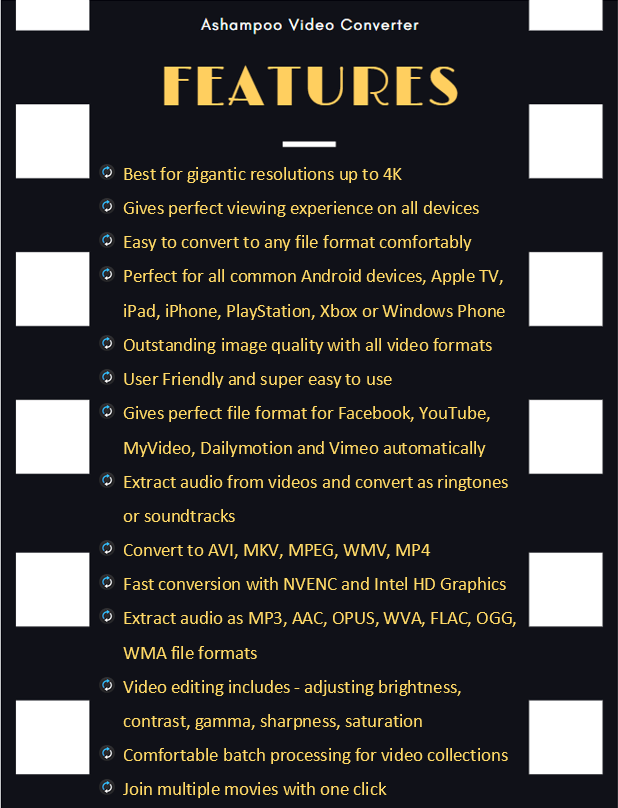
User-Friendly Console
Using the console is absolutely easy. Even a beginner can follow simple steps and convert any video to desired format.

Selecting A Video
Click on Add Videos button or simply drag the video to this page. Incase you select multiple videos, output of all the videos will be in the same format.


List of Formats
Click on Select Formats to explore the list of available file formats.


Select Output Format
Browse through the available file formats and select the desired output. You don’t need to be technically sound with file formats as Ashampoo knows what you want. Simply select your output device and it will do the math for you.

Initiate Conversion
Once you have selected your output device, you simply need to click on convert to initiate the process. Depending on the video length and dimensions, it will take its time to convert the video for you.

Enjoy the Video
Once the conversion is complete, your videos will show a green check mark on it. Converted videos are automatically saved in the destination folder selected in the beginning.

Download Ashampoo Video Converter Here-





 Subscribe Now & Never Miss The Latest Tech Updates!
Subscribe Now & Never Miss The Latest Tech Updates!