Many people install the registry checker software on their computers to gain speed. But more often than not they get disappointed. It is frustrating to see the software working fine on another computer, while it does not help your computer’s condition at all. You may even think do registry cleaners work? Of course! A good registry cleaning tool repairs invalid registry and saves your system from frequent crashes. However, there are many reasons behind your PC not running smoothly. If you’re struggling to find the answer to – Should I use a registry cleaner, continue reading.
Why Running Registry Cleaner Does Not Yield Results?
1. Absence of a Malware Removal Tool

If you do not have an antivirus or an antimalware tool, then your PC is likely to be slow. Viruses and malware (spyware) will consistently add malicious codes to the registry and make it malfunction.
If your computer’s protection status is low, then the registry checker software might not cope with the malicious programs. Sometimes, viruses and spywares can deactivate the registry checker software as well. To avoid this, you should use a good antimalware software along with the registry software. It will protect your PC against all kinds of malware threats.
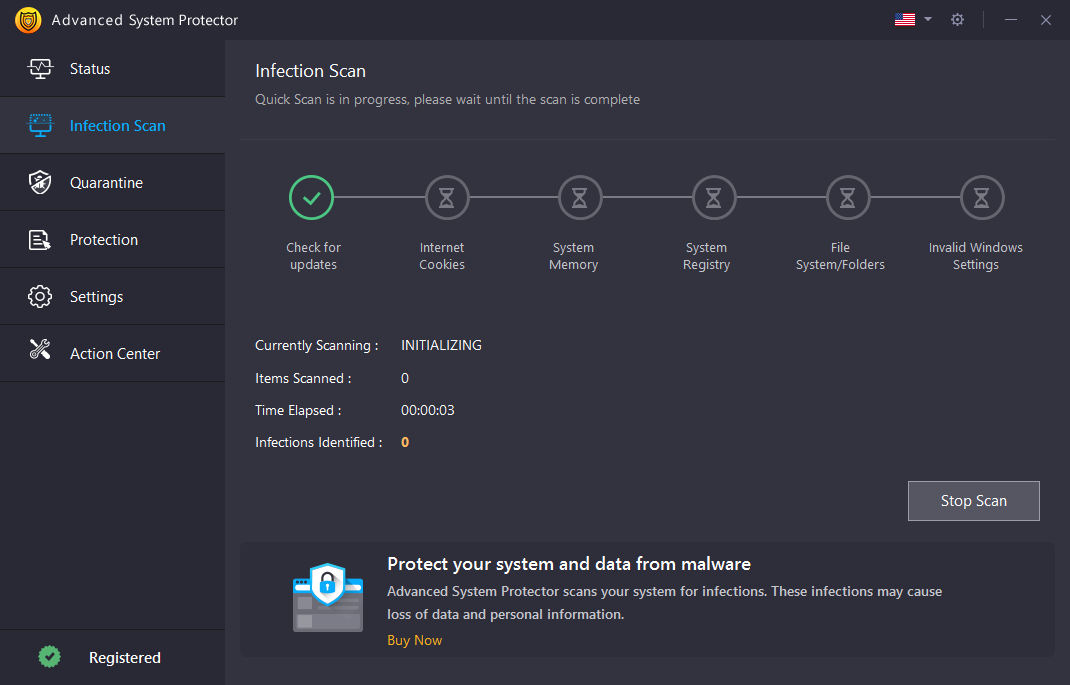
Advanced System Protector is a powerful antimalware software that protects your Windows PC against spyware, viruses, potentially unwanted programs, adware, and so on. It scans system registry, system memory, internet cookies and system files and folders. It also protects your PC from unwanted toolbars, extensions and plugins on Chrome browser and Internet Explorer. Other than these features, Advanced System Protector also contains tools like Internet Shield and Windows Shield. The Internet Shield (currently functions on Internet Explorer) alerts you if you accidentally visit a malicious website through a pop-up. The Windows Shield alerts you when you try to open infected files and folders on hard drive. Click on the button to download the feature-rich antimalware.
2. Conflicting filesystems
Sometimes you may notice that it takes longer to browse the local filesystem. You double-click on a drive and have to wait for several seconds to see the contents. You may think that this sluggish behavior could be a result of damaged registry. De facto this problem is not related to the registry but having different filesystems may cause this problem. And registry checker software does not solve these issues.
To avoid such conditions, we recommend you use only one filesystem throughout the hard drive. For instance, use either FAT32 or NTFS filesystem on your hard drive.
3. The registry checker is not up to date
There are many versions of Windows and you have to use the most compatible version of registry checker to get the best results. The registry definition might be different for various editions of Windows OS such as Windows 7/8 /8.1 depending upon the registry cleaning software. Hence, you need to update the registry checking software regularly to help it detect the registry issues. If you do not have an internet connection, then you can also download the offline versions of updates. To avoid such condition, we recommend you buy a software license, which is compatible to many versions and editions of the operating system.
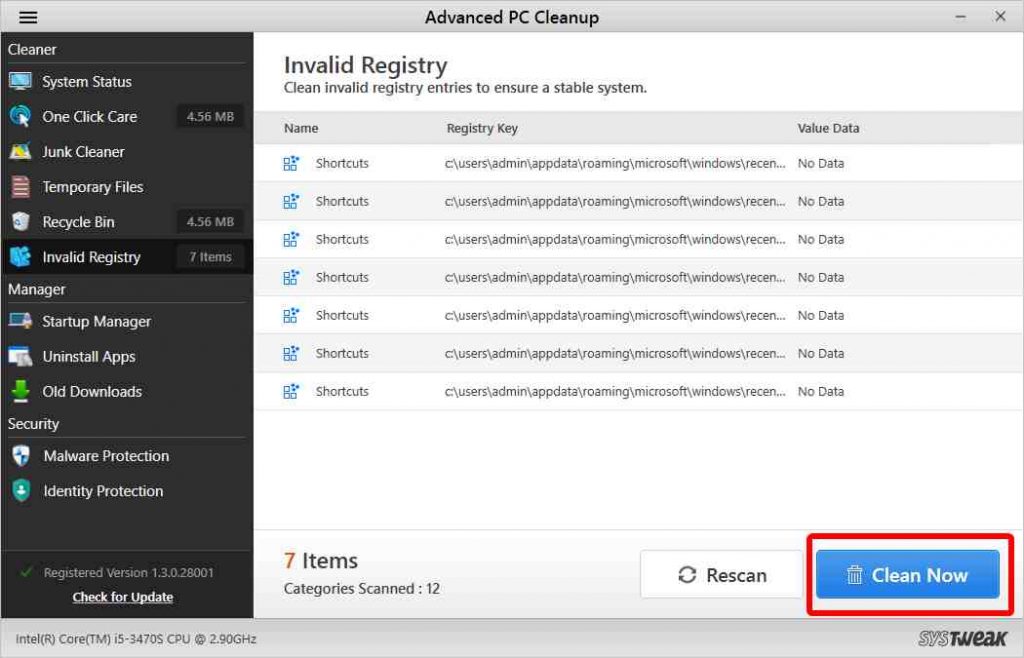
Advanced PC Cleanup is an intelligent registry cleaner for windows 10 and optimizing program that is compatible with Windows version from 7 and above. Its basic function is to maintain a clean and optimized system with its Junk Cleaner, Start up manager, Uninstaller and Invalid Registry cleaner. It removes the invalid registry entries which leads to improvement in PC performance and stops frequent system crashes due to invalid registry entries. The program is user-friendly and safe to use and always keeps updating its database to serve you better. You can always check for updates directly on the tool. Want to download Advanced PC Cleanup? Click on the button below.
![8 Best Registry Cleaner Software For Windows 10, 8, 7 in PC [2023]](https://test.wethegeek.com/wp-content/uploads/2017/01/Registry-Cleaner-Software.jpg) 8 Best Registry Cleaner Software For Windows 10,...Looking for the best registry cleaner software for Windows? If yes, then here is the list of best registry cleaners...
8 Best Registry Cleaner Software For Windows 10,...Looking for the best registry cleaner software for Windows? If yes, then here is the list of best registry cleaners...Wrapping Up!
The catch is to understand the issue before fixing it. Keep these most common reasons in mind and it will help you to cure the problem by using the right tool. Hope now you know why you don’t see any progress after using the registry software. For any further doubts about the topic, connect with us in the comments section below.



 Subscribe Now & Never Miss The Latest Tech Updates!
Subscribe Now & Never Miss The Latest Tech Updates!