Ever since TikTok made its way into the public platform, people have been using it for many means. Many people are sharing life-saving hacks and it is one of the most popular sections of video-sharing platforms. This time, an ex-Apple employee has gone viral for one such TikTok video. It has been making rounds for the shortcuts that every iPhone user must know of. So, we are going to bring you all of those hacks mentioned by the ex-Apple employee to your rescue.
Must Read: How to Pair Apple Watch With New iPhone?
How did it become viral news?
Sabrina Badin who is an ex-employee of the prestigious brand, Apple has come up with the secret iPhone tricks. These so-called tips will help the iPhone users in multiple ways as it is not yet advertised by the brand itself. The former Apple employee has an active profile on the social media trending application TikTok with the account name @sabbadz. She has posted a video on it where she is showing the iPhone tricks which are unknown to most users. This TikTok video gained popularity quickly and has been the talk of the internet town.
As iPhone users are most frequently dependent on the latest updates to see the new features, they seldom miss the hidden features. But the tech enthusiasts and researchers do not face such issues as they have been experimenting with the devices and software already. So this might not come as a surprise to some, but we expect this to be helpful to the general public.
Secret iPhone Tips and tricks –
Not only do the tips and tricks help in saving time but also let you enjoy the best features on the iPhone. So, let’s start with the iPhone secret tricks which were recently revealed by a former Apple employee.
1. Move apps on home screen-
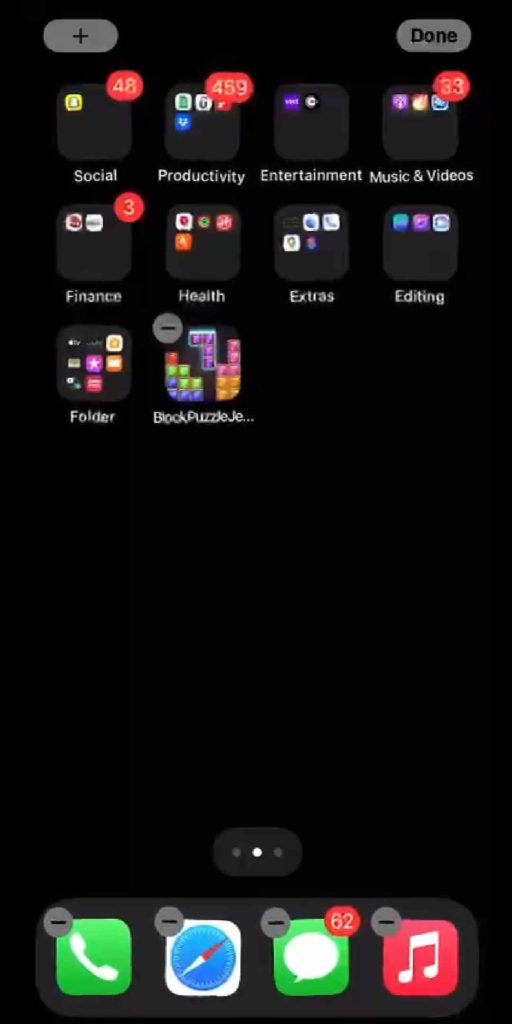
Moving the application from one screen to another has been tedious work for some smartphone users. Though the iPhone comes with its best design and touch effects still it lacks the features from its counterpart Android. Although, this myth is debunked as it is necessary to know that you can also move multiple applications on your home screen on an iPhone.
Now, all you have to do is tap on an application and hold it until it starts to appear jiggling. This action will help you move it to a new location on the same or next screen. But not many people know that after this you can tap on other applications. This will make you move multiple apps at once.
2. Select multiple messages and email –
Another issue of selecting multiple messages and emails which takes time can be sorted out with this trick. Here you can use it on the Mail or iMessage Inbox which is often filled with unwanted items. Now, all you need to do is open up the Mail or Message application. Place your two fingers on the display and then drag down. This will make the select items option appear and you can select the unwanted messages and mails from the list and take action to delete them.
3. Playing music with video recording –
Did you know that you can record the system audio on your iPhone? Yes, it is possible and also very helpful to many. Those of you who are using the iPhone for content creation on social media platforms will be especially benefited from it. Not just that, if you are recording a birthday party next time, just play the birthday song on the iPhone. This is going to be so easy and helpful for those who do not wish to use the editing applications.
Now, let us tell you how it works. As you might have seen, whenever you open the camera and go to video options, the background music stops. But that’s the trick we are going to share with you. Play a song on your iPhone, now open the Camera and go to Photo mode. Here, you are required to tap and hold the shutter button and drag it to the right side. This will start recording the video with immediate effect.
Also, the music in the background will not stop and hence be recorded in the video.
4. iMessage animations –
iMessage is one of the safest communicating ports for Apple users. Not only does it keep reinventing itself to provide more and more features, but has some hidden secrets as well. If you are missing the special effects of old keyboard texts, we are here to tell you exactly that. Yes, the animations and other effects with certain secret keywords are available on iMessage for iPhone users.
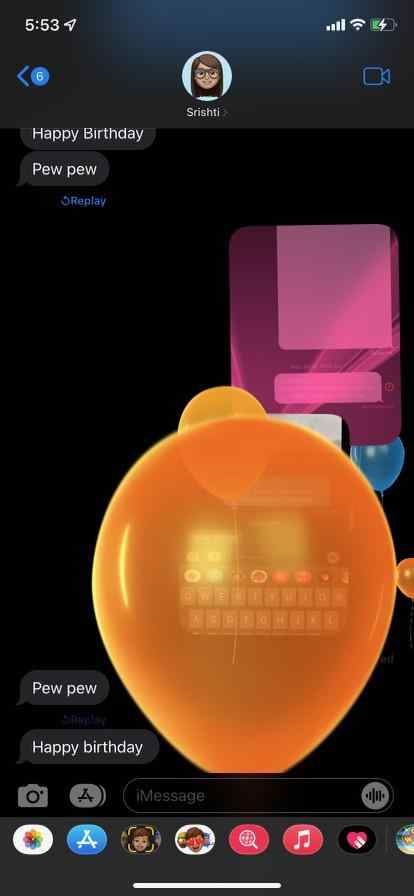
Try sending these text messages to your friends on iMessage and both of you enjoy the cool animations that follow. For example, typing Happy Birthday will show balloons floating on your friends’ screens. You must try out other messages such as Happy New Year as January approaches and see the Fireworks on your conversation box.
5. Live Text –
This is another of the amazing tricks that will bring you joy and also help in many regards. It is one of the helpful features of the iPhone that you must have been ignoring for so long. In the latest iOS 15 update, a feature called Live Text is rolled out. With its help, you can use the Camera app to read and copy-paste the text from the real world onto your iPhone.
Now just this of it as the Google Lens which came up with the same feature to help out the users. You can use it to quickly copy the text on the board in a classroom. This can be used to fasten up your process of taking handwritten notes with you on your iPhone.
Must Read: 3 Ways to Remove Duplicate Photos on iPhone 2021
Conclusion-
These are the unrevealed tricks for iPhone users and you must try and find out how it works for you. We are hoping that a large number of iPhone users will be benefited from this and will praise Sabrina for the same. Also, if you happen to know any other secret tricks for the iPhone, do let us know.
We hope this article will help you learn about the secret tricks for the iPhone. We would like to know your views on this post to make it more useful. Your suggestions and comments are welcome in the comment section below. Share the information with your friends and others by sharing the article on social media.
We love to hear from you!
We are on Facebook, Twitter, and YouTube. For any queries or suggestions, please let us know in the comments section below. We love to get back to you with a solution. We regularly post tips and tricks along with solutions to common issues related to technology.
Related Topics-
How to Blur Background in your iPhone Photos
How To Sign A PDF Document on Windows /Mac/Android/iPhone
iPhone Storage Full? How to free up space on iPhone


 Subscribe Now & Never Miss The Latest Tech Updates!
Subscribe Now & Never Miss The Latest Tech Updates!