Life is all about making the right decisions—no matter big or small. The decisions which we have made in past have lead us here, in our present. But agree or not, at some point of time all of us have felt stuck between two choices. Not being able to decide whether to go left or right? Or maybe while making casual choices like whether to eat pizza or pasta, wear red or blue, picking a favorite superhero Superman or Batman etc.
Most of us really find it tough to make quick decisions. So, what do we do in such cases? We end up taking help of our near & dear ones. And we decide on doing what the majority picked for us, isn’t it? But wouldn’t it be great if we use Facebook to make this decision making process easy.
Must Read: Regain Access On Facebook Account With Trusted Contacts
Yes, Facebook allows users to make polls. Not only that, they also let you decorate them with GIFs and photos. This way you won’t get stuck at any point and your friends and followers will help you in making the better choice. Let’s see how to create Facebook polls on your account.
How To Create Facebook Poll From Your Account
Follow these quick steps to create a Facebook poll from your account:
- First, log into your account.
- Now start typing “Poll” in the search bar and hit enter.
- Once you arrive on the Facebook poll page tap on “Use this App” button.

- The app will now request permission to access your basic information. Proceed further and accept app’s request. Once you hit allow, you’ll be redirected to Poll page where you are free to create any number of polls however you want.
- To create a poll, select “Create a new poll” from the top right corner of the page.
- Fill up the body of your poll and type in the questions you wish to ask in the dialog box.
- Type your question in the “Question” box and answers in the “Answers” box.
- Further, you may even customize your poll and include the ability to add photos and videos by uploading basic source code information. Let’s discuss this in detail in next section.
How To Images And Customize Your Poll
To make your poll more entertaining and attract more user audience you can also add images and videos. Here are the quick steps that you need to follow:
- Right click on any image that you need to add to your poll post, and select “Copy image address”.
- Now in the answer dialog box of your poll post, type “<img”, Paste the image address here “>” to end with.
- If all goes well, the image line would somewhat look like this : “Pepsi <imgsrc=”http://example.com/image.jpg” />
Must Read: How To Hide Facebook Account From Strangers
How To Post The Poll On Facebook
Once you’re set with making all the desired changes follow these steps:
- Go to Update status and select “Poll”.

- Fill up the content in respective dialog boxes.

- And share your status like you usually do. You’re then good to go!

So fellas, in this way you can make your Facebook experience much more entertaining and fun-filled! Your friends and followers will also get a chance to express their opinion. So, what’s your today’s poll gonna be about?
Next Read: How to Remotely Logout from Facebook
Every Opinion Matters!


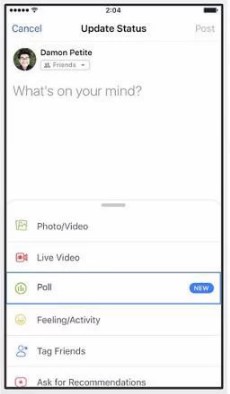



 Subscribe Now & Never Miss The Latest Tech Updates!
Subscribe Now & Never Miss The Latest Tech Updates!