Hide your messy room or office with customized images during Microsoft Teams free video call.
In an announcement made by the company in a blog post, Microsoft Teams will now let free users upload their image and use it as a custom background though this feature will not make Monday morning video calls fun but will surely give a new look.
Before this, users were only able to blur the background and use pre-installed images. This explains how hard Microsoft is trying to catch up with its rival Zoom. After the announcement, a rise in Microsoft Teams users has been noticed, and with this, the company claims to roll out new features. In recent months Teams, users have grown from 44 million to 75 million.

Who can use this new feature?
Everyone using Microsoft Teams can use this feature. But there’s catch custom images, and background effects are only available for scheduled Teams meetings.
Also, the background effect doesn’t guarantee to hide sensitive information from others at a meeting.
What are other features being rolled out by Microsoft?
In addition to custom images. Microsoft is rolling out certain new features for free users. These include:
- Ability to schedule meetings – This means free users will now be able to send out invites to join meetings. The host can either share it via Google Calendar or Outlook or can copy-paste the URL to send.
- Adding live captions to calls – Users can now turn on captions during meetings this will give more connected experience. But it is available only as a preview in English U.S.
Alongside on June 16th Microsoft will add Pride-themed image collection to Teams.
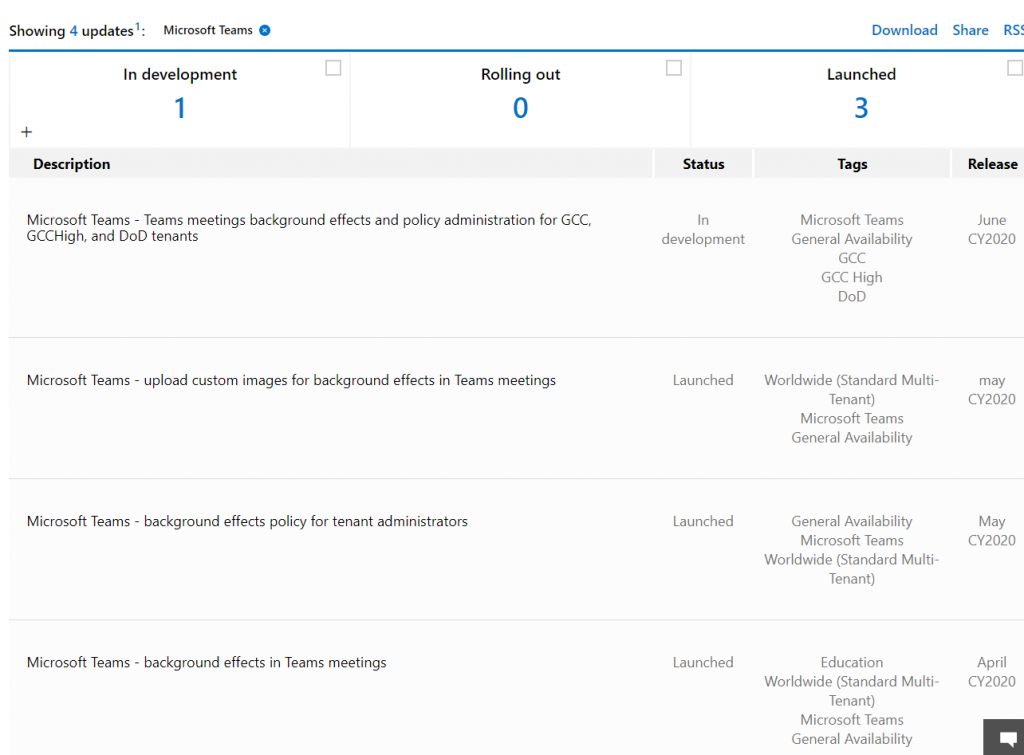
How to add custom images to Microsoft Teams video calls?
To enable background effects, click the three stacked dots. This will give you a list of options here toggle Background effects. This will help add custom images to video calls.
What changes has Microsoft made to Teams so far?
- Boosted Teams group chat from 100 to 250 participants
- Introduced Team integrations and Skype for consumer
- Enhanced broadcasting capabilities
- Aiming to enable 49-on screen participants in Team video meetings
- Free version users will also be able to set up a video meeting
All this takes Microsoft Teams one step closer to Zoom and will help convert free users to pay in the future.
Besides this Microsoft Teams offer a slew of great features that makes it one of the best video conferencing apps they are:
- Unlimited video calling
- Limitless chat and search
- Audio and video calling
- 10GB team file storage and 2GB personal file storage
- Ability to use office apps
So, if you are still thinking of whether to use Microsoft Teams or not, you should give it a try. This video calling app is fantastic, and it offers privacy and security, which is missing in Zoom.


 Subscribe Now & Never Miss The Latest Tech Updates!
Subscribe Now & Never Miss The Latest Tech Updates!