Making flow charts can be tedious task especially when you have to prepare too many of them. Well, you need not worry anymore as there are several flowchart software available which you can use and complete your task easily. A few of you might consider flowcharts useless, but on contrary to their belief these are quite useful. Yes, spreadsheets and presentation programs are efficient, but they are often limited to basic shapes which are not sufficient to make people understand the flow. Moreover, preparing a flowchart using advanced photo editing tools might consume a lot of time. Therefore, investing on one of the best flowchart software is a wiser decision!
People are more inclined towards using flowchart software because while using them relieves them from the pain of formatting and adjusting the fonts individually, it also provides high-quality themes, symbols and meets other requirements for preparing a self-explanatory flowchart. You must be curious to know about such software, isn’t it? Well, read the list given below and get to know about these tools that might help you!
Top 7 Flowchart Software
1. Edraw
This flowchart creator is compatible with Mac, Windows, and Linux and has a wider application. You can prepare everything in this from flowchart, Infographic, Gantt Chart, Floor plan and what not! Though it requires you to invest, you’ll not regret your decision. The platform is user-friendly and has modest system requirements.

2. yEd
It is a desktop flowchart creator application that is user-friendly and effective. Users can create flowchart without any hassle and import their external data as well, if required for further analysis. This application has automatic layout algorithm that can easily adjust large data sets. It is a feature rich application that is used by several people. You can get to know more about the same from here.

3. Flowgorithm
If you are someone who is learning to code, then this is the best one for you. You can not only prepare flowcharts using this, but also convert them to program module. With this you get to learn about coding easily. Flowgorithm can convert your flowchart into 18 programming language which include Lua, C#, Perl, C++, Java, JavaScript, Python, Ruby, Swift, Visual Basic .NET, and many others.

4. Dia
Given by the GNOME Project, this one is similar to commercial Windows program ‘Visio.’ Dia is a GTK+ based program that is supported by Windows, Unix, macOS, and Linux. This flowchart maker can also be used to create UML diagrams, network diagrams, and other complicated diagrams as well.

See Also: 9 Best Free Software Updaters For Windows
5. Visio
A product of Microsoft, this gives you a modern UI along with familiar online experience. With this, creating flowcharts, timelines, SDL diagrams and other tasks no longer remains tedious. This is called as one of the best flowchart software, and justifies the title given! Know more about the same from here.

6. Edge Diagrammer
This one is a licensed product and you can rely on this for preparing world-class flowcharts, presentations, etc. Though the interface is not as attractive as others on the list, the flowchart thus prepared nowhere fall behind. It has several methodologies which can be incorporated.

7. Smartdraw
One stop solution for all your worries, this one can prepare Chart-based diagrams, Graph-based diagrams, Schematic diagrams and others. This one should top your list because it can help you create over 70 different types of diagrams. Even CNET approves of this flowchart maker!

This is not an exhaustive list of software that you can use. There are other free flowchart makers as well which include Creately, REFlow, Lucidchart, Gliffy, Cacoo, ConceptDraw, Platntuml, RAPTOR, Visual Logic, Inkscape, LARP, and others. Though we have tried to cover the best flowchart software but if we have left anything, do not forget to tell us in the comments section below!
Next Read: Top 10 Antivirus Protection Software for Windows PC 2018


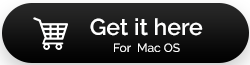

 Subscribe Now & Never Miss The Latest Tech Updates!
Subscribe Now & Never Miss The Latest Tech Updates!