Want to get right to the point? My top picks for best Mac Cleaning tools and optimization utilities are Disk Clean Pro and TuneupMyMac.
What Is A Mac Cleaner App?
Whether you want to clean up your Mac, boost performance, optimize memory, manage data, clean malware infections, remove junk files, or uninstall apps completely, Mac cleaning apps are the perfect solution.
But which one is the best app to clean Mac? To help pick a useful and working cleaning and optimization app for Mac, we tested nearly 30 apps, and here we are with the low-cost Mac cleaning software 2021.
Top 3 Mac Cleaner Apps
 |
Disk Clean Pro
|
Best choice |
TuneupMyMac
|
Best choice |
|
 |
CleanMyMacX
|
Best choice |
10 Best Mac Cleaner Apps in 2021: Free and Premium
Here is the list of 10 best cleaning apps
1. DiskCleanPro
Best disk cleanup utility with one-click optimization to free up space
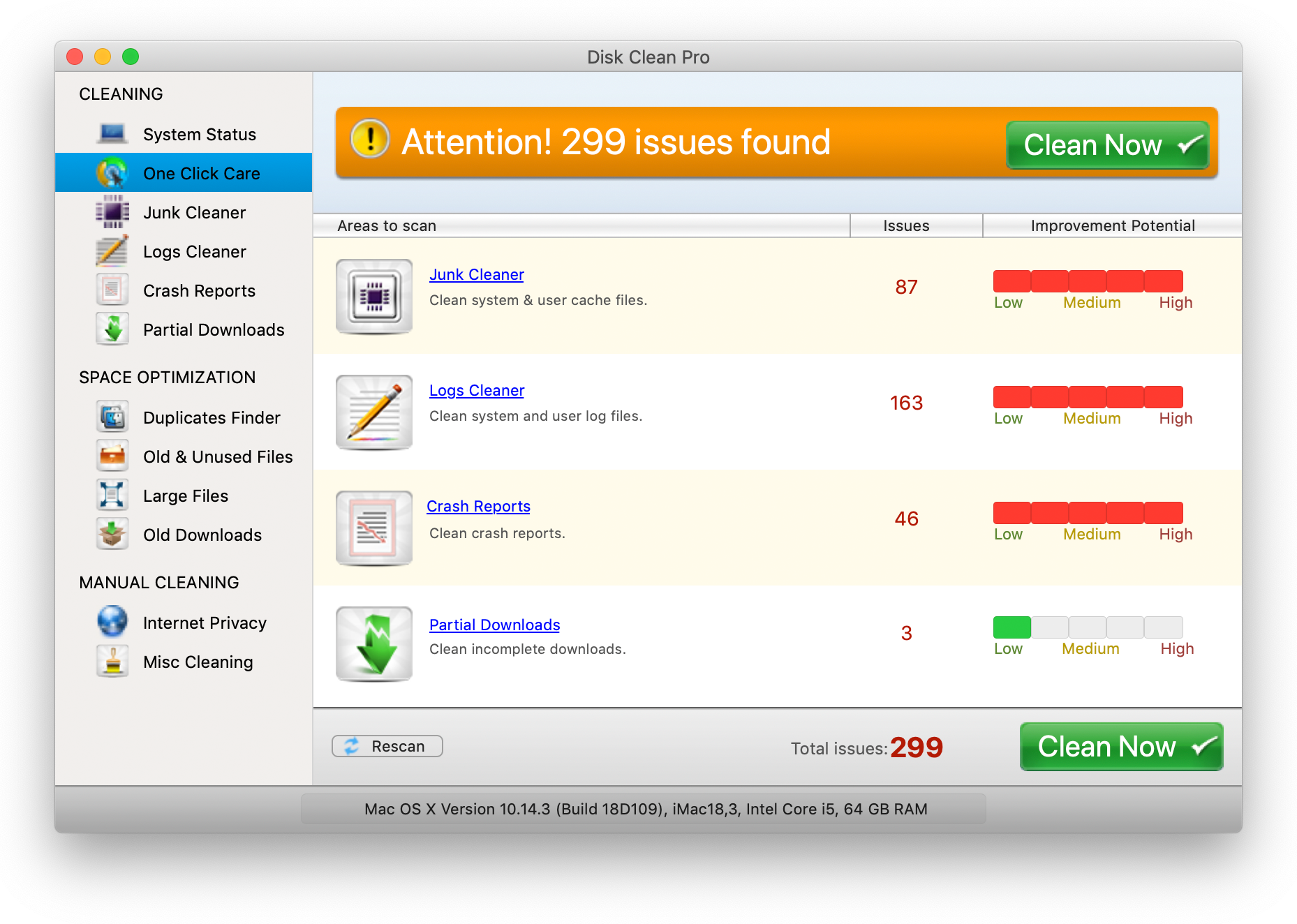
Developed by – Systweak Software
Price –$10.99
File Size – 1.9 MB
Rating– ![]()
macOS Compatibility – OS X 10.7 and higher including Catalina and Big Sur
Trial Version – No
Available at – Mac App Store
With a plethora of cleaning features, this one is my favorite Mac cleaning app. Disk Clean Pro is the cheapest of all the disk cleanup software & it is priced at $10.99. Moreover, it has been the #1 disk cleanup utility on the Mac App Store. This top Mac cleaner is compatible with all macOS versions and is a well-designed cleaning software and optimization utility. It guarantees thorough cleaning of junk and unwanted data from Mac.
Developed by Systweak Software, this app is malware-free, easy to use, and it detects app cache, system cache, old downloads, unwanted language packs, and more. That’s why I recommend this Mac cleaning and optimization tool.
You can read a detailed review of Disk Clean Pro.
In addition to this here, I’ll highlight a few key features of top Mac cleanup software – Disk Clean Pro.
Features:
- Scans for downloaded files & folder that are older than a day or year
- Partial download and junk file cleaner
- User-friendly interface.
- One-click cleaning feature to delete obsolete & useless files.
- Deep scanning for identifying & removing different types of cache that slow down Mac.
Pros
- One-click cleaning
- Helps recover valuable disk space
- Boost Mac performance
- Compatible with both old and latest macOS
Cons
- No feature to detect malware infections
Bottom Line:
If you are looking for a reliable tool that guarantees deep scanning, cleaning, and optimization of your Mac, Disk Clean Pro is the best. This top Mac optimizer also helps clean duplicates, old downloads, large files, and more.
2. TuneupMyMac
Best Mac Cleaning App with Cache Cleaning
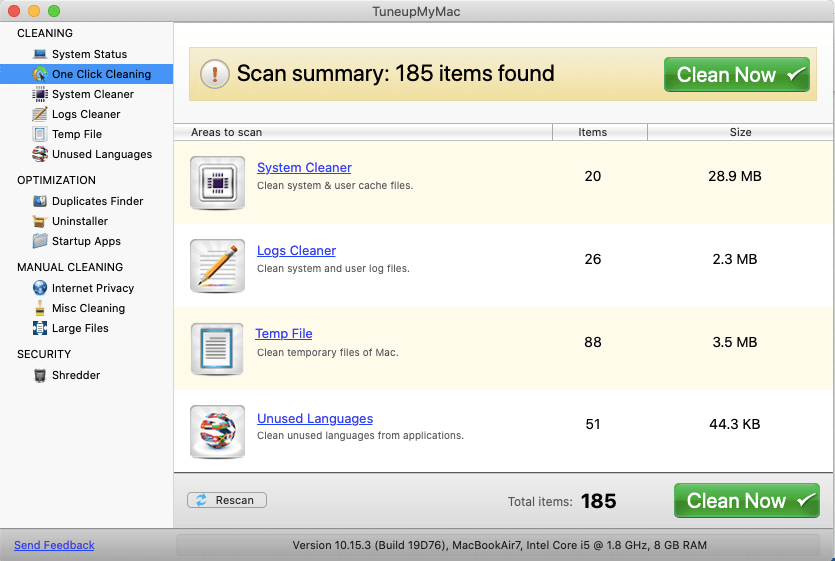
Developed by – Systweak Software
Price – $99.95
Version number – 1.5.5
File Size – 24 MB
Rating – ![]()
macOS Compatibility – OS X 10.9 or higher
Trial Version – Yes
Money-Back Guarantee – 60-days
Systweak offers both TuneupMyMac and Disk Clean Pro. Yet they are different. To be frank, after using TuneupMyMac, the UI of both looks alike and I wish for the integration of malware scanning and cleaning modules in both mac cleaners. To free up space TuneupMyMac doesn’t ask to transfer data,. what is does is, it cleans junk files, duplicates, cache, temp files, etc. This Mac cleaning software is compatible with macOS 10.9 or higher.
Detailed review of TuneupMyMac
In addition to this here, I’ll highlight a few key features of top Mac cleanup software – TuneupMyMac.
Features:
- A powerful and trustworthy Mac cleaning app that helps get rid of infections
- Blocks unwanted ads and improves the web browsing experience
- Scans and deletes app cache, old downloads, duplicates
- Makes you learn how to manage startup apps
- Boost speed for a slow running Mac
Note: By default, Uninstaller does not list down OSX apps.
Pros
- 4 effective and efficient cleaning modules to optimize Mac
- Speed up Mac performance and optimize disk
- Great cookies and cache cleaning too
- Detects and removes unused language packs
Cons
- Doesn’t work on macOS 10.9 or lower versions
- Too many cooks spoil the food. The same is true with TuneupMyMac.
Bottom Line:
The vast range of features provided by TuneupMyMac offers excellent cleanup and optimization. It greatly enhances Mac’s performance speed, and with a 60-day no-risk money-back guarantee, you’ll be able to use this disk optimizer and experience the best performance boost it offers.
3. CleanMyMac X
Great performance monitoring and Mac cleaning tool

Developed by – MacPaw
Price – $34.95
Version number – 4.6.11
File Size – 145 MB
Rating – ![]()
macOS Compatibility – MacOS 10.10 or higher
Trial Version – Yes
Money-Back Guarantee – 30 days
With drag and drop features, visual and textual information about disk usage, CleanMyMac X is the best Mac speed boost app. It is easy to install and simple to use. Using it you can verify the startup disk and structure of the files to configure parameters. Not only this, CleanMyMac X also allows the cleaning of cache files and the removal of unwanted apps.
I personally like the Maintenance module for its 9 useful utilities, this section helps fix common Mac issues. Using it, I was able to recover gigabytes of space in no time and even flush DNS Cache, repair disk permission, and a lot more. To know more about it read the complete review on CleanMyMac X.
In addition to this here, I’ll highlight a few key features of popular Mac cleanup software – CleanMyMac X.
Features:
- Offers malware scanning and removal
- Remove browsing history along with online and offline activity traces.
- Multi-Lingual
- Update and uninstall apps
- Disk cleanup
Pros
- An all-in-package to clean and optimize your Mac
- One-click cleaning and optimization feature to save time
- Frees up RAM, repairs disk permission, flushes DNS Cache, etc.
- Malware cleaner and removal tool
Cons
- Not pocket friendly
- Can clean only 500 MB of data when using free version
Bottom Line:
CleanMyMac X offers great Mac optimization and memory booster features. This makes it best for those looking for a way to secure and optimize Mac. And it even provides a 30-days money-back guarantee.
4. CCleaner for Mac
Best Multi-Platform Mac Cleaner Tool
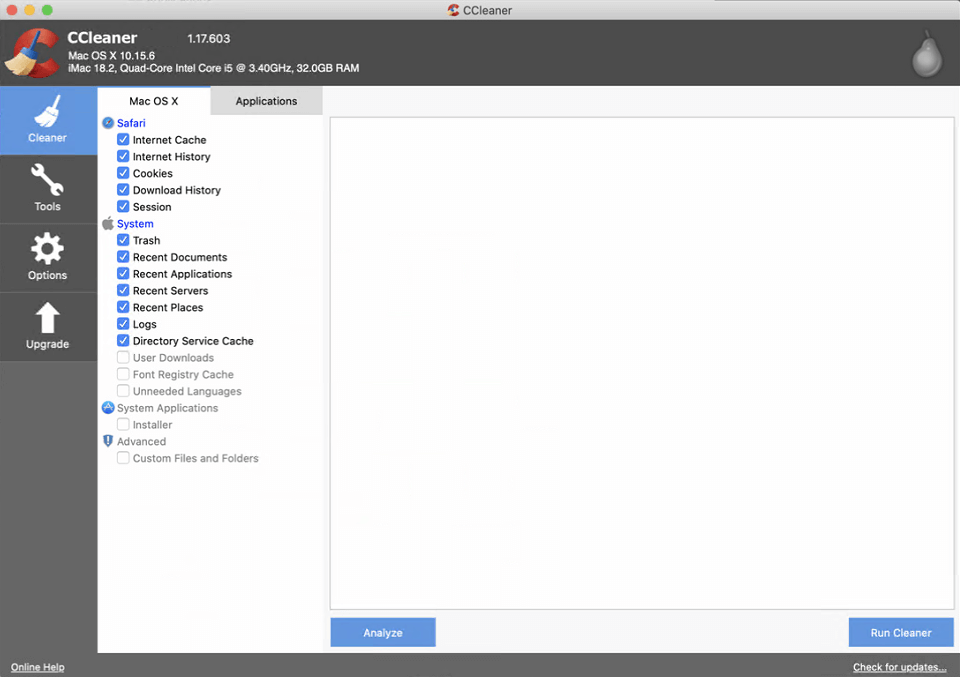
Developed by – Piriform
Version number – 1.17.603
File Size – 10.9 MB
Rating – 4.7
macOS Compatibility –
Trial Version – Yes
Money-Back Guarantee – 30-days
Offered by Piriform CCleaner is a popular name in PC cleaning software, and the same is now available for Mac too. After using this professional cleanup tool, I noticed a boost in system performance. It offers three tabs Cleaner, Tools, and Options, which comprises all essential functionalities required to optimize Mac. Available both as free and paid, it is mostly used as a free Mac cleanup software. While testing this tool, I understood due to its accuracy and simplicity, people love this Mac cleaner.
What’s more, it is available for both Windows and Mac. This means if you have currently switched from Windows to Mac and are looking for a friendly cleaning app, then you know where to go.
A few key features of the good Mac cleanup and memory cleaner software – CCleaner.
Features
- Safer browsing
- Real-time monitoring
- Junk file cleaning
- Fully customizable
- Uninstaller to remove unwanted files in a go
Pros
- Real-time junk file scanning
- customizable
- Safer internet browsing
- The free version is equally good.
Cons
- The malware scanning feature is missing
- When compared with other best Mac optimizer, it offers fewer features
Bottom Line:
CCleaner offers a phenomenal range of optimization tools for a lower price without compromising quality. Unlike its competitors, this Mac optimization tool is customizable, and its free version is equally good to use. I recommend CCleaner for those who want to take their Mac performance to the next level.
5. MacBooster
Powerful memory booster and system cleaner

Developed by – IObit
Price – $59.95 (3 License price)
Version number – 8.0.2
File Size – 75.7 MB
Rating – ![]()
macOS Compatibility – MacOS 10.9 or later
Trial Version – Yes
Money-Back Guarantee – 60- Days
Rarely you can find a cleaning app that protects and optimizes your Mac. Indeed, IObit realized it, and hence they released this fantastic one-stop maintenance tool for Mac known as MacBooster.
Once this comprehensive Mac maintenance software is installed on your Mac, you will not have to worry about malicious files or any infection type. The main interface of MacBooster is critical; in just a click, you can scan the system for junk files, viruses, memory optimization. Once the scan is finished using the paid version, you can fix all detected errors. However, if you use the trial version, you will only be able to see several errors. To fix them, you will need to register the app.
This optimization software is worth every penny you spend. Well, at some places, you might find that MacBooster overstates issues, but that’s fine because you can review scan results and decide what action to perform. Duplicate Finder, followed by Photo Sweeper, is my favorite feature.
In addition to this here, I’ll highlight a few key features of this robust Mac cleaner software – MacBooster.
Features:
- Full security protection
- Deep system cleanup, memory booster, and startup app optimizer
- Performance booster
- Fixes Mac disk permission issues
- Large files finder & duplicate cleaner
Pros
- Deeply scans your Mac to locate problem creating files.
- Suitable for users having devices with smaller SSD
- Noticeable performance boost after first scanning and cleaning
- Best malware removal tool for Mac
Cons
- The app was not able to find the latest threats.
- The free version is minimal. This doesn’t help know how error fixing works.
Bottom Line:
MacBooster offers a robust set of safety modules and cleaning features. It’s mainly good at maintaining Mac’s performance and security. Moreover, it helps in deep system cleanup and identifying duplicates.
6. Disk Doctor
Excellent junk file cleaner and disk space optimizer
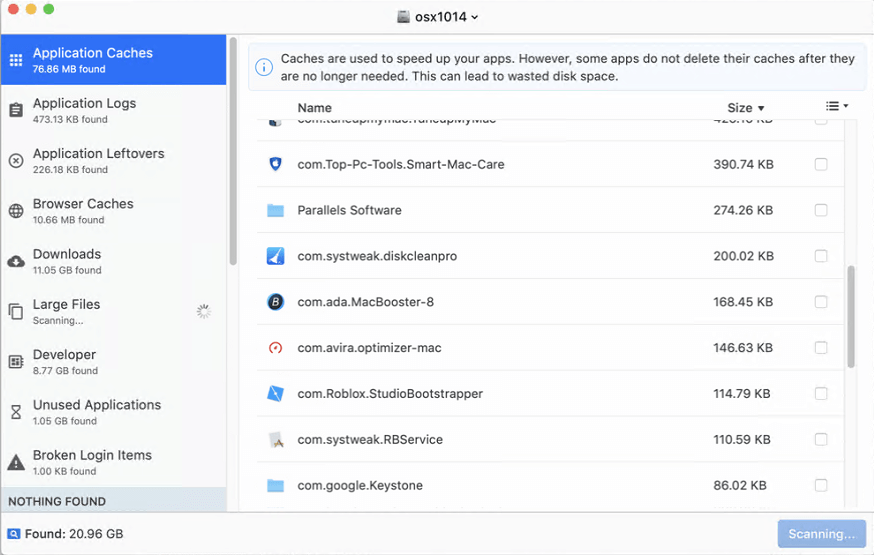
Developed by – FIPLAB Limited
Price – $2.99
Version number – 1.33.0
File Size – 4.8 MB
Rating – ![]()
macOS Compatibility – OS X 10.8 or higher, 64-bit processor
Trial Version – Yes
Money-Back Guarantee – None
Want to recover gigabytes of space on your Mac? Use this all-new robust disk cleaning app for Mac called Disk Doctor. The app can automatically detect and remove unneeded files – application logs, browser cache, application cache, application leftovers, iTunes Temporary files, unused applications, iOS software updates, etc. from Mac.
Disk Doctor application helps perform operations that maintain the system and optimizes its performance. It fixes possible errors and allows users to fine-tune hidden preferences. This small yet effective app tells a lot about itself. Once the Disk Doctor finishes scanning 6 areas that include Application Cache, Browser Cache, Broken Login Items, and others, you can trash all junk data without worrying about accidentally removing important files.
In addition to this here, I’ll highlight a few key features of the best software to clean app cache– DiskDoctor.
Features:
- Slick user interface
- Two different themes
- Powerful Disk cleaner
- Browser speed booster
- Great uninstaller module
- Help remove unwanted iOS Software Update and iOS Backups.
Pros
- Easy to use interface
- Full Retina Support
- Compact utility
- The simplest way to remove browser cache
Cons
- No free version available
- The malware removal tool is missing.
Bottom Line:
DiskDoctor takes cache removal to the next level. It improves the performance of apps installed in your Mac. And this makes it a popular Mac cleanup and excellent disk cleaner tool. It even offers Retina support.
Top Cleaner Apps That Were Not Able To Make A Cut.EaseUS CleanGenius for Mac 5.0 – When compared with other Mac cleaners, it had limited features. In addition to this, compatibility issues with the latest macOS versions were also encountered. Avira Mac Optimizer – No option for batch cleaning, and it offers only a handful of features. Daisy Disk – Delete functionality is disabled in the trial version. This means unless you spend $9.99, you cannot know how this Mac cleaning and optimization app works. Parallels Toolbox – This Disk cleaning and optimizing utility don’t uninstall programs completely. You can find app leftovers scattered around the Mac system. Sensei – Works only on macOS Catalina or higher and no scheduling option for built-in utilities. |
7. Drive Genius
Best for Cleaning and Maintaining Hard Disk on Mac

Developed by – Prosoft Engineering.inc
Version number – 6.1.2
File Size – 70 MB
Rating – 3.5
macOS Compatibility – MacOS 10.12 or later
Trial Version – Yes
Money-Back Guarantee – 60-days
If you want to clean Mac’s hard drive and protect it from crashes, disk error, malware, you got to use Drive Genius. This top disk cleaner tool is a complete disk cleanup suite. Using it, you can clone a disk, recover data, clean viruses. This means no longer you need to worry about losing data.
The product’s price might be a disappointment, but trust me, it is worth every penny. The portioning feature of the Disk Doctor is fantastic. It allows you to resize, rename, and reformat partitions. This makes creating a bootable disk easy. Moreover, it automatically looks for the best location for maximum compaction of the disk and can hide or reveal partitions.
In addition to this here, I’ll highlight a few key features of the best Mac disk optimizer – Driver Genius.
Features:
- Automated Monitoring and Protection
- Creates a secondary startup drive to maintain a startup drive.
- Checks Mac for hardware related problem
- Runs DrivePulse tests and provides a pass/fail status
- Searches for Malware
- Active File alert
Pros
- Inbuilt malware scanner
- Drive testing and repair
- Disk defragmentation
- Real-time monitoring
Cons
- Provides repair functionality like Disk Utility
- Not fully compatible with macOS Catalina
Bottom Line:
I’ve always thought the product name explains its functionality. But after using Driver Genius, I understood the fact that we need to understand the product. Driver Genius is an award-winning drive management tool, and it offers the world’s best and advanced engine to optimize disk. One thing I specifically like about Drive Genius is that it provided a variety of options. Using it, you can clean junk files, clone the disk, scan for malware, boost speed, run Boutwell, and a lot more. For me, it is the perfect drive optimization solution for Mac.
8. App Cleaner & Uninstaller
Personal and the Best App Uninstaller for Mac

Developed by – Nektony
Version number – 7.0.2
File Size – 55.9 MB
Rating – 4.9
macOS Compatibility – OS X 10.10 or higher
Trial Version – Yes
Money-Back Guarantee – No
By moving an app to Trash/Bin, you can easily uninstall it. But does this mean all its corresponding files are also deleted? Certainly, not.
To remove all the associated files of an app that you wish to uninstall, you need a tool that knows how to do it. If you are looking for an app just for this purpose, nothing can be better than AppCleaner & Uninstaller.
Developed by Nektony, this app offers the simplest user interface. To get hold of all unwanted files, simply run the san and see what AppCleaner gets for you. It will list all associated files for the app you wish to uninstall and show leftovers for the uninstalled applications. This is what I like about this app. Moreover, this top Mac uninstaller app clears all unwanted app traces ensuring that the hard drive’s space is only used to store data related to useful apps. Read full review
Features:
- Multi-lingual
- Uninstall or disable extensions
- Finds leftover of previously installed apps
- Complete file uninstallation
Pros
- Great startup optimization app
- Help uninstall Widgets from Mac.
- Lists down leftovers, thus helping to recover storage space.
- Multi-Lingual
Cons
- Focuses only on uninstalling apps
- No malware protection feature
Bottom Line:
App Cleaner & Uninstaller is a powerful, well-designed, uninstaller app. It accurately detected app leftovers during my test, and I like the way it lists app leftovers. This helps get a clean and optimized Mac. Moreover, it even helps get rid of unwanted extensions that slow down browser speed. I love using this tool as after using it, I managed startup items, extensions, and was able to uninstall some sticky apps.
9. OnyX
Top Mac Speedup Tool

Developed by – Titanium Software
Version number – 3.8.4
File Size – 12.7 MB
Rating – 4.9
macOS Compatibility – OS X 10.7 or higher
Trial Version – Yes
Money-Back Guarantee – No
This feature-packed Mac utility is best for verifying startup disk, structuring the system files, configuring parameters, etc. Using this app to optimize Mac, I was able to clean disk errors, deleted cache, and rebuild databases.
Indeed, to perform most of these operations, we have Terminal commands, but who has time to remember them?
Well, with OnyX, the trusted Mac cleanup software, you can perform various operations like the ones listed above without remembering any Terminal command. This is what made me put this app into the list of top 10 apps to clean Mac.
Note: While removing the files detected by OnyX cross verify them. If you are not sure about a file, don’t delete it. Also, to use OnyX, you need to grant full disk access.
Features:
- In-depth cleaning and maintenance tool
- Offers a bunch of MacOS utilities – screen sharing, storage manager which makes it the best free cleaning app for Mac cleaner
- Accurate identification of junkies that slow down Mac
Pros
- Great startup optimization app
- Help uninstall Widgets from Mac.
- Lists down leftovers, thus helping to recover storage space.
- Multi-Lingual
Cons
- No security-related features
- To use certain features accessing Terminal is required
Bottom line:
OnyX is the perfect Mac maintenance tool that can be used easily without running any terminal commands. In addition to this, it helps speed up Mac and manage disk optimization, the most complicated thing one could do on its own.
10. AVG
Good Cleaner for Mac
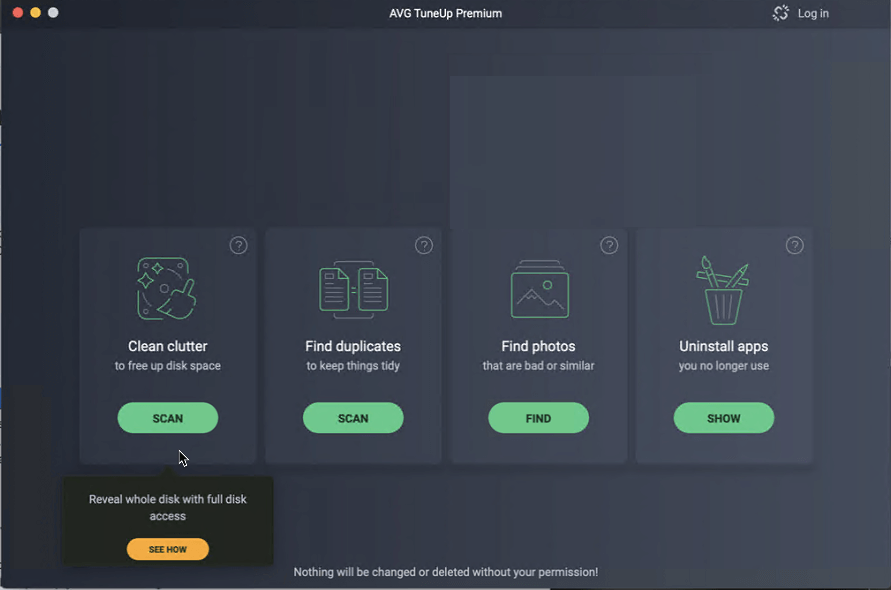
Developed by – AVG
Version number – 1.33.0
File Size – 13 MB
Rating – 4.9
macOS Compatibility – OS X 10.10 and higher including Catalina and Big Sur
Trial Version – Yes
Money-Back Guarantee – 30 days
Features
Offered by AVG a company, known for its security and optimization tool. This app to clean Mac comes with a clean interface divided into four sections –
- Clean Clutter – to remove junk files and other unwanted data
- Find duplicates – as the name implies using it you can easily detect and delete duplicate files
- Find photos – this one focuses on identifying duplicate or similar images and works greats
- Uninstall apps – remove apps without leaving any leftovers in just a click
When it comes to deleting duplicate and similar photos without installing a third-party tool, Find photos module of AVG TuneUp is the best Mac optimizer. After using it, I recovered almost 2GB of space that was taken up such photos. Read full review
Pros
- Offers tons of useful Mac cleaning and optimization features
- Offers a more stable network to perform more tasks
- Lists down leftovers, thus helping to recover storage space.
- Multi-Lingual
Cons
- No security-related features
- To use certain features accessing Terminal is required
Bottom Line:
AVG TuneUp has a powerful scan engine, and it offers a great range of features. An attractive, user-friendly UI helps AVG TuneUp stand out from the crowd. This Mac cleaner and optimizer is worth checking out – particularly if you are looking for an effective way to clean duplicate photos and files this app has something for you.

Features We Looked For In A Mac Cleaner Application
Most Mac cleanup tools come pre-loaded with various features. But not all are useful. Therefore, when picking the useful Mac optimization tools & top disk cleanup apps for Mac, I made sure only trusted and working optimization tools are added. Here is the list of some prominent features each Mac cleaner has:
Junk File Scanning and Cleaning –
A cleanup software for Mac should be able to perform deep cleaning. This means the Mac cleaner app should be designed in a manner that it can find junk files, unwanted cache, log files, and other junk data that clutter Mac’s storage.
Software Uninstaller –
Uninstalling an app from Mac is easy. But what about app leftovers? Can they be removed manually? No, to deal with this best app uninstaller for Mac is required. Hence, all the top Mac optimizers we have listed offer an efficient uninstaller module.
Startup Manager –
Generally, login and startup items slow down the Mac and cause crashes. A Mac optimizer should be able to disable the boost performance of slow Mac with a rainbow wheel.
Unwanted Background Process Killer –
Keeping track of background running processes is not easy. But with the top and good Mac cleaning app, this is easy. A reliable cleaner for Mac can easily detect and kill idle processes. Thus, helping preserve CPU processing power.
So, these are the features that I kept in mind when looking for the best cleaner for Mac that guarantees a performance boost.
In addition to this, we compared the best Mac cleanup tools and ranked them on different parameters like:
- Quality
- Pricing
- Tech Support
- Security
- macOS Compatibility, etc
How We Picked Best MacOS Cleaner Software for 2021
Finding 10 best mac optimization apps from more than 30 top Mac cleaning and optimization utilities wasn’t easy. Therefore, while testing Mac cleaner software following parameters were kept in mind.
Real features–
A wide range of Mac apps in the market claim to speed up Mac and offer additional optimization features. But not all do as they claim. Therefore, when looking for an Advanced Mac Cleaner, I ensured the product we include should be trustworthy. It shouldn’t just be backed by big and top names in the Mac cleaning utility market.
Speed and efficiency –
A good Mac optimizer should be light on system resources and compatible with the latest and oldest version of the Mac operating system. I checked each cleaning app for Mac on the list and confirmed they perform as they say without comprising Mac performance.
Easy to use –
Software programs are designed for humans, not for robots. Therefore, the best Mac optimizer needs to be easy to use. This means both beginners and experts should be able to use it equally. From the user interface to operational instructions, everything should be clean and to the point.
Note: Before adding the below-mentioned apps to the list of the best apps to clean Mac, all of them were used by me.
Pricing –
Well, when buying anything, pricing plays an important role, and it’s reasonable. No one likes paying for something that doesn’t work. Most importantly if you get something that claims to work like the paid version no would like to pay. Right?
But trust me, there’s nothing called a free lunch. If you think using a free Mac cleanup software will help boost speed or optimize Mac, you are wrong. Generally, free Mac optimizers or for that reason, if you opt for anything free, you end up paying a considerable price.
The same thing happened to me. When testing apps that help clean Mac, I too tried some free Mac optimization and cleaning tools, and they were very difficult to uninstall. After installing some, my Mac was also infected. Most of them weren’t compatible with the latest macOS, and others just crashed. Therefore, I suggest paying for a useful Mac cleanup tool rather than using a free disk optimizer and regret later.
Security –
Although macOS is less prone to be infected, it’s still worth paying attention to the cleanup app you choose. The disk cleaning app, or uninstaller you pick should be thoroughly tested and malware-free. To ensure this, you can use Mac security tools as we did when testing each disk cleaner app.
To be honest, we came across quite a few programs that were hard to uninstall, like MacKeeper.
macOS Compatibility –
Every year Apple releases a new version of macOS; therefore, the mac optimization apps should be compatible with the latest and older versions. If the developer fails to update the Mac cleaner application in time, chances are the app is not the one you should use.
Tech Support –
Not everyone is tech-savvy. Sometimes to fix specific issues or even to register the product, some assistance is required. Hence, an app with tech support is the best and trusted Mac cleanup tool.
Note: Some well-known cleaner for Mac applications failed to be listed here as their tech support wasn’t great.
Comparison of the Best Apps to Clean Mac – 2021
| Product Name | Malware Protection | Uninstaller | Junk File Cleaner | One-Click Optimization | Startup Manager | Trial Version | Money-Back Guarantee |
|---|---|---|---|---|---|---|---|
| Disk Clean Pro | No | No | Yes | Yes | No | No | No |
| TuneUpMyMac | No | Yes | Yes | Yes | Yes | Yes | 60-days |
| MacBooster | Yes | Yes | Yes | Yes | Yes | Yes | 60-days |
| CleanMyMacX | Yes | Yes | Yes | Yes | Yes | Yes | 30-days |
| Disk Doctor | No | Yes | Yes | Yes | No | Yes | No |
| CCleaner | No | Yes | Yes | Yes | Yes | Yes | |
| Drive Genius | Yes | No | Yes | No | No | Yes | No |
| App Cleaner & Uninstaller | No | Yes | No | No | Yes | Yes | |
| Ony X | No | No | Yes | No | No | Yes | |
| AVG | No | Yes | Yes | No | No | Yes | 30-days |
Frequently Asked Questions: Top Mac Cleanup Solutions (2021)
Q1. Which Is The Best Mac Cleaning App?
Disk Clean Pro is one of the best tools to clean and optimize Mac. It offers a wide range of features and helps optimize Mac so that you can use it to its optimum speed.
For the past 10+ years, this tool has been in the market and has helped millions of users to clean up and optimize Mac. It offers impressive features like:
- Junk file cleaning.
- Duplicate finder and remove.
- Privacy Protector and a lot more.
- Cleans mail downloads.
- Removes old and unused files.
Q2. Is Mac cleaner safe?
To be honest, we cannot completely rely on any product. To stay safe from any unforeseen situations regardless of the popularity, we should review scan results ourselves. Moreover, if a company fails to offer a trial version or doesn’t let you check scan results, it might not be safe to use it. Therefore, when looking for a dedicated app to clean Mac, do thorough research.
Q3. Why do you need a Mac cleaning app?
Reasons for having a cleaning software and optimization utility for Mac:
- To get rid of “Your disk is almost full” warning or are left with minimum storage space message
- To save time spend on manual cleaning and to speed up Mac
- Secure Mac from malicious threats, clean and optimize Mac
- Optimize disk, manage data, delete duplicates, remove junk files, and get rid of unwanted login items and startup programs.
Alongside, to free up space, boost performance, uninstall unwanted apps, using the best cleaner for Mac is a great idea.
Q4. How Do I Choose The Best Mac Cleaning Software For Me?
Here we enlist certain elements that will help choose the best cleaner for your macOS.
- It should be malware, spyware, adware free.
- Should provide an intuitive interface with easy navigation
- Capable of cleaning junk files, caches, unnecessary data, broken links& other unwanted data.
- Essential modules like as Duplicate Cleaner, Memory Optimizer, Mac Uninstaller, Startup Manager, Junk Cleaner, should be offered.
- A one-click-cleaning solution to save time and boost speed in a go
- Tech support to resolve product related queries
- Trial version with cleaning facility
Q5. Are Mac Cleaners Worth It?
Yes! Manually cleaning junk files, unwanted files isn’t easy. Therefore, we should consider using an optimization and cleaning app. Also, having a tool that offers privacy & overall protection is best. This is and reasons like junk file cleaning, duplicate cleaning, etc. are reasons for using Mac cleanup apps.
Q6. Is There A Free Mac Cleaning App?
Yes, there are several free cleaning software for Mac. They claim to clean and optimize your Mac, but you don’t know what they might be doing in the background. Therefore, we suggest using a paid app. However, before paying for any Mac cleanup tool, use its trial version to see how it works.
Q7. Does Mac Have Cleaning App?
Well, yes, your macOS has a built-in Mac Cleaning Utility called Optimized Storage. It lets users free up storage space by making the system keep things in iCloud automatically. Though its capabilities are limited, you can use the Optimized Storage feature for basic system cleanup. For extra flashy features & protection, you must switch to a dedicated Mac Cleaning Software.
Q8. How Often Should You Clean Your Mac?
Well, it depends upon how much you use your system. We recommend using the best cleaning and optimization app at least in 15 days. This will help keep it optimized and managed.
That’s all, folks! So, these are the 10 best Mac cleaning software that we recommend. Using these tools, you will optimize disk space and run your Mac smoothly. Download any of the top Disk cleanup tools for Mac from the list and use it. But remember to let us know which one you picked and why.
Also, if you find this helpful, share it. You can also drop your feedback and queries by connecting with us on our social media handles.


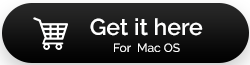

 Subscribe Now & Never Miss The Latest Tech Updates!
Subscribe Now & Never Miss The Latest Tech Updates!
SoftQuack
Thanks Minal for sharing this awesome list of softwares.Minal
You’re Welcome!Saleh Bin Afif
thankyou Minal Khatri Sale AfifVazGaming
thankyou, this is very helpful. My macbook slowing downErica
Thank you.Robert Powell
Does installing this kind of cleanup utility software slow down the system? My MAC seems to be getting slower all the time and I would not want to slow it down any more.Srishti Sisodia
Hi Robert, Thank you for your comment. Yes, these cleaning utility tools can help you optimize disk space on your Mac and thereby enhances the performance of your Mac. You must try any of the tools mentioned in the list. For more tech updates, subscribe to our Newsletter.Helen
Used OnyX and iMyMac Mac Cleaner. Both work well on my Mac. Keep my Mac from running slow. I can’t do without them!Srishti Sisodia
Hi Helen, Thank you for your comment. We totally agree with you, both of the products are good for optimization. Thank you for your suggestion. We will add iMyMac Mac Cleaner to the list.Steve
This list of mac cleaners is the perfect one. Kudos to the writer.Srishti Sisodia
Hi Steve, Thank you for your comment and we are glad that you liked our content. To stay updated and read more articles like this do subscribe to our notifications and follow us on social media.Linson
“Others” take lot of space in my MacBook Pro. What are the files stored in “Others”? How can I empty others if those files not necessary? Which is the best app to clean this and increase space in my MacBook Pro?Mansi Vijay
This has probably all the information related to Best Mac Cleaners. Would highly recommend to one of my friends, who is in desperate need to declutter his Mac.Mridula
I will go for DiskClean Pro as it provides a lot of mac cleaning modules in just $4.99.Chris Smith
I tried Disk Clean Pro and I am satisfied with the app. 1 up from my end!Patrick Donnelly
Not available in USA according to the App Store.