What’s In the News?
YouTube has introduced a new feature “Queue” on mobile devices both Android and iOS. This feature will allow users to add videos to a queue and even make changes to the playing order.
What is the YouTube “Queue” Feature?

YouTube has recently added a Queue feature which is yet in its experimental stage and hence is not available to all users across the globe. This awaited feature allows YouTube users to add videos to a queue and arrange them in their preferred playing order. This functionality will allow users to choose different videos, especially video songs, and set up a playlist. This will ensure an uninterrupted viewing experience without having to select a video after the previous one ends.
Also Read: How to Fix YouTube Error Loading Subscriptions
Is It Different From The “Queue” On YouTube Web?
Many users have pointed out that the “Queue” feature already exists on YouTube’s web browser version where you can click on the 3 lines icon on a thumbnail and add it to a queue. A separate window will open which will have the YouTube player with the list of all the videos that you have added to the queue. You can also change the sequence in which you want the videos to be played. Now, this feature will be soon available on mobile versions to all users.
Also Read: How to Fix YouTube Audio Stuttering in Chrome on Windows
Are There Similar Features Existing On YouTube?

Some YouTube users have commented on the already existing YouTube features like ‘Save To Playlist’ and ‘Save To Watch Later’ and have compared the new ‘Queue’ feature to them. It must be noted that the previous features allow the users to save a video permanently and can be accessed anytime in the future. However, the ‘Queue’ feature is something that is created at the moment for a specific party or event and will be automatically removed, once you close the app.
Also Read: How To Fix The YouTube Video Freezes But Audio Still Plays Issue
How Can You Enable The ‘Queue’ Feature on YouTube?
As previously indicated, YouTube “Queue” is an experimental function, so a Premium subscription is required. Here are the steps:
Step 1: Users can add videos to queues by using the three dots menu next to any video item.
Step 2: Choose “Play Last In Queue.”
Step 3: At the bottom of the page, a queue will be generated and available.
Step 4: Users can drag on the Queue panel to change the sequence of playback for the videos.
Step 5: Additionally, users can remove videos from the queue.
Step 6: Users are free to keep adding as many videos as they want to the queue.
Note: Users have till January 28 to test the functionality.
The Final Word On YouTube Testing Video Queue On Android, iOS: What’s New And How To Get It?
YouTube is trying to improve this feature on the basis of feedback received from Premium users. This is the reason it has not rolled out this feature to the masses. This process is called Beta Testing Process and helps app developers to understand how the app or particular feature behaves outside their testing labs.
Please let us know in the comments below if you have any questions or recommendations. We would be delighted to provide you with a resolution. We frequently publish advice, tricks, and solutions to common tech-related problems. You can also find us on Facebook, Twitter, YouTube, Instagram, Flipboard, and Pinterest.
Suggested Reading
How To Stop Personalized Ads On Google And YouTube
How To Record YouTube Live Stream
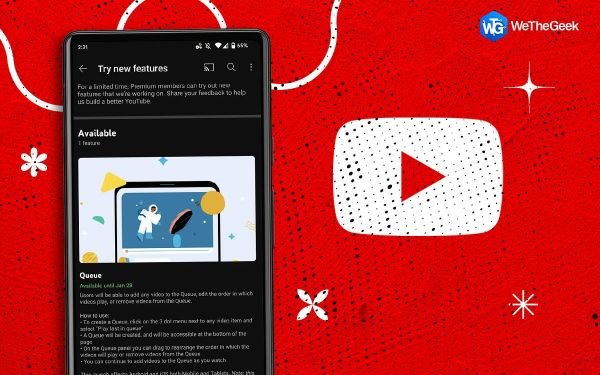

 Subscribe Now & Never Miss The Latest Tech Updates!
Subscribe Now & Never Miss The Latest Tech Updates!