Cybersecurity has become extremely crucial in today’s digital era. It is more like an on-going war that we need to constantly fight to keep our online privacy guarded. One single vulnerability is all that an attacker needs that can flip your entire digital life and expose your sensitive data to intruders. So, cybersecurity is not just a fancy notion that most of us tend to ignore and take lightly. In fact, it is something that each individual must be aware of and acts accordingly to protect their devices, data in order to secure their digital privacy.
So, what is the most important thing that we all do for protecting our devices? Install antivirus software, right? Let’s talk specifically about Windows 10! Windows 10 has surprised us immensely as it now offers us a bunch of security-rich features. And you gotta agree, Windows Defender certainly tops that list!

Do you think Windows Defender is enough to protect your device or do you still want to consider a third-party antivirus security tool like Avast? In this post, we have covered a quick comparison between Windows Defender VS Avast to understand which is better and why from a security point of view.
Windows Defender Vs Avast: A Comparative Guide
Let’s compare Windows Defender and Avast Antivirus on various factors for an in-depth understanding.
#1 Introduction
Windows Defender: Windows Defender is a built-in security tool that comes pre-installed with Windows 10. It serves as a great antivirus utility and includes all the security-rich features along with offering protection against viruses, malware, and other infections. Windows Defender acts as a Firewall between your device and malicious threats to keep your sensitive data preserved. In case, you haven’t enabled Windows Defender on your device, follow these steps:
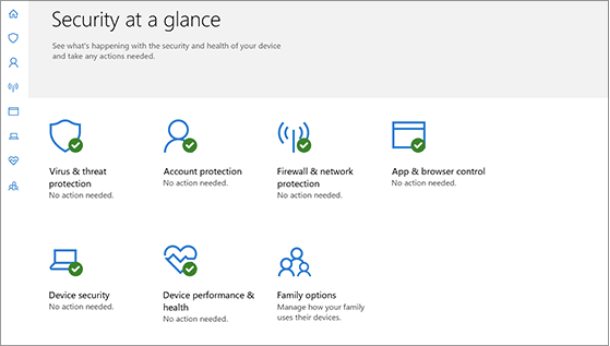
Press the Windows icon to fire up the Start menu and then scroll down to find the “Windows Security” option. Tap on it.
If you see a green tick next to the “Virus and Threat Protection” icon then it means it was already enabled on your device. If not then activate it right away!
Also read: How To Turn On Windows Defender In Windows 10

Avast Antivirus: Avast Antivirus is a free antivirus software available online that offers virus and malware protection for your Windows device. Apart from the free version, Avast also offers you a variety of paid packages namely Avast Pro Antivirus, Avast Internet Security, Avast Ultimate, and so on. Avast is a renowned security brand supported on various platforms including Windows, macOS, Android, and iOS.
#2 Malware Protection
Every antivirus software should be capable of offering malware protection as well. It’s a must! Both Windows Defender and Avast Antivirus excel when it comes to offering malware protection. There was an evaluation conducted by AV-Test to see which scores better.
Windows Defender scored outstandingly, a perfect 6 out of 6. On the other hand, Avast Antivirus scored 5.5 out of 6 which is a pretty decent score as well.
#3 System Performance and Impact
You obviously don’t need antivirus software that slows down your device, right? Here’s a detailed comparison between Windows Defender VS Avast based on system performance and impact.
Windows Defender: Well, Windows Defender does a splendid job when it comes to offering virus and malware protection. Although, as per the lab results Windows Defender scored 5.5 out of 6 when tested on performance and system impact. So, yes, it did make the device a bit slower comparatively.
Also read: 3 Ways: How to Set Maximum CPU Usage for Windows Defender Scan
Avast Antivirus: Avast Antivirus scored a perfect 6 out of 6! Even when multiple applications were opened and being used, Avast Antivirus had no impact on your system’s performance and worked seamlessly without any degradations.
#4 User Friendliness
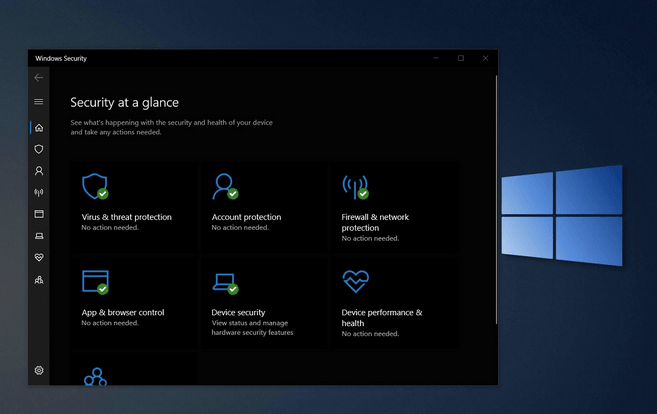
Windows Defender: Windows Defender comes with a simple, easy to use interface. The UI is pretty comfortable and blends well in the Windows environment. Everything is neatly listed within the main dashboard where you can find all the right features on your tips.
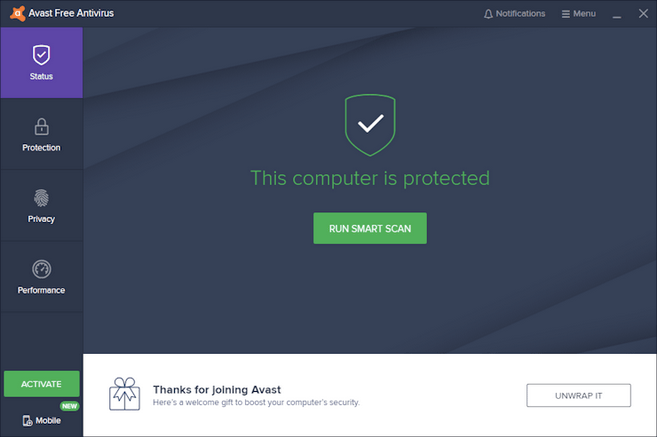
Avast Antivirus: Avast Antivirus is a bit more professional and eye-catchy if we’re strictly talking in terms of the look and feel. The UI uses more colors and tools, compared to Windows Defender. Also, there’s a left menu pane included on the mains screen that wraps up everything nicely into categories and subcategories.
#5 Pricing
Windows Defender: When it comes to pricing, there’s nothing to worry about if you’re choosing Windows Defender. Windows Defender comes for free packed along with Windows 10 and offers you no paid upgrades.
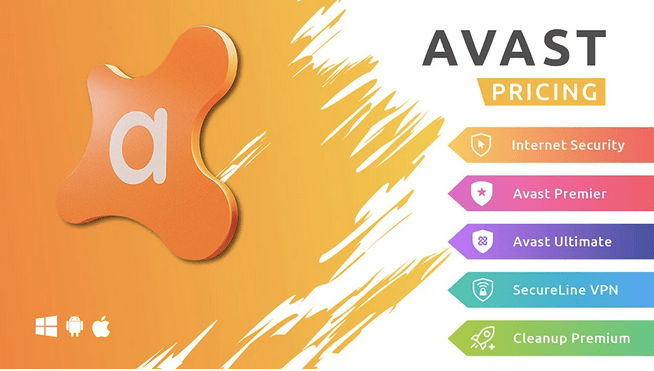
Avast Antivirus: As long as Avast is concerned, you will still get a variety to choose from. Avast antivirus is available in both variants, free as well as paid. So, you can pick a plan based on your need and requirement to offer top-notch protection to your device and data.
Also read: 15+ Best Antivirus Software of 2021
Is Windows Defender better than Avast?
There’s absolutely no glory in picking sides in the battle of Windows Defender VS Avast. Both these antivirus contenders have their own set of pros and cons. So, it moreover depends on your needs, demands and probably what you’re looking for. Windows Defender and Avast Antivirus won’t cost you an extra penny, so use both these tools on your device and choose wisely.
Should I use Windows Defender or another antivirus?

Is Windows Defender good enough to protect your device? Well, yes! Windows Defender is pretty capable to protect your device against viruses, malware, spyware, and other potentially dangerous threats.
Does Avast slow down the computer?
Of course not! Avast Antivirus is a mind-blowing pick if you’re hunting for free antivirus for Windows. It offers excellent virus and malware protection and does not slow down your device, not even a bit. Avast antivirus has been tested on various parameters and the evaluation results neatly express that it does not degrade your device’s performance.
Why does Avast use so much CPU?
Avast causes high CPU usage? Well, there’s absolutely nothing to worry about. In order to protect your device, a lot of operations and processes keep running in the background due to which the CPU consumption may rise.
Also read: How to Fix Avast Not Opening on Windows
What is the Best Avast Antivirus Alternative? Download Systweak Antivirus
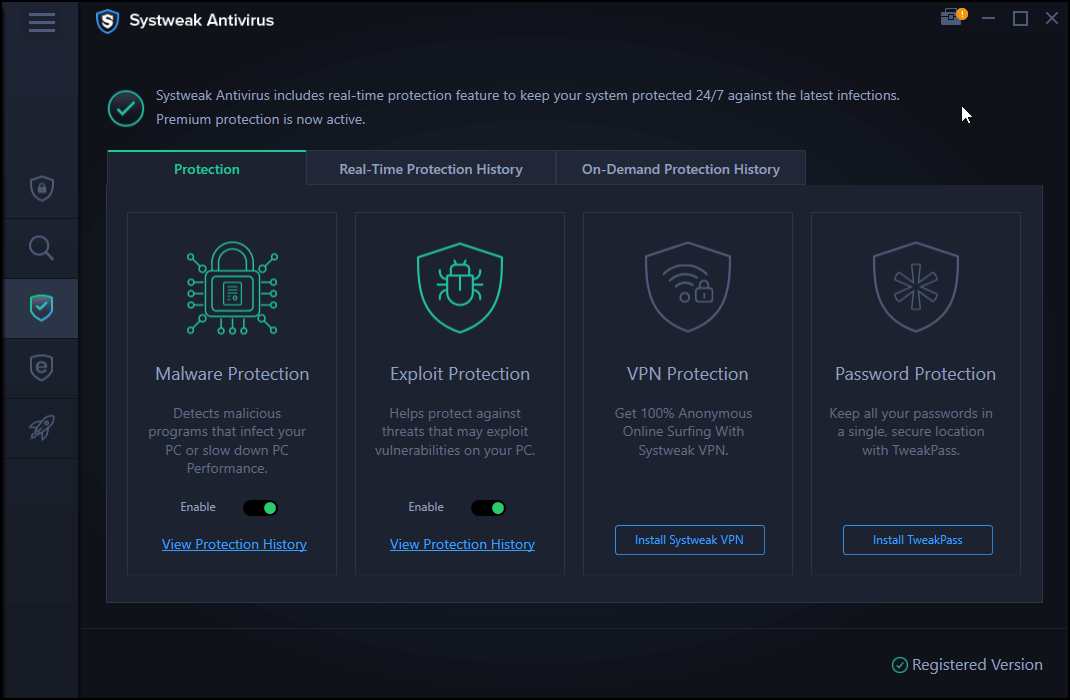
Confused about picking sides between Windows Defender VS Avast? Systweak Antivirus can serve as an ideal Avast antivirus alternative. It offers real-time protection against viruses, malware, trojans, spyware, and ransomware attacks. Systweak Antivirus not just acts as a security tool but also enhances your device’s performance by getting rid of unwanted/malicious startup items. Download the free trial today on your Windows device to safeguard your PC against any potential threats.
Conclusion
This wraps up our comparative guide on Windows Defender VS Avast Antivirus. Both the antivirus tools are capable enough in protecting your device against threats or any kind of risks. You can pick any comprehensive security solution between the two to guard your device and data, based on your needs and requirements. Pick wisely!
Which is your favorite antivirus security tool? Drop your suggestions in the comments space!




 Subscribe Now & Never Miss The Latest Tech Updates!
Subscribe Now & Never Miss The Latest Tech Updates!