If you want to know What is VPN and whether you need one on your iPhone or not, you are at the right place.
Data is one of the hottest commodities, and given the attacks and malware present, you must ensure your files and identity is safe while online.
As the use of smartphones has increased, so have the online risks associated with them. However, if you are serious about maintaining digital privacy and staying anonymous, it’s best to use a professional VPN for iPhones.
Here’s everything you need to know about getting your hands-on Virtual Private Network services.
What Is VPN On an iPhone?
VPN or “Virtual Private Network” routes all of your Internet activity via a secure, encrypted connection to safeguard your data in a way so that no other individual can see what you are doing online. In layman terms, VPN provides an additional layer of security to your private data to make it secure. A VPN achieves this by doing the following:
- Encrypts your data: To prevent your ISP, Hackers, or any other institution from invading your privacy. Almost all reputable VPN Service Providers use strong encryption techniques to safeguard your data and entire Internet traffic to prevent unwanted snoopers from invading your privacy.
- Obscures your original IP Address: As soon as you start using a VPN on your iPhone, you are allotted an alternative IP Address in some remote location, according to your preferences. This prevents websites from discovering your access location. Using VPN on iPhone will stop websites from tracking you and will help you to bypass geo-restrictions.
How Does VPN on iPhone Work?
When you establish a successful connection between your computer/laptop and VPN, your device starts behaving like it’s on the same local network as your VPN. Now that all the traffic travels through a secure connection, due to VPN, your device contacts the website through the encrypted VPN connection, which is referred to as a ‘secure VPN tunnel’. That’s it! Now no information can be tracked or accessed by hackers, as all the traffic is traveling through a secured VPN server from your device.
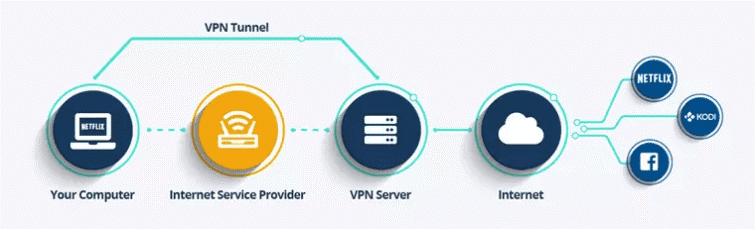
Although it’s just a brief explanation of how does VPN work on iPhone, if you want to learn more about common VPN terminologies, check out our comprehensive guide on VPN Terms You Need To Know – VPN Glossary
How to Set Up a VPN on an iPhone?
Once you’ve chosen the Best VPN Application for iPhone, it’s time to set up the VPN on your smartphone. Follow the straightforward method mentioned below:
STEP 1 = Download an effective VPN App from the official Apple Store.
STEP 2 = Like with any other application, you’ll need to confirm the app installation process by entering your passcode, Touch ID, or Face ID.
STEP 3 = Launch the VPN app on your iPhone, and you’ll be prompted to create a new account and select the preferred subscription level.
STEP 4 = As per your selection of options, go to your Email Inbox and look for confirmation links sent by the VPN provider to complete the sign-up or registration process.
Now based on your location, the VPN application will prompt you to connect to a selected server to ensure the fastest & secure browsing experience. But of course, there’s a catch! With countless VPN applications available on the App Store, how do you choose the best one?
Well, here’s a short checklist to keep in mind while choosing the best VPN app for iPhone.
- Use a VPN on the iPhone that follows a strict ‘No Logs Policy.’
- Prefer a premium (paid) VPN provider, always!
- Keep a check on protocols it uses. This would help in determining the reliability, speed, and security of your connection while using a VPN. (At the moment, OpenVPN is a leading industry standard in the category of Best VPN protocol security, followed by WireGuard, IKEv2, PPTP, etc)
- Choose a VPN on iPhone that features an easy-to-use & straightforward UI.
- Select a VPN Solution that covers all important locations for access.
- Do not forget to check the number of devices it will cover under one subscription model.
- Additional perks like Kill Switch, Split Tunnelling does not harm.
- It should provide a money-back guarantee.
- It should have spontaneous and reliable customer service.
Which Are The Best VPN Apps For iPhone?
Our top three recommendations include:
- KeepSolid VPN Unlimited | Provides high-speed VPN Servers in more than 70 locations
- Nord VPN | Has more than 4000 remote servers located in over 60 countries
- ExpressVPN | Helps you access more than 140 connections in 94 countries
To check out our complete list, click here – – – Best Free VPN For iPad and iPhone (wethegeek.com)
Why do I Need a VPN on my iPhone | Advantages of using a VPN (2022)
If you want to enjoy the best digital privacy along with added security online, choose a professional VPN Application for iPhone. Here are the following advantages of using the Best VPN Provider:
1. Get Top-Notch Security, Even You Are Connected To A Public Wi-Fi
The moment you connect your device to public Wi-Fi, be it unknowingly but you open the doors to security threats. You put your data on the verge of hacking. Wondering why? Because these public networks are usually unencrypted and have no shield to protect your data from snoopers. People who try to access the Internet via public Wi-Fi, are usually prone to a variety of security vulnerabilities. However, when you use a VPN on your iPhone, all your data and Internet traffic are instantly and completely protected. All the packets are transferred through an encrypted tunnel. Hence, no other individual will be able to track you, even if you are connected to an unsecured public Wi-Fi.
2. Access Geo-Restricted Websites & Content
One of the best advantages of using a VPN on an iPhone or any other device includes the ability to access geo-blocked websites and content (platforms you are not able to access in your region). All the VPN Service Provider gives access to multiple VPN servers all over the globe, you can manually choose the desired location accordingly and browse websites and content, no matter if it is blocked in your country.
3. Purchase Things At Cheaper Rates
Now that it is evident that VPN helps in changing your location, buying cheap flight tickets, hotel bookings, or online services are another advantage you can grab. The world is your oyster when you are connected via VPN service, so you can always get your hands on better deals and offers at the lowest rates.
4. Escape Data Throttling
You must already be aware of the fact that Data Throttling happens when you’ve used a significant amount of your data in a day. As a result, your ISP slows down your service. However, with a VPN on an iPhone, not only will you be able to prevent individuals from tracking you, but you also won’t be subject to a data cap. Hence, you can enjoy the best Internet speed without any hiccups, all thanks to the VPN App for iPhone you are using.
Since you are here, do not forget to read this: 5 Unexpected Ways To Save Money With VPN That Will Blow Your Mind!
Have any queries? Feel free to share your concerns in the comments section below! You can also drop a mail at [email protected]
Must-Read:



 Subscribe Now & Never Miss The Latest Tech Updates!
Subscribe Now & Never Miss The Latest Tech Updates!