When you do not want to share your number with people you do not trust, you don’t always have to get a second number. All you need is to get a virtual phone number which can be accessed through an app on your device. There are several virtual phone number apps available for Android. These will provide you with a phone of your own to make calls and receive them as well. This keeps your identity safe and gives you the desired choice to keep it in use whenever needed. Now, we would talk about the best of the virtual phone number apps which will get you a virtual phone number to use.
Why do you need a Virtual Phone number?
The top reasons to use a virtual phone number app to get it for Android are stated below-
1. Multiple numbers to use without maintaining many devices.
2. Avoid long-distance call charges.
3. Get multiple numbers without having to pay for them.
4. Beneficial for business.
5. Avoid telemarketing calls.
6. Easy phone conference option.
7. Separate voicemail for the virtual phone number.
Virtual Phone Number Apps For Your Android
Here we discuss the few Android apps that you can download from Google Play Store:
1. Cloud SIM:

You can get multiple virtual phone numbers on your Android device with the help of this app. Specifically, you can get a local number for the UK, Poland, USA, and Canada. The app will let you make voice calls to mobile phones as well as landline numbers. By choosing a connection type, you always make sure that the call rates are noted prior to making calls. It will provide you plans which include the calls and SMS. Make international calls and send texts all over the world with Wii or cellular data plan with this virtual phone number app.
2. Google Voice:

Google Voice provides you with a free virtual phone number to make calls, send texts and voicemails. The amazing part about this virtual phone number app is that it will work on both smart devices and computers. So you get to sync your data on the computer and send messages right away from there. This service is available in the US only whereas the GSuite users can avail the facility in some countries. Make international calls on a minimal cost with Google Voice. Send voicemails to your emails to access them later as transcripts.
3. Burner:

This is a virtual phone number app for Android, which will work only for US citizens. It can provide you with a virtual phone number for US and lets you send picture messages too. The app is very popular among people and that’s why the trusted name in marketing. If you want to try, just download the app and get a free trial for 7 days. The burner can be integrated with apps like Google Drive, Dropbox, and Slack. It has no spam call numbers or fake numbers and ranked as number one among all other apps. Get subscription according to your needs – 1 line or 3 lines and also send virtual number sms.
4. Smartline Second Phone Number:
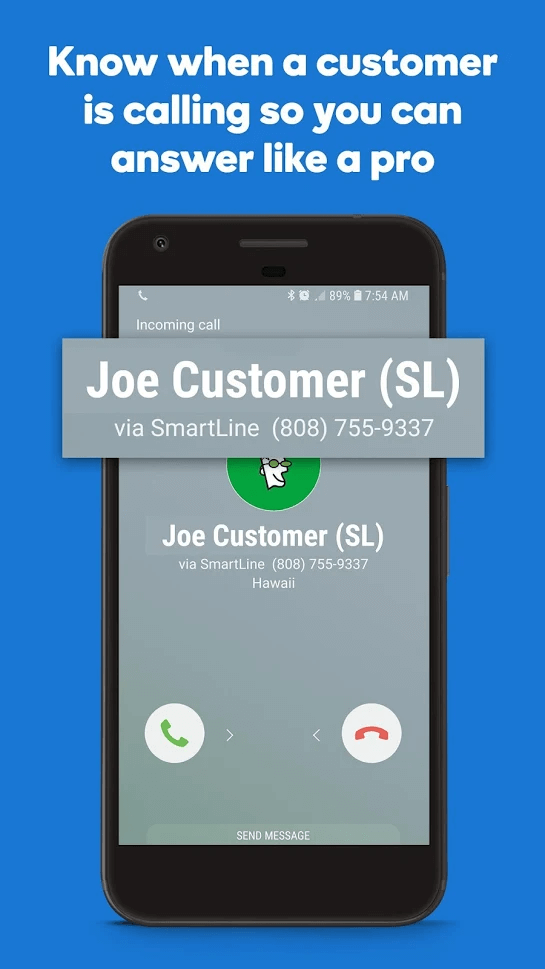
This is truly a Smartline app for your phone, as it will give you so many features to use. Only requires you to get a Subscription and you can enjoy a free virtual phone number for a week. This virtual phone number app service is currently available only for the US. It comes with an effective feature of converting the voicemail messages to texts. So, you can read the texts when it’s not possible to listen to the message. Also lets you record a voicemail greeting for the receivers. Moreover, it uses the cellular connection to make calls with a virtual number. The VoIP call is different than this service and the call clarity and reliability vary widely.
Wrapping up:
You can choose any of the above services to get virtual phone number. All of the virtual phone number apps provide a facility to make local and international calls. Different features make it more useful to choose a virtual phone number app on your Android device. Share the texts and attach photos and files while sending virtual number SMS from these apps.
Please tell us in the comments section below which app did you like the best and why. If you have used any previously we would we live to know? Subscribe to our newsletter and follow us on social media for more tech updates.


 Subscribe Now & Never Miss The Latest Tech Updates!
Subscribe Now & Never Miss The Latest Tech Updates!
Taiwo samsudeen
This is so wonderful app I love this application so time the app is favor even thingMridula Nimawat
Great.