However, you should consider a duplicate photo finder app that will do the work for you.
Photos are no less than weeds that grow massively and spread all around. Look into your photo library to organize it; it usually is jumbled up and can’t be sorted on your own.
We won’t say it’s entirely your fault, after all you were just creating memories with those snaps. Nevertheless, tidying up that clutter can become an overwhelming task. So we won’t really ask you to. However, you should consider a duplicate photo remover app that will do the work for you. Without further ado, we’ll shall give you a brief on 5 best duplicate photo cleaner apps on Mac.
5 Best Duplicate Photo Finder and Cleaner For Mac in 2019
1. Duplicate Photos Fixer Pro

Duplicate Photos Fixer is the first duplicate cleaner on our list. It’s an intuitive app with a striking UI. You are required to add folder(s) for scanning, followed by auto marking duplicates and removing them in a click. Apart from this, it also has scanning criteria to detect duplicates. With Duplicate Photos Fixer, you simply have put desired folder(s) and rest is done by the app. Along with Mac, it is also compatible with Windows, Android and iOS operating systems. This is one of the best duplicate photo finders on Mac.
2. Easy Duplicate Finder

Next on our list of Best Duplicate Photo Finders for Mac is Easy Duplicate Finder. The software comes with a Wizard tool that scans & removes all the duplicates in one-go. It offers several scanning modes & search methods that find & remove both exact & similar-looking images with 100% accuracy. It also supports scanning for Cloud Storage solutions like Google Drive & Dropbox which makes it the number one choice in the market.
3. Gemini 2

Gemini 2 not only finds duplicate photos, but also all other files. You can find duplicate movies, music, pictures, documents, folders and other activities on your Mac. It scans all folders and summaries its disk analysis in pie chart and duplicate groups. Once it has scanned your folder(s) & file(s) for duplicates, you can take a look at it and delete them in a click.
4. Duplicate Photo Cleaner
Duplicate Photo Cleaner is another app on list to find and delete duplicate photos on your Mac. Like our previous app, this app also adds folder(s), scan them with a click and delete duplicates. However, you don’t have an auto-marking option with this app. You are required to surf through all images and select the ones that you want to delete. Yet, you can trust the app for its accuracy and easy-handling.
5. iPhoto Library Manager

This is an another app in the list of best duplicate photo finder for mac. iPhoto Library Manager allows you to organize you images, other than detecting and deleting duplicate photos for you. This app also has comparison criteria with which you can find specific duplicates laying on your Mac disk. Apart from these features, this app also does the same work for you within the similar interface that of other cleaner apps.
These are the 5 best duplicate photo cleaner apps on our list. Beside photos, you also get to accumulate duplicate files, which again take up considerable amount of memory on your storage space. Such files can be removed with Duplicate Files Fixer, which is another similar tool to delete duplicate photos or files on your Mac.





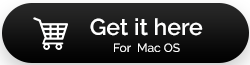


 Subscribe Now & Never Miss The Latest Tech Updates!
Subscribe Now & Never Miss The Latest Tech Updates!