Snapchat is the one of the best apps to stay in touch with your friends or to find latest news and events. You can take a photo, make a video, add captions or stickers and use different filters before sharing them on Snapchat. According to various sources, almost 158 million people use this app every day. This means an average Snapchat user opens the app 18 times a day and spends 25 to 30 minutes each day on the app.
Snapchat says “2.8 billion Snaps are created every day, and 60% of its daily users are using the Snapchat to also chat with their friends”.

Whether you’re a newbie or a connoisseur on Snapchat, you always prefer to make best snaps. So here are few evergreen tips and tricks that will surely help you to spice up your Snapchat experience.
List Of 10 Coolest Snapchat Tricks
1. Spice up your caption with Fancy Fonts & Color
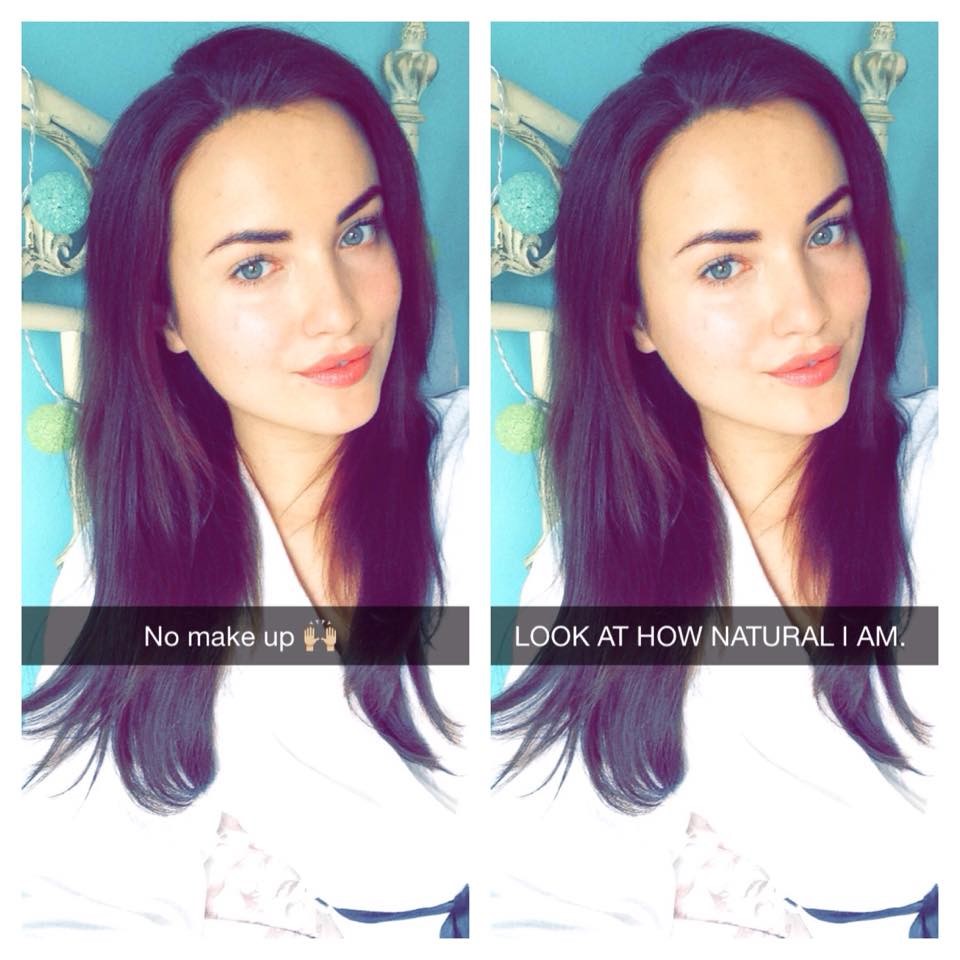
Image Source: unmotivating.com
When you want to write any message or information on your snap, that is known as caption, Snapchat gives you variety of ways to do that. tap on the edit (pen) icon to add a caption, you will get default font with a basic background image. If you tap the edit icon for little longer, it will give you larger and centered text. if you are a creative person you can show your talent by using different colors, fonts, emoji’s, sticky note icon or by resizing your text message.
2. Use multiple Filters
Snapchat’s latest upgrade allows you to apply different filters in your snaps like back ground changing, black and white background, vintage background saturated, sepia, time, speed, temperature, geolocation. To make changes in your image swipe left hand side and preview each filter. Use snapchat to apply face-filters and make it more lively.


 Image Source: mashable.com
Image Source: mashable.com
3. Record Your Video
To express your feelings in a better way, you may record a video. Grab attention of your friends by uploading your videos. Hold the camera touch button for ten seconds and it will start recording your video. You may also record your video hands-free for 8 seconds.
In case if you are an iPhone user, you need to perform few more steps:

- Open
- Go to General and click on
- Scroll down and enable the Assistive Touch, then tap to assistive touch again and tap on create New Gesture.
- Hold down the screen until the progressive bar finishes.
- Type down your gesture name, for example “Snapchat record“.
- Open your Snapchat app to record your video.
- Tap on transparent circle (camera) icon and select ‘Snapchat Record’.
4. Follow your favorite celebrity

Image Source: melty.fr
Some of you might follow your favorite celebrities on Facebook, Instagram and Twitter. Well, the good news is you can do same on Snapchat as well, you can easily follow your favorite celebs by searching their name or username to keep a track, where they are going, what they are doing, what they are wearing.
5. Add a soundtrack to your videos
Snapchat has been blowing up in terms of popularity and comfort of users these days. Most of the people are not using it to chronicle their day using the stories features. One of the most interesting feature is to spruce up a snap by adding a good soundtrack.
Follow the below steps to play some music in the background.

- Open your music app and select a song
- Pick the section of the song which you would like to play by using the time bar and then press pause
- Open the Snapchat App
- Click on Control Center and press Play in the music section.
- Close control center and start recording your snap inside of Snapchat
- Post your new snap with Musical story.
Note: The volume of the video depends on, how loud your phone volume is.
6. Use Old Lenses
Everybody has different opinion, different likes and dislikes just to satisfy everyone’s need Snapchat brings out attractive new lenses every day. But sometimes you miss your favorite lens which you have lost due to latest updates. This feature was launched in 2015 to spice up your videos with cool cartoons, animations and creativity. There is easy hack to use filters ever after they are vanished from the app, you just need to go to settings and change the date and time in your phone. Restart the application and make sure you turn off or uncheck automatic update of date and time on your phone.

7. Create your own GeoFilter
Geofilter is a feature where you can create your own filters. It is a overlay of stickers and graphics for snaps which appears at thousands of places around the world. It is a fun way to let others know where you are and what you are up to.
You need to enable geofilter to use them. To enable Geofilter, go to settings, then location and turn on the location for Snapchat.
- Enable snapchat filters:
- Go to Snapchat Settings
- Click on Manage preferences from Additional services
- Toggle “Filters” on
- How can you add geofilter to your snap?
- Swipe on your snap and preview screen to check out what is available for you.

Image Source: self.com
8. Real-Time video chatting
It is always fun to talk to your friends live, using real time video chatting, it gives you a feeling that you are talking to them in-person. The best part about video calling feature, it is easy and quick. Usually it is used for long conversations or to see the exact reactions of someone. It’s my personal favorite feature to stay in touch with everyone instead of sending boring texts. Use below steps to learn how to do real time video chatting.

- Open Snapchat app.
- Swipe right side on the camera screen
- Select the name of the person from contact’s
- Tap the video camera button
- Click on call.
- Tap the video camera button
- Hang up, once you’re done.
9. Write your Own Story
Create your own story is a feature, to share moments of your life with your relative and friends. It allows you to share photos and videos that are visible to your contacts for the next 24 hours for an unlimited number of times. It is the easy and secure way of sharing your snaps with your dear ones. Follow the below steps to post your story:

- First take a snap
- Click on the square icon at the bottom, which has window with the plus sign on it.
- It may prompt you to click on Add to post your snap story
- The snap will be added to your story
See Also: Clash of Instant Messaging Titans: WhatsApp v/s Snapchat
10.Take Screenshot or view snap without notifying other’s
Whenever you are planning for any surprise, and you want your friend’s photographs, obviously, you don’t want to notify them while taking screenshot or viewing snaps. Unfortunately, Snapchat has a feature that notifies the sender when you take screenshots. However, you can surely make it work for you without letting another person know about it. Follow the below steps to learn how to do it.
- Load your friend’s story or snaps
- Put your phone on an Aero plane mode and make sure you don’t open your friend’s story.
- Now you may take screenshots and view the story.
- Don’t forget to clear the cache.
- Restart the Snapchat app.
Snapchat is a terrific application with an amazing feature. This application can surprise you any time with its incredible features .These tips and tricks will help you to use Snapchat app in a better way.


 Subscribe Now & Never Miss The Latest Tech Updates!
Subscribe Now & Never Miss The Latest Tech Updates!