No matter whether you realize it or not, but we’re living in a technological Eco space. Our life is surrounded by tons of gadgets, appliances, and apps. Yes, they’re everywhere. Smart TV is one such nifty appliances that form to be a crucial part of our smart home environment. And believe it or not, once you start using a smart TV, there’s no going back to the traditional cable TV using days.
Specifically talking about the Samsung Smart TV that comes packed with a variety of cool features which include private listening, live cast, a dedicated game mode, smart eco-solutions, hospitality mode, and many more. Samsung Smart TV is undoubtedly one of the best devices in the segment.

So, if you own a Samsung Smart TV or thinking to buy it anytime soon, here are a bunch of tips, tricks, and hacks to get the most of your viewing experience.
Samsung Smart TV Tips and Tricks
Let’s get started and explore some of the best Samsung Smart TV tips and tricks for a seamless
Private Listening

Samsung Smart TV is primarily controlled via the Samsung SmartThings app (iOS, Android). So, if you haven’t downloaded the app on your smartphone yet, do it right away. Your Samsung Smart TV offers a Private Listening feature that allows you to play your TV’s sound on your smartphone. And you can also use your smartphone to broadcast audio or music on your smart TV, vice versa.
Set the Ambience

Another useful, unexplored feature offered by the Samsung TV is the Smart Eco Solutions. With the help of this feature, you can adjust your TV’s brightness as per your surroundings. Isn’t that awesome? Wait, it gets better. There’s also a “Motion Lighting” feature on your Samsung Smart TV that automatically reduces the brightness of screen the moment you’re asleep or when the device tracks lesser movements. So, next time when you fall asleep on the couch while watching a movie, your TVs bright light won’t mess with your sleep.
Smart View

You can also mirror your smartphone’s content on the big screen with Samsung’s Smart View option. To start screen mirroring, head on to Samsung SmartThings app, tap on the TV name, hit on the three vertical dots icon, and then pick “Smart View”.
Game Mode
As we mentioned earlier, Samsung Smart TV offers you a dedicated Game mode feature where you can enjoy an optimizing viewing experience with sharp picture-perfect graphics. So, how does the Game mode work? As soon as you tune your Smart TV in Game mode, your HDMI signal gets prioritized for optimized viewing.

To enable Game Mode on Samsung Smart TV, head on to Settings> General> External Device Manager> Game Mode.
Smart Security

IoT (Internet of Things) devices happen to be a vulnerable target for major cyber-attacks. So, to keep your Smart TV safe from any potential threats or virus, Samsung offers you a Smart Security feature that scans your entire device thoroughly. To use Smart Security, head on to Settings> General> System Manager> Smart Security> Scan.
Hospitality Mode
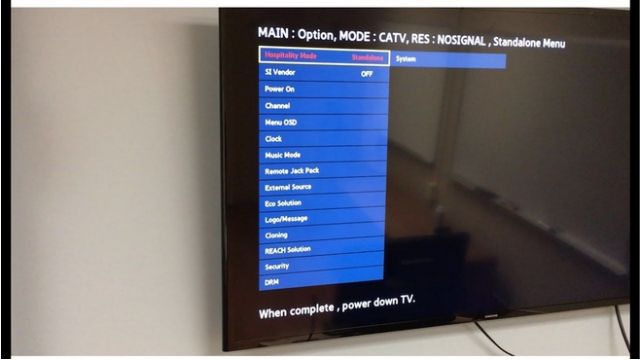
Not many of you know about this, but Samsung Smart TV can become an ideal pick for the hospitality industry. Wondering why? Well, Samsung Smart TV offers you a hospitality mode which allows you to set up a secret menu with customized options limited to users. In this mode, you can tweak with a few settings like setting up maximum volume limit, use the energy-saving mode, which consumes less power and many other features.
Also Read: Samsung Smart TV also extends its support for Apple Music. Want to know more? Visit this link.
Here were some of the best Samsung smart TV tips, tricks, and hacks to get the most out of your device for an optimum viewing experience. For any other queries or feedback, feel free to write to us!


 Subscribe Now & Never Miss The Latest Tech Updates!
Subscribe Now & Never Miss The Latest Tech Updates!
Green Machine
I managed to obtain a Samsung 55 Q80t brand new in the box for £700 I must say pic quality is exceptional and Game Mode gets 5 Gold Stars from my kids aka PS5Krishan Vijay
Thank you for responding.