Amazon Cloud Cam is one amazing security gadget that lets you stay connected 24×7 and catch all the activities in 1080 pixels high definition. It is quite affordable and simple to use! Amazon Cloud Cam also supports an excellent night vision which allows you to detect what’s happening round the clock. It syncs well with Alexa and can be placed anywhere be it your home, workplace, garden area or any place you like. You can get instant notifications on your Smartphone as soon as the Cloud Cam catches any motion or activity.

So, don’t you think this is one must have security gadget to buy this season? Pretty much yes, right! If you’re probably thinking to buy this tiny marvel right away, here are a few tips to make the most of Amazon Cloud security cam.
1. Live Streaming
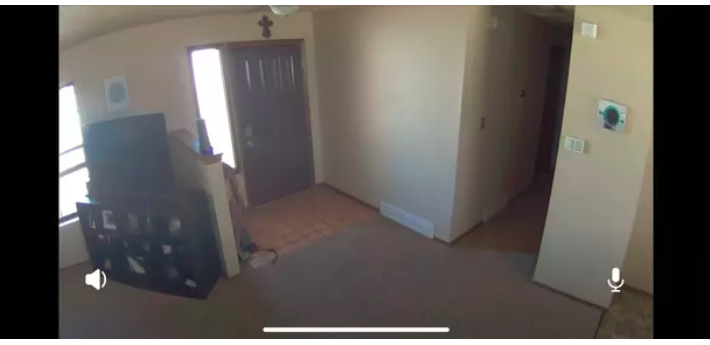
Amazon Cloud cam supports live streaming feature, which can be easily accessible from your Smartphone. You just have to download the Cloud Cam app for iOS or Android. Simply install the app from app store, follow the on-screen instructions, complete the setup and you’re then good to go. With the help of “Live Feed” option you’ll be able to see live streaming of the place where the cam is connected. In addition to this you will also be able to hear what’s going on with a tap on the speaker, or long-press on the microphone to talk through the camera’s speaker.
2. Online Streaming
Amazon’s developer team keeps on making the device better with regular updates and new features. Recently it added the support for online streaming which allows you to view the camera from web browser. To view your camera from your desktop or laptop, visit this link: cloudcam.amazon.com. Login to your Amazon account to start availing the online streaming service from your web browser.
3. Sync it With Alexa

Alexa and Amazon Cloud security cam work quite well together. You can simply say “Alexa, show my living room camera” and live streaming will automatically begin on your Smartphone. Echo devices can also send you notifications as soon as motion is detected on camera.
4. Person Detection
This is one great feature on Amazon Cloud Cam which allows you to keep track of what’s going around and receive instant notifications once it detects motion or a specific person. The camera and its software will analyze whatever is causing motion and send notifications as soon as it determines it’s a person.
5. Customize Notifications

At times you can be really annoyed with that barrage of notifications that end up on your Smartphone. To customize Amazon Cloud cam notifications head on to the Cloud Cam app on your Smartphone, go to Settings > Notifications > Frequency. Here you can manage the frequency of notifications and select the time range in which you wish to receive notifications on your device.
6. Geofencing
Once in a while you can switch off the camera for a peace of mind or when you get too annoyed with notifications. In this way your sensitive conversations can be preserved and the number of alerts that you receive on your phone can also be restricted. For this there is a quick setting by which you can automate when the camera automatically turns on or off and control it via your Smartphone. Go to Settings > Home/Away and control your cloud Cam smartly.
So folks, hope you’re quite tempted for buying this tiny security gadget for your home! Here were a few tips to that’ll help you to make the most of this device.


 Subscribe Now & Never Miss The Latest Tech Updates!
Subscribe Now & Never Miss The Latest Tech Updates!